Resolving use of uninitialized value Warnings in Perl Scripts

The “use of uninitialized value” warning in Perl occurs when a variable is used without being assigned a value. This can lead to runtime errors or unexpected behavior, especially when debugging scripts. To resolve this issue, you need to ensure that all variables are initialized with a value before they are used.
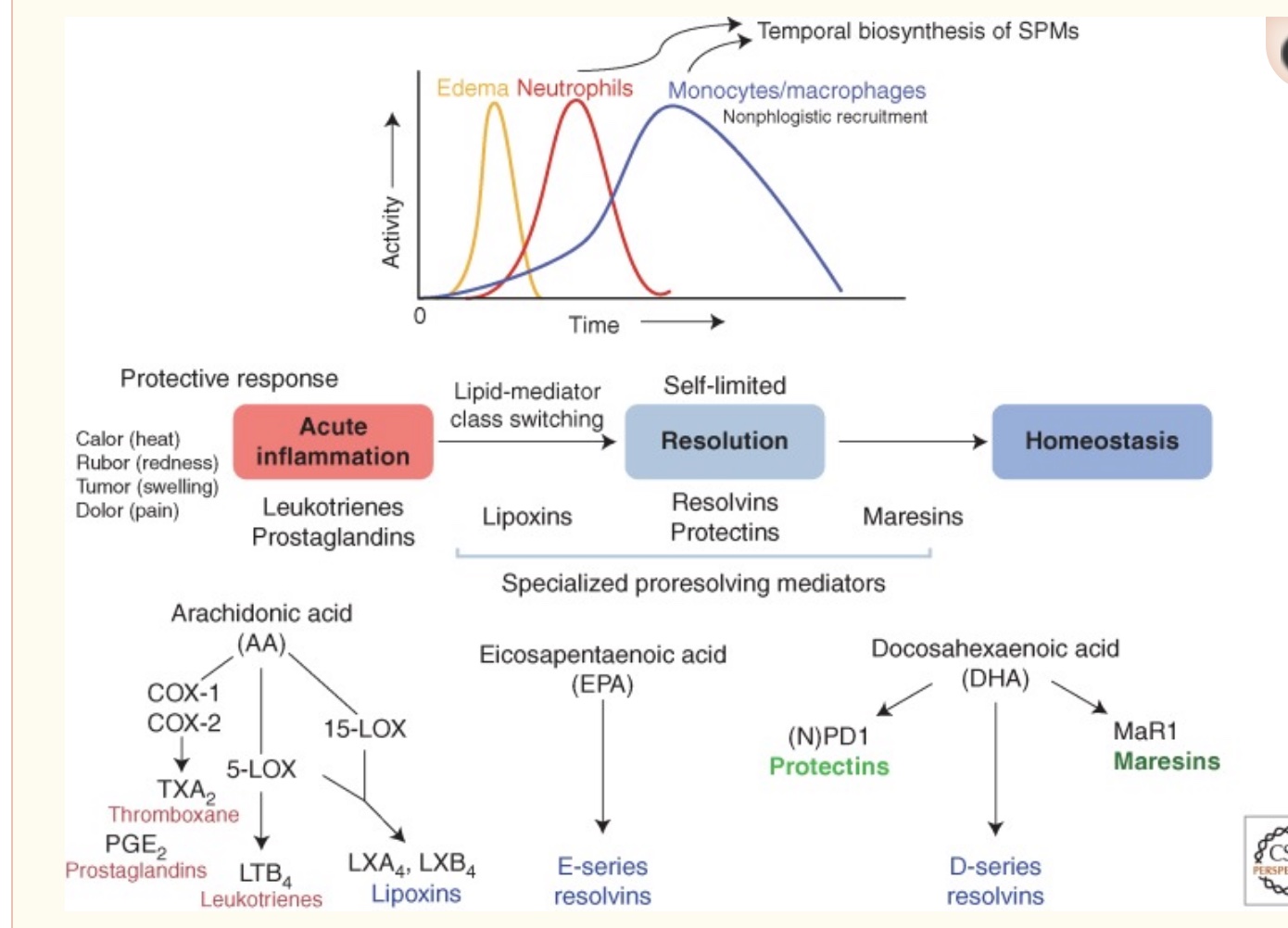
Identifying and Resolving Uninitialized Variables

-
Check for Missing Variable Declarations: Ensure that all variables are properly declared using
my $variable_name;ormy %variable_name;syntax. -
Assign Initial Values: Assign a default value to variables when declaring them, such as
my $value = 0;ormy $name = 'John Doe';. -
Use Conditional Statements and Default Values: Use
ifstatements to check if a variable has been initialized and assign a default value if not. For example:
my $age;
if (!defined $age) {
$age = 25;
}-
Use
undef: Explicitly set variables toundefif they are not yet initialized, such asmy $status = undef;. -
Suppress Specific Warnings: In certain cases, you may need to suppress the “
use of uninitialized value” warning for specific variables. Use theno warnings 'uninitialized'pragma to temporarily disable the warning for those variables.
Best Practices for Avoiding Uninitialized Variables
- Always declare variables before using them.
- Assign default values to variables where appropriate.
- Use strict variable checking with the
use strict;directive to enforce variable initialization. - Perform thorough testing to identify and fix uninitialized variable issues.
Conclusion
Resolving “use of uninitialized value” warnings is crucial for ensuring the correctness and reliability of your Perl scripts. By following the techniques outlined above, you can effectively initialize variables and prevent errors caused by uninitialized variables.## Resolving ‘use of Uninitialized Value’ in Perl Scripts
Executive Summary
Uninitialized values in Perl scripts can lead to runtime errors and unpredictable program behavior. To ensure code stability and accuracy, it is crucial to address and resolve these errors effectively. This article provides a comprehensive guide, exploring the causes and solutions of ‘use of uninitialized value’ in Perl scripts. It covers key concepts, best practices, and practical tips to help developers identify, debug, and prevent these issues, ultimately enhancing code quality and improving script performance.
Introduction
Perl’s dynamic typing nature allows variables to be used without explicit declaration or initialization. However, attempting to use a variable that has not been assigned a value results in the ‘use of uninitialized value’ error. Understanding the root causes of this error and implementing effective countermeasures is essential for developing robust and reliable Perl scripts.
Understanding the Root Causes
- Undefined Variables: Variables not declared using
my,our, orlocalremain undefined and trying to use them without assignment triggers the error. - Uninitialized Variables: Variables declared but not assigned a value are considered uninitialized, and their use leads to the same error.
- Invalid References: Attempting to access the value of a reference variable that does not point to a valid memory location can result in this error.
- Global Variables: Using global variables without explicitly importing them into the current scope can lead to ‘use of uninitialized value’ errors.
- Complex Data Structures: Working with complex data structures like arrays or hashes requires careful initialization to avoid accessing unset elements.
Avoiding Uninitialized Value Errors
- Explicit Variable Declaration: Always declare variables using
my,our, orlocal, depending on the variable scope. - Proper Initialization: Assign a meaningful value to all declared variables before using them.
- Checking Variable Status: Use the
defined()function to check if a variable is defined before accessing its value. - Validating References: Ensure that reference variables point to valid memory locations before accessing their contents.
- Importing Global Variables: When using global variables, explicitly import them using
use varsorno strict refsto bring them into the current scope. - Handling Complex Data Structures: Initialize all elements of arrays and hashes, or use
exists()to check for the existence of a specific element before accessing it.
Analyzing Code and Identifying Issues
- Error Logs: Examine error logs and stack traces to identify the specific variable causing the ‘use of uninitialized value’ error.
- Debugging Tools: Use debugging tools like Perl’s built-in debugger to step through the code and identify the source of the error.
- Static Analysis: Employ static analysis tools to detect potential uninitialized value errors before running the script.
- Code Review: Conduct thorough code reviews to spot potential issues and ensure proper variable handling.
- Additional Tips: Check if variables are defined in the correct scope, avoid typos or misspellings in variable names, and consider refactoring code for clarity and maintainability.
Conclusion
Addressing ‘use of uninitialized value’ errors is crucial for developing robust and error-free Perl scripts. By understanding the root causes of these errors, implementing proper initialization techniques, and utilizing effective debugging strategies, developers can ensure that their scripts run smoothly and produce accurate results. Embracing best practices and incorporating comprehensive testing methodologies will enhance code quality, increase script reliability, and ultimately lead to successful software development projects.
Keyword Phrase Tags
- Uninitialized Value Perl
- Use of Uninitialized Value
- Undefined Variables Perl
- Reference Variables Perl
- Perl Script Debugging


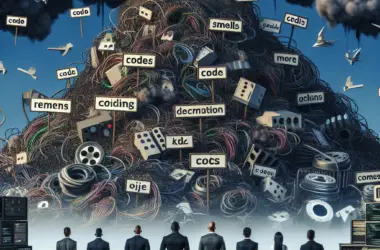
ok but how do u fix it
I don’t understand what this means
This is a common issue in Perl scripts. If you see this error message, it means that you have a variable that is not initialized before it is used.
Congratulations, you’ve found the most important error message in Perl
This is a bug that has been in Perl for decades, and it’s still not fixed
I’ve heard that this error message is so common that Perl programmers have a special name for it: the ‘Uninitialized Value Dance’
The error message ‘use of uninitialized value’ indicates that a variable is being used before it has been assigned a value. This can lead to unexpected results and program crashes. To fix this error, make sure that all variables are initialized before they are used.
The error message ‘use of uninitialized value’ is a syntax error that occurs when a variable is used without being declared. This can happen when a variable is misspelled, or when a variable is declared but not assigned a value.
I don’t think this is a big deal. I’ve seen this error message before, and it didn’t cause any problems.
Oh no, not the dreaded ‘use of uninitialized value’ error! I’m sure this is going to ruin my whole day.