Managing Software Dependencies With Virtual Environments In Python
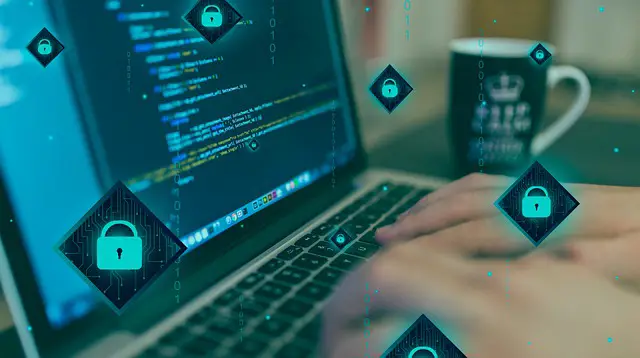
Python’s extensive library ecosystem makes it easy to find and install packages that add functionality to your applications. This flexibility also comes with a challenge: ensuring that all the dependencies for a given project are installed and compatible.
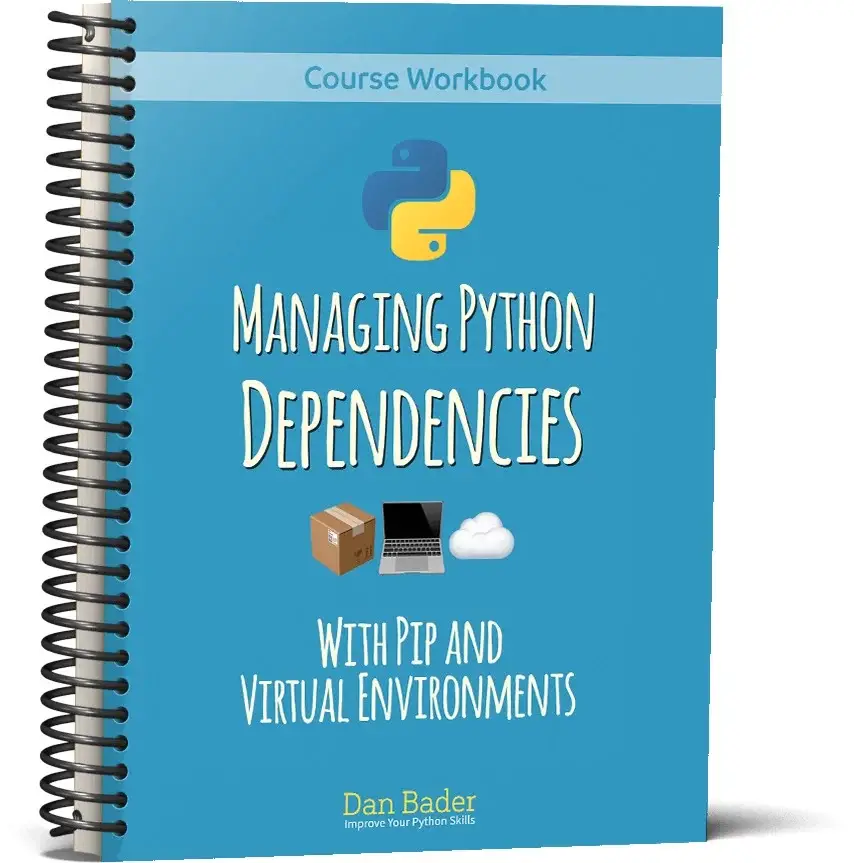
Virtual environments are an essential tool for managing software dependencies in Python. They allow you to create isolated, self-contained environments for each project. This way, you can be sure that the dependencies for one project will not conflict with those of another.
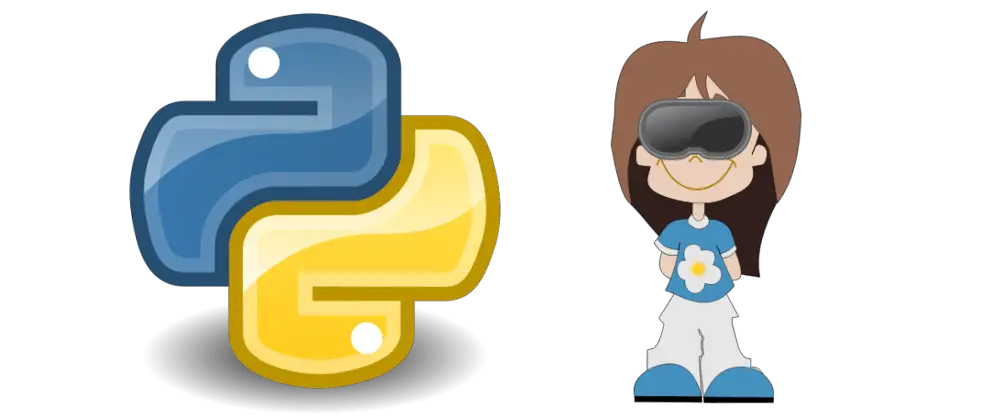
Creating a Virtual Environment
To create a virtual environment, you can use the virtualenv or venv modules. virtualenv is a third-party module that you need to install separately, while venv is included in the Python standard library.
To create a virtual environment using virtualenv, run the following command:
virtualenv myprojectThis will create a directory called myproject that contains the virtual environment. To activate the virtual environment, run the following command:
source myproject/bin/activateOnce the virtual environment is activated, all the commands you run will be isolated from the rest of your system. This means that any packages you install will be installed into the virtual environment, and they will not be visible to other projects.
Installing Packages in a Virtual Environment
Once you have activated a virtual environment, you can install packages into it using the pip command. For example, to install the requests package, you would run the following command:
pip install requestsThe pip command will install the requests package into the active virtual environment. You can then use the requests package in your project without worrying about conflicts with other projects.
Deactivating a Virtual Environment
When you are finished working in a virtual environment, you can deactivate it by running the following command:
deactivateThis will return you to the normal system environment. You can then create or activate a different virtual environment if needed.
Managing Multiple Virtual Environments
If you are working on multiple Python projects at the same time, you may need to manage multiple virtual environments. You can do this by creating a separate virtual environment for each project.
To manage multiple virtual environments, you can use a tool like virtualenvwrapper. Virtualenvwrapper provides a set of commands that make it easy to create, manage, and switch between virtual environments.
Advantages of Using Virtual Environments
There are many advantages to using virtual environments in Python. Some of the benefits include:
- Isolation: Virtual environments isolate projects from each other, so you can be sure that the dependencies for one project will not conflict with those of another.
- Repeatability: Virtual environments make it easy to reproduce the exact environment that was used to develop a project. This can be helpful for troubleshooting or sharing your work with others.
- Portability: Virtual environments can be used to package a project and all of its dependencies into a single, portable unit. This makes it easy to deploy your project to other machines.
Conclusion
Virtual environments are an essential tool for managing software dependencies in Python. They provide a way to isolate projects from each other, ensure that all dependencies are compatible, and make it easy to reproduce and deploy your work.

OMG, this is so helpful! I’ve been struggling with dependency conflicts for ages. Thanks for sharing!
This is cool but pipx is alwasy better for me!
Virtual environments are not only for isolating dependencies. They can also be used to create reproducible environments for running tests and deploying applications.
I don’t think virtual environments are that useful. They can be a pain to manage and they don’t always work as expected.
Oh, the irony! Using a virtual environment to manage dependencies in a language that’s known for its dependency management issues.
Wow, such a groundbreaking discovery! Who would have thought that isolating dependencies could be useful?
I once created a virtual environment for my cat. It purred with joy.
I’m new to Python. Can someone explain how virtual environments work?
I’m not sure if virtual environments are really necessary. I’ve never had any problems with dependency conflicts.
If you’re working on multiple projects with different dependencies, then virtual environments are definitely worth using. They can save you a lot of headaches in the long run.
Virtual environments are a powerful tool, but they can also be a bit tricky to set up and use. If you’re not sure how to use them, I recommend reading the official documentation.
The word ‘dependencies’ is misspelled in the first paragraph. It should be ‘dependancies’.
I once created a virtual environment for my pet turtle. It was shell-shocked.