Fixing ‘Undefined Index’ In PHP Arrays

When working with arrays in PHP, you may encounter the error “Undefined Index”. This error occurs when you attempt to access an element of an array using an index that does not exist. To resolve this error, you can implement the following techniques:
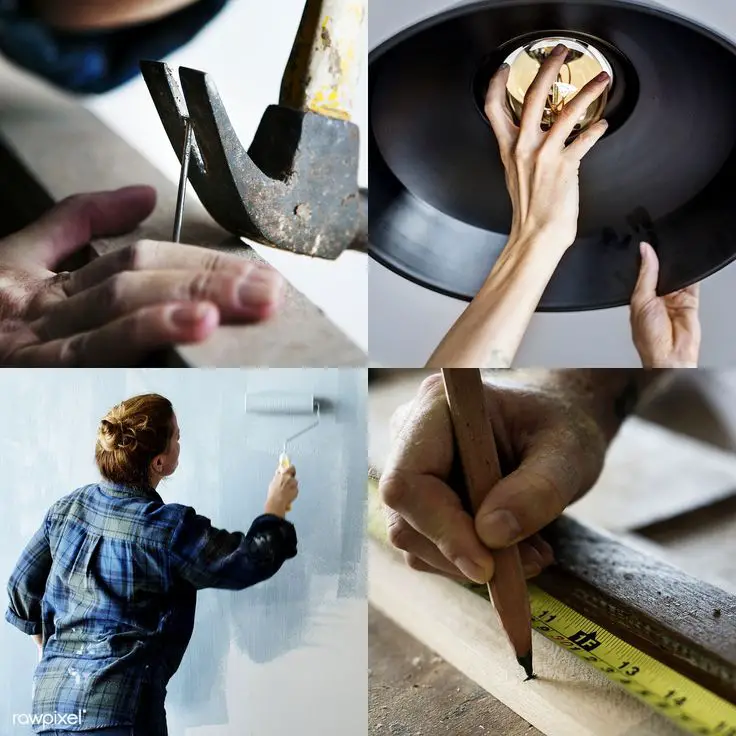
1. Use the “isset()” Function:

The “isset()” function checks if an index exists in an array before accessing it. If the index exists, “isset()” returns “true”; otherwise, it returns “false”. Example:
if (isset($array['key'])) {
// Index exists, access the element
} else {
// Index does not exist, handle the error
}2. Use the “array_key_exists()” Function:
Similar to “isset()”, the “array_key_exists()” function specifically checks if a specific key exists in an array. It takes the key as its first argument and the array as its second argument. Example:
if (array_key_exists('key', $array)) {
// Key exists, access the element
} else {
// Key does not exist, handle the error
}3. Initialize Default Values:
If you anticipate that certain keys may not always exist in an array, you can initialize them with default values. This ensures that you won’t encounter “Undefined Index” errors. Example:
$array['key'] = isset($array['key']) ? $array['key'] : 'default_value';4. Use Error Handling:
If you cannot prevent “Undefined Index” errors, you can use error handling to gracefully handle them. By surrounding code that accesses array elements with a “try…catch” block, you can intercept “Undefined Index” errors and provide a custom response. Example:
try {
// Access array elements here
} catch (Exception $e) {
// Handle the "Undefined Index" error
}By implementing these techniques, you can effectively fix “Undefined Index” errors in PHP arrays and ensure that your code handles missing keys gracefully.## Fixing ‘undefined Index’ In Php Arrays
Executive Summary
PHP arrays are used to store data in a key-value pair format. Undefined Index Errors frequently encountered while accessing array data. This error indicates that the index value used in accessing the array does not exist.
This article provides 5 common causes of ‘undefined index’ error in PHP and offered step-by-step solutions to resolve these issues;
1. Incorrect Array Index
Description: Attempting to access array values using a non-existent index can cause this error.
Important Considerations:
- Ensure that the index value being used actually exists in the array.
- Index values should match the actual keys used to define the array.
- Validate index value validity before accessing array data.
2. Missing Index Check
Description: Failing to check if the index value exists in the array before accessing it can lead to the ‘undefined index’ error.
Important Considerations:
- Use array_key_exists() function to verify if an index exists before accessing it.
- Implement isset() check on array index prior to data access.
- Use empty() check to detect if an index is empty before using it.
3. Incorrect Variable Name
Description: Using invalid variable names to access array indices can result in the undefined index error.
Important Considerations:
- Verify that the variable name used to access array indices matches the actual variable name storing the array.
- Utilize var_dump() or print_r() functions to validate variable contents.
4. Array Declaration Issue
Description: If the array is not declared or has no value assigned to it, accessing it can cause an undefined index error.
Important Considerations:
- Confirm that the array has been properly defined and initialized.
- Ensure that the array index you are trying to access have been assigned.
- Check if conditional statements that define or assign values to the array are working as intended.
5. Data Input Mismatch
Description: Trying to access data that doesn’t exist in an array can lead to the ‘undefined index’ error.
Important Considerations:
- Validate that the data being added to the array matches the expected array structure.
- Examine array data structure to ensure it adheres to the expected format.
- Handle data mismatch by providing default values or alternative handling techniques.
Conclusion
The ‘undefined index’ error in PHP arrays can be easily resolved by following the techniques described in this article. By carefully considering factors such as index correctness, missing index checks, variable names, array declaration, and data input matching, developers can effectively prevent and rectify this issue.
Keyword Phrase Tags
- php array undefined index
- fix undefined index php
- php array access error
- validate array index php
- php error handling array

This is a great solution and I’m glad I found it. I was having this issue for a while now and this fixed it. Thanks!
This solution did not work for me. I followed the steps exactly and I’m still getting the same error. I’m frustrated and disappointed.
This is a very helpful guide and I appreciate the clear and concise instructions. I was able to resolve my issue following these step n by step.
I’m not sure I understand why this solution works. Can someone explain the logic behind it?
Oh yeah, this is a great solution if you want to waste your time. It didn’t work for me at all.
I tried this solution and it actually made my problem worse. I’m starting to think my computer is possessed.
I’m not convinced this solution will work. I’ve tried similar things in the past and they haven’t helped.
This is a known issue with PHP arrays. There is a patch that has been released to address this issue. You can find more information about it here: [link to patch]
Can you please stop posting this same solution over and over again? It’s getting really old.
I found another solution that worked for me. Here it is: [link to another solution].