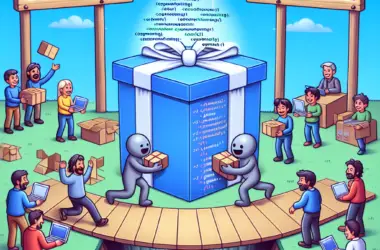Enhancing Financial Reporting With Microsoft Copilot

Executive Summary

Microsoft Copilot promises to revolutionize financial reporting by automating many of the time-consuming and error-prone tasks associated with this critical business process. This article explores the top five ways Copilot can enhance financial reporting, including its ability to:
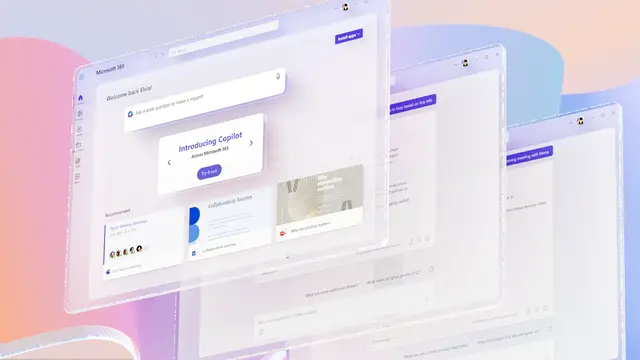
- Automate data collection and aggregation
- Improve the accuracy and consistency of financial data
- Facilitate compliance with complex reporting standards
- Streamline financial reporting workflows
- Enhance collaboration and transparency
By leveraging the power of artificial intelligence (AI) and machine learning (ML), Copilot enables finance teams to focus on providing insights and strategic analysis, unlocking the true potential of financial reporting.
Introduction
Financial reporting is the cornerstone of effective financial management. Accurate and timely financial reporting is essential for internal decision-making, external reporting to stakeholders, and compliance with regulatory requirements.
Microsoft Copilot is an AI-powered tool designed to revolutionize financial reporting by automating various manual tasks, enhancing data accuracy, and facilitating collaboration. Here are the top five ways Copilot can enhance financial reporting:
Data Automation
- Automates the collection of data from various sources, eliminating manual data entry and reducing the risk of errors.
- Aggregates data from across the organization, providing a comprehensive view of financial performance.
- Cleanses and transforms data to ensure consistency and accuracy, improving the reliability of financial reports.
Data Accuracy
- Leverages ML algorithms to identify and correct errors in financial data, ensuring the accuracy of reported figures.
- Performs data validation checks to ensure completeness and compliance with accounting standards.
- Provides automated anomaly detection, flagging unusual or suspicious transactions for further investigation.
Compliance
- Facilitates compliance with complex financial reporting standards, such as International Financial Reporting Standards (IFRS) and Generally Accepted Accounting Principles (GAAP).
- Provides access to up-to-date regulatory guidance and best practices.
- Automates the generation of compliance reports, saving time and reducing the risk of non-compliance fines.
Workflow Optimization
- Streamlines financial reporting workflows by automating repetitive tasks, such as data consolidation and reconciliation.
- Automates the generation of financial reports, freeing up finance teams to focus on higher-value activities.
- Integrates with other Microsoft applications, such as Excel and Power BI, to facilitate seamless data transfer and analysis.
Collaboration and Transparency
- Enables collaboration among finance teams by providing a central platform for data sharing and report generation.
- Improves transparency by providing real-time access to financial data and reports, fostering trust and accountability.
- Generates automated reports that can be shared with stakeholders, enhancing communication and decision-making.
Conclusion
Microsoft Copilot is a revolutionary tool that has the potential to transform the way businesses approach financial reporting. By automating tasks, enhancing data accuracy, facilitating compliance, streamlining workflows, and promoting collaboration, Copilot empowers finance teams to operate more efficiently, effectively, and confidently.
Keywords
- Microsoft Copilot
- Financial Reporting
- Data Automation
- Data Accuracy
- Compliance Management
FAQs
-
What types of businesses can benefit from Microsoft Copilot?
- Copilot is suitable for businesses of all sizes and industries that rely on accurate and timely financial reporting.
-
How does Copilot ensure data security?
- Copilot leverages Microsoft’s Azure cloud platform, which provides industry-leading data security measures, including encryption, access controls, and regular security audits.
-
Does Copilot require extensive technical knowledge to use?
- Copilot is designed to be user-friendly, with a low learning curve. It provides intuitive dashboards, step-by-step guidance, and comprehensive support materials.
-
How can Copilot help businesses save time and resources?
- Copilot automates various time-consuming tasks, such as data collection, error detection, and report generation, freeing up finance teams to focus on more strategic initiatives.
-
What are the potential limitations of using Microsoft Copilot?
- Copilot may require integration with existing systems and processes, which could involve some implementation costs and effort.