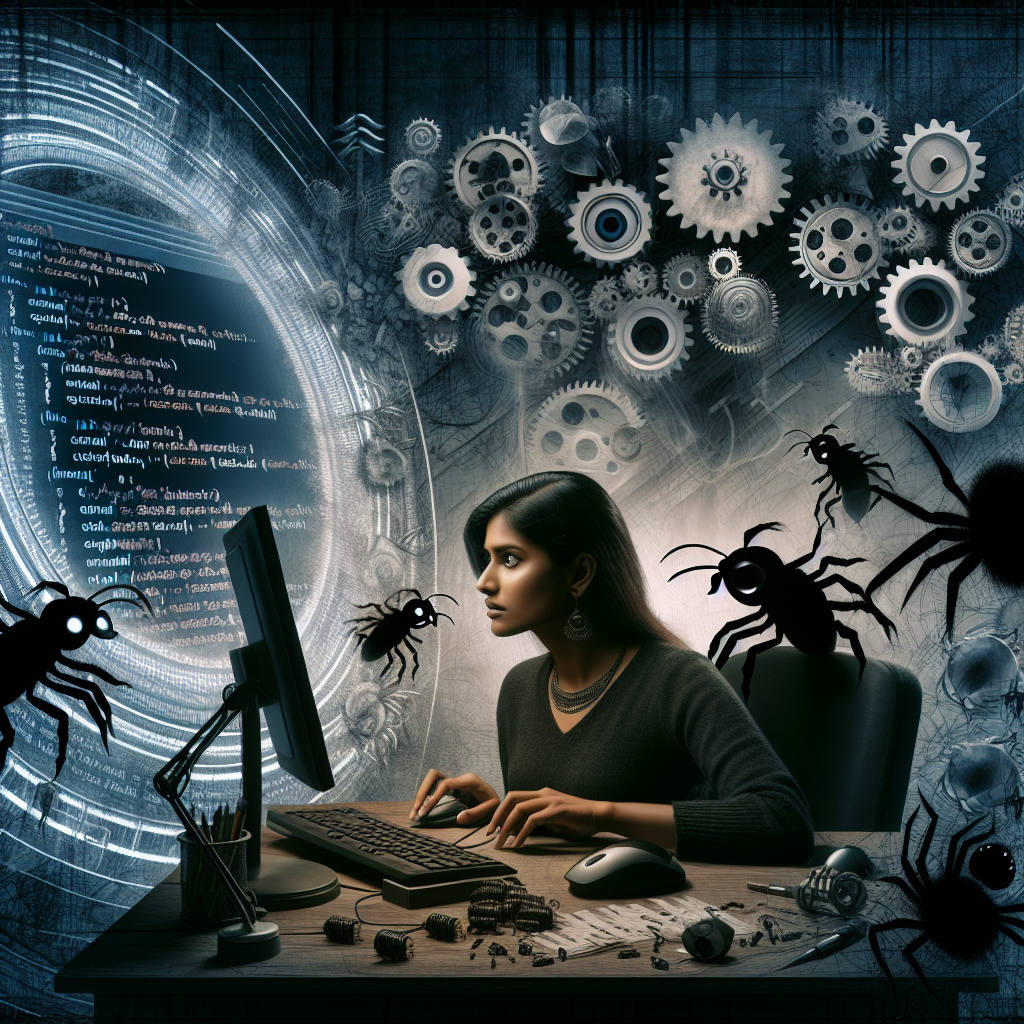Introduction
Debugging low-level code, often referred to as “close to the metal” programming, involves working directly with hardware and system resources, typically using languages like C or assembly. This type of programming offers unparalleled control and performance optimization but comes with significant challenges. The complexity of managing memory, handling hardware interrupts, and ensuring precise timing can lead to elusive and intricate bugs. These bugs are often difficult to reproduce and diagnose due to the lack of high-level abstractions and debugging tools. Understanding the perils of low-level debugging is crucial for developers aiming to harness the full potential of hardware while maintaining system stability and reliability.
Understanding Memory Management in Low-Level Code
Understanding memory management in low-level code is a critical aspect of debugging, as it often involves dealing with the intricacies of how data is stored, accessed, and manipulated at the hardware level. This process can be fraught with challenges, given the complexity and precision required to manage memory effectively. One of the primary concerns in low-level programming is the allocation and deallocation of memory, which, if not handled correctly, can lead to a variety of issues such as memory leaks, buffer overflows, and segmentation faults.
Memory leaks occur when a program allocates memory but fails to release it back to the system after it is no longer needed. This can gradually consume all available memory, leading to degraded performance or even system crashes. Detecting and fixing memory leaks requires a thorough understanding of the program’s memory allocation patterns and careful tracking of all allocated resources. Tools such as Valgrind and AddressSanitizer can be invaluable in identifying memory leaks by providing detailed reports on memory usage and highlighting potential issues.
Buffer overflows, on the other hand, happen when a program writes more data to a buffer than it can hold, potentially overwriting adjacent memory. This can corrupt data, cause unexpected behavior, or even create security vulnerabilities that can be exploited by malicious actors. Preventing buffer overflows necessitates meticulous attention to the size of buffers and the amount of data being written to them. Techniques such as bounds checking and using safer functions like `strncpy` instead of `strcpy` can help mitigate the risk of buffer overflows.
Segmentation faults are another common issue in low-level programming, often resulting from attempts to access memory that the program does not have permission to use. These faults can be caused by dereferencing null or uninitialized pointers, accessing memory out of bounds, or using pointers after they have been freed. Debugging segmentation faults requires a deep understanding of pointer arithmetic and memory addressing. Tools like GDB (GNU Debugger) can assist in diagnosing segmentation faults by allowing developers to inspect the state of the program at the time of the crash and trace the sequence of events leading up to it.
In addition to these specific issues, understanding memory management in low-level code also involves grasping the concepts of stack and heap memory. The stack is used for static memory allocation, storing local variables and function call information, while the heap is used for dynamic memory allocation, allowing for more flexible and long-lived data storage. Mismanagement of stack and heap memory can lead to stack overflows or heap corruption, both of which can be difficult to debug and resolve.
Furthermore, low-level code often requires a keen awareness of the underlying hardware architecture, as different processors and systems may have unique memory management features and constraints. This includes understanding how memory is segmented, paged, and cached, as well as how different types of memory (such as RAM, ROM, and flash) are accessed and utilized. Such knowledge is essential for optimizing performance and ensuring the reliability of low-level code.
In conclusion, debugging low-level code demands a comprehensive understanding of memory management principles and practices. By being vigilant about memory allocation and deallocation, preventing buffer overflows, diagnosing segmentation faults, and understanding the nuances of stack and heap memory, developers can navigate the perils of working close to the metal and create robust, efficient, and secure software.
Common Pitfalls and Best Practices in Low-Level Debugging
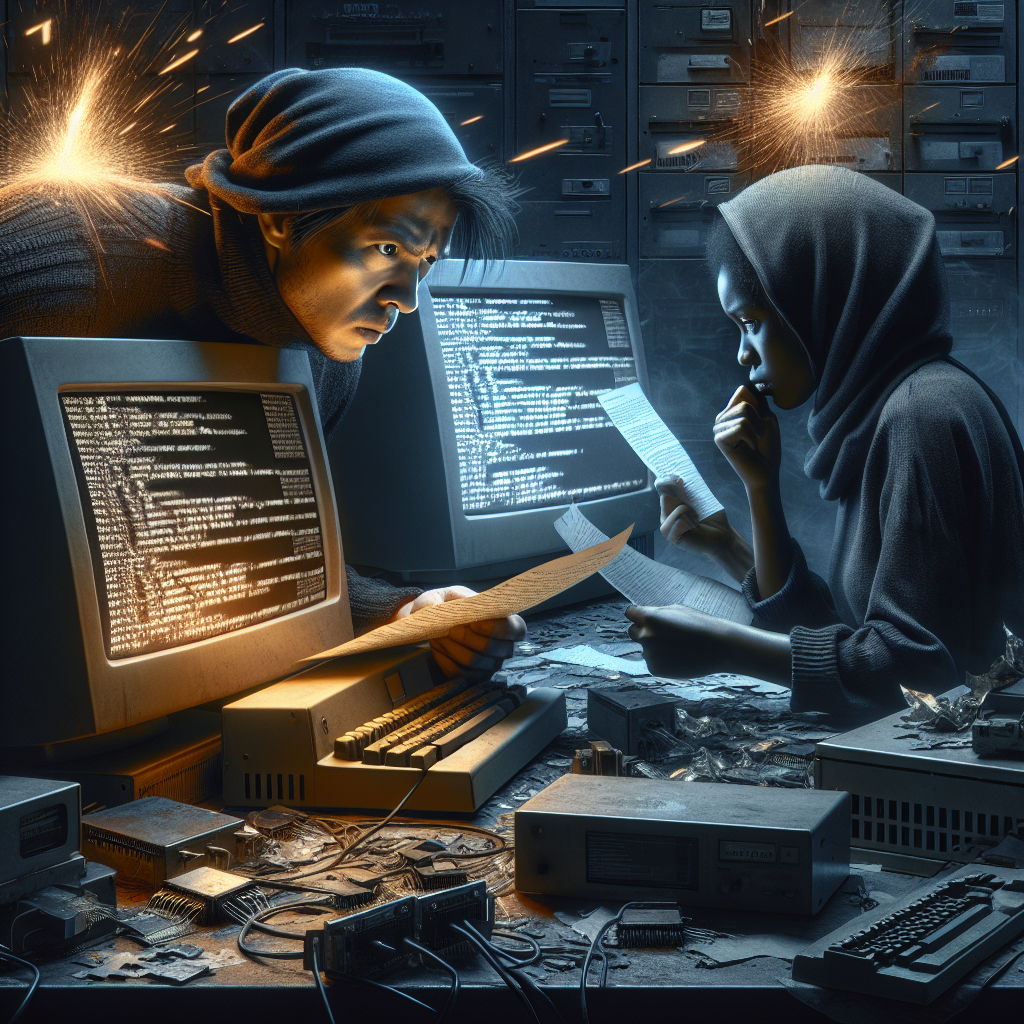
Debugging low-level code, often referred to as “close to the metal” programming, presents unique challenges that can perplex even seasoned developers. This type of programming involves working directly with hardware or system-level software, where the margin for error is minimal and the consequences of mistakes can be severe. Understanding common pitfalls and adopting best practices is crucial for navigating this complex landscape effectively.
One of the most significant pitfalls in low-level debugging is the lack of abstraction. Unlike high-level programming languages that offer layers of abstraction to simplify development, low-level code requires a deep understanding of the hardware and its interactions. This can lead to errors that are difficult to diagnose, such as memory corruption or race conditions. For instance, a simple off-by-one error in pointer arithmetic can result in accessing invalid memory locations, causing unpredictable behavior or system crashes. Therefore, meticulous attention to detail is paramount.
Another common issue is the limited availability of debugging tools. High-level languages benefit from sophisticated integrated development environments (IDEs) and debuggers that provide features like breakpoints, watch variables, and step-through execution. In contrast, low-level debugging often relies on more rudimentary tools, such as hardware debuggers, serial output, or even LED indicators. These tools can be less intuitive and require a deeper understanding of the underlying system to use effectively. Consequently, developers must be proficient in using these tools and interpreting their output to identify and resolve issues.
Moreover, low-level code is often highly platform-specific, which can complicate debugging efforts. Code that works flawlessly on one hardware platform may fail on another due to differences in architecture, peripheral interfaces, or timing characteristics. This necessitates thorough testing across all target platforms to ensure consistent behavior. Additionally, developers must be familiar with the specific quirks and limitations of each platform, which can be a daunting task given the diversity of hardware in use today.
To mitigate these challenges, adopting best practices is essential. One such practice is rigorous code review and testing. Peer reviews can help catch subtle errors that might be overlooked by the original developer. Automated testing frameworks, although less common in low-level development, can also be invaluable for verifying code correctness. Writing unit tests for critical functions and using continuous integration systems to run these tests can help identify issues early in the development process.
Another best practice is to maintain comprehensive documentation. Low-level code can be intricate and difficult to understand, especially for someone who did not write it. Detailed comments and documentation can provide valuable context and make it easier to debug and maintain the code. This includes documenting hardware-specific details, such as register configurations and timing requirements, which are often the source of elusive bugs.
Furthermore, adopting a methodical approach to debugging can improve efficiency. This involves isolating the problem, formulating hypotheses, and systematically testing these hypotheses to identify the root cause. Using techniques like binary search to narrow down the problematic code section or employing logging to trace program execution can be highly effective. Additionally, leveraging community resources, such as forums and open-source projects, can provide insights and solutions to common issues encountered in low-level debugging.
In conclusion, debugging low-level code is fraught with challenges that require a deep understanding of both hardware and software. By recognizing common pitfalls and adhering to best practices, developers can navigate this complex terrain more effectively. Rigorous testing, comprehensive documentation, and a methodical approach to debugging are essential tools in the arsenal of any low-level programmer. Through diligence and attention to detail, the perils of close to the metal can be successfully managed, leading to robust and reliable system-level software.
Tools and Techniques for Effective Low-Level Code Debugging
Debugging low-level code, often referred to as “close to the metal” programming, presents unique challenges that require specialized tools and techniques. This type of programming involves working directly with hardware, firmware, or system-level software, where the margin for error is minimal and the consequences of bugs can be severe. Consequently, effective debugging in this realm necessitates a deep understanding of both the hardware and the software environment, as well as the utilization of advanced debugging tools.
One of the primary tools for debugging low-level code is the hardware debugger, also known as an in-circuit debugger (ICD) or in-circuit emulator (ICE). These devices connect directly to the hardware and allow developers to control the execution of their code in real-time. By providing capabilities such as setting breakpoints, stepping through code, and inspecting memory and register states, hardware debuggers offer unparalleled insight into the behavior of low-level code. However, their use requires a thorough understanding of the hardware architecture and the specific debugging interface of the target system.
In addition to hardware debuggers, software-based debugging tools play a crucial role. These include disassemblers and decompilers, which translate machine code back into a more human-readable form. While disassemblers convert binary code into assembly language, decompilers attempt to reconstruct higher-level source code from binary executables. These tools are invaluable for understanding the flow of execution and identifying potential issues in the code. However, the accuracy of decompilers can vary, and they may not always produce perfectly readable or accurate source code, necessitating further manual analysis.
Another essential technique in low-level debugging is the use of logging and tracing. By inserting logging statements or utilizing hardware trace features, developers can record the execution flow and state changes of their code. This information can then be analyzed to identify patterns, anomalies, or specific points of failure. While logging can introduce some performance overhead, it is often a necessary trade-off for gaining visibility into the system’s behavior. Moreover, modern processors and microcontrollers frequently include sophisticated tracing capabilities that can capture detailed execution traces with minimal impact on performance.
Furthermore, understanding the intricacies of the system’s memory management is critical for effective low-level debugging. Memory corruption, buffer overflows, and pointer errors are common issues in low-level code that can lead to unpredictable behavior and system crashes. Tools such as memory analyzers and address sanitizers can help detect and diagnose these problems by monitoring memory accesses and identifying invalid operations. Additionally, techniques such as static code analysis can be employed to identify potential memory-related issues before the code is even executed.
Moreover, simulation and emulation tools provide another layer of support for debugging low-level code. These tools create a virtual environment that mimics the behavior of the target hardware, allowing developers to test and debug their code without the need for physical hardware. While simulations may not capture all the nuances of real hardware, they offer a controlled environment for initial testing and debugging. Emulators, on the other hand, provide a more accurate representation of the hardware but may require more computational resources.
In conclusion, debugging low-level code demands a comprehensive approach that leverages a combination of hardware and software tools, logging and tracing techniques, memory management analysis, and simulation or emulation environments. By employing these tools and techniques, developers can gain deeper insights into their code’s behavior, identify and resolve issues more effectively, and ultimately produce more reliable and robust low-level software. The complexity and challenges of close to the metal programming underscore the importance of a methodical and informed approach to debugging, ensuring that the final product meets the stringent requirements of performance and reliability.
Q&A
1. **What is low-level code?**
Low-level code refers to programming that is closely related to the hardware, such as assembly language or machine code, which provides minimal abstraction from a computer’s instruction set architecture.
2. **What are common challenges in debugging low-level code?**
Common challenges include dealing with limited debugging tools, understanding complex hardware interactions, managing memory manually, and interpreting cryptic error messages or crashes.
3. **Why is debugging low-level code considered perilous?**
Debugging low-level code is perilous because errors can lead to severe issues like system crashes, data corruption, and security vulnerabilities, and the lack of abstraction makes it harder to isolate and fix bugs.Debugging low-level code, often referred to as “close to the metal,” presents unique challenges due to its direct interaction with hardware and minimal abstraction layers. This environment demands a deep understanding of the hardware architecture, memory management, and instruction sets. The complexity is compounded by the lack of sophisticated debugging tools and the potential for subtle, hard-to-detect errors such as race conditions, memory corruption, and hardware-specific bugs. Effective debugging in this context requires meticulous attention to detail, thorough testing, and often, creative problem-solving strategies. Despite these challenges, mastering low-level debugging is crucial for developing robust, high-performance systems and can lead to significant optimizations and a deeper appreciation of computer architecture.