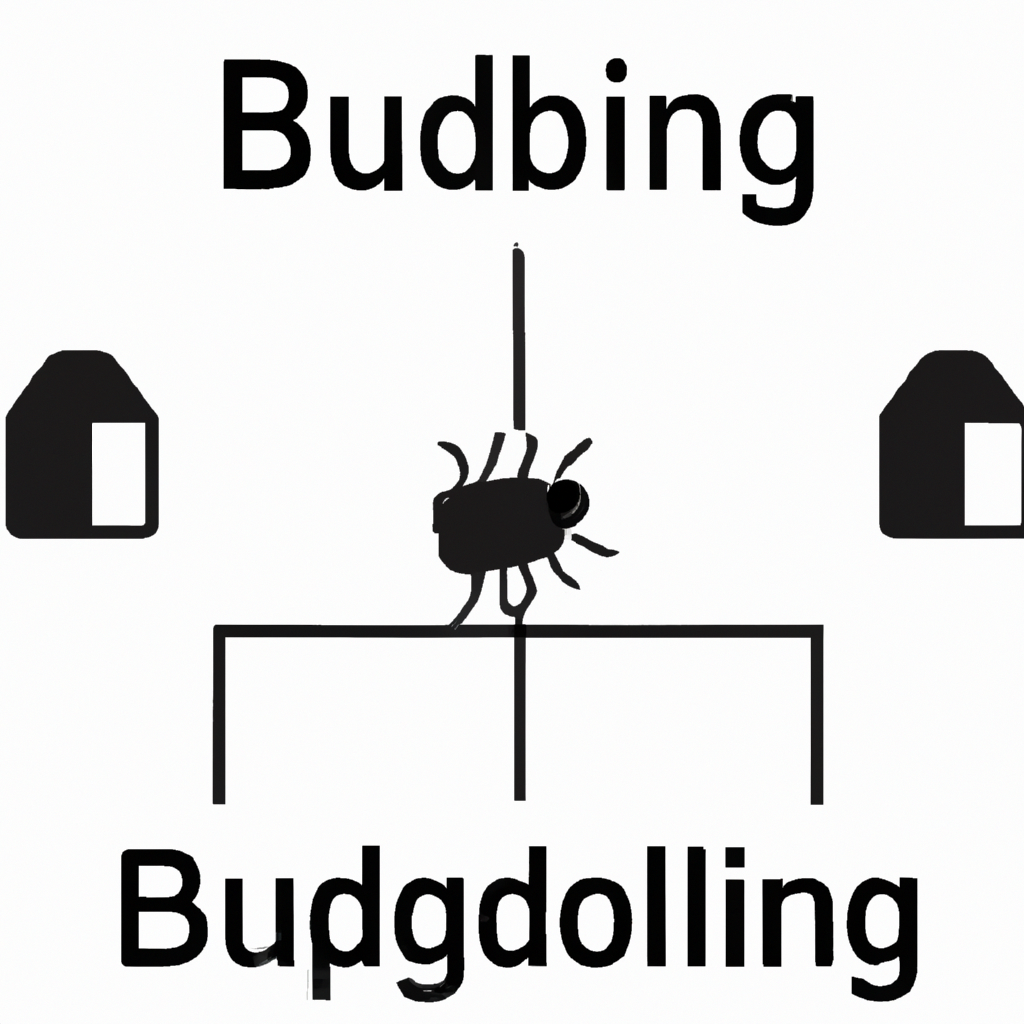Introduction
Debugging build systems is a critical aspect of software development, ensuring that code compiles and runs as intended. One of the most challenging facets of this process is dependency debugging, where developers must identify and resolve issues arising from the intricate web of dependencies that modern software projects often entail. These dependencies can include libraries, frameworks, and other modules that the software relies on to function correctly. Dependency debugging dilemmas can lead to significant delays and complications, as they often involve tracking down version conflicts, missing components, or incompatible updates. Effective debugging strategies and tools are essential to navigate these complexities, maintain build integrity, and ensure the seamless integration of all dependent elements in the software ecosystem.
Identifying And Resolving Dependency Conflicts In Build Systems
In the realm of software development, build systems play a crucial role in automating the process of converting source code into executable programs. However, one of the most challenging aspects of managing build systems is dealing with dependency conflicts. These conflicts arise when different components of a project require different versions of the same dependency, leading to a myriad of issues that can disrupt the build process. Identifying and resolving these dependency conflicts is essential for maintaining the integrity and functionality of the software.
To begin with, understanding the nature of dependency conflicts is paramount. Dependencies are external libraries or modules that a project relies on to function correctly. When multiple dependencies are required, they often have their own sets of dependencies, creating a complex web of interdependencies. A conflict occurs when two or more dependencies require different versions of the same library, which can lead to compatibility issues, unexpected behavior, or even build failures. These conflicts are often subtle and can be difficult to detect, making them a significant challenge for developers.
One effective strategy for identifying dependency conflicts is to use dependency management tools. These tools, such as Maven for Java projects or npm for JavaScript projects, provide mechanisms to declare and manage dependencies. They can generate dependency trees that visually represent the relationships between dependencies, making it easier to spot conflicts. Additionally, these tools often include features to resolve conflicts automatically by selecting compatible versions or by allowing developers to specify version constraints.
Despite the availability of these tools, manual intervention is often necessary to resolve more complex conflicts. This involves analyzing the dependency tree to understand the root cause of the conflict and making informed decisions about which versions to use. In some cases, it may be necessary to update or downgrade certain dependencies to ensure compatibility. This process requires a deep understanding of the dependencies and their interactions, as well as thorough testing to verify that the changes do not introduce new issues.
Another approach to resolving dependency conflicts is to use dependency isolation techniques. This involves isolating conflicting dependencies in separate environments or containers, allowing them to coexist without interfering with each other. For example, using virtual environments in Python projects can help manage dependencies for different projects independently. Similarly, containerization technologies like Docker can encapsulate dependencies within containers, ensuring that each container has its own set of dependencies without affecting others.
Furthermore, maintaining a consistent and up-to-date dependency management policy is crucial for preventing conflicts. This includes regularly updating dependencies to their latest stable versions, as newer versions often include bug fixes and compatibility improvements. It also involves monitoring for deprecated or abandoned dependencies and replacing them with actively maintained alternatives. By proactively managing dependencies, developers can reduce the likelihood of conflicts and ensure a smoother build process.
In conclusion, dependency conflicts in build systems present a significant challenge that requires a combination of automated tools and manual intervention to resolve. By understanding the nature of these conflicts, utilizing dependency management tools, employing isolation techniques, and maintaining a consistent dependency management policy, developers can effectively identify and resolve dependency conflicts. This not only ensures the integrity and functionality of the software but also contributes to a more efficient and reliable build process. As build systems continue to evolve, addressing dependency conflicts will remain a critical aspect of software development, demanding ongoing attention and expertise from developers.
Strategies For Efficient Dependency Management In Complex Build Environments

In the realm of software development, managing dependencies within complex build environments is a critical yet challenging task. Efficient dependency management is essential for ensuring that builds are reproducible, maintainable, and scalable. However, the intricacies involved in handling dependencies can often lead to debugging dilemmas that require strategic approaches to resolve. To navigate these challenges, developers must employ a combination of best practices and tools designed to streamline the process.
One of the foundational strategies for efficient dependency management is to maintain a clear and comprehensive dependency graph. This graph should accurately represent all the relationships between various components and libraries within the build system. By visualizing these connections, developers can more easily identify and address issues such as circular dependencies or version conflicts. Tools like Graphviz or specialized dependency management software can be invaluable in creating and maintaining these graphs, providing a clear overview of the build environment’s structure.
Transitioning from visualization to practical implementation, version control plays a pivotal role in dependency management. Utilizing version control systems (VCS) such as Git allows developers to track changes in dependencies over time. This historical perspective is crucial for debugging, as it enables the identification of when and where a problematic dependency was introduced. Moreover, tagging and branching strategies within the VCS can help isolate and manage different versions of dependencies, facilitating smoother integration and testing processes.
Another critical aspect of dependency management is the use of dependency management tools and package managers. Tools like Maven, Gradle, npm, and pip automate the process of fetching, updating, and resolving dependencies. These tools often come with built-in mechanisms to handle version conflicts and ensure that the correct versions of dependencies are used. By leveraging these tools, developers can reduce the manual effort involved in managing dependencies and minimize the risk of human error.
In addition to using automated tools, establishing a robust dependency update policy is essential. Regularly updating dependencies to their latest stable versions can prevent the accumulation of technical debt and reduce the likelihood of encountering security vulnerabilities. However, it is equally important to balance this with thorough testing to ensure that updates do not introduce new issues. Continuous integration (CI) systems can be configured to automatically test builds with updated dependencies, providing immediate feedback and facilitating prompt resolution of any arising issues.
Furthermore, modularization of the codebase can significantly enhance dependency management. By breaking down the code into smaller, self-contained modules, developers can isolate dependencies and reduce the complexity of the build system. This modular approach not only simplifies debugging but also promotes reusability and scalability. Each module can be developed, tested, and maintained independently, allowing for more efficient management of dependencies.
Lastly, fostering a culture of collaboration and communication within the development team is paramount. Dependency management is a collective responsibility, and effective communication ensures that all team members are aware of changes and potential impacts on the build system. Regular code reviews, documentation, and knowledge-sharing sessions can help disseminate best practices and keep everyone aligned.
In conclusion, efficient dependency management in complex build environments requires a multifaceted approach that combines visualization, version control, automated tools, regular updates, modularization, and collaborative practices. By implementing these strategies, developers can mitigate the challenges associated with dependency debugging and create a more robust and maintainable build system. As the software landscape continues to evolve, staying abreast of emerging tools and techniques will be essential for maintaining efficiency and ensuring the long-term success of development projects.
Tools And Techniques For Debugging Dependency Issues In Build Systems
Debugging build systems, particularly when it comes to dependency issues, can be a complex and time-consuming task. However, with the right tools and techniques, developers can streamline the process and ensure that their builds are both efficient and reliable. One of the primary tools for debugging dependency issues is a build system’s own diagnostic capabilities. Many modern build systems, such as Make, CMake, and Gradle, offer built-in commands that can help identify and resolve dependency problems. For instance, the `make -d` command in Make provides detailed debugging information about the build process, including the evaluation of dependencies and the execution of commands. Similarly, CMake’s `–trace` option can be used to trace the execution of CMake scripts, providing insights into how dependencies are being handled.
In addition to these built-in tools, there are several third-party tools that can be invaluable for debugging dependency issues. Tools like `strace` and `lsof` can be used to monitor system calls and open files, respectively, providing a low-level view of what the build system is doing. These tools can help identify issues such as missing files or incorrect file paths that may be causing dependency problems. Another useful tool is `ldd`, which can be used to list the shared libraries that a binary depends on. This can help identify missing or incompatible libraries that may be causing build failures.
Moreover, version control systems (VCS) play a crucial role in managing dependencies and debugging issues related to them. By using VCS features such as branching and tagging, developers can isolate changes and identify the specific commits that introduced dependency problems. Tools like `git bisect` can be particularly useful in this regard, as they allow developers to perform a binary search through the commit history to pinpoint the exact commit that introduced a bug.
Furthermore, dependency management tools such as Maven, npm, and pip can help automate the process of managing dependencies and resolving conflicts. These tools often provide commands for listing and updating dependencies, as well as for checking for conflicts and compatibility issues. For example, Maven’s `dependency:tree` command can be used to generate a tree of dependencies, making it easier to identify and resolve conflicts. Similarly, npm’s `audit` command can be used to check for known vulnerabilities in dependencies, helping to ensure that the build is both secure and reliable.
In addition to these tools, there are several best practices that can help prevent and resolve dependency issues. One such practice is to use version pinning, which involves specifying exact versions of dependencies rather than allowing the build system to use the latest versions. This can help ensure that the build is reproducible and that changes in dependencies do not introduce new issues. Another best practice is to use continuous integration (CI) systems, which can automatically build and test the project whenever changes are made. This can help catch dependency issues early and ensure that they are resolved before they become more difficult to debug.
In conclusion, debugging dependency issues in build systems requires a combination of the right tools and best practices. By leveraging the diagnostic capabilities of build systems, using third-party tools, managing dependencies with version control systems and dependency management tools, and following best practices such as version pinning and continuous integration, developers can effectively identify and resolve dependency problems, ensuring that their builds are both efficient and reliable.
Q&A
1. **Question:** What is a common issue when debugging build systems related to dependencies?
**Answer:** A common issue is the incorrect specification or omission of dependencies, leading to build failures or incorrect build outputs.
2. **Question:** How can cyclic dependencies affect a build system?
**Answer:** Cyclic dependencies can cause infinite loops or deadlocks in the build process, making it impossible to resolve the order of operations.
3. **Question:** What tool can help identify and resolve dependency issues in build systems?
**Answer:** Tools like `make`, `CMake`, or `Gradle` often have built-in mechanisms or plugins to help identify and resolve dependency issues by analyzing the dependency graph.Debugging build systems, particularly in the context of dependency management, presents significant challenges due to the intricate and interdependent nature of software components. Dependency debugging dilemmas often arise from issues such as version conflicts, missing dependencies, and circular dependencies, which can lead to build failures and unpredictable behavior. Effective strategies to mitigate these issues include the use of robust dependency management tools, clear documentation, and automated testing to ensure compatibility and stability. Ultimately, addressing these dilemmas requires a combination of technical expertise, systematic approaches, and continuous monitoring to maintain the integrity and reliability of the build process.