Correcting ‘Unexpected End Of Input’ In Javascript Fetch
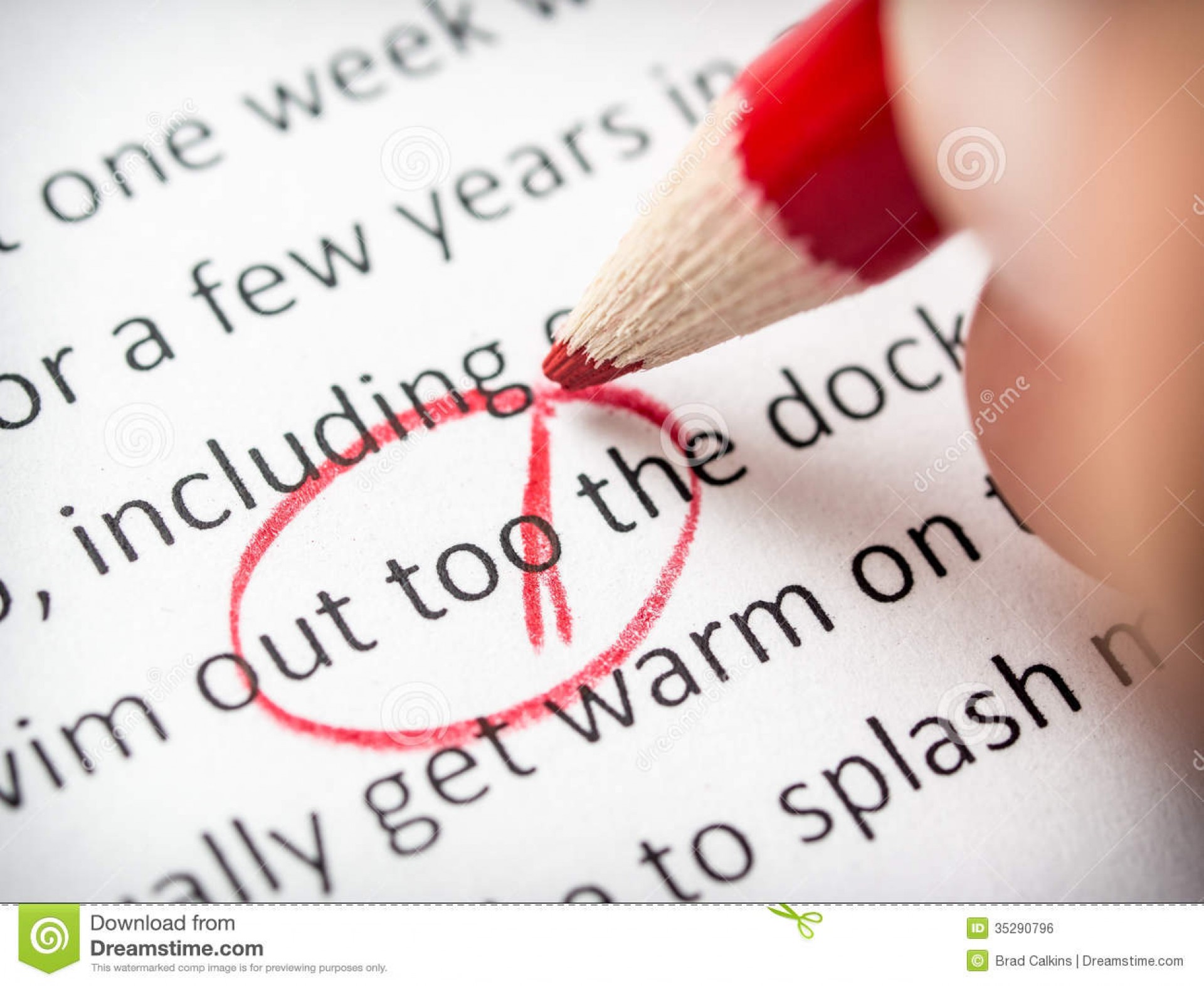
When working with the Fetch API in JavaScript, developers may encounter an error called “Unexpected End of Input.” This error occurs when the server’s response ends prematurely, causing the browser to interpret it as an incomplete response. Several factors can contribute to this issue, including network issues, server misconfigurations, and malformed responses.

To resolve this error, it is crucial to troubleshoot the issue and identify the underlying cause. The following steps can help in diagnosing and correcting the issue:

-
Network Issues: Check if the network connection is stable and reliable. Try accessing the resource directly through a web browser or a command-line tool like curl to verify if the response is complete.
-
Server Misconfigurations: Ensure that the server is configured correctly to handle the request. Check if the server’s response headers contain the correct Content-Length or Transfer-Encoding headers.
-
Malformed Responses: Inspect the server’s response using browser developer tools or a tool like Fiddler to determine if the response is malformed or truncated. Ensure that the response body is correctly encoded and formatted.
-
Request Headers: Review the request headers sent by the browser. If using custom headers, ensure they are valid and supported by the server. Incorrect or unsupported headers can cause the server to return an incomplete response.
-
Timeout Errors: Set a reasonable timeout for the fetch request. If the server takes longer than the timeout period to respond, the browser will terminate the request and report the “Unexpected End of Input” error. Adjust the timeout value to accommodate expected response times.
-
Retry Mechanism: Implement a retry mechanism to handle transient network issues or temporary server errors. This can be achieved using the
retry-requestpackage or a custom retry logic. Set an appropriate retry delay to avoid overwhelming the server with excessive requests. -
Browser Compatibility: Ensure that the browser supports the fetch API. Older browsers may not fully support the fetch API, leading to errors like “Unexpected End of Input.” Use a polyfill like
fetch-polyfillto support fetching in older browsers.
By following these steps, developers can effectively diagnose and correct the “Unexpected End of Input” error in JavaScript Fetch API, ensuring reliable data retrieval and improved application behavior.

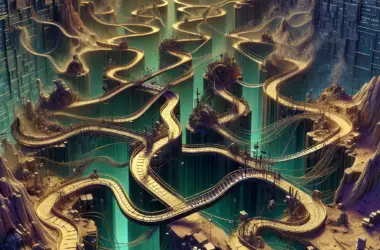
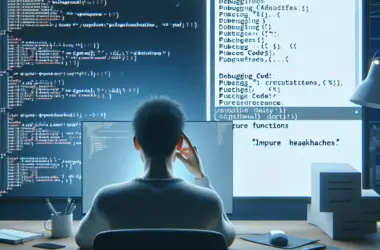
intresting artical i didnt no that this is a way to fix this error i am happy i read this
you article is copid from anuther post and you shold explaine more and make it simple to understand
fetch error is a common issue when dealing with APIs it should be explained more to help people debug fast
i dont think this erro is when you have ‘unexpected End Of Input’ i had this error before and this code did not fix it
oh now i know how to fix all my problems thank you almighty Author
i was expecting something funny here did not lagh at all dont waste my time
i wonder how this error occur in the first place this should be covered in the docs to help people avoid it
if you are facing this error you have to check your code it is an easy and obvious bug
thanks for sharing this quick fix i am going to use it next time i face this error
i am always afraid when i face this error i think i ham loosing all my data thank god is about something simple