Arch Linux vs. Fedora Silverblue: Traditional vs. Immutable Systems

Arch Linux and Fedora Silverblue are beiden Linux distribution that take starkly different approaches to system management. Arch Linux is a traditional distribution that allows users to customize nearly every aspect of their system, while Fedora Silverblue is an immutable distribution that uses atomic updates to ensure the system remains pristine and secure.
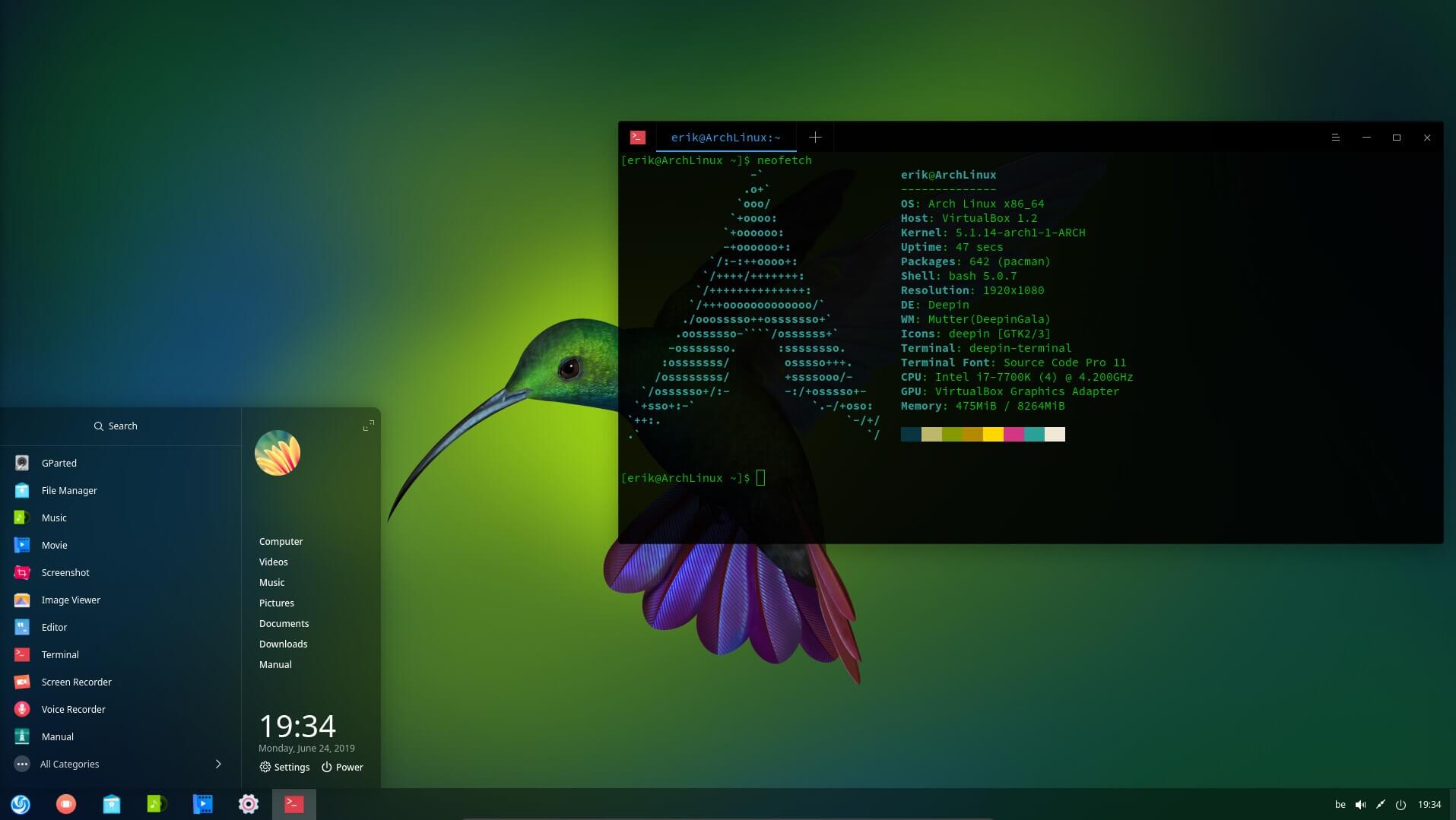
Arch Linux

Arch Linux is a lightweight, rolling-release distribution that emphasizes simplicity, flexibility, and user choice. It is known for its extensive documentation, vibrant community, and AUR (Arch User Repository), a vast collection of user-created packages. Arch Linux gives users complete control over their system, allowing them to tailor it to their needs and preferences. However, this freedom comes with the responsibility of maintaining and securing the system.
Fedora Silverblue
Fedora Silverblue takes a different approach to system management. It is an immutable distribution, meaning that the operating system files are read-only and cannot be modified. Instead, updates are applied as atomic transactions, ensuring that the system remains in a consistent and stable state. Fedora Silverblue also uses a container-based approach, which isolates applications from each other and the system, enhancing security and stability.
Comparison
| Feature | Arch Linux | Fedora Silverblue |
|---|---|---|
| Release Type | Rolling-release | Immutable |
| Customization | Extensive customization options | Limited customization |
| Package Management | Pacman | rpm-ostree |
| Update Mechanism | Rolling updates | Atomic updates |
| Application Isolation | No application isolation | Container-based application isolation |
| User Control | High degree of user control | Limited user control |
| Maintenance | Requires active maintenance | Minimal maintenance |
| Security | Security is the responsibility of the user | Enhanced security through immutability and containers |
Conclusion
Arch Linux and Fedora Silverblue are both excellent Linux distributions, but they suit different audiences. Arch Linux is a great choice for experienced users who value flexibility and customization and are willing to invest time in maintaining their system. Fedora Silverblue, on the other hand, is ideal for users who prioritize stability, security, and ease of use and are not interested in tweaking their system.## Arch Linux vs. Fedora Silverblue: Traditional vs. Immutable Systems
Executive Summary
Arch Linux and Fedora Silverblue represent two distinct approaches to Linux distribution design: traditional and immutable, respectively. Arch Linux, known for its flexibility and extensive customization options, stands in stark contrast to Fedora Silverblue, which emphasizes stability and security through its immutable design. This article delves into the key aspects of each distribution, comparing their package management, update mechanisms, user experience, and suitability for different types of users.
Introduction
The world of Linux distributions is vast and diverse, with each distribution catering to specific user needs and preferences. Two prominent contenders in this realm are Arch Linux and Fedora Silverblue, which embody contrasting distribution philosophies. Arch Linux, a traditional distribution, empowers users with granular control over their systems, while Fedora Silverblue, an immutable distribution, prioritizes stability and security. This comprehensive comparison explores the intricacies of these contrasting approaches, shedding light on their respective strengths and weaknesses.
Package Management
Arch Linux: Pacman
- Pacman: Arch Linux’s package manager, renowned for its simplicity and speed, enables users to install, update, and remove packages effortlessly.
- AUR (Arch User Repository): The Arch User Repository, an extensive collection of community-maintained packages, complements the official Arch Linux repositories, providing access to a vast array of software.
- Rolling Release Model: Arch Linux follows a rolling release model, ensuring that users always have access to the latest software versions.
- AUR Helpers: AUR helpers, such as yay and paru, simplify the installation and management of AUR packages, enhancing the overall user experience.
Fedora Silverblue: Flatpak
- Flatpak: Fedora Silverblue utilizes Flatpak, a universal packaging format, to deliver applications in isolated sandboxes.
- OSTree: OSTree, a transactional update system, facilitates atomic updates and rollbacks, ensuring system stability.
- Silverblue Repositories: Fedora Silverblue maintains a curated set of Flatpak repositories, providing users with a selection of trusted and secure applications.
- Third-Party Flatpak Repositories: Additional Flatpak repositories, such as Flathub, expand the available software selection, offering a wide range of applications.
Update Mechanisms
Arch Linux: Rolling Updates
- Rolling Updates: Arch Linux’s rolling update model continuously delivers the latest software versions, ensuring that users have access to the most recent security patches and features.
- User-Initiated Updates: Arch Linux users manually initiate updates, allowing them to control the timing and sequence of updates.
- Potential for Breakage: Rolling updates can occasionally lead to system breakage, requiring users to resolve any issues that may arise.
- AUR Package Updates: AUR packages may not receive timely updates, potentially introducing security vulnerabilities or compatibility issues.
Fedora Silverblue: Atomic Updates
- Atomic Updates: Fedora Silverblue’s atomic update mechanism ensures that system updates are applied as a single transaction, minimizing the risk of system breakage.
- Automatic Updates: Fedora Silverblue automatically applies updates in the background, ensuring that the system is always up-to-date.
- Rollback Capability: In case of any issues, Fedora Silverblue allows users to easily roll back to a previous system state.
- Flatpak Application Updates: Flatpak applications are updated independently of the system, providing a flexible and secure update mechanism for individual applications.
User Experience
Arch Linux: Customization and Flexibility
- Customization: Arch Linux offers a high degree of customization, allowing users to tailor their systems to their specific needs and preferences.
- Extensive Documentation: Arch Linux’s comprehensive documentation provides detailed instructions and resources, assisting users in configuring and troubleshooting their systems.
- Bleeding-Edge Software: Arch Linux provides access to the latest software releases, appealing to users who value cutting-edge technology.
- Steeper Learning Curve: Arch Linux’s complexity and lack of out-of-the-box features may pose a challenge for novice Linux users.
Fedora Silverblue: Stability and Simplicity
- Stability: Fedora Silverblue’s immutable design and atomic updates contribute to a stable and reliable system, minimizing the risk of system breakage.
- Simplified User Interface: Fedora Silverblue features a user-friendly graphical user interface (GUI), making it accessible to users of all skill levels.
- Pre-Configured System: Fedora Silverblue comes with a pre-configured system, eliminating the need for extensive customization.
- Limited Software Selection: The curated software selection in Fedora Silverblue’s Flatpak repositories may be perceived as limiting for users who require a broader range of applications.
Suitability for Different Users
Arch Linux: Power Users and Enthusiasts
- Power Users: Arch Linux is ideal for power users and Linux enthusiasts who value customization, flexibility, and access to the latest software.
- DIY Enthusiasts: Arch Linux’s do-it-yourself (DIY) approach appeals to users who enjoy building and configuring their systems from scratch.
- Advanced Troubleshooting Skills: Arch Linux requires users to possess advanced troubleshooting skills to resolve any issues that may arise during installation, updates, or software conflicts.
Fedora Silverblue: Beginners and Stability Seekers
- Beginners: Fedora Silverblue’s user-friendly interface, automatic updates, and stable system make it a suitable choice for Linux beginners.
- Stability-Conscious Users: Users who prioritize stability and reliability over customization and bleeding-edge software will find Fedora Silverblue appealing.
- Non-Technical Users: Fedora Silverblue’s simplified setup process and minimal maintenance requirements make it a viable option for non-technical users seeking a reliable and secure Linux distribution.
Conclusion
Arch Linux and Fedora Silverblue represent two distinct approaches to Linux distribution design, each catering to specific user needs and preferences. Arch Linux empowers users with granular control and access to the latest software, while Fedora Silverblue emphasizes stability and security through its immutable design and atomic updates. Ultimately, the choice between these distributions hinges on individual requirements, technical expertise, and the desired user experience.
Keyword Phrase Tags
- Arch Linux
- Fedora Silverblue
- Traditional Linux Distributions
- Immutable Linux Distributions
- Linux Distribution Comparison

This is an interesting comparison between Arch Linux and Fedora Silverblue. I’m not sure which one I would choose, but I’m leaning towards Arch Linux because I like the idea of having more control over my system. Thanks for the informative article!
I’m not sure I agree with the author’s conclusions. I’ve used both Arch Linux and Fedora Silverblue, and I found Fedora Silverblue to be more stable and easier to use. I think the author is biased towards Arch Linux because it’s more popular.
The author does a good job of explaining the differences between Arch Linux and Fedora Silverblue. I think both systems have their own advantages and disadvantages. Arch Linux is more customizable, while Fedora Silverblue is more stable. Ultimately, the best choice for you depends on your individual needs.
I disagree with the author’s claim that Arch Linux is more secure than Fedora Silverblue. I think Fedora Silverblue is actually more secure because it uses immutable system updates. This means that if a security vulnerability is discovered, it can’t be exploited by attackers because the system can’t be modified.
I love how the author says that Arch Linux is ‘more customizable’. That’s like saying that a car with no wheels is ‘more customizable’ because you can put any kind of wheels you want on it.
Oh, wow, Arch Linux is ‘more powerful’ than Fedora Silverblue? That’s amazing! I’m sure it can power my coffee maker and do my laundry too.
I’m not sure what the author is trying to say. Is Arch Linux a superhero or something? ‘More powerful’? ‘More customizable’? It’s just an operating system, people.
Can someone explain to me what ‘immutable system updates’ means? I’m not sure I understand how that works.
Immutable system updates mean that the system files are never modified. Instead, when an update is installed, a new set of system files is created and the old set is discarded. This makes it much more difficult for attackers to exploit security vulnerabilities.
I’m not sure why anyone would want to use Arch Linux. It seems like a lot of work for not much benefit. I’d rather use a more user-friendly distro like Ubuntu.
I’ve been using Arch Linux for years and I love it! It’s so customizable and powerful. I wouldn’t use anything else.
I’m thinking about switching to Arch Linux, but I’m not sure if I’m ready for the learning curve. I’ve heard it can be quite challenging.
Arch Linux is definitely not for everyone. It’s a great distro for experienced users who want to have complete control over their system, but it can be overwhelming for beginners.