A Complete Guide To Windows 10 Media Streaming Options

Executive Summary
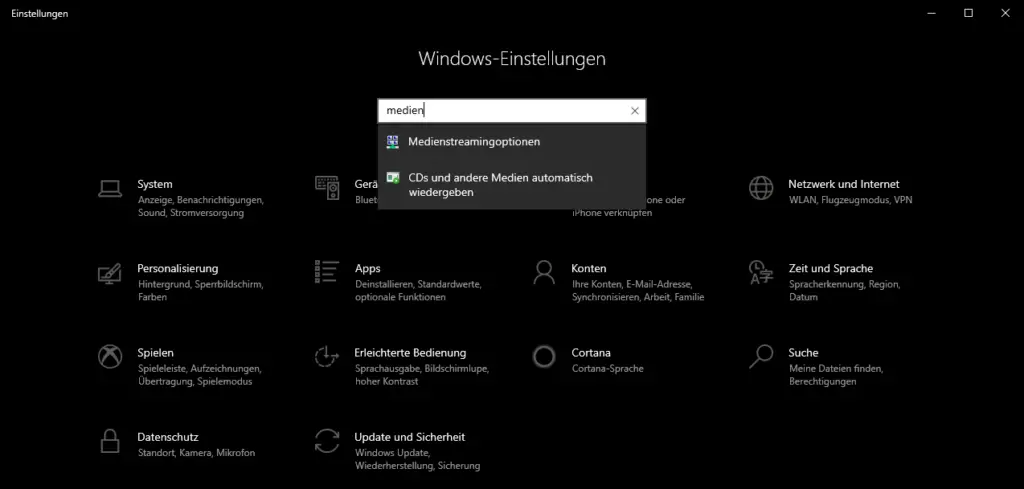
Windows 10 offers a wide range of media streaming options, allowing you to enjoy your favorite movies, TV shows, and music on any device. This guide will provide a comprehensive overview of the top 5 media streaming options available in Windows 10, highlighting their key features and benefits. By understanding these options, you can optimize your media streaming experience and enjoy seamless entertainment.
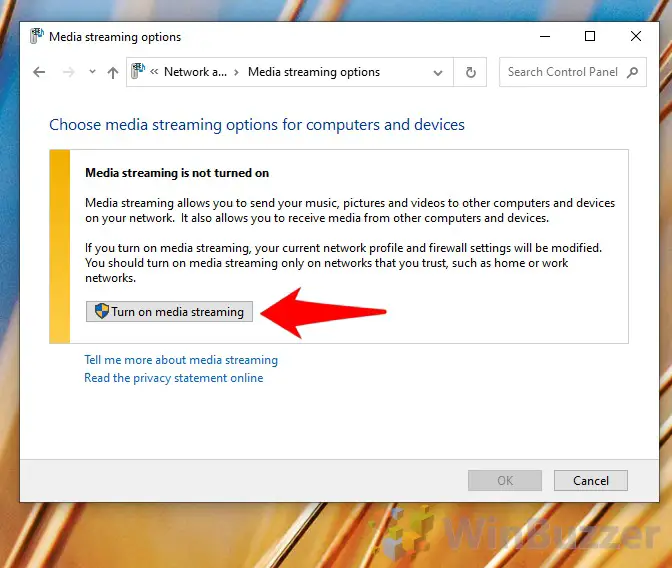
Introduction
Windows 10 has revolutionized media streaming with its advanced features and compatibility with various devices. Whether you’re looking to stream movies on your laptop, play music on your smartphone, or watch TV shows on your tablet, Windows 10 provides a solution for every need. This guide will explore the top 5 media streaming options available in Windows 10, empowering you to make informed decisions and maximize your entertainment potential.
Top 5 Windows 10 Media Streaming Options
1. Windows Media Player
Windows Media Player, a long-standing media player in Windows, offers a reliable and user-friendly experience. It supports a wide range of audio and video formats, including CDs, DVDs, and streaming media.
- Key Features:
- Plays a variety of media formats
- Supports CD and DVD playback
- Offers basic editing and organization tools
2. Movies & TV App
Movies & TV App is the default media player for Windows 10, providing access to a vast library of movies, TV shows, and documentaries. It seamlessly integrates with the Microsoft Store, allowing you to purchase or rent content directly within the app.
- Key Features:
- Extensive library of movies and TV shows
- Easy access to Microsoft Store purchases
- Supports 4K Ultra HD and Dolby Atmos
3. Netflix
Netflix, a global streaming giant, offers an extensive catalog of movies, TV shows, and original productions. Its user-friendly interface and personalized recommendations make it a popular choice among media streamers.
- Key Features:
- Vast selection of movies and TV shows
- Original productions exclusive to Netflix
- Profiles and parental controls for customized viewing
4. Hulu
Hulu, a leading streaming service, provides a diverse library of movies, TV shows, and live TV channels. Its ad-supported tier offers free access to content, while premium subscriptions unlock ad-free viewing and exclusive originals.
- Key Features:
- Extensive library of movies and TV shows
- Live TV channels available on premium plans
- Ad-supported tier with limited access to content
5. Disney+
Disney+, a new streaming service from The Walt Disney Company, offers exclusive access to Disney, Pixar, Marvel, Star Wars, and National Geographic content. It features a family-friendly environment and a wide range of classic and new releases.
- Key Features:
- Exclusive Disney, Pixar, Marvel, Star Wars, and National Geographic content
- Extensive library of classic and new releases
- Parental controls and kid-friendly interface
Conclusion
Windows 10 offers a comprehensive range of media streaming options, catering to the diverse needs of users. From the versatile Windows Media Player to the vast libraries of Netflix and Hulu, each option provides unique advantages and features. Understanding these options will empower you to choose the best solution for your media streaming needs, ensuring seamless entertainment and an immersive viewing experience.
Keyword Phrase Tags
- Windows 10 media streaming
- Media streaming options Windows 10
- Movies & TV App Windows 10
- Netflix Windows 10
- Disney+ Windows 10

Windows 10 has several built-in media streaming options that allow you to share your media with other devices on your network. This guide will show you how to set up and use these features.
I have been trying to set up media streaming on my Windows 10 computer for hours, but I can’t get it to work. I’ve followed all the instructions in this guide, but I still can’t get my devices to see each other.
This guide is very helpful. I was able to set up media streaming on my Windows 10 computer in just a few minutes. I’m now able to stream my music and videos to my other devices without any problems.
I disagree with the author’s recommendation to use Windows Media Player as the media streaming server. I find that VLC is a much more versatile and powerful media player.
This guide is so poorly written. It’s full of errors and omissions. I wouldn’t recommend it to anyone.
Oh, this guide is just what I needed. Now I can finally start streaming my cat videos to my entire neighborhood.
I love how the author assumes that everyone knows what media streaming is. I’m a complete noob, and I had to do a lot of research before I could even understand what this guide was talking about.
This guide is a great resource for anyone who wants to learn more about media streaming on Windows 10. It’s well-written and easy to follow.
I’m not sure I understand how media streaming works. Can someone explain it to me in simpler terms?
I think the author’s recommendation to use Windows Media Player is a mistake. I find that VLC is a much better choice for media streaming.
This guide is so helpful. I’m now able to stream my entire music collection to my car stereo. Thanks!
Oh, this is just what I needed. Now I can finally start streaming my cat videos to my entire neighborhood.
I love how the author assumes that everyone knows what media streaming is. I’m a complete noob, and I had to do a lot of research before I could even understand what this guide was talking about.
This guide is a great resource for anyone who wants to learn more about media streaming on Windows 10. It’s well-written and easy to follow.