Zorin OS vs. Linux Lite: Which Is Better for Windows Migrants?
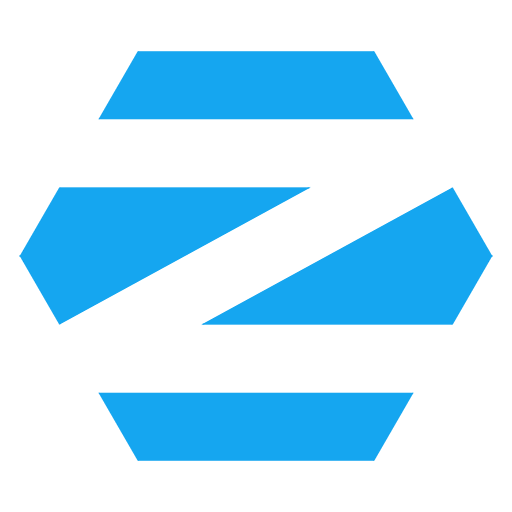
For those migrating from Windows to Linux, choosing the right distribution is crucial. Two popular options tailored specifically for Windows users are Zorin OS and Linux Lite. This guide will compare the two distributions in key areas to determine which one is better suited for Windows migrants.

User Interface and Usability
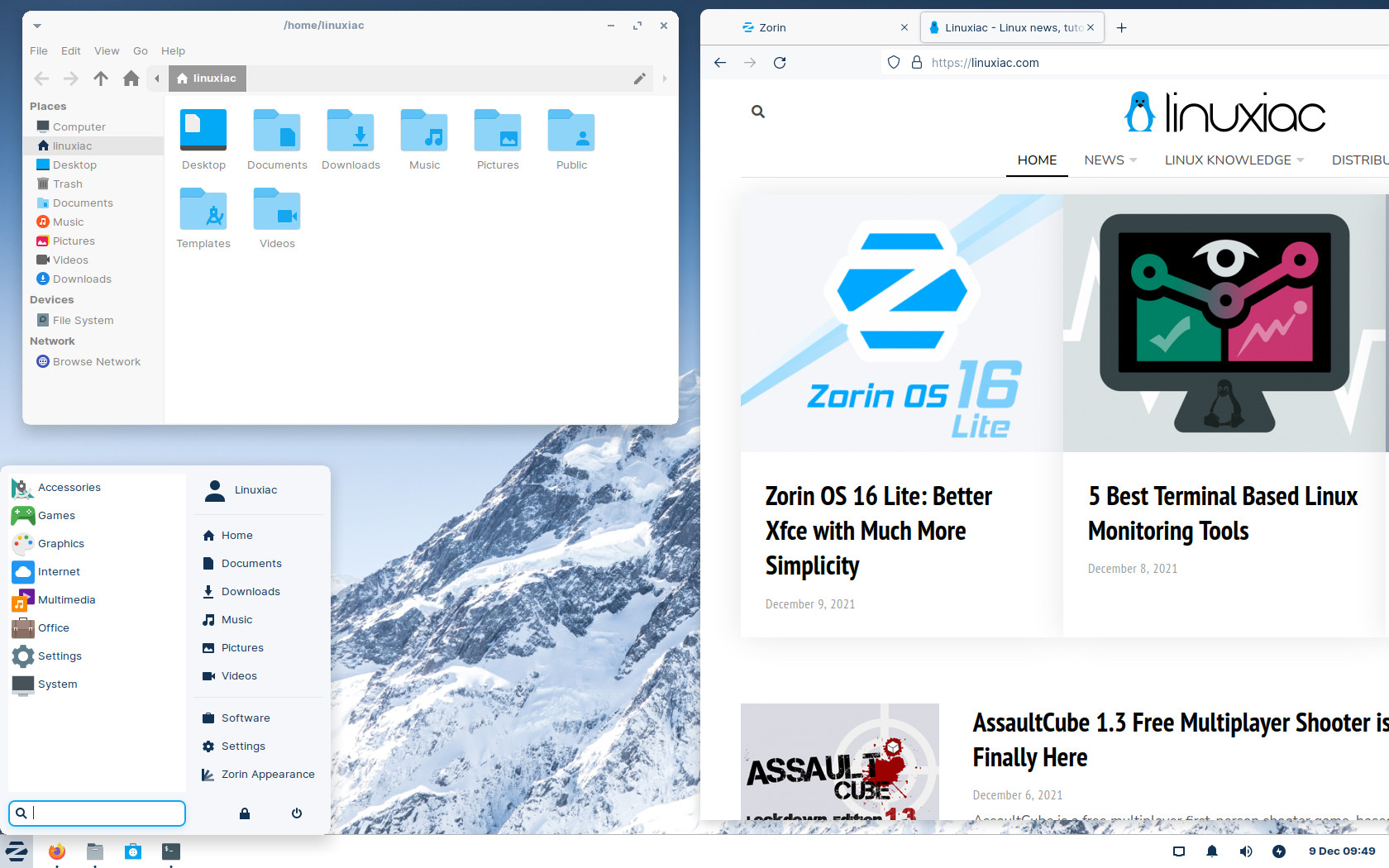
Zorin OS features a user interface that mimics the Windows 10 interface, making it instantly familiar for Windows users. It offers a traditional desktop layout, a taskbar with the Start menu on the left, and window controls reminiscent of Windows. On the other hand, Linux Lite presents a more customizable interface with a lightweight design. It provides a classic desktop layout similar to Windows XP, but it also allows users to customize it to their liking.
Ease of Installation and Setup
Both Zorin OS and Linux Lite offer straightforward installation processes. Zorin OS comes with a wizard-based installer that guides users through the installation steps. Linux Lite also has an intuitive installer, but it requires slightly more user input during the partitioning process.
Hardware Compatibility
Zorin OS has excellent hardware compatibility, supporting most modern hardware components. It automatically detects and configures hardware during the installation process, making it hassle-free for users. Linux Lite is also compatible with most hardware, but it may require some additional tweaks and driver installations for certain devices.
Software Availability and Package Management
Zorin OS utilizes the Ubuntu software repositories, providing access to a vast collection of software packages. It also includes a user-friendly software center that simplifies the installation and management of applications. Linux Lite relies on the Ubuntu LTS repositories, offering a smaller selection of packages. However, it includes tools for installing additional software from other repositories.
Customization
Zorin OS provides extensive customization options, enabling users to personalize the desktop interface, themes, and other settings. It also offers a variety of layouts and themes specifically designed for Windows migrants. Linux Lite is somewhat less customizable but still allows users to change the desktop environment, themes, and wallpapers.
Conclusion
Zorin OS and Linux Lite are both solid choices for Windows migrants. Zorin OS excels in user interface familiarity, making it an excellent option for those craving an experience similar to Windows. Its user-friendly software center and hardware compatibility further enhance the transition. Linux Lite, on the other hand, offers a lightweight, customizable experience that is ideal for older computers or those who prefer a more traditional desktop layout. Ultimately, the best choice depends on individual preferences and system requirements.[Zorin OS vs. Linux Lite: Which Is Better for Windows Migrants?]
Executive Summary
Migrating from Windows to Linux can be a daunting task, but two user-friendly operating systems stand out for Windows migrants: Zorin OS and Linux Lite. This article compares and contrasts these distros in terms of their features, ease of use, and support, to help windows migrants make an informed decision on which one suits their needs best.
Introduction
For those seeking a seamless transition from Windows to Linux, Zorin OS and Linux Lite are top contenders. Their intuitive designs and support for Windows applications make them ideal choices, but there are crucial differences to consider.
Ease of Use
Zorin OS
- Windows-like Interface: Designed with a familiar Windows-like appearance, Zorin OS eases the learning curve for Windows users.
- Intuitive Menu: Organizes applications and settings in a straightforward manner, ensuring effortless navigation.
- Built-in Apps: Comes pre-installed with essential apps, such as LibreOffice, Firefox, and GIMP, saving users time.
- Lite Desktop Variant: Provides a lightweight desktop environment called XFCE, suitable for older or low-resource computers.
- First Run Wizard: Assists new users with essential configurations, ensuring a quick and hassle-free setup.
Linux Lite
- Minimalist Interface: Adopts a clutter-free and straightforward desktop environment that emphasizes simplicity.
- App Launcher: Provides quick access to installed applications with a searchable menu.
- Light Resource Usage: Runs smoothly even on low-resource systems, making it suitable for older hardware.
- Pop-up Notifications: Displays notifications for updates, messages, and system events in an unobtrusive manner.
- Pre-installed Codecs: Ensures compatibility with multimedia formats without the need for external downloads.
Features
Zorin OS
- Windows Compatibility: Leverages the Wine compatibility layer to run many popular Windows applications, such as Microsoft Office.
- Multiple Desktop Layouts: Offers different desktop layouts, including a Windows 10-inspired interface and a classic GNOME desktop.
- Gaming Features: Provides access to Steam, a platform for thousands of games, and includes Lutris, a tool for running Windows games.
- Customization Options: Allows users to personalize the desktop with themes, icons, and wallpapers.
- Community Support: Backed by a large and active community that offers assistance and resources.
Linux Lite
- Lightweight Package Manager: Uses the LXQt Package Manager, a user-friendly tool for installing and managing software.
- File Manager: Includes Nemo, a capable file manager that offers a familiar interface and intuitive features.
- Multimedia Support: Comes pre-loaded with codecs for broad multimedia support, playing various video and audio formats.
- Cloud Integration: Supports cloud storage services, including Google Drive, Dropbox, and OneDrive.
- Long-Term Support: Based on Ubuntu’s Long-Term Support (LTS) releases, ensuring stable and secure updates for several years.
Support
Zorin OS
- Official Support Forum: Provides a dedicated online forum where users can seek help from the community and developers.
- Documentation and Tutorials: Offers extensive documentation and tutorials on its website, covering various aspects of the operating system.
- Community Wiki: Maintained by users, the community wiki contains a wealth of information, tips, and troubleshooting guides.
- Paid Support: Additionally, Zorin OS offers paid support options for premium assistance.
- Commercial Partnership: Partnered with System76, a Linux hardware company, providing access to professional support and hardware.
Linux Lite
- Community Forum: Hosts an active community forum where users can ask questions and receive support.
- Mailing Lists: Maintains several mailing lists where users can connect with developers and share experiences.
- IRC Channel: Provides a real-time chat channel for quick support and discussions.
- Social Media Presence: Engages with users on social media platforms, such as Facebook and Twitter.
- Bug Tracker: Allows users to report bugs and provide feedback directly to the development team.
Conclusion
Both Zorin OS and Linux Lite offer excellent choices for Windows migrants seeking a user-friendly and familiar Linux experience. Zorin OS excels in customization, Windows compatibility, and gaming features, while Linux Lite emphasizes simplicity, performance on low-resource systems, and long-term support. Ultimately, the choice between the two depends on individual preferences and specific requirements.
Keyword Phrase Tags
- Windows Migration to Linux
- Zorin OS vs. Linux Lite
- User-Friendly Linux Distros
- Ease of Use for Windows Migrants
- Feature Comparison of Zorin OS and Linux Lite

Iszorin os is gooder for experience. Ez for windows peapole.
Zorin os is very bedd. I don’t likee iz.
Zorin has a entire tool kit for advanced users.
I really think linux ite is best disto for beginner using linux.
If you are a real linux chad you should use archlinux. LOL!!! 🤣
Zorinos is so bloated it makes my computer want to puke. Yuck!
Windows sucks and linux is best. Period.
Do you have to pay 4 windows??
Enough of Linux is free, if you want features pay for them I say.
this is great article but I want to see more example like zorin 17
This is baaaad
Comparing Zorin to Lite is like comparing Fiat to ferrari lol
I have installed Zorin but it keep crashing constantly
Disagree with the ‘very’ in beginner friendly. I tried Zorin, they suck!!
Only noobs care about which one is better.