Visual Studio’s Support for JavaScript and TypeScript Development
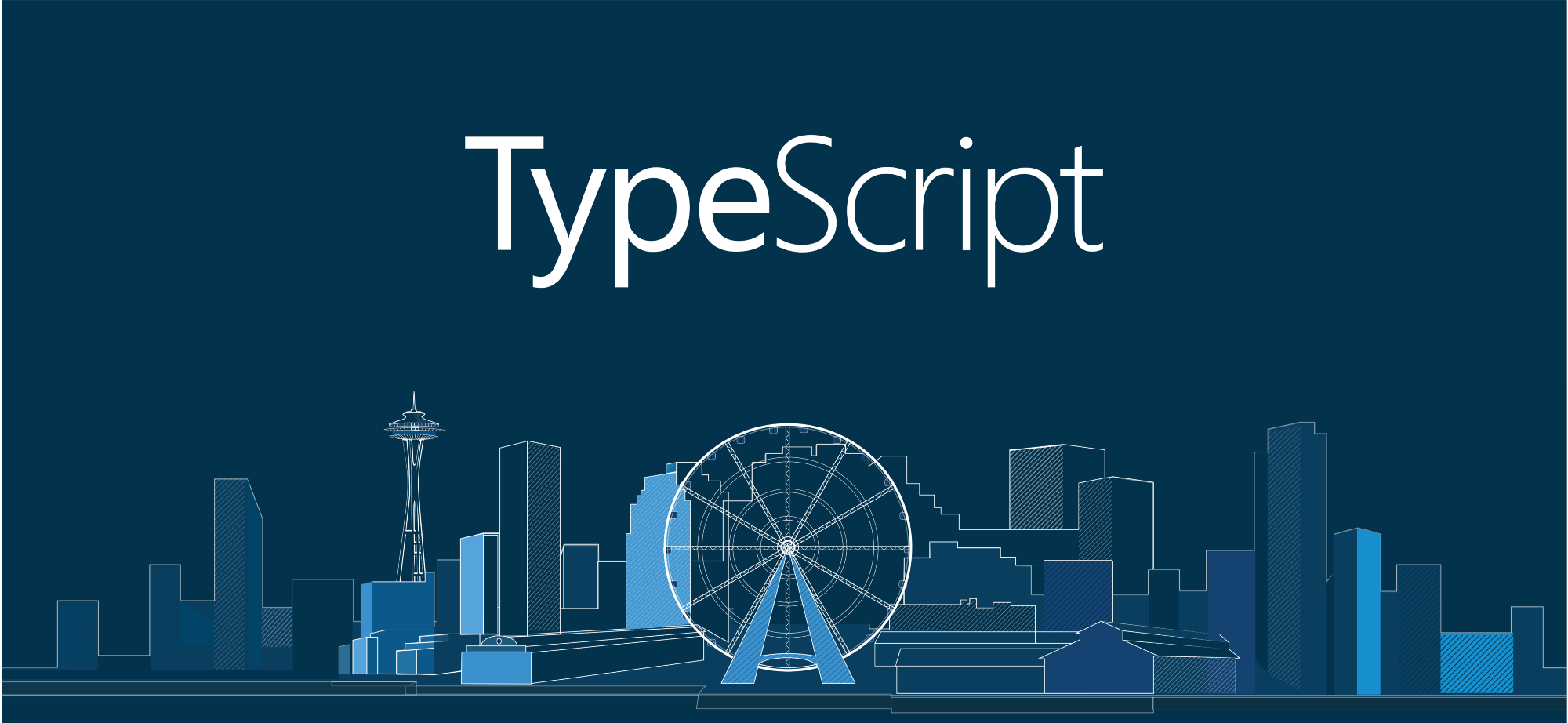
Visual Studio is a powerful development environment that provides a wide range of features and tools for JavaScript and TypeScript development. These include:

- Syntax highlighting and IntelliSense: Visual Studio provides syntax highlighting and IntelliSense for JavaScript and TypeScript, which helps you write code more efficiently and accurately.
- Error checking: Visual Studio checks your code for errors as you type, and provides suggestions for how to fix them.
- Code refactoring: Visual Studio can help you refactor your code to make it more maintainable and easier to read.
- Debugging: Visual Studio provides a powerful debugger that allows you to step through your code line by line, and inspect the values of variables.
- Unit testing: Visual Studio supports unit testing for JavaScript and TypeScript, which allows you to test your code and ensure that it works as expected.
- Source control integration: Visual Studio integrates with popular source control systems such as Git and TFVC, which allows you to track changes to your code and collaborate with other developers.
- Extension support: Visual Studio supports a wide range of extensions that can add additional functionality to the IDE, such as new language features, tools, and debuggers.
In addition to these features, Visual Studio also provides a number of resources for JavaScript and TypeScript developers, such as:
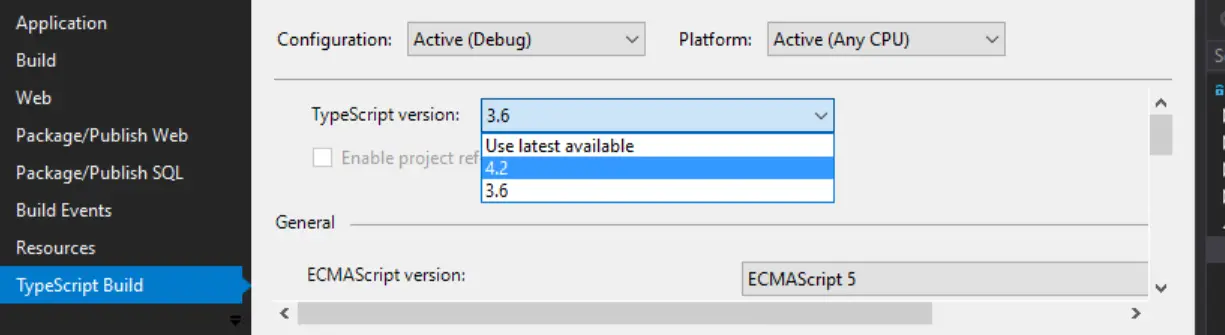
- Documentation: Visual Studio provides comprehensive documentation for JavaScript and TypeScript, which can help you learn the language and use it effectively.
- Samples: Visual Studio provides a number of code samples that you can use to learn how to use JavaScript and TypeScript in different scenarios.
- Community support: Visual Studio has a large and active community of users, who can provide help and support if you have questions or problems.
Overall, Visual Studio is a powerful and comprehensive development environment that provides a wide range of features and tools for JavaScript and TypeScript development. It is an excellent choice for developers who want to create high-quality JavaScript and TypeScript applications.
Here are some of the specific benefits of using Visual Studio for JavaScript and TypeScript development:
- Improved productivity: Visual Studio’s features and tools can help you write code more efficiently and accurately, which can save you time and reduce errors.
- Enhanced code quality: Visual Studio’s error checking and refactoring tools can help you improve the quality of your code, which can make it more maintainable and easier to debug.
- Better debugging experience: Visual Studio’s powerful debugger allows you to step through your code line by line and inspect the values of variables, which can help you quickly identify and fix problems.
- Simplified testing: Visual Studio’s support for unit testing makes it easy to test your code and ensure that it works as expected.
- Improved collaboration: Visual Studio’s integration with source control systems allows you to track changes to your code and collaborate with other developers more easily.
- Access to a wide range of resources: Visual Studio provides comprehensive documentation, code samples, and community support, which can help you learn JavaScript and TypeScript and use it effectively.# Visual Studio’s Support For Javascript And Typescript Development
Executive Summary
Visual Studio is a powerful and versatile integrated development environment (IDE). It’s famous for developing applications in various programming languages including JavaScript and TypeScript. Visual Studio provides a plethora of features that enhance the developer experience, including debugging, code editing, and refactoring. Proficiency in JavaScript and TypeScript development in Visual Studio is essential for web developers who strive to develop dynamic and interactive web applications efficiently.
Introduction
Visual Studio is a versatile and powerful IDE used by many developers to create applications using various programming languages. Its particular utility for JavaScript and TypeScript development makes it an attractive choice for web developers looking to build dynamic and interactive web applications. Visual Studio provides numerous features that improve the developer experience, such as code editing, debugging, and refactoring tools, which augment the developer experience when using JavaScript and TypeScript.
Key Features of Visual Studio for JavaScript and TypeScript Development
Debugging Tools
-
Breakpoints: Developers can insert breakpoints in their code to pause execution at specific lines, inspect variables and call stacks, and step through code one line at a time.
-
The Locals Window: During debugging sessions, developers can inspect the values of variables, properties, and expressions in the Locals window, allowing for the monitoring and identification of variable values during runtime.
-
The Watch Window: The Watch window allows developers to monitor the values of specific variables and expressions throughout a debugging session. By adding variables to the Watch window, developers can observe how their values change during execution, helping identify issues in the code.
-
Exception Handling: Visual Studio’s debugging tools assist in exception handling by providing detailed error messages and call stacks, enabling developers to identify the source of the exception and implement appropriate error handling mechanisms.
-
Conditional Breakpoints: Developers can create conditional breakpoints to pause execution only when specific conditions are met. This helps focus debugging efforts on specific scenarios, reducing the time spent debugging irrelevant code paths.
Code Editing Features
-
IntelliSense: IntelliSense is a smart code completion tool that suggests method and property names, types, and parameter information as developers type. This boosts development speed and reduces errors by providing contextual suggestions based on the current code context.
-
Error Checking: Visual Studio’s error checking feature identifies potential issues and errors in the code as it’s being typed. This immediate feedback helps developers identify and resolve issues early on, avoiding potential runtime errors and maintaining code quality.
-
Refactoring Tools: The refactoring tools in Visual Studio allow developers to restructure and reorganize their codebase without breaking its functionality. This includes renaming variables, methods, and classes, moving code blocks, and extracting methods, helping to maintain clean and maintainable code.
-
Syntax Highlighting: Visual Studio provides syntax highlighting, which color-codes different parts of the code, such as keywords, strings, and comments, improving code readability and making it easier to identify specific elements in the code.
-
Formatting and Code Cleanup: Visual Studio’s formatting and code cleanup features automatically format the code according to predefined rules and remove unnecessary whitespace, helping maintain consistent code style and improving readability.
JavaScript/TypeScript Language Support
-
Type Checking: Visual Studio supports static type checking for JavaScript and TypeScript, detecting type errors early in the development process, preventing runtime issues, and improving code quality.
-
Automatic Code Generation: Visual Studio can automatically generate boilerplate code, such as constructors, getters, and setters, and TypeScript definition files, reducing coding time and minimizing the risk of errors in repetitive code generation.
-
Integration with JavaScript Libraries: Visual Studio provides seamless integration with popular JavaScript libraries, such as React, Angular, and jQuery, offering IntelliSense support, code completion, and error checking for these libraries, enhancing developer productivity when working with third-party libraries.
-
JavaScript/TypeScript Debugging: Visual Studio allows developers to debug JavaScript and TypeScript code, providing features such as breakpoints, call stack inspection, and variable inspection during debugging sessions, helping to identify and resolve issues effectively.
-
TypeScript Compilation: Visual Studio seamlessly compiles TypeScript code to JavaScript, allowing developers to leverage TypeScript’s static typing and modern features while targeting JavaScript environments, ensuring compatibility with existing JavaScript code and platforms.
Cross-Platform Development
-
JavaScript and TypeScript Everywhere: Visual Studio supports JavaScript and TypeScript development across various platforms, including Windows, macOS, and Linux, enabling developers to build applications that can run on multiple platforms, reaching a broader audience and increasing the application’s portability.
-
Tools for Device Development: Visual Studio includes tools and emulators for debugging and testing applications on mobile devices, allowing developers to build and deploy mobile applications for iOS and Android.
-
Web Development
Visual Studio supports development of web applications using JavaScript and TypeScript, providing features such as live preview of HTML and CSS changes, integration with web development tools like npm and Bower, and debugging of client-side and server-side code.
Community and Resources
-
Documentation and Tutorials: Microsoft provides extensive documentation and tutorials on JavaScript and TypeScript development in Visual Studio, enabling developers to learn and enhance their skills, ensuring successful and efficient application development.
-
Online Communities: There are active online communities and forums dedicated to JavaScript and TypeScript development in Visual Studio, where developers can share knowledge, ask questions, and collaborate on projects.
-
Community Contributions: The open-source nature of JavaScript and TypeScript allows developers to contribute to the development and improvement of the programming languages, libraries, and tools, fostering innovation and enhancing the overall developer experience.
Conclusion
Visual Studio’s extensive support for JavaScript and TypeScript development makes it a powerful and versatile tool for web developers seeking to build dynamic and interactive web applications. Its features, including debugging tools, code editing enhancements, language support, and community resources, empower developers to create high-quality applications more efficiently and effectively. Visual Studio’s commitment to these programming languages ensures that developers can leverage the latest advancements in JavaScript and TypeScript, driving innovation and staying ahead of the curve in web development.
Keyword Phrase Tags
- Visual Studio JavaScript Development
- TypeScript Development in Visual Studio
- JavaScript Debugging in Visual Studio
- TypeScript Debugging in Visual Studio
- Visual Studio Code Editing Features for JavaScript and TypeScript

Wow, these improvements to Visual Studio’s support for JavaScript and TypeScript development are amazing! I can’t wait to try them out.
These improvements are all well and good, but they don’t fix the underlying problems with Visual Studio’s JavaScript and TypeScript support. It’s still a buggy mess.
Actually, Visual Studio’s JavaScript and TypeScript support has been great for years. I don’t know what you’re talking about.
I agree with Grumpy Gus. Visual Studio’s JavaScript and TypeScript support is still lacking. It’s not as good as the support for JavaScript and TypeScript in other IDEs.
I love how Microsoft is always improving Visual Studio’s support for JavaScript and TypeScript. It’s like they’re trying to make it the best IDE for JavaScript and TypeScript development.
Oh, wow, Microsoft has made some improvements to Visual Studio’s support for JavaScript and TypeScript development. That’s great. Now maybe they can focus on fixing the rest of the bugs in Visual Studio.
I wonder if Visual Studio’s JavaScript and TypeScript support is good enough to write a comedy routine about. I mean, it’s not like there’s anything funny about JavaScript or TypeScript.
I’m too lazy to read this article. Can someone just tell me what the most important improvements are?
When is Microsoft going to release Visual Studio 2016? I can’t wait to see what new improvements they’ve made to JavaScript and TypeScript support.
I’ll believe it when I see it. Microsoft has a history of overpromising and underdelivering.
I’m so excited about these improvements! I can’t wait to try them out and see how they can help me to be more productive.
Thank you, Microsoft, for continuing to improve Visual Studio’s support for JavaScript and TypeScript development. I really appreciate it.
Here’s a tip for using the new JavaScript and TypeScript features in Visual Studio 2015: make sure to update your NuGet packages to the latest versions.
I wonder if these improvements will also be available in Visual Studio Code.