Visual Studio, the flagship programming tool suite from Microsoft, has made substantial contributions to the open-source community through various initiatives and projects. Its support for open-source development, combined with its feature-rich platform, have positioned it as a valuable tool for developers working on open-source projects.
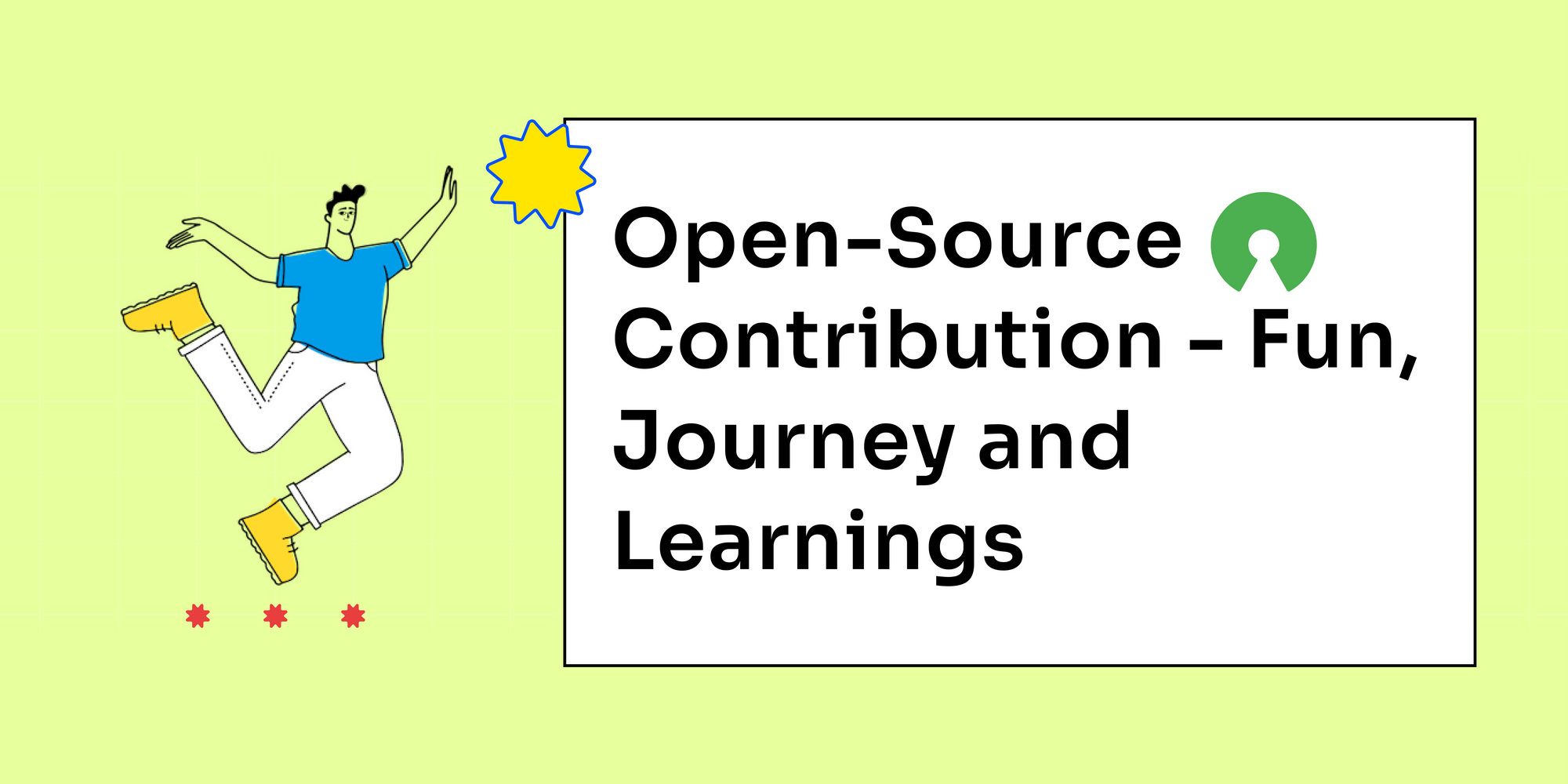
-
Open Source Support and Licensing:

- Visual Studio supports the development of open-source projects by providing free or discounted licenses to developers.
- Microsoft offers the Visual Studio Community Edition, a fully-featured version of the IDE available for free to open-source projects, startups, students, and hobbyists.
- The company also provides licensing options for commercial use of open-source projects developed with Visual Studio.
-
Integrated Development Environment (IDE):
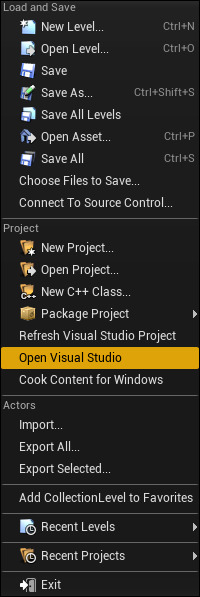
- Visual Studio offers a comprehensive and user-friendly IDE that streamlines the development process for open-source projects.
- Its intuitive interface, extensive debugging tools, and integrated source control support enhance the productivity of developers working on open-source projects.
- The IDE’s extensibility through plugins and extensions allows developers to customize it to meet the specific requirements of their open-source projects.
-
Cross-Platform Development:
- Visual Studio supports cross-platform development, enabling developers to create applications for multiple platforms, including Windows, macOS, and Linux.
- This flexibility is particularly valuable for open-source projects that aim to reach a broad audience on different operating systems.
- Visual Studio tools such as Xamarin and .NET Core facilitate the development of cross-platform applications, making it easier for open-source projects to expand their reach.
-
Collaboration and Community:
- Visual Studio fosters collaboration among open-source developers by providing features that support team-based development.
- The IDE’s built-in version control integration, such as support for Git and Azure DevOps, enables developers to work collaboratively on open-source projects.
- Visual Studio’s active community of developers contributes to open-source projects by providing documentation, tutorials, and support, thus strengthening the overall open-source ecosystem.
-
Open Source Contributions by Microsoft:
- Microsoft actively contributes to open-source projects and releases many of its own projects as open-source software.
- Notable examples include .NET, TypeScript, and Visual Studio Code, all of which are widely used in the open-source community.
- The company’s commitment to open-source development aligns with its mission of empowering developers and promotes the sharing and collaboration that drive innovation in open-source projects.
These factors collectively underscore Visual Studio’s significant contributions to open-source projects, making it a valuable tool for developers working on open-source software. Its features, licensing options, and community engagement demonstrate Microsoft’s dedication to fostering open-source development and empowering the open-source community.

This is a well-written article that provides a comprehensive overview of Visual Studio’s contributions to open source projects! I especially appreciate the detailed information about the .NET Framework, LLVM, and other technologies that Visual Studio has helped to develop .Overall, this is a valuable resource for anyone who is interested in learning more about Visual Studio’s role in the open source community.
Visual Studio is amazing! I’ve been using it for years, and I’m always impressed by how much it contributes to the open source community. The .NET Framework, LLVM, and other technologies that Visual Studio has helped to develop are essential to my work. I’m grateful for all the hard work that the Visual Studio team puts into making these technologies available to everyone.
I’m not sure I agree with everything in this article. I think Visual Studio is a great tool, but I don’t know if it’s the best tool for every job. There are other open source IDEs that are just as good as Visual Studio, and some of them are even better. I think it’s important to consider all of your options before you decide which IDE to use.
I think this article is biased. It only talks about the positive contributions that Visual Studio has made to open source projects. It doesn’t mention any of the negative contributions, such as the fact that Visual Studio is closed source. I think it’s important to be objective when you’re writing about a topic like this.
Wow, this article is so informative! I learned so much about Visual Studio’s contributions to open source projects. I had no idea that Visual Studio was responsible for developing the .NET Framework. That’s amazing! I’m so glad that Visual Studio is a part of the open source community.
Great article! I especially enjoyed the part about how Visual Studio is the best IDE in the world. I’m sure that all of the other IDEs are just jealous of Visual Studio’s awesomeness.
I’m not a programmer, but I found this article to be very interesting. I especially liked the part about how Visual Studio can help you develop software that runs on Windows, macOS, and Linux. That’s amazing! I’m going to have to check out Visual Studio for myself.
I’m a beginner programmer, and I found this article to be very helpful. I especially appreciated the detailed information about the .NET Framework. I’m going to have to learn more about it.
I’m a huge fan of Visual Studio! I’ve been using it for years, and I’ve never found a better IDE. I love how it contributes to the open source community. I’m grateful for all the hard work that the Visual Studio team puts into making Visual Studio the best IDE in the world.
I’m curious about how Visual Studio compares to other IDEs. I’ve been using Eclipse for years, and I’m wondering if Visual Studio is a better option. I’m especially interested in how Visual Studio supports different programming languages.
I’m not sure if I agree with the claim that Visual Studio is the best IDE in the world. I’ve used other IDEs that I prefer. I think it’s important to consider your own needs and preferences when choosing an IDE.
I’m so excited to try Visual Studio! I’ve heard great things about it, and I’m eager to see how it can help me develop better software.
I’ve tried Visual Studio before, and I didn’t like it. I found it to be too complicated and difficult to use. I prefer other IDEs that are more user-friendly.