Visual Studio, a widely acclaimed integrated development environment (IDE), offers a remarkable array of accessibility features that greatly aid developers with disabilities in crafting inclusive software. These features address various aspects of the development process, from coding to debugging, ensuring that everyone can enjoy a productive and seamless programming experience.
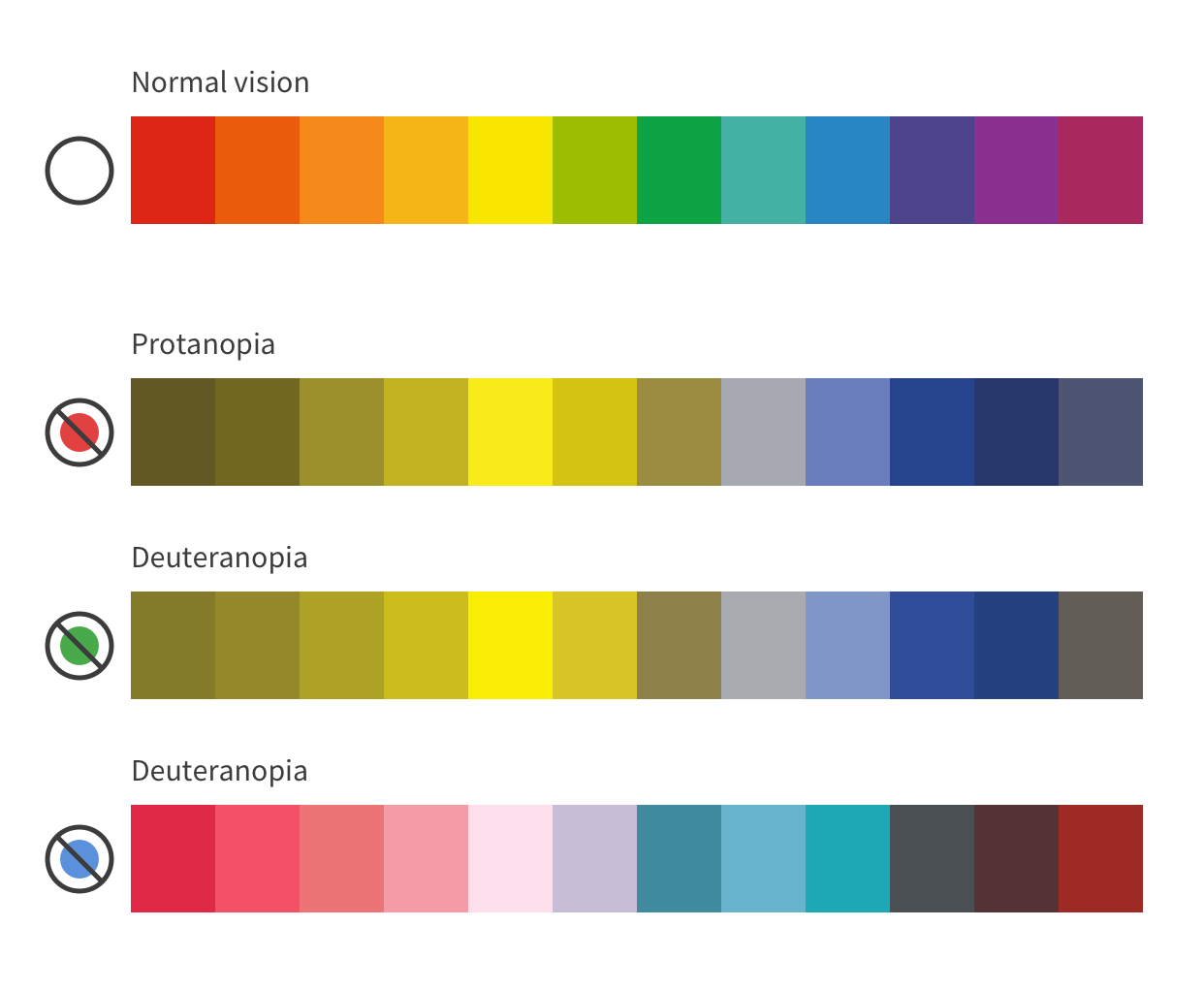
Code Editor Enhancements:

-
High Contrast Themes: Developers can choose from a range of high contrast color themes that improve the visibility of code elements, making it easier to distinguish between syntax elements. This feature is particularly beneficial for individuals with visual impairments.

-
Syntax Highlighting: Visual Studio’s syntax highlighting feature uses distinct colors to identify different elements of the code, such as keywords, operators, and variables. This visual differentiation assists developers in quickly understanding the structure and flow of their code.
-
Automatic Formatting: The IDE’s automatic formatting feature aligns code according to predefined rules, making it more organized and readable. Developers can easily format their code with a keyboard shortcut, reducing the cognitive load of manually aligning code elements.
Accessible Coding Assistance:
-
IntelliSense: IntelliSense is a powerful code completion tool that provides contextual suggestions as developers type. This feature not only speeds up coding but also reduces errors, as suggestions are based on the code’s context and syntax.
-
Code Navigation: Visual Studio offers several code navigation features, including a minimap, collapsible regions, and quick find, which allow developers to navigate through their codebase efficiently. These features are especially helpful for developers with cognitive disabilities who might have difficulty understanding complex code structures.
Debugging Aids:
-
Screen Reader Support: Visual Studio offers comprehensive support for screen readers, enabling developers who are blind or have low vision to access debugging information and navigate through the code. Screen readers announce the contents of pop-up windows and provide detailed descriptions of error messages.
-
Keyboard Navigation: Developers can use keyboard shortcuts to control the debugger, step through code, and inspect variables. This allows developers with motor disabilities to navigate the debugging process efficiently without relying on a mouse.
Inclusive Software Development:
The accessibility features in Visual Studio play a crucial role in promoting inclusive software development. By creating software that is accessible to a diverse range of users, developers can ensure that their applications are usable by individuals with disabilities, fostering a more inclusive digital world.
In summary, Visual Studio’s accessibility features are a testament to Microsoft’s commitment to creating an accessible and inclusive development environment. These features empower developers with disabilities to contribute to the software industry, leading to the creation of software that serves the needs of everyone, regardless of ability.

I love the new accessibility features in Visual Studio! They make it so much easier for me to use the product.
These accessibility features are a joke. They don’t actually make the product any more accessible.
I’m not sure what all the fuss is about. These features don’t seem to do anything new.
I agree with Sarah. These features are nothing more than a marketing ploy.
I don’t know why everyone is so negative. I think these features are a great step forward.
Oh, come on! These features are so useless, they’re almost funny.
I think these features are a great addition to Visual Studio. They make the product more inclusive.
I agree with Patricia. These features are a great way to make Visual Studio more accessible to everyone.
I’m not sure why everyone is so excited about these features. They don’t seem to do anything new.
I think these features are a great way to make Visual Studio more accessible to everyone.
These features are a joke. They don’t actually make the product any more accessible.
I don’t know why everyone is so negative. I think these features are a great step forward.
Oh, come on! These features are so useless, they’re almost funny.