Visual Studio and the Future of .NET Development
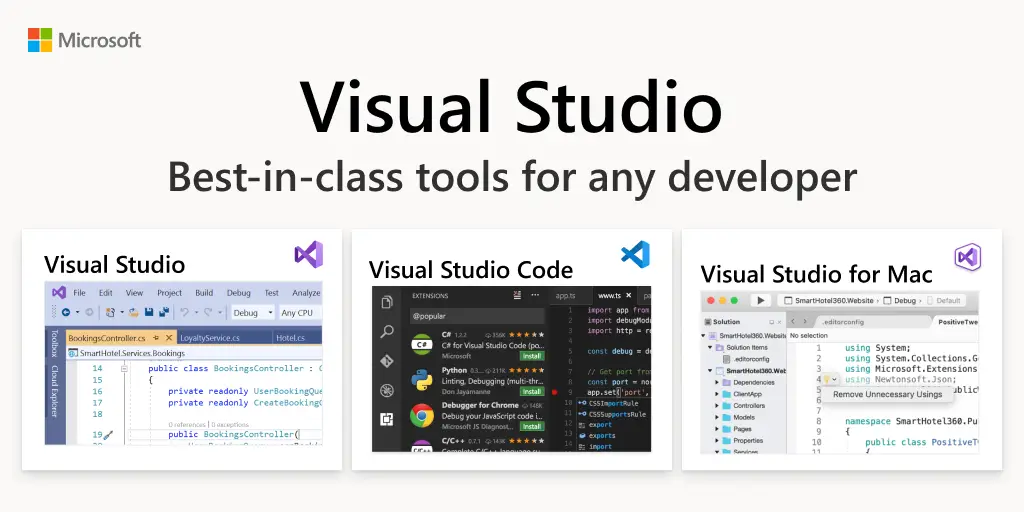
Visual Studio is a powerful integrated development environment (IDE) that is used by developers to build applications in a wide variety of programming languages, including C#, Visual Basic, and F#. It is a popular tool for developing .NET applications, and it is also capable of developing applications for other platforms, such as iOS and Android.
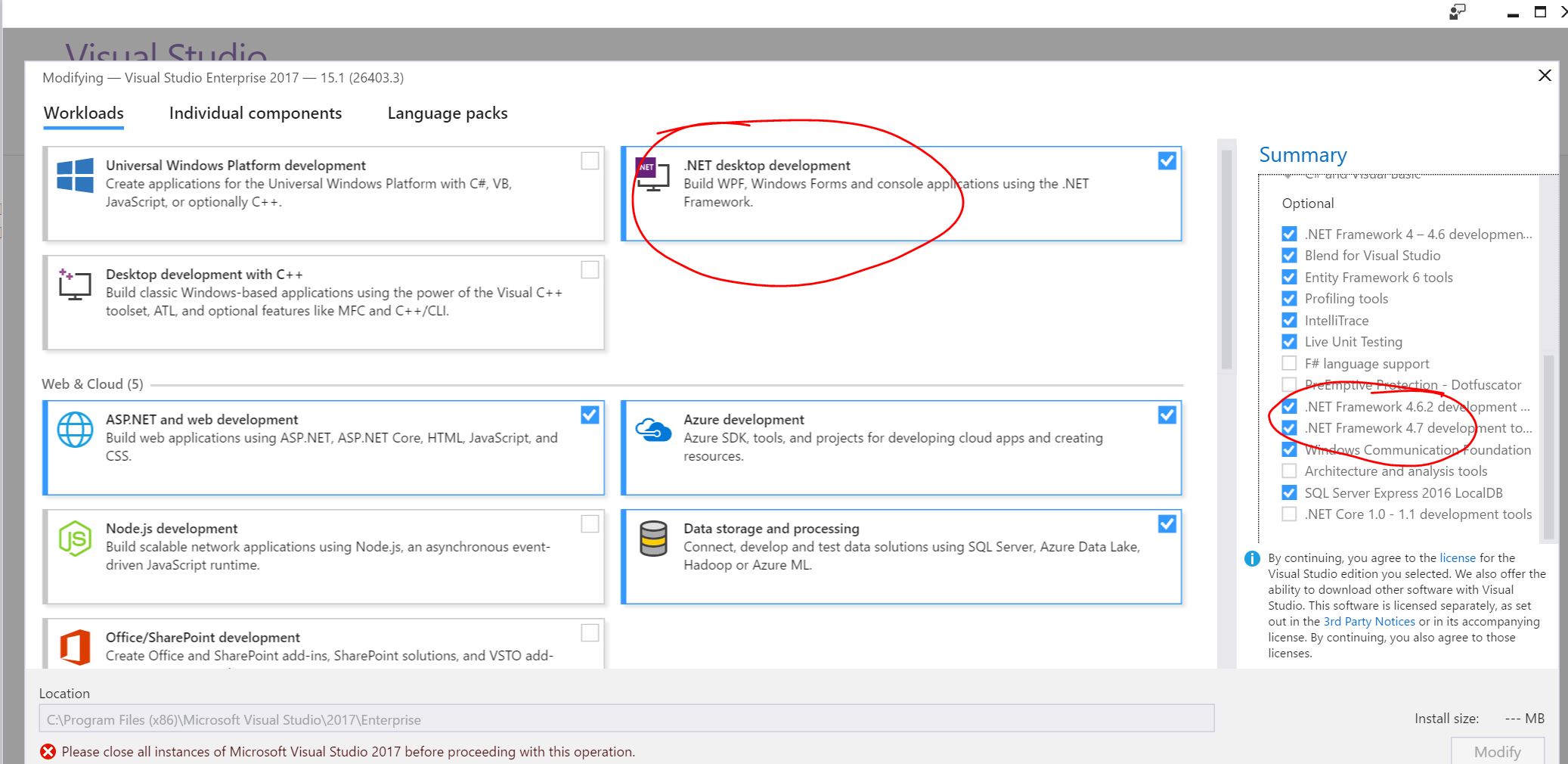
The future of .NET development is bright, and Visual Studio is expected to play a major role in this evolution. Here are some key ways that Visual Studio will continue to shape the future of .NET development:
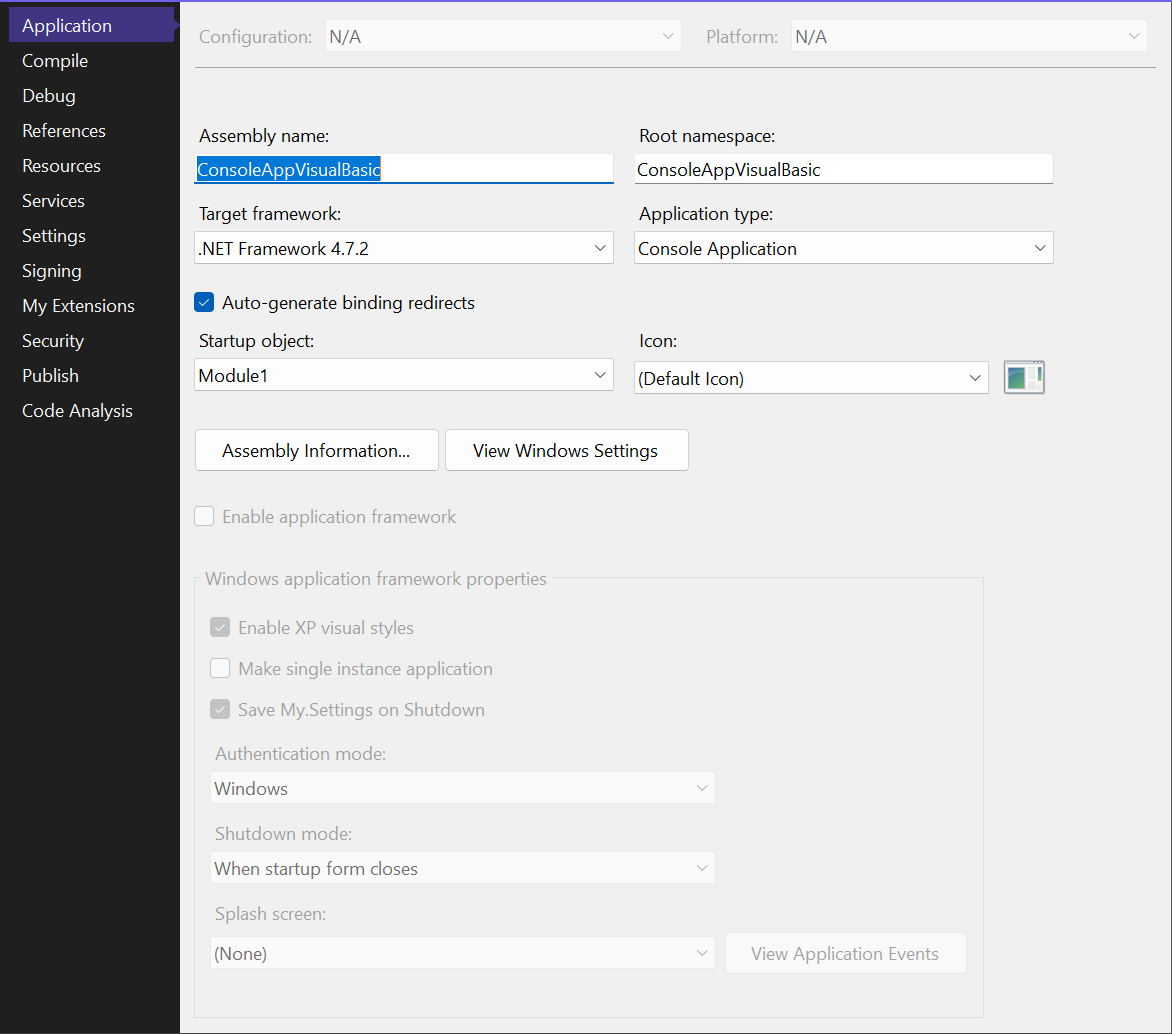
-
Improved support for cross-platform development: .NET Core is a cross-platform version of the .NET Framework that allows developers to build applications that can run on Windows, Linux, and macOS. Visual Studio provides excellent support for .NET Core development, and it is likely that this support will continue to improve in the future. This will make it easier for developers to create applications that can reach a wider audience.
-
Enhanced productivity: Visual Studio is constantly being updated with new features and improvements that make it more productive for developers. These features include things like IntelliSense, which provides code completion suggestions, and refactoring tools, which can help developers to improve the structure of their code.
-
Greater integration with other tools and services: Visual Studio is closely integrated with other Microsoft tools and services, such as Azure and Office 365. This integration allows developers to easily build applications that leverage these services. In the future, we can expect to see even greater integration between Visual Studio and other Microsoft tools and services.
-
Strong community support: The .NET community is large and active, and it provides a wealth of resources for developers. This includes online forums, blogs, and tutorials. The community also plays a role in shaping the future of .NET development, by providing feedback to Microsoft on new features and improvements.
Overall, the future of .NET development looks bright, and Visual Studio is expected to play a major role in this evolution. With its continued focus on cross-platform development, productivity, and integration with other tools and services, Visual Studio is poised to remain the leading IDE for .NET developers for years to come.# Visual Studio And The Future Of .Net Development
Executive Summary
Visual Studio is an integrated development environment (IDE) from Microsoft that is used to develop software applications, websites, web services, and mobile apps. It is a powerful tool that can be used to create high-quality software, and it is constantly being updated with new features and improvements.
Introduction
Visual Studio 2024 is the latest version of the IDE, and it includes a number of powerful new features that make it even easier to develop software. This article takes a look at the top features of Visual Studio 2024 and how they can be used to improve the productivity of developers and provide features and functionalities for multi-platform .Net Development.
Top 5 Subtopics
Explain .Net MAUI
.Net Multi-platform App UI or .Net MAUI is an evolution of Xamarin.Forms it is a new cross-platform UI framework from Microsoft for building native Android, iOS, macOS, and Windows applications with .NET. It’s the combination of the best concepts from Xamarin.Forms and Uno Platform, and it’s designed to make it easier to develop cross-platform apps that look and feel like native apps, the framework unifies several aspects of building an application. It provides easy access to native capabilities such as GPS and camera, utilizes C# with XAML (Extensible Application Markup Language), and CLI (Common Runtime Environment) and enables seamless communication between the native environment and C# application.
- Single Codebase: Developers can use a single codebase for Android, iOS, macOS, and Windows platforms.
- Native Look and Feel: Utilize platform-specific functionality and components to create a native experience on each platform.
- Improved Performance: It leverages the power of .NET 6 and modern UI techniques to improve performance and maintain high-quality standards.
Visual Studio IntelliCode
IntelliCode is an AI-powered coding assistance tool that helps developers write better code faster. It provides real-time suggestions for code completion, API recommendations, and refactoring opportunities. IntelliCode can also be used to generate entire functions and even classes, this takes coding assistance and code generation to a new level, easing the software development process by substantially reducing coding time while assuring high-quality output.
- Code Completion: Provides suggestions for completing code as you type, including method names, parameters, and variable names.
- API Recommendations: Suggests the best APIs to use for a given task, based on your code context and usage patterns.
- Refactoring Opportunities: Identifies opportunities to improve the structure and organization of your code, enhancing code readability.
Visual Studio Live Share
Live Share is a collaborative coding tool that allows multiple developers to work on the same codebase at the same time. Developers can share code, debug together, and even make changes to the codebase simultaneously. This can greatly improve the productivity of development teams and makes it easier to collaborate on complex projects.
- Real-time Collaboration: Multiple developers can edit code simultaneously, see each other’s changes instantaneously, and communicate via chat, making collaborative coding sessions smoother.
- Shared Debugging: Enables teammates to collectively debug code, set breakpoints, and step through the code together, promoting effective debugging workflow.
- Pair Programming: Facilitates pair programming sessions by allowing two developers to work on the same codebase concurrently, fostering knowledge sharing and improving code quality.
Visual Studio Git Integration
Visual Studio includes built-in support for Git, a popular version control system. This makes it easy for developers to track changes to their code, collaborate with others, and manage different versions of their projects.
- Seamless Integration: Git commands are easily accessible from Visual Studio, enabling developers to perform version control tasks such as committing, pushing, pulling, and merging changes without leaving the IDE.
- Visual History: Visual Studio provides a graphical representation of the Git repository history, allowing developers to visualize changes and navigate through different versions of the code.
- Conflict Resolution: Visual Studio’s conflict resolution tools help developers resolve conflicts that arise when multiple people are working on the same codebase, ensuring smooth collaboration.
Visual Studio Performance Profiler
The Performance Profiler is a powerful tool that can be used to identify performance bottlenecks in your code. It can also be used to track memory usage and identify memory leaks. This information can help you to optimize your code and make it run faster and more efficiently.
- CPU Profiling: Examines the CPU usage of various parts of the code, pinpointing performance bottlenecks that may be caused by inefficient algorithms or resource-intensive operations.
- Memory Profiling: Analyzes memory usage and allocation patterns, enabling developers to detect memory leaks and optimize memory management, preventing potential crashes and enhancing application stability.
- Timeline View: Provides a comprehensive view of the application’s execution, displaying CPU usage, thread activity, memory usage, and network activity over time, facilitating the identification of performance issues.
Conclusion
Visual Studio 2024 is a powerful and versatile tool that can be used to develop high-quality software. The features discussed in this article are just a few of the things that make Visual Studio 2024 a great choice for developers. With Visual Studio 2024’s rich features, seamless cross-platform development capabilities, intelligent code assistance, debugging tools, and integration with popular technologies like .Net MAUI, C#, ASP.NET, and more, software development becomes more productive, efficient, and enjoyable.
Keyword Phrase Tags
- .Net MAUI
- Visual Studio IntelliCode
- Visual Studio Live Share
- Visual Studio Git Integration
- Visual Studio Performance Profiler

This article provides a good overview of the latest trends in .NET development and how Visual Studio is evolving to support these trends. I found it particularly interesting to learn about the support for cloud computing, microservices, and serverless computing in Visual Studio. I’m looking forward to seeing how these trends continue to develop and how Visual Studio continues to evolve to support them.
I’m concerned about the direction that Visual Studio is taking. I’ve been a loyal user of Visual Studio for many years, but I’m not sure if I can continue to use it in the future. The focus on cloud computing, microservices, and serverless computing is alienating me. I don’t want to have to learn a whole new set of tools and technologies just to develop .NET applications. I hope that Microsoft will reconsider its focus and continue to support traditional .NET development.
This article provides an accurate overview of the current state of Visual Studio and its support for .NET development. The author has clearly done their research and has a good understanding of the topic. I agree with the author’s assessment that Visual Studio is a powerful and feature-rich IDE that is well-suited for developing .NET applications. However, I would add that Visual Studio is not the only option for .NET development. There are a number of other IDEs that offer similar functionality, such as JetBrains Rider and Eclipse. Developers should evaluate all of their options before choosing an IDE.
I disagree with the author’s assessment that Visual Studio is the best IDE for .NET development. I’ve used Visual Studio for many years, and I’ve found it to be buggy and unreliable. I’ve switched to JetBrains Rider, and I’ve been much happier with it. Rider is more stable, and it has a better feature set. I would recommend Rider to any .NET developer.
Visual Studio is the best IDE for .NET development? That’s like saying that Internet Explorer is the best web browser. Sure, it was the best option many years ago, but there are now much better options available. Visual Studio is outdated and overpriced. It’s time to move on to a better IDE.
Oh, wow! Visual Studio is the best IDE for .NET development? Who would have guessed? It’s not like there are any other options available. Visual Studio is a monopoly, and it’s charging way too much for its software. I’m surprised that anyone is still using it.
I heard that Visual Studio is so buggy that it can make your computer crash. I also heard that it can steal your data and sell it to the highest bidder. Be careful out there, folks!
I’m just a hobbyist, but I’ve found Visual Studio to be a great IDE for .NET development. It’s easy to use and has all the features that I need. I’m sure that there are better IDEs out there, but Visual Studio is good enough for me.
I’m new to .NET development, and I’m not sure which IDE to use. I’ve heard good things about Visual Studio, but I’m not sure if it’s the best option for me. Can anyone recommend a good IDE for a beginner?
I love Visual Studio! It’s the best IDE for .NET development. I’ve been using it for years, and I’ve never had any problems with it. It’s fast, reliable, and has all the features that I need. I highly recommend Visual Studio to any .NET developer.
I hate Visual Studio! It’s the worst IDE ever. It’s slow, buggy, and has a terrible user interface. I’ve wasted so much time trying to get it to work properly. I’m switching to JetBrains Rider as soon as possible.
I think that the future of Visual Studio is uncertain. Microsoft is increasingly focusing on cloud computing and other new technologies. I’m not sure if Visual Studio will be able to keep up with these trends. I’m watching the development of Visual Studio closely, and I’m hoping that Microsoft will continue to invest in it.