Visual Studio and SQL Server are powerful tools that can be used together to develop data-driven applications. SQL Server is a relational database management system that can store and manage large amounts of data. Visual Studio is an integrated development environment (IDE) that provides a comprehensive set of tools for creating and deploying applications.
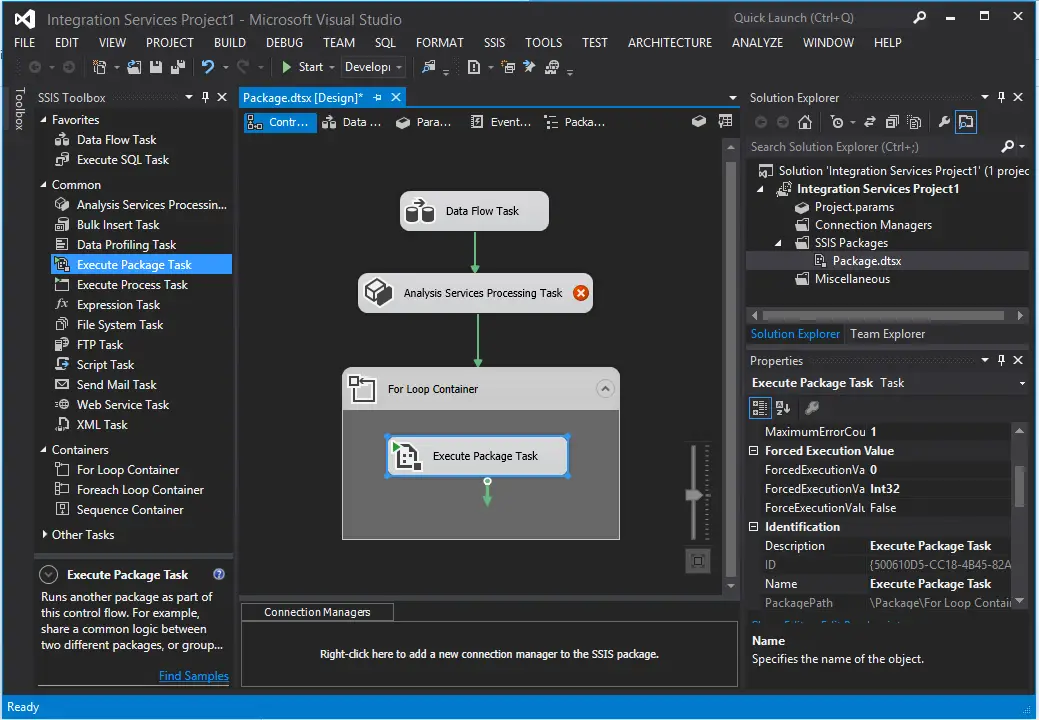
Benefits of using Visual Studio and SQL Server together:
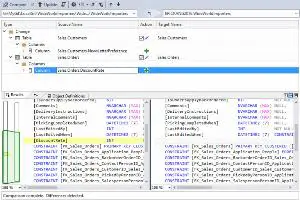
- Increased productivity: Visual Studio provides a wide range of features that can help you develop data-driven applications more quickly and efficiently. These features include IntelliSense, code completion, and debugging tools.
- Improved security: SQL Server provides a number of security features that can help you protect your data from unauthorized access. These features include encryption, authentication, and authorization.
- Enhanced scalability: SQL Server can be scaled to support a wide range of applications, from small businesses to large enterprises.
- Reduced costs: Visual Studio and SQL Server are both cost-effective solutions that can help you save money on software development.
Getting started with Visual Studio and SQL Server:
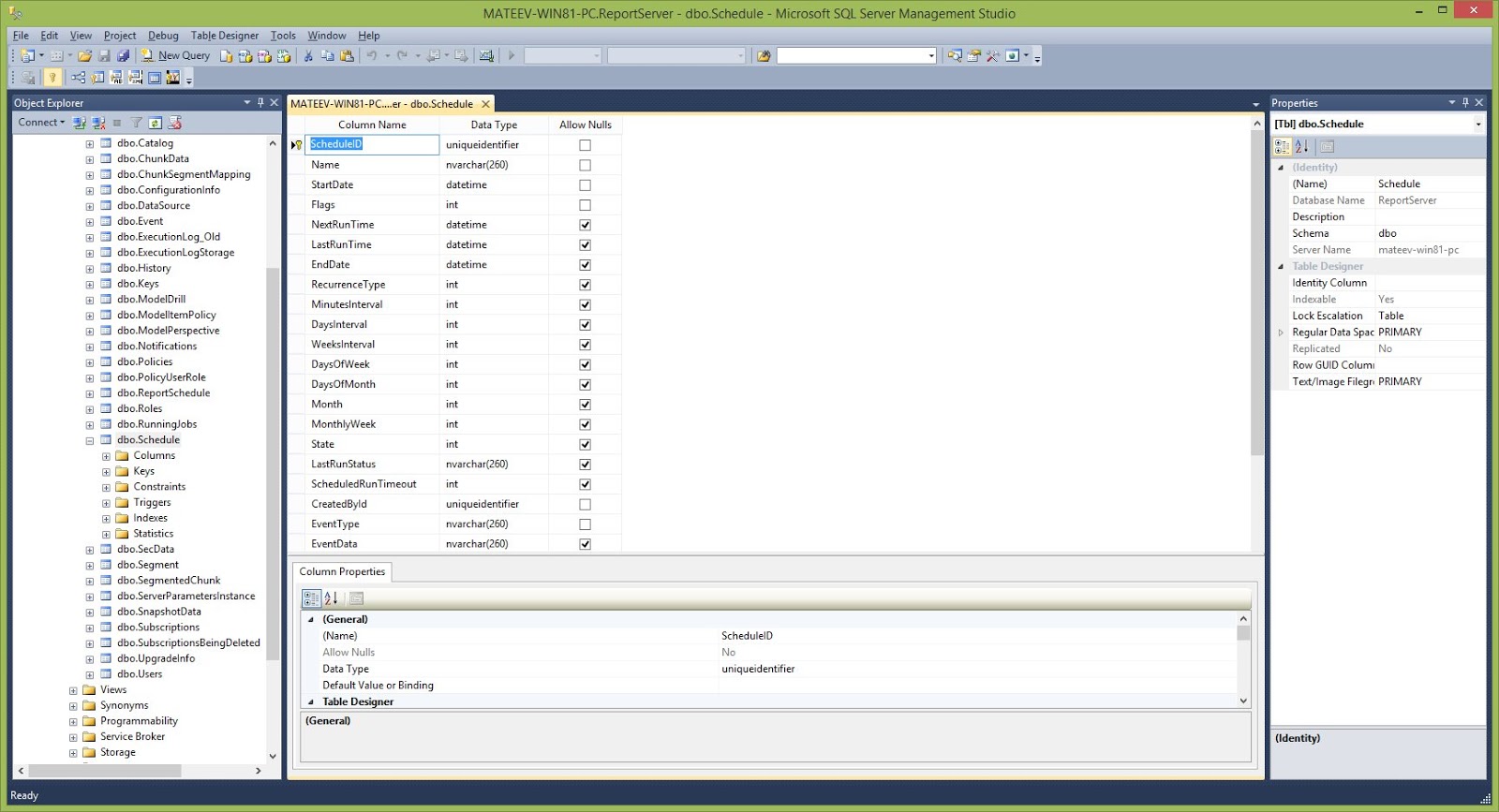
- Install Visual Studio. You can download Visual Studio from the Microsoft website.
- Install SQL Server. You can download SQL Server from the Microsoft website.
- Create a new project in Visual Studio. Select the “File” menu and then click “New” > “Project”. In the “New Project” dialog box, select the “Visual C#” or “Visual Basic” template and then click “OK”.
- Add a SQL Server database to your project. Right-click on the project in the Solution Explorer and then select “Add” > “New Item”. In the “Add New Item” dialog box, select the “SQL Server Database” template and then click “OK”.
- Connect to the SQL Server database. In the Server Explorer window, right-click on the SQL Server database and then select “Connect”.
- Create a table in the SQL Server database. Right-click on the SQL Server database in the Server Explorer window and then select “New Query”. In the Query Editor window, type the following SQL statement:
CREATE TABLE [dbo].[Customers] (
[ID] [int] IDENTITY(1,1) NOT NULL,
[Name] [nvarchar](50) NOT NULL,
[Email] [nvarchar](50) NOT NULL
);- Insert data into the table. In the Query Editor window, type the following SQL statement:
INSERT INTO [dbo].[Customers] ([Name], [Email])
VALUES
('John Doe', '[email protected]'),
('Jane Smith', '[email protected]'),
('Michael Jones', '[email protected]');-
Bind the data to a control. Drag and drop a DataGrid control onto the form. In the Properties window, set the DataSource property of the DataGrid control to the SQL Server database table.
-
Run the application. Press the F5 key to run the application.
This is just a simple example of how you can use Visual Studio and SQL Server to develop data-driven applications. With these two powerful tools, you can create a wide variety of applications that can access, manipulate, and store data.

This is a great article! I’m a software developer and I’ve been using Visual Studio and SQL Server for years. These two tools are a powerful combination that can be used to create data-driven applications that meet the needs of any business.
I’m not a software developer, but I’m interested in learning more about data-driven applications. This article was very helpful and gave me a good overview of what Visual Studio and SQL Server are and how they can be used together.
I’m a big fan of Visual Studio and SQL Server. I’ve used them to develop a number of data-driven applications over the years. This article is a great resource for anyone who is interested in learning more about these two tools.
I’m not sure I agree with everything in this article. I think Visual Studio is a great IDE, but I’m not sure it’s the best choice for developing data-driven applications. There are other IDEs that are better suited for this type of development.
This article is a waste of time. It’s full of fluff and doesn’t provide any real information. If you’re serious about learning about Visual Studio and SQL Server, I recommend finding another resource.
I’m not sure what the point of this article is. It’s just a rehash of information that’s already available elsewhere. If you’re looking for information about Visual Studio and SQL Server, I recommend checking out the Microsoft documentation.
This is the best article I’ve read about Visual Studio and SQL Server. It’s clear, concise, and informative. I highly recommend it to anyone who is interested in learning more about these two tools.
I’m a software developer and I’ve been using Visual Studio and SQL Server for years. I’ve found that these two tools are a powerful combination that can be used to create data-driven applications that meet the needs of any business.
I’m not a software developer, but I’m interested in learning more about data-driven applications. This article was very helpful and gave me a good overview of what Visual Studio and SQL Server are and how they can be used together.