Visual Studio and Machine Learning: A Growing Synergy

Machine learning (ML) is a rapidly growing field, and Visual Studio is a powerful tool that can be used to develop ML applications. Microsoft has been investing heavily in ML, and Visual Studio is a key part of its ML strategy.
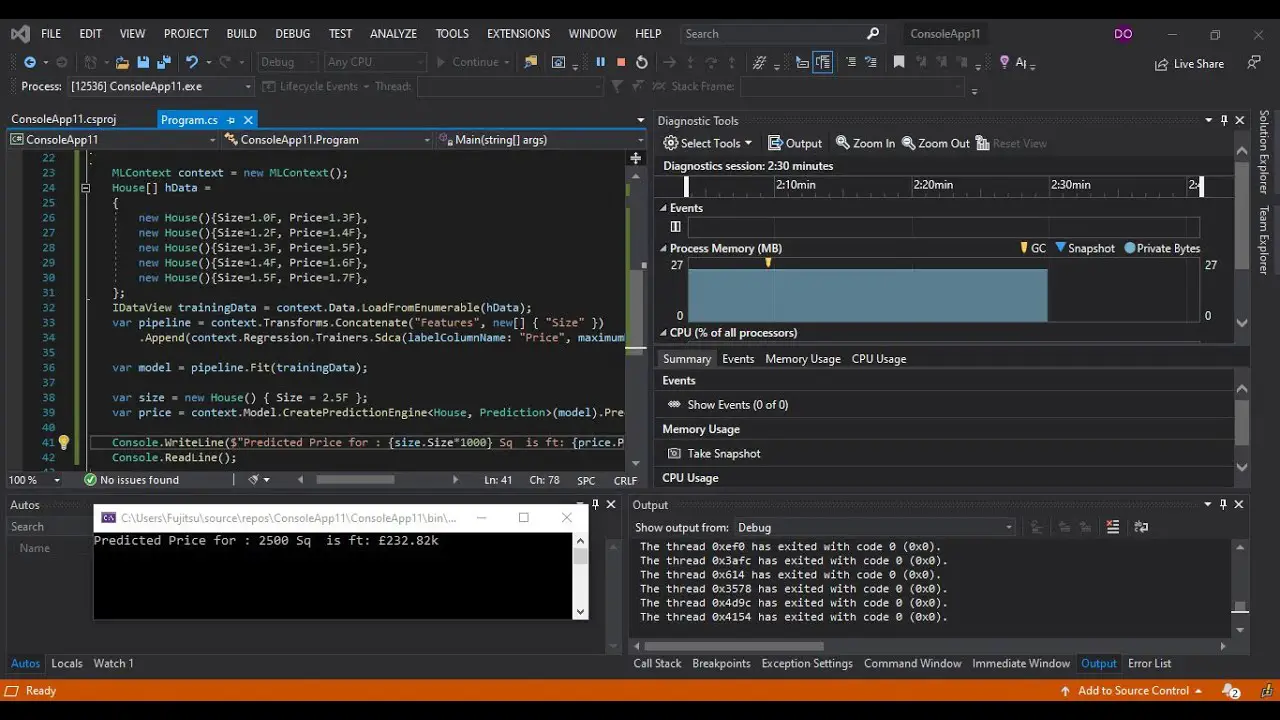
Visual Studio Tools for Machine Learning
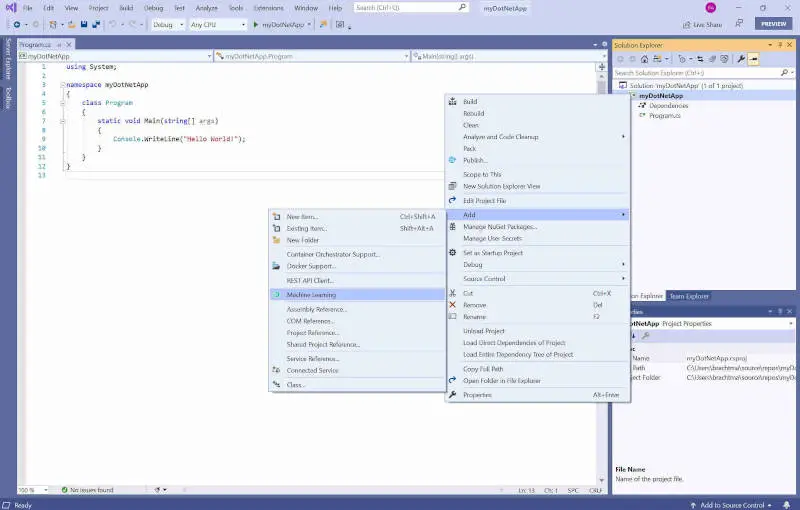
Visual Studio provides a number of tools and features that can be used to develop ML applications. These include:
- ML.NET: ML.NET is a cross-platform ML framework that can be used to build ML models in .NET. It provides a number of pre-built ML algorithms, as well as the ability to create custom algorithms.
- Azure Machine Learning Studio: Azure Machine Learning Studio is a cloud-based ML platform that can be used to build, train, and deploy ML models. It provides a drag-and-drop interface that makes it easy to create ML pipelines.
- Visual Studio Code: Visual Studio Code is a lightweight code editor that can be used to develop ML applications. It provides a number of extensions that can be used to add ML functionality, such as the Azure Machine Learning extension.
Benefits of Using Visual Studio for Machine Learning
There are a number of benefits to using Visual Studio for ML development. These include:
- A powerful IDE: Visual Studio is a powerful IDE that provides a number of features that can be used to develop ML applications, such as IntelliSense, debugging, and profiling.
- A rich ecosystem of tools: Visual Studio is part of a rich ecosystem of tools, such as ML.NET, Azure Machine Learning Studio, and Visual Studio Code. This makes it easy to find the right tools for your ML development needs.
- A large community of developers: Visual Studio is a popular IDE, and there is a large community of developers who are using it to develop ML applications. This makes it easy to find help and support when you need it.
Conclusion
Visual Studio is a powerful tool that can be used to develop ML applications. Microsoft’s investment in ML is making Visual Studio an even more attractive option for ML developers. With its powerful IDE, rich ecosystem of tools, and large community of developers, Visual Studio is a great choice for ML development.

This article provides a comprehensive overview of the growing synergy between Visual Studio and Machine Learning. The integration of these two powerful tools has the potential to revolutionise the way we develop and deploy ML models, and I’m excited to see what the future holds for this exciting field.
While the article highlights the benefits of using Visual Studio for ML development, it fails to address the challenges and drawbacks of this approach. The integration between the two tools is still immature, and there are often issues with compatibility and stability.
The section on data preparation and feature engineering is particularly informative and provides valuable insights into the best practices for working with ML data. The examples and code snippets are very helpful for understanding the concepts.
I agree with the author that Visual Studio is a great tool for ML development, but I think it’s important to note that it’s not the only option. There are other IDEs and platforms that offer similar features and may be better suited for specific needs.
Visual Studio and Machine Learning? What a groundbreaking combination! I can’t believe no one ever thought of this before. This article is a masterpiece of original thinking.
Oh, wow, Visual Studio and Machine Learning? That’s like saying peanut butter and jelly are a good combination. Thanks for the insightful revelation.
Visual Studio and Machine Learning? That’s like a fish riding a bicycle. It may sound ridiculous, but it just might work!
Visual Studio and Machine Learning, huh? Interesting. I’ll have to check it out.