Visual Studio and Kubernetes: Simplifying Container Orchestration
In a world where applications are increasingly deployed in containers, the need for efficient and scalable container orchestration solutions has become paramount. Kubernetes, an open-source container orchestration platform, has emerged as a leading choice for managing container-based applications. With its ability to automate container deployment, scaling, and maintenance, Kubernetes has revolutionized the way applications are built, deployed, and managed.
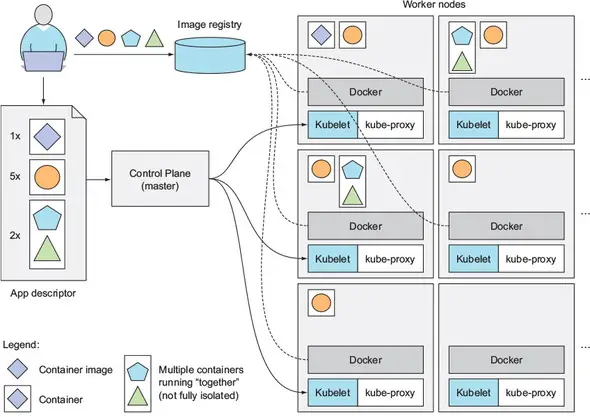
Visual Studio is a powerful integrated development environment (IDE) that provides a comprehensive set of tools and features for building and managing modern software applications. Recognising the growing importance of Kubernetes, Visual Studio has incorporated seamless integration with this container orchestration platform, empowering developers to harness the full potential of Kubernetes in their development workflows.
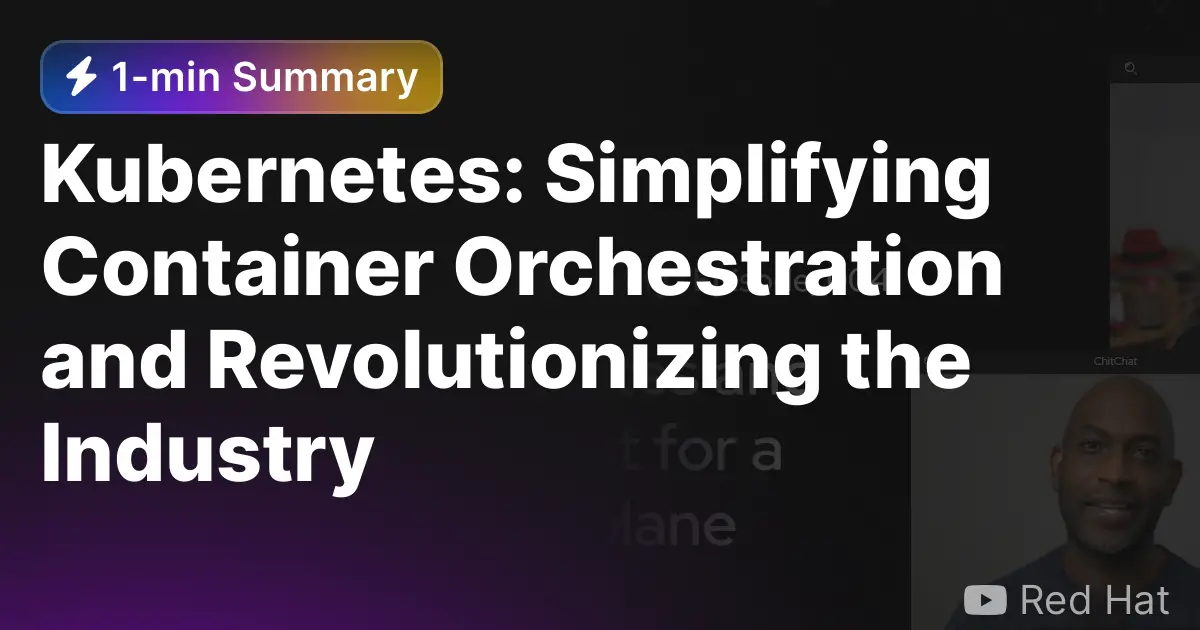
Key Benefits of Visual Studio’s Kubernetes Integration:
- Streamlined Deployment:
Visual Studio’s integration with Kubernetes enables developers to effortlessly deploy their containerized applications to a Kubernetes cluster with just a few clicks. The IDE provides intuitive wizards and tooling that guide through the deployment process, eliminating the need for complex command-line interactions. This user-friendly deployment experience significantly accelerates application development and deployment cycles.
- Simplified Debugging:
Debugging containerized applications can be intricate due to their distributed nature. Visual Studio addresses this challenge by providing a comprehensive debugging experience for Kubernetes applications. Developers can seamlessly debug their code running within containers, set breakpoints, inspect variables, and step through the code, just as they would with a traditional application. This streamlined debugging capability greatly enhances the efficiency of troubleshooting and resolving issues.
- Integrated Monitoring and Logging:
Visual Studio’s integration with Kubernetes extends to monitoring and logging functionalities. The IDE allows developers to monitor the health and performance of their containerized applications directly from within the Visual Studio environment. It provides real-time insights into resource utilization, container status, and application logs, enabling developers to promptly identify and resolve any potential issues. This integration simplifies the monitoring and maintenance of Kubernetes applications, promoting continuous uptime and reliability.
- Enhanced Collaboration:
Visual Studio facilitates collaboration and teamwork for Kubernetes application development. Developers can easily share their project configurations, deployment scripts, and Kubernetes cluster settings with team members, enabling seamless collaboration on complex projects. Additionally, the IDE’s integrated version control features allow developers to track changes, manage merge conflicts, and work collaboratively on the Kubernetes application’s codebase. This collaborative environment promotes efficient team communication and knowledge sharing, resulting in accelerated development and enhanced productivity.
- Automated Build and Deployment Pipelines:
Visual Studio’s integration with Azure DevOps and other continuous integration/continuous delivery (CI/CD) tools enables developers to establish robust build and deployment pipelines for Kubernetes applications. These pipelines automate the tasks of building, testing, and deploying applications to Kubernetes clusters. With automated pipelines, developers can streamline application lifecycle management, accelerate release cycles, and ensure consistent and reliable deployments. This automation streamlines application development and deployment processes, allowing teams to focus on innovation and deliver high-quality software faster.
Conclusion:
By integrating with Kubernetes, Visual Studio empowers developers with a comprehensive set of tools and features that simplify container orchestration and streamline the development, deployment, and management of containerized applications. With its user-friendly deployment, simplified debugging, integrated monitoring and logging, enhanced collaboration, and automated build and deployment pipelines, Visual Studio elevates the developer experience and accelerates application delivery.# Visual Studio and Kubernetes: Simplifying Container Orchestration
Executive Summary
Visual Studio and Kubernetes are powerful tools that can be used together to streamline the development and deployment of containerized applications. Visual Studio provides a comprehensive IDE for building and debugging containerized applications, while Kubernetes offers a platform for automating the deployment, management, and scaling of these applications. By leveraging the strengths of both tools, developers can significantly improve their productivity and accelerate the delivery of high-quality applications.
Introduction
Containers have revolutionized the way applications are built, deployed, and managed. By packaging an application and its dependencies into a single, portable unit, containers enable developers to easily deploy applications across different environments, from development to production. However, managing containers manually can be a complex and time-consuming task. This is where Kubernetes comes in.
Kubernetes is an open-source platform for automating the deployment, management, and scaling of containerized applications. It provides a declarative API for defining and managing containerized applications, as well as a range of features and tools for automating tasks such as load balancing, service discovery, and health checking.
Visual Studio is a powerful IDE that provides comprehensive support for developing containerized applications. It includes features such as Docker integration, container debugging, and a rich set of tools for building and managing container images. By using Visual Studio and Kubernetes together, developers can streamline the development and deployment of containerized applications, saving time and effort.
Subtopics
Visual Studio Tools for Containers
Visual Studio provides a range of tools specifically designed for developing and managing containerized applications. These tools include:
-
Docker integration: Visual Studio provides deep integration with Docker, the leading platform for building and running container images. This integration allows developers to easily build, run, and debug containerized applications within Visual Studio.
-
Container debugging: Visual Studio includes a powerful container debugging tool that allows developers to debug containerized applications as if they were running natively on their local machine. This tool makes it easy to identify and fix bugs in containerized applications.
-
Container image management: Visual Studio provides a range of tools for managing container images, including the ability to build, push, and pull images from a variety of sources, such as Docker Hub and Azure Container Registry.
Kubernetes Support in Visual Studio
Visual Studio provides comprehensive support for Kubernetes, making it easy for developers to build, deploy, and manage Kubernetes applications. This support includes:
-
Kubernetes project templates: Visual Studio provides project templates for creating new Kubernetes applications, including templates for microservices, web applications, and batch jobs. These templates provide a starting point for developers, helping them to quickly get up and running with Kubernetes.
-
Kubernetes debugging: Visual Studio includes support for debugging Kubernetes applications, allowing developers to step through code running in containers and inspect variables. This tool makes it easy to identify and fix bugs in Kubernetes applications.
-
Kubernetes cluster management: Visual Studio provides tools for managing Kubernetes clusters, including the ability to create, delete, and scale clusters, as well as manage cluster resources such as nodes and pods.
Azure Kubernetes Service Integration
Visual Studio provides deep integration with Azure Kubernetes Service (AKS), a managed Kubernetes service from Microsoft. This integration allows developers to easily deploy and manage Kubernetes applications in AKS, leveraging the scalability, reliability, and security of Azure.
CI/CD for Kubernetes Applications
Visual Studio provides support for continuous integration and continuous deployment (CI/CD) for Kubernetes applications. This support includes:
-
Build automation: Visual Studio can be used to automate the build process for Kubernetes applications, including building container images and pushing them to a registry.
-
Deployment automation: Visual Studio can be used to automate the deployment of Kubernetes applications to a cluster, including creating deployments, services, and ingresses.
-
Monitoring and alerting: Visual Studio can be used to monitor the health of Kubernetes applications and generate alerts when problems occur.
Benefits of Using Visual Studio and Kubernetes
There are many benefits to using Visual Studio and Kubernetes together for developing and deploying containerized applications. These benefits include:
-
Increased developer productivity: By providing a comprehensive set of tools for developing and managing containerized applications, Visual Studio and Kubernetes can help developers to be more productive.
-
Accelerated application delivery: By automating the deployment and management of containerized applications, Visual Studio and Kubernetes can help to accelerate the delivery of new features and applications.
-
Improved application quality: Visual Studio and Kubernetes can help to improve the quality of containerized applications by providing tools for testing and debugging, as well as monitoring and alerting.
-
Reduced costs: Visual Studio and Kubernetes can help to reduce the costs of developing and deploying containerized applications by automating tasks and eliminating the need for manual intervention.
Conclusion
Visual Studio and Kubernetes are powerful tools that can be used together to streamline the development and deployment of containerized applications. By leveraging the strengths of both tools, developers can significantly improve their productivity, accelerate the delivery of applications, and improve application quality.
Keyword Phrase Tags
- Visual Studio
- Kubernetes
- Container Development
- Microservices
- Cloud Computing


i think Visual Studio is overratted. this article should focuse more on kubernetes, and list its features in commands, and give examples and best practices.
This post is great! Thank you for sharing such valuable information with us!
I was wondering if Visual Studio and Kubernetes can be used together. This article provided me with the information I needed.
I’m not sure if I agree with the author’s claims that Visual Studio and Kubernetes are the best tools for container orchestration. There are other tools that I think are better suited for the job.
Of course Visual Studio is the best IDE for Kubernetes. It’s the only one that I know of.
I tried to use Visual Studio and Kubernetes together, but I couldn’t figure out how to get them to work. Maybe I’m just not smart enough.
This article provides a good overview of how to use Visual Studio and Kubernetes together. However, I would have liked to see more in-depth information on some of the topics.
I think the author did a good job of explaining the basics of Visual Studio and Kubernetes. However, I would have liked to see more advanced topics covered, such as how to use Visual Studio to debug Kubernetes applications.
I’m excited to try out the tips and tricks that the author provided. I think they will help me to be more productive when using Visual Studio and Kubernetes.
I’m not sure what the author is trying to say in this article. Can someone please explain it to me in simpler terms?