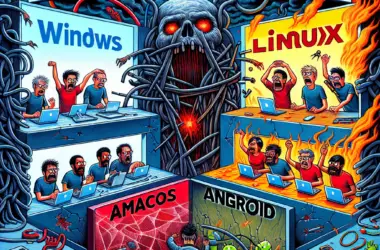UX/UI Design Dilemmas: Balancing Functionality and Aesthetics
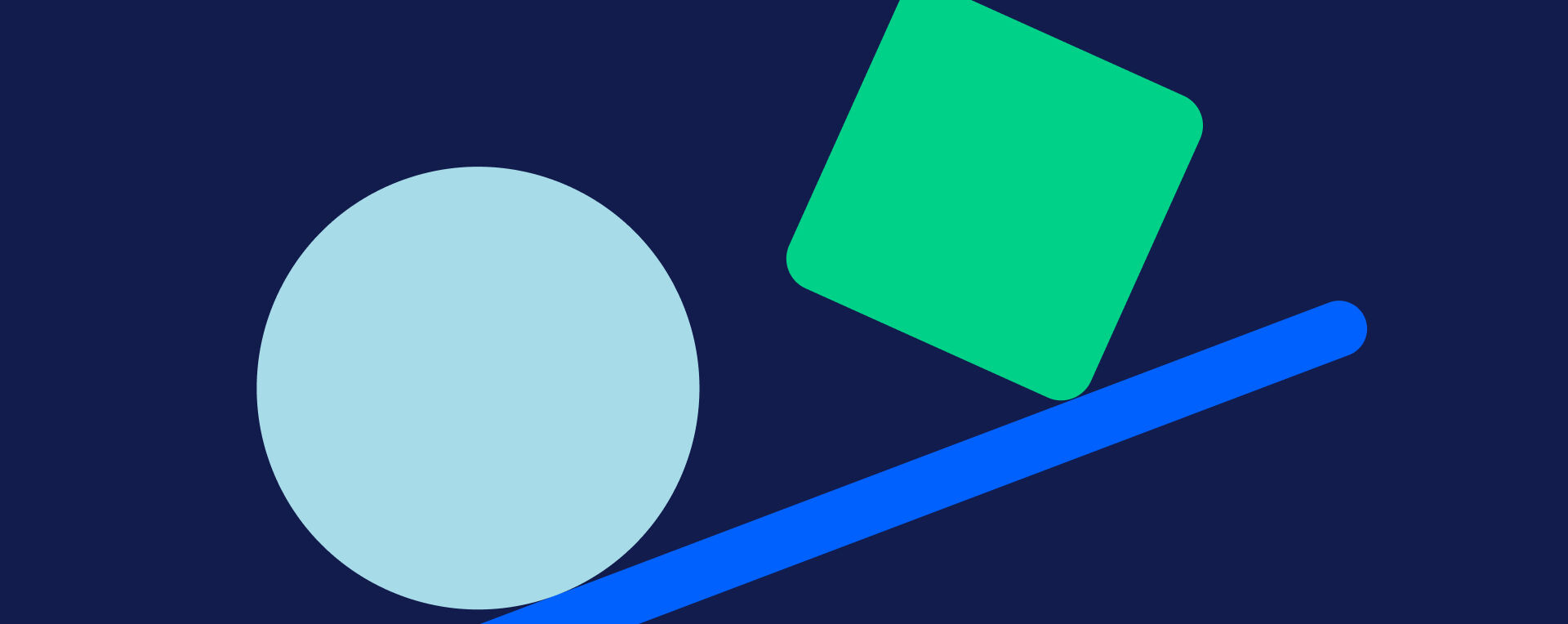
In the realm of UX/UI design, a delicate dance ensues between functionality and aesthetics. These two elements, intertwined like yin and yang, pose a constant challenge for designers as they strive to create user experiences that are both visually appealing and effectively usable.
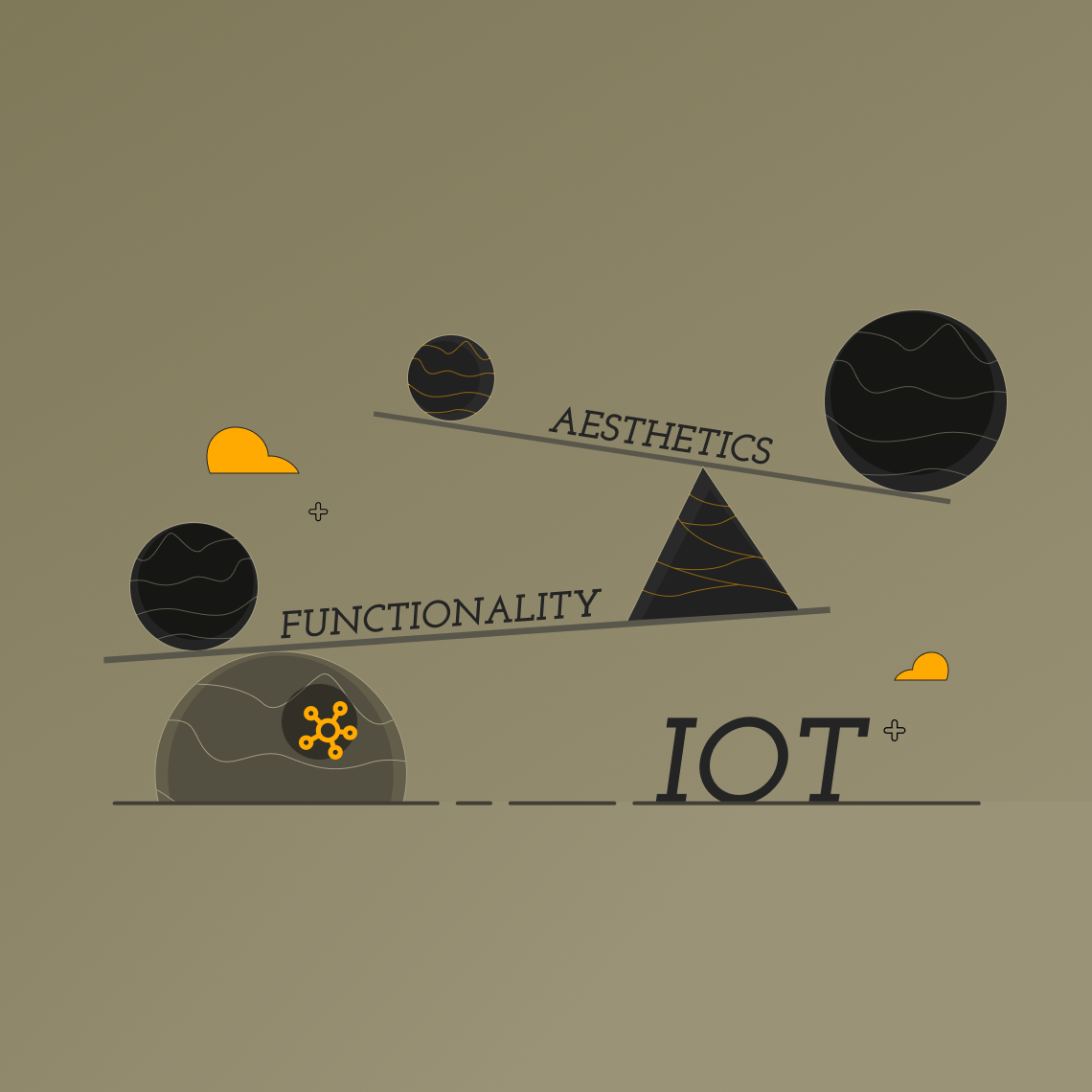
The Functionality-Aesthetics Conundrum

Functionality refers to the usability and effectiveness of a design. It encompasses elements such as ease of navigation, intuitive interfaces, and clear information architecture. Aesthetics, on the other hand, pertains to the visual appearance, visual hierarchy, and overall look and feel of a design.
The dilemma arises when these two elements seem to conflict. For instance, a aesthetically pleasing design may sacrifice functionality by incorporating cluttered or confusing elements. Conversely, a highly functional design may lack visual appeal, resulting in an unengaging user experience.
Striking the Delicate Balance
The key to navigating this dilemma lies in understanding that functionality and aesthetics are not mutually exclusive. They can, and should, work together to enhance the overall user experience. Here are some tips for striking the delicate balance:
- Prioritize Usability: Functionality takes precedence over aesthetics. Ensure that users can easily navigate your design, find the information they seek, and complete their tasks effortlessly.
- Consider the Context: The appropriate balance between functionality and aesthetics may vary depending on the specific context. For example, a professional website may prioritize functionality over aesthetics, while a consumer app may place greater emphasis on visual appeal.
- Embrace Negative Space: Negative space, or blank space, can enhance both functionality and aesthetics. It improves readability, reduces clutter, and provides visual breathing room.
- Test and Iterate: User testing is crucial for evaluating the effectiveness of your design. Gather user feedback and make iterative improvements to strike the right balance between functionality and aesthetics.
The Importance of Collaboration
Balancing functionality and aesthetics effectively requires collaboration between designers, engineers, and other stakeholders. UX designers focus on the user experience and ensure usability, while UI designers enhance the visual appeal. Engineers ensure the design can be implemented effectively.
Through open communication and a shared understanding of the project’s goals, these teams can create designs that seamless blend functionality and aesthetics, ultimately resulting in exceptional user experiences.## Ux/ui Design Dilemmas: Balancing Functionality And Aesthetics
Executive Summary
User experience (UX) and user interface (UI) design are two critical aspects of any website or application. UX focuses on the user’s overall experience with the product, while UI focuses on the visual and interactive elements that users see and interact with. At times, it can be a challenge to balance these two elements, especially when it comes to deciding between functionality and aesthetics. The tips provided in this article will help you get closer to that balance so that you can create websites and applications that are both visually appealing and easy to use.
Introduction
UX and UI design are equally important, yet it can be a challenge to balance these two elements. Many people think the whole point of UI/UX Design is to create aesthetically pleasing experiences, but the reality is that if a site is difficult to use it’s of no value. However, if a website is not visually appealing, it’s unlikely a user will stick around long enough for it to prove its functionality.
FAQS
1. What is the difference between UX and UI design?
UX design focuses on the user’s overall experience with a product, while UI design focuses on the visual and interactive elements of the interface.
2. Why is it important to balance functionality and aesthetics in UX/UI design?
To create websites and applications that are both easy to use and visually appealing.
3. What are some common mistakes to avoid when balancing functionality and aesthetics in UX/UI design?
- Prioritizing aesthetics over functionality
- Using too much clutter or ornamentation
- Not considering the user’s needs
Top Five Subtopics
1. Simplicity
Simplicity is one of the most important principles of UX/UI design. When it comes to balancing functionality and aesthetics, it is better to err on the side of simplicity. A simple design is easy to understand and use, and it is also more visually appealing.
2. Consistency
Consistency is another important principle of UX/UI design. This means that the design should be consistent throughout the website or application. This helps users to learn how to use the interface quickly and easily.
3. Accessibility
Accessibility is an essential consideration in UX/UI design. This means that the design should be accessible to users with disabilities. This includes users who are blind or visually impaired, deaf or hard of hearing, or cognitively impaired.
4. Aesthetics
Aesthetics are also important in UX/UI design. A visually appealing design is more likely to engage users and keep them coming back. However, it is important to avoid sacrificing functionality for aesthetics.
5. Responsiveness
Responsiveness is becoming increasingly important in UX/UI design. This means that the design should be responsive to different screen sizes and devices. This helps to ensure that the website or application is easy to use on any device.
Conclusion
Balancing functionality and aesthetics can be tricky, but it is a vital element for creating usable and engaging digital experiences. By carefully considering the needs of your users, and following the principles of simplicity, consistency, accessibility, aesthetics, and responsiveness, you can create a design that both looks good and works well!
Keyword Tags
- UX/UI Design
- Functionality
- Aesthetics
- Simplicity
- Consistency