Using the Windows 10 Action Center for Quick Settings and Notifications
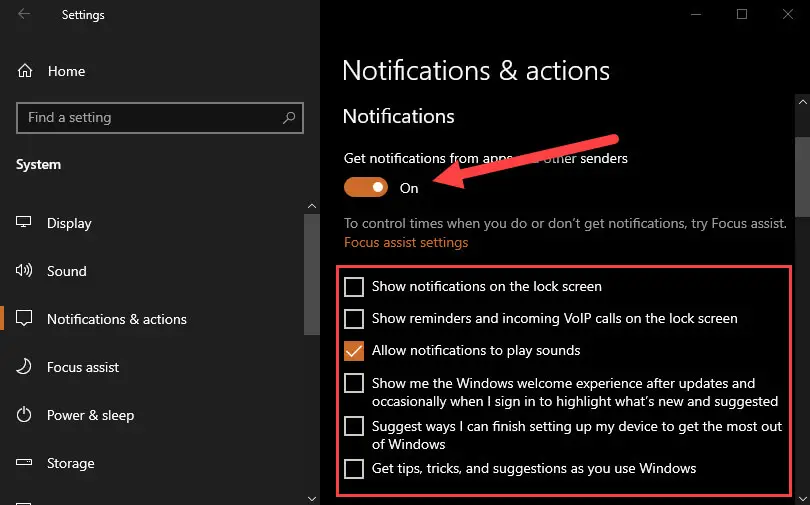
The Action Center in Windows 10 is a handy tool that allows you to access quick settings and notifications. It’s a great way to stay on top of your notifications and make quick changes to your settings.

To open the Action Center, simply click on the notification icon in the bottom-right corner of your screen. You can also open it by pressing the Windows key + A.
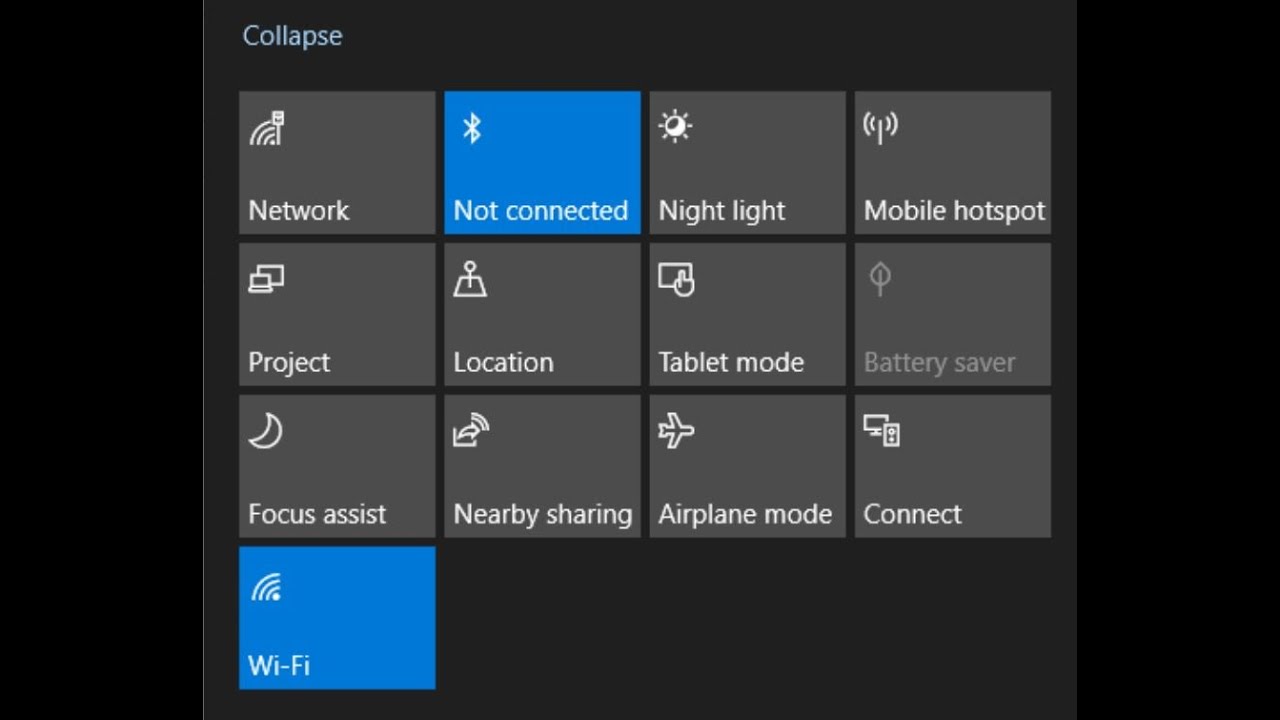
The Action Center is divided into two sections: quick settings and notifications. The quick settings section allows you to quickly access commonly used settings, such as Wi-Fi, Bluetooth, and brightness. The notifications section shows a list of your recent notifications.
To use a quick setting, simply click on the icon. To dismiss a notification, click on the X button. You can also click on a notification to open the corresponding app.
The Action Center also includes a number of customization options. You can choose which quick settings appear in the Action Center, and you can also change the way notifications are displayed.
To customize the Action Center, open the Settings app and go to System > Notifications & actions. From here, you can change the following settings:
- Quick actions: Choose which quick settings appear in the Action Center.
- Notifications: Change the way notifications are displayed.
- Focus assist: Set up rules for when you want to be notified of new notifications.
The Action Center is a powerful tool that can help you stay on top of your notifications and make quick changes to your settings. By customizing the Action Center to your liking, you can make it even more useful.

This is a very usefull guide, but it could be a little bit more detailed.
What a stupid idea. Dont use this feature. It’s useless.
The Windows 10 Action Center is a great way to quickly access settings and notifications. It’s easy to use and can be customized to your liking.
I don’t think the Windows 10 Action Center is very useful. It’s just a bunch of clutter.
The Windows 10 Action Center is a joke. It’s so buggy and unreliable.
I love the Windows 10 Action Center. It’s so convenient and easy to use.
The Windows 10 Action Center is a great way to stay on top of your notifications. It’s also a handy way to access settings and other information.
I don’t get the point of the Windows 10 Action Center. It’s just a waste of space.
The Windows 10 Action Center is the best thing since sliced bread.
The Windows 10 Action Center is a piece of junk. It’s slow, buggy, and unreliable.