- One Centralized Platform:
Office 365 offers a single, unified platform for all your business communication and collaboration needs, streamlining the way your team works together. With Office 365, your employees can easily access email, calendars, contacts, tasks, and more from anywhere, on any device.

- Access from Anywhere:
With Office 365, your team can work from anywhere, as long as they have an internet connection. This is especially beneficial for businesses with remote employees or those who travel frequently. With Office 365, team members can stay connected with each other and collaborate on projects, regardless of their location.
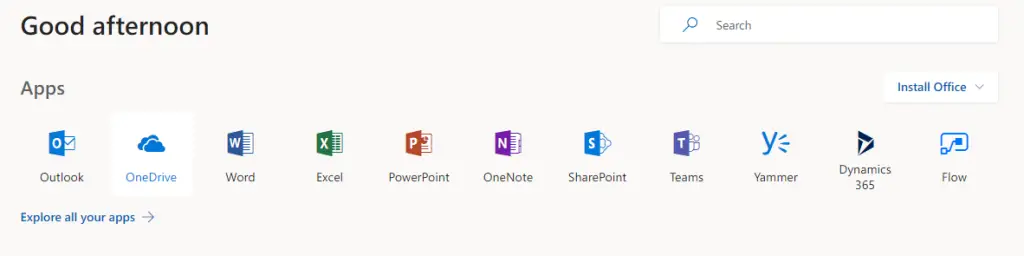
- Collaboration Tools:
Office 365 provides a range of collaboration tools to facilitate seamless teamwork. With tools like SharePoint, OneDrive, and Microsoft Teams, team members can easily share files, co-author documents, schedule meetings, and communicate in real-time.
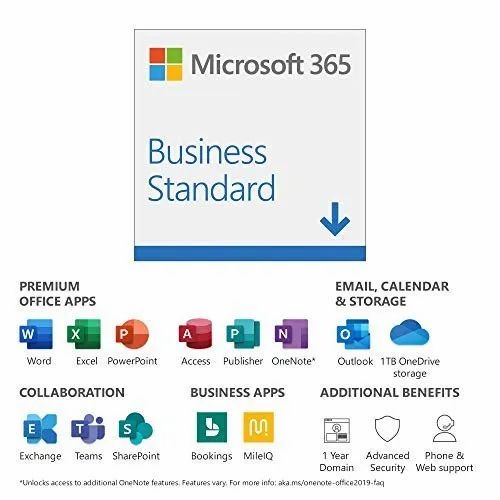
- Unified Communications:
Office 365 integrates various communication channels into a single platform, enabling employees to communicate with each other and with external clients easily. With Office 365, employees can send emails, make phone calls, participate in video conferences, and chat with team members, all from within the same platform.
- Affordability and Scalability:
Office 365 is a subscription-based service, which means you only pay for the services you use. This makes it a cost-effective option for businesses of all sizes. Additionally, Office 365 is highly scalable, so you can easily add or remove users as your business grows.
- Feature-Rich Suite of Applications:
Office 365 offers a comprehensive suite of productivity applications, including:
- Microsoft Word: Powerful word processing software for creating and editing documents.
- Microsoft Excel: Advanced spreadsheet software for data analysis and visualization.
- Microsoft PowerPoint: Presentation software for creating engaging presentations.
- Microsoft Outlook: Email and calendar management.
- Microsoft Teams: Collaboration hub for chat, meetings, and file sharing.
- Seamless Integration with Other Microsoft Products:
Office 365 seamlessly integrates with other Microsoft products and services, such as Azure, Dynamics 365, and Windows 10. This integration allows businesses to leverage the full power of Microsoft’s ecosystem to enhance productivity and collaboration.

Office 365 fore Business is a game-changing tool fore increasing productivity and enhancing security!!
Office 365 for Business is way too expensive and their customer support team leaves much too be desired.
One important thing to add is that Office 365 for Business has a feature called OneDrive for Business that allows you to store and share files in the cloud. This can be a big plus for businesses that need to collaborate on projects with people outside of their organization.
I’m not sure I agree that Office 365 for Business is the best solution for every business. For small businesses, it may be more cost-effective to stick with traditional on-premises software.
Office 365 for Business is great! I especially love the part where it makes my computer run slower and slower.
Oh yeah, Office 365 for Business is just what every business needs. More bloatware to slow down our computers and make us less productive.
I heard that Office 365 for Business comes with a free subscription to Netflix. Is that true?