Using Logical Volume Manager (LVM) for Flexible Disk Management
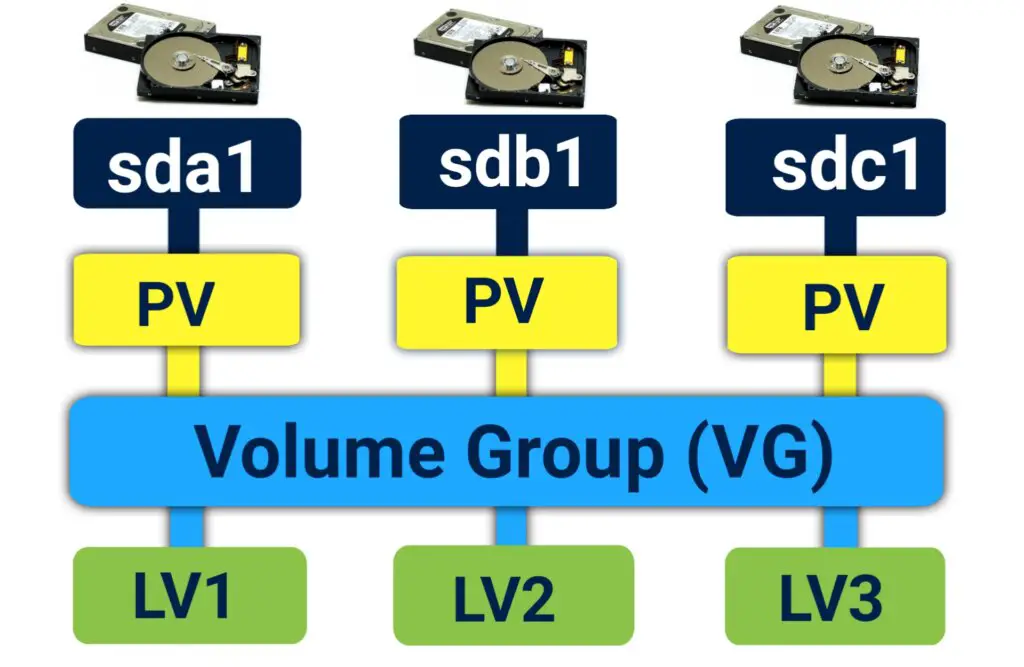
Logical Volume Manager (LVM) is a powerful tool in Linux that provides a flexible and efficient way to manage disk space. It allows you to create, resize, and manage logical volumes, which are essentially virtual disks that can be used by the operating system and applications.
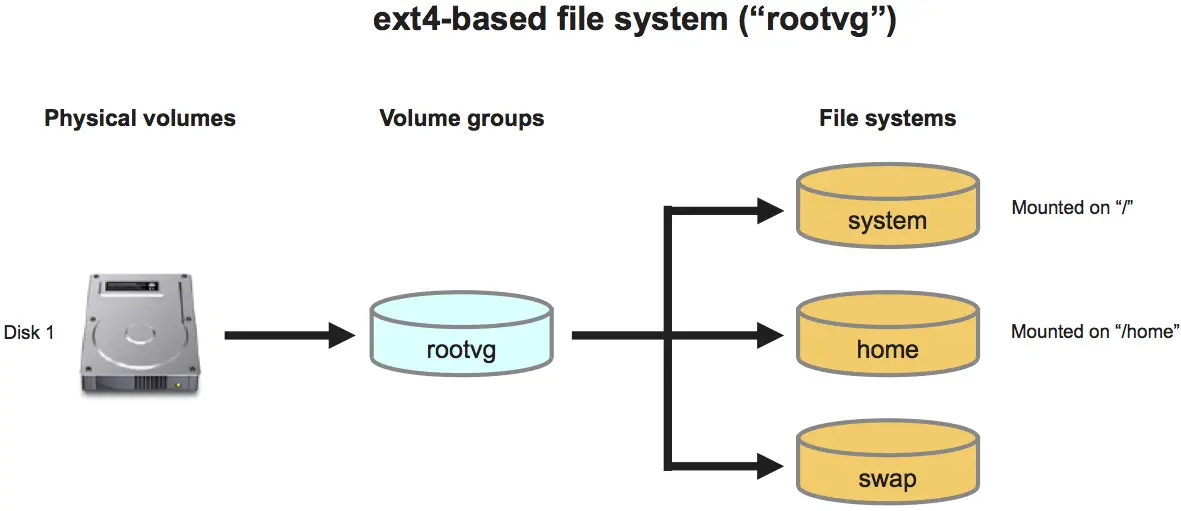
One of the main advantages of using LVM is that it allows you to create logical volumes of any size, regardless of the physical size of the underlying disks. This makes it easy to provision storage for new applications and services, or to expand the storage capacity of existing ones.
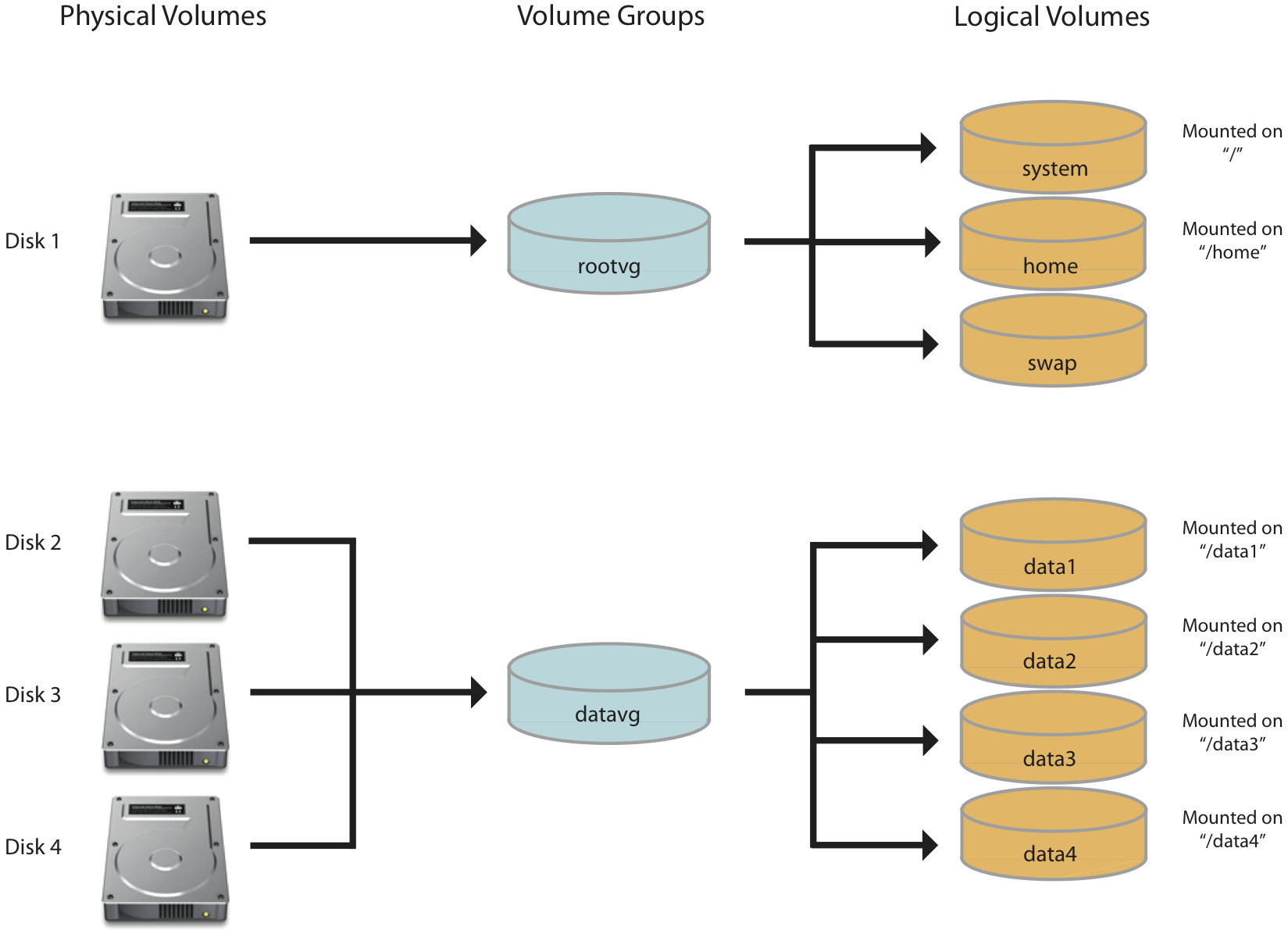
Another advantage of LVM is that it provides a way to manage disk space across multiple physical disks. This means that you can create a single logical volume that spans multiple disks, providing increased redundancy and fault tolerance.
LVM is also a very flexible tool. It allows you to create and manage logical volumes using a variety of different tools, including the command line, graphical user interfaces (GUIs), and scripting languages. This makes it easy to integrate LVM into your existing workflows and to automate the management of your disk space.
If you are looking for a flexible and efficient way to manage disk space on your Linux system, then LVM is a great option. It offers a wide range of features and benefits, and it is easy to learn and use.
Here are some of the specific benefits of using LVM:
- Flexibility: LVM allows you to create logical volumes of any size, regardless of the physical size of the underlying disks. This makes it easy to provision storage for new applications and services, or to expand the storage capacity of existing ones.
- Redundancy: LVM supports mirroring and striping, which can be used to provide increased redundancy and fault tolerance for your data.
- Fault tolerance: LVM can automatically failover to a secondary copy of a logical volume in the event of a disk failure. This helps to protect your data from loss.
- Scalability: LVM can be scaled up to manage large amounts of storage space. This makes it a good choice for enterprise environments.
- Ease of use: LVM is relatively easy to learn and use. There are a variety of tools available to help you manage your logical volumes, including the command line, graphical user interfaces (GUIs), and scripting languages.

This is a great tutorial on how to use LVM. I’ve been using LVM for a few years now, updated kernel in Centos 8 and have found it to be a very useful tool. It’s especially helpful for managing disk space on servers, where you need to be able to quickly and easily add or remove storage.
I’m not sure I understand how LVM works. Can you explain it in more detail?
LVM is a great tool, but it can be a bit complex to set up. This tutorial is a good starting point, but I would recommend doing some additional research before you try to use LVM on a production system.
I’ve been using LVM for years, and I’ve never had any problems with it. It’s a great tool for managing disk space, and I highly recommend it.
LVM is a powerful tool, but it can be dangerous if you don’t know what you’re doing. I’ve seen people lose data because they didn’t understand how LVM works.
I’m not a fan of LVM. I think it’s too complex and it’s not necessary for most users.
LVM is a great tool for managing disk space, but it’s not the only option. There are other tools out there that are easier to use and just as powerful.
I’ve been using LVM for years, and I’ve never had any problems with it. It’s a great tool for managing disk space, but it’s not for everyone. If you’re not comfortable with the command line, you might want to consider using a different tool.
LVM is a powerful tool, but it can be a bit daunting for beginners. This tutorial is a good starting point, but I would recommend doing some additional research before you try to use LVM on a production system.
I’m not sure I understand how LVM works. Can you explain it in more detail?
LVM is a great tool for managing disk space, but it can be a bit complex to set up. This tutorial is a good starting point, but I would recommend doing some additional research before you try to use LVM on a production system.
I’ve been using LVM for years, and I’ve never had any problems with it. It’s a great tool for managing disk space, and I highly recommend it.
I’m not a fan of LVM. I think it’s too complex and it’s not necessary for most users.
I’ve been using LVM for years, and I’ve never had any problems with it. It’s a great tool for managing disk space, but it’s not for everyone. If you’re not comfortable with the command line, you might want to consider using a different tool.
LVM is a great tool, but it’s not the only option. There are other tools out there that are easier to use and just as powerful.