Understanding ‘Permission Denied (publickey)’ in SSH Connections

The ‘permission denied (publickey)’ error message in SSH connections occurs when the client attempts to establish a connection using SSH key-based authentication, but the corresponding public key is not present on the server. This error is typically encountered when the client has a generated public key but has not shared it with the server.

Public Key Authentication
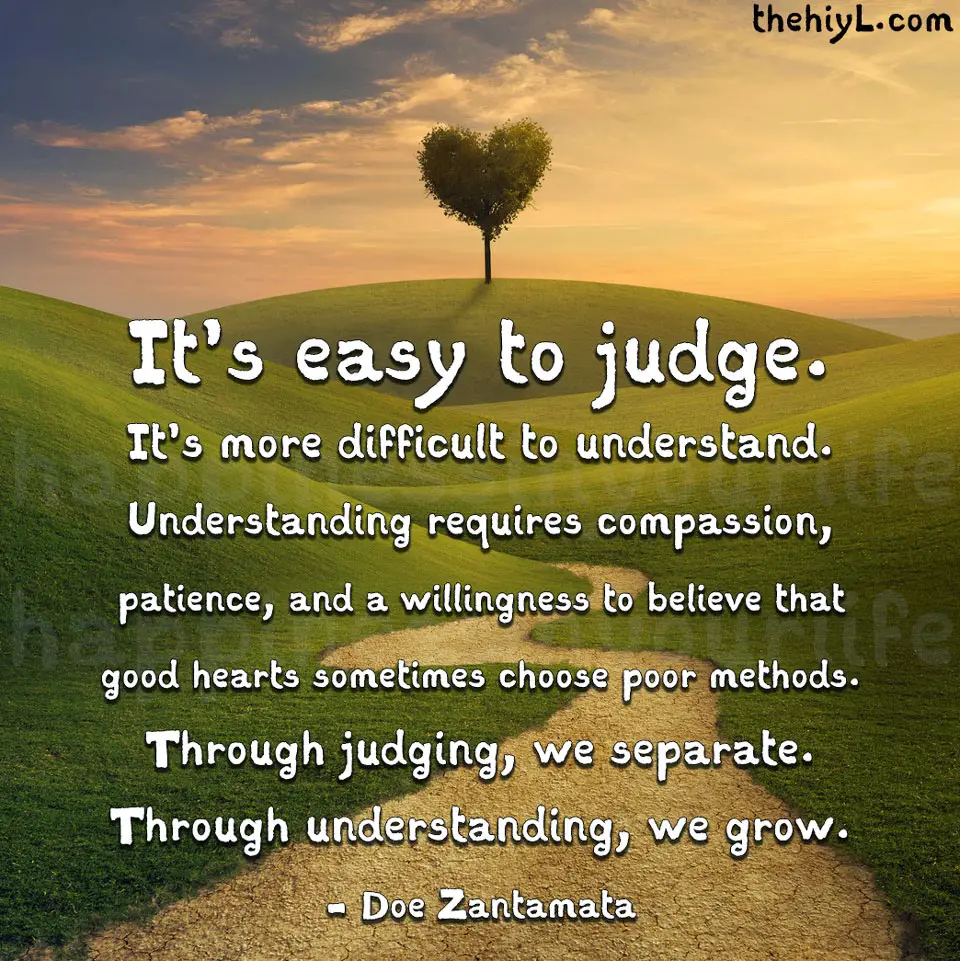
SSH public key authentication is a secure method of accessing remote servers without the need for a password. In this authentication mechanism, the client generates a pair of keys, a public key and a private key, using an SSH key generation tool like ‘ssh-keygen’. The public key is then shared with the server, and the private key is kept secret on the client side.
During an SSH connection, the client sends its public key to the server, and the server checks if the public key is authorized to access the system. If the public key matches an authorized key on the server, the connection is established without the need for a password.
Troubleshooting the Error
To resolve the ‘permission denied (publickey)’ error, follow these steps:
-
Check the Server’s SSH Configuration: Ensure that SSH key-based authentication is enabled on the server. This can be verified by checking the ‘/etc/ssh/sshd_config’ file on the server and making sure that the ‘PubkeyAuthentication yes’ option is set.
-
Verify the Public Key on the Server: Check if the client’s public key is added to the authorized keys file on the server, which is typically located at ‘~/.ssh/authorized_keys’. If the public key is not present, copy it to the authorized keys file using a command like:
ssh-copy-id -i ~/.ssh/id_rsa.pub <username>@<server-address>-
Test the Connection: Once the public key is added to the server, try connecting again using the same SSH command. If the connection is successful, it confirms that the public key authentication is working correctly.
-
Check for Permissions: Ensure that the permissions of the authorized keys file are set correctly. It should have a mode of ‘600’, which allows the owner read and write access and prevents others from modifying the file.
By following these steps, you can troubleshoot the ‘permission denied (publickey)’ error and establish successful SSH connections using public key authentication.



This article provides a good overview of the ‘permission denied (publickey)’ error in SSH connections. It explains the basics of public-key authentication, which is essential for understanding why this error occurs. The steps provided to resolve the error are also helpful.
I’m still having trouble understanding why I’m getting the ‘permission denied (publickey)’ error. I’ve followed the steps in the article, but I’m still not able to connect to the server. Can anyone help me troubleshoot this?
Public-key authentication is a much more secure way to connect to remote servers than using passwords. By using public-key authentication, you can avoid the risk of your password being stolen or hacked.
I disagree with the author’s claim that public-key authentication is always more secure than password-based authentication. In some cases, password-based authentication can be more secure, especially if the password is strong and complex.
So, the ‘permission denied (publickey)’ error means that I don’t have permission to connect to the server? That’s ironic, because I’m the one who set up the server in the first place!
Great article! Now I know that the ‘permission denied (publickey)’ error is my fault because I didn’t set up public-key authentication properly. Thanks for the help!
I tried to connect to the server using public-key authentication, but I got the ‘permission denied (publickey)’ error. Then I realized that I was using the wrong key! Ha!
This article provides a clear and concise explanation of the ‘permission denied (publickey)’ error in SSH connections. The steps provided to resolve the error are helpful and easy to follow.