Understanding ‘Data Truncation: Data Too Long for Column’ in MySQL
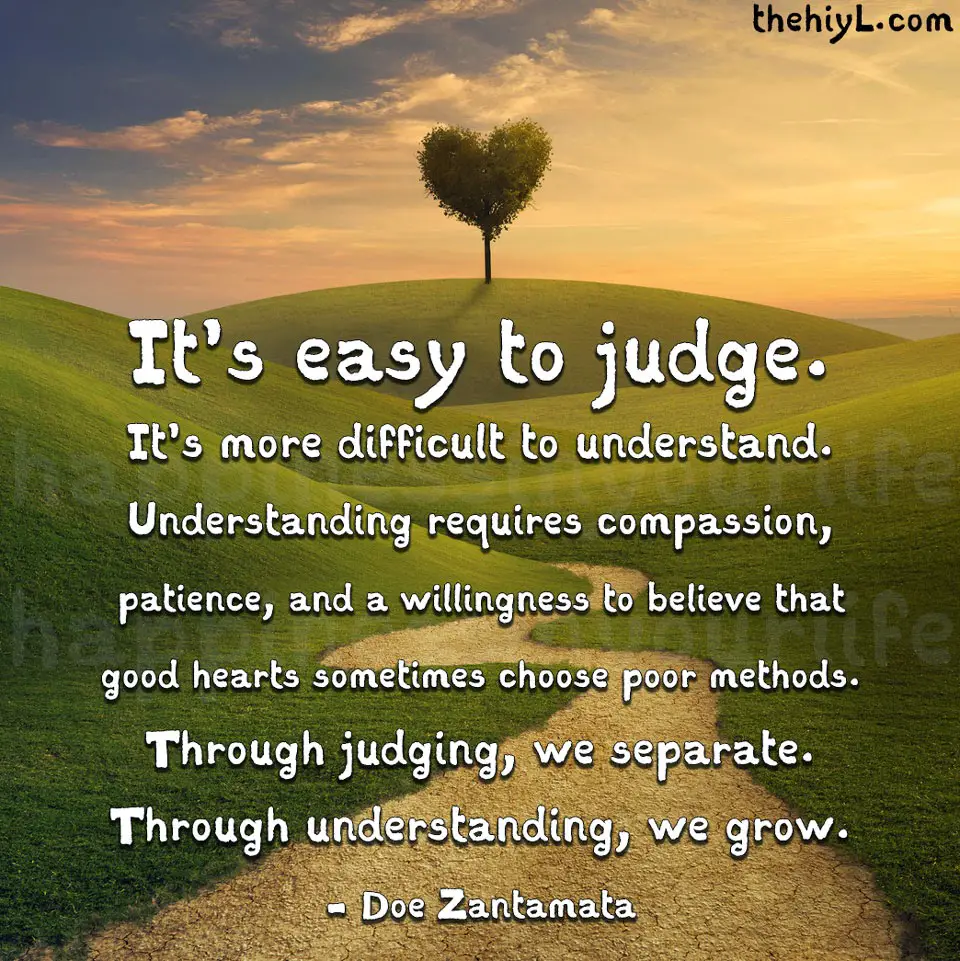
MySQL error ‘Data Truncation: Data Too Long for Column’ occurs when the data being inserted into a column exceeds its defined length. This means that the value is too long to fit into the allocated space in the table.

Causes of Data Truncation:
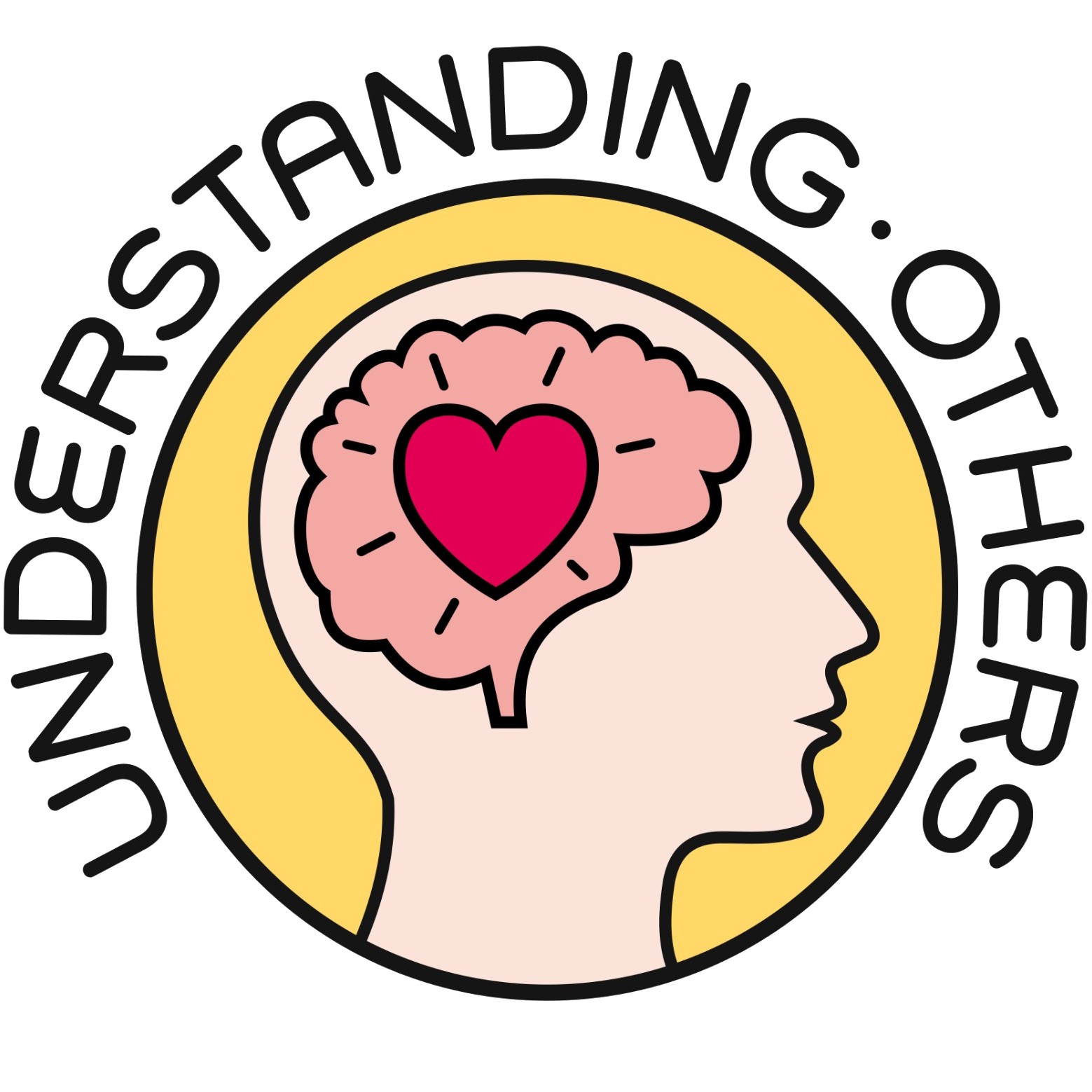
- Inserting Values Longer Than Column Length: When inserting data into a column with a specific length limit, attempting to insert a value that exceeds that limit results in truncation.
- Joining Tables with Mismatched Column Lengths: If a JOIN operation involves columns that have different lengths, data truncation can occur when the shorter column receives data from the longer column.
- Implicit Data Conversion: Unexpected data type conversion can also lead to truncation. For instance, inserting integers into a VARCHAR(n) column can result in data loss if the integer value is larger than n.
Effects of Data Truncation:
Truncation can lead to data loss or corrupted data. The truncated portion of the data is lost, which can impact the accuracy and integrity of the stored information.
Preventing Data Truncation:
To avoid data truncation, several preventive measures can be taken:
- Define Column Lengths Appropriately: Ensure that the column lengths in the database schema are large enough to accommodate the expected data values.
- Validate Input Data: Implement input validation to check if the data size exceeds the column limit before insertion.
- Use Appropriate Data Types: Select data types that align with the expected values. For instance, use INT instead of VARCHAR(n) for storing numeric values.
- Check for Implicit Data Conversion: Be aware of potential implicit data conversions and take steps to ensure they do not lead to truncation.
- Review JOIN Operations: When joining tables with different column lengths, verify that the shorter columns can accommodate the potential values from the longer columns.
Resolving Data Truncation:
If data truncation occurs, the following steps can be taken:
- Truncation Error Handling: Implement error handling mechanisms to detect and respond to truncation errors.
- Adjust Column Lengths: Increase the length of the affected column to accommodate the truncated data.
- Change Data Format: Adjust the formatting or structure of the data to fit within the column length.
- Drop and Recreate Columns: In certain cases, dropping and recreating the affected columns with appropriate lengths may be necessary to resolve the issue.
Preventing and resolving data truncation errors ensures data integrity and enables accurate and reliable data management in MySQL.Understanding ‘Data Truncation: Data Too Long for Column’ in MySQL
Executive Summary
Data truncation occurs when a database attempts to store data in a column that is too small to hold it, resulting in the loss of data. This issue is prevalent in MySQL, a popular relational database management system, and can lead to data integrity problems and erroneous results. This article delves into the causes, consequences, and resolutions of data truncation in MySQL to empower database administrators and developers with the knowledge to prevent and mitigate this issue.
Introduction
MySQL is a widely used open-source database that is well-known for its reliability and performance. However, like any software, it has certain limitations, and data truncation is one of them. Data truncation occurs when the data being inserted or updated exceeds the maximum length specified for a particular column. This can result in the loss of data, incorrect results, and data integrity issues. To avoid these problems, it is essential to understand the causes and consequences of data truncation and to implement appropriate measures to prevent it.
Causes of Data Truncation
- Incorrect Data Type: Assigning an incorrect data type to a column can lead to data truncation. For example, if a column is defined as VARCHAR(10) and a value of ‘This is a test string’ (length 17) is inserted, the string will be truncated to 10 characters.
- Implicit Conversion: MySQL performs implicit conversion of data types when assigning values to columns. If the assigned value is larger than the maximum length of the column, data truncation can occur.
- Exceeded Maximum Limit: Each data type has a maximum length limit. Attempting to insert data that exceeds this limit will result in data truncation.
- Index Truncation: When creating an index on a column with a data type that has a maximum length, the index may truncate values that exceed the length limit.
- Insufficient Column Definition: Failing to specify the correct data type and length while defining a column can lead to data truncation.
Consequences of Data Truncation
- Data Loss: Truncated data is lost permanently, which can have severe consequences for data integrity and result in incorrect results.
- Inconsistent Results: Data truncation can lead to inconsistent results when querying or filtering data, as truncated values may not match the expected values.
- Data Integrity Issues: Truncated data can compromise the integrity of the database, leading to errors and inconsistencies.
- Corruption and Performance Issues: Severe data truncation can corrupt the database, resulting in performance degradation and potential data loss.
- Debugging Challenges: Data truncation can make it difficult to debug issues, as the truncated data may not be apparent in the results.
Resolutions to Prevent Data Truncation
- Define Columns Correctly: Carefully define columns with the appropriate data type and length to accommodate the expected data values.
- Use Appropriate Data Types: Select the appropriate data type for each column based on the nature of the data it will store.
- Validate Data Input: Implement input validation mechanisms to ensure that data values do not exceed the specified column length.
- Handle Implicit Data Conversion: Be aware of implicit data conversion and explicitly cast values to the correct data type before assignment.
- Utilize String Truncation Functions: Use truncation functions, such as SUBSTRING or LEFT, to truncate data values to the desired length before insertion.
- Modify Column Definitions: If necessary, modify the column definitions to increase the maximum length to accommodate larger data values.
- Monitor Data Input: Regularly monitor data input to identify potential truncation issues and take corrective actions.
- Implement Data Truncation Prevention: Enable data truncation prevention mechanisms in the database server to automatically detect and prevent truncation.
- Review Query Results: Always review query results to identify any truncated values and investigate the cause.
- Maintain Proper Indexes: Ensure that indexes are defined correctly and do not truncate data values beyond the specified length limit.
Conclusion
Data truncation in MySQL can be a significant problem that can lead to data loss, inconsistent results, and data integrity issues. By understanding the causes and consequences of data truncation, and by implementing appropriate prevention measures, database administrators and developers can effectively mitigate this issue and ensure the integrity and accuracy of their data. By carefully defining columns, using appropriate data types, validating data input, and monitoring data input, organizations can prevent data truncation and maintain a reliable and trustworthy database system.
Keyword Phrase Tags
- MySQL Data Truncation
- Data Too Long for Column Error
- Preventing Data Truncation in MySQL
- MySQL Data Type Conversion
- MySQL Data Integrity


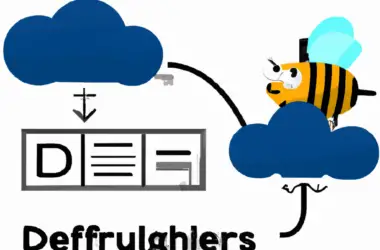
very usefull
it not works
yuo can use this queryALTER TABLE my_table CHANGE COLUMN my_column TEXT(10485760)
; this will fix the issueyour article is amazing but It would have been helpful if you had provided some examples of how to fix the ‘data Truncation: Data Too Long For Column’ error in MySQL
thanks, but i need more details aboutData Too Long For Column
errorI can’t believe you didn’t mention the most obvious solution, which is to simply increase the size of the column. it’s so simple to do, and it will fix the problem without any hassle what do you think ?
it’s a good information
If you’re getting the ‘data Truncation: Data Too Long For Column’ error in MySQL, it means that you’re trying to insert a value into a column that is too long for the column’s data type yeah i know that 😀
To avoid this error, you should make sure that the data type of the column is large enough to accommodate the data that you’re trying to insert
Another way to fix this error is to use theTRUNCATE` function to truncate the data in the column
If you’re still getting the error after trying all of these solutions, then you may need to contact your database administrator for assistance
I hope this helps! 😀
there’s no exemple in the article to understand the issue more
i love this article