Resource Not Found is a common error you may encounter when developing an ASP.NET application. It occurs when the requested resource (e.g., a page, image, or file) is not found on the server. To resolve this issue, you need to understand the potential causes and take appropriate corrective actions to ensure the resource is accessible.
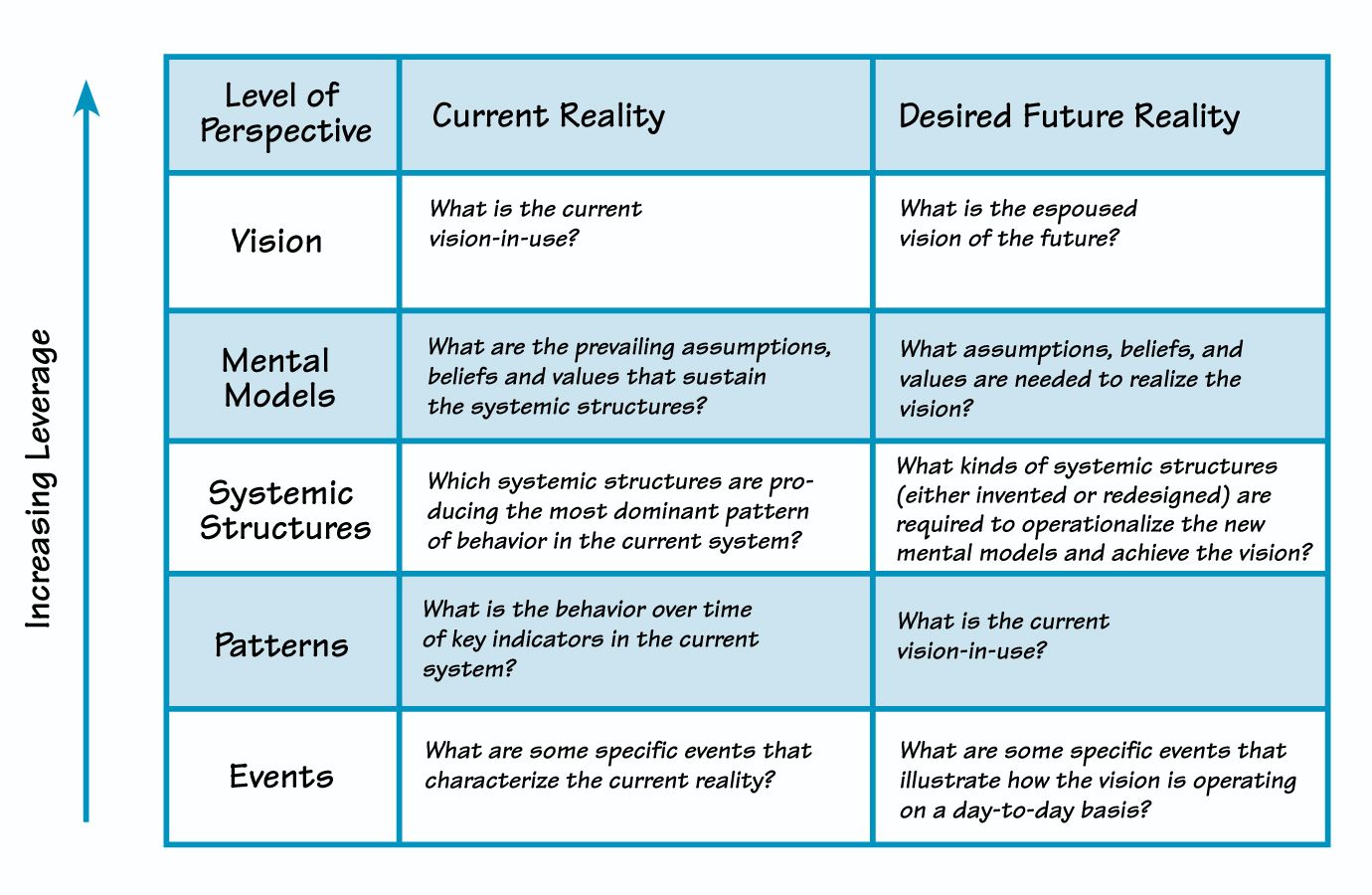
-
Missing or Incorrect File Path:
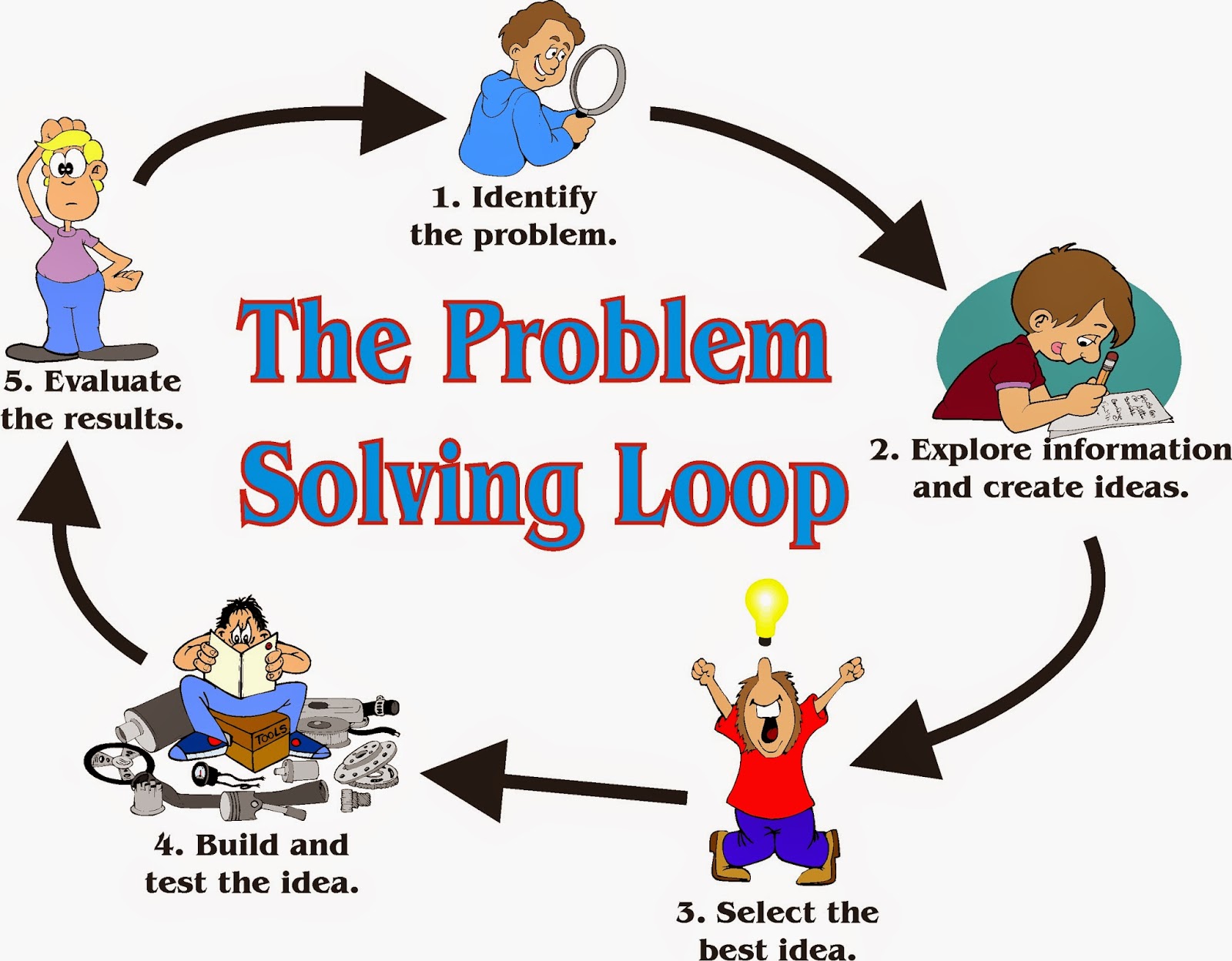
- Verify that the file path provided in the request is correct and exists on the server.
- Check for typos or incorrect file extensions in the path.
-
Invalid URL Rewriting:
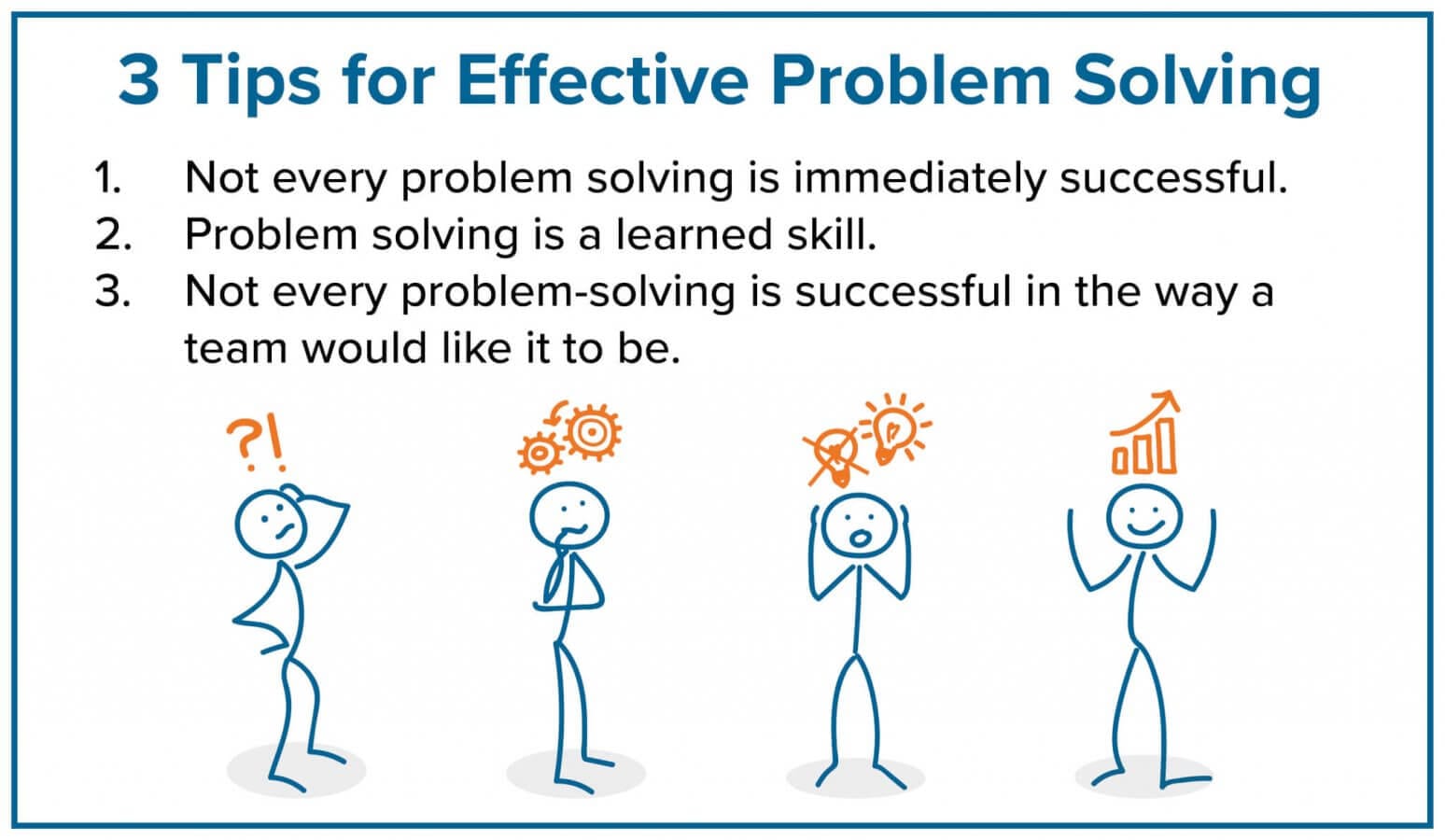
- If you’re using URL rewriting, ensure that the rewrite rules are configured correctly.
- Incorrect patterns or target URLs can lead to resource not found errors.
-
Missing or Misconfigured IIS Resources:
- In IIS, check if the requested resource has been added as a MIME type or file extension mapping.
- If missing, add it to the IIS configuration to allow the server to serve the resource.
-
Content Delivery Network (CDN) Issues:
- If you’re using a CDN to serve static content, verify that the CDN is configured to redirect requests to the correct origin server.
- Check if the resource exists on the CDN origin server and is not blocked by any CDN settings.
-
File Permissions:
- Ensure that the user account running the IIS or web application has the necessary permissions to access the resource.
- Grant read or execute permissions as needed.
Troubleshooting Tips:
- Use a web browser’s developer tools (e.g., Chrome DevTools, Firebug) to inspect the request and response headers.
- Check the IIS error logs or debug logs for any additional information about the request failure.
- Enable custom error pages in IIS to provide more descriptive error messages to users.## Understanding And Solving ‘resource Not Found’ In Asp.net
Executive Summary
The error message “resource not found” in ASP.NET can be caused by various factors, including incorrect file paths, missing resources, and HTTP status code errors. This article provides a comprehensive guide to troubleshooting and resolving this issue, ensuring the smooth functioning of ASP.NET applications.
Introduction
ASP.NET is a powerful web development framework that provides a rich set of features and functionalities. However, like any software system, ASP.NET applications can encounter occasional errors. One common error is “resource not found,” which occurs when an application fails to locate a specific file or resource. This article explores the causes and solutions for this issue, enabling developers to effectively diagnose and rectify it.
HTTP Status Code Error
Description: HTTP status code errors occur when the server encounters a problem processing a request. In the case of a “resource not found” error, the server typically returns an HTTP 404 status code, indicating that the requested resource could not be found.
Important Pieces:
- Ensure that the requested resource exists and is accessible by the server.
- Verify the spelling and path of the resource in the request.
- Check for any typos or errors in the code that generates the request.
Incorrect File Paths
Description: Incorrect file paths specify an invalid location for the requested resource. This can occur due to typos, incorrect directory structure, or missing files.
Important Pieces:
- Double-check the file paths in your code and configuration files.
- Verify that the files exist in the specified locations and have the correct file names.
- Ensure that the application has the necessary permissions to access the files.
Missing Resources
Description: ASP.NET applications rely on various resources, such as images, scripts, and stylesheets. The “resource not found” error can occur if any of these resources are missing from the appropriate location.
Important Pieces:
- Confirm that the missing resources are actually present in the project.
- Check the build output to ensure that the resources are included in the deployment package.
- Verify that the application has the correct permissions to access the resources.
Resource Caching
Description: Resource caching can be used to improve application performance by storing frequently accessed resources in memory. However, if caching is not configured correctly, it can cause the “resource not found” error.
Important Pieces:
- Check that resource caching is enabled and configured appropriately.
- Ensure that the cached resources are up to date and correctly referenced.
- Clear the cache manually if necessary to resolve the issue.
Custom Error Pages
Description: Custom error pages can be defined in ASP.NET to provide a more user-friendly experience in the event of an error. However, if these pages are not configured correctly, they can prevent the “resource not found” error from being displayed properly.
Important Pieces:
- Ensure that the custom error pages are defined correctly in the web.config file.
- Check that the custom error pages are accessible and do not contain any errors themselves.
- Verify that the custom error pages are not causing any conflicts with other error handling mechanisms.
Conclusion
The “resource not found” error in ASP.NET can be caused by a variety of factors. This article has provided a comprehensive guide to troubleshooting and resolving this issue, covering common causes such as HTTP status code errors, incorrect file paths, missing resources, resource caching, and custom error pages. By following the guidance outlined in this article, developers can effectively diagnose and rectify this error, ensuring the smooth operation of their ASP.NET applications.
Keyword Phrase Tags
- Resource not found ASP.NET
- HTTP status code error
- Incorrect file path ASP.NET
- Missing resources ASP.NET
- Custom error pages ASP.NET


If you’re getting a “resource not found” error in ASP.NET, it usually means that the requested resource (such as a page, image, or file) does not exist on the server.This can happen for a number of reasons.
I’ve been getting this error a lot lately. It’s really frustrating.
One common cause of this error is that the URL you are using to access the resource is incorrect.Double-check the URL to make sure it is correct.
Another possibility is that the resource has been moved or deleted.In this case, you will need to update your links to point to the new location of the resource.
If you’re still getting the error, you may need to contact your web hosting provider for assistance.
I finally fixed the error! It turns out I had a typo in the URL.
This is the most useless article I’ve ever read.
I’m having the same problem. I’ve tried everything but I can’t seem to fix it.
I wonder if there is a way to prevent this error from happening in the future.
I’m so glad I found this article. It helped me fix the error on my website.
This article is so poorly written. I can’t believe I wasted my time reading it.
I’m having a similar problem, but it’s with a different error message.
I’m not sure what the problem is. I’ve followed all the steps in the article, but I’m still getting the error.
I’m confident that I can fix this error. I just need to keep trying.
This article is a joke. It doesn’t provide any real solutions.