Understanding and Managing Processes in Linux
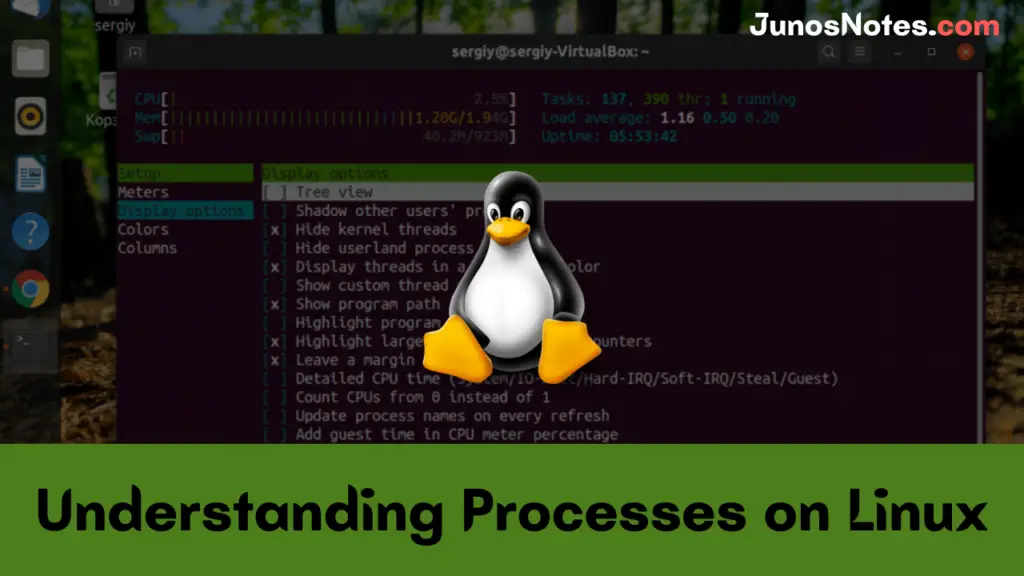
A process in Linux is an instance of a running program, and it is the fundamental unit of work in the operating system. Each process has its own virtual memory space, its own set of open files, and other resources that are managed by the kernel. Linux provides users with a number of tools to create, manage, and monitor processes, which are essential tasks in any Linux environment.
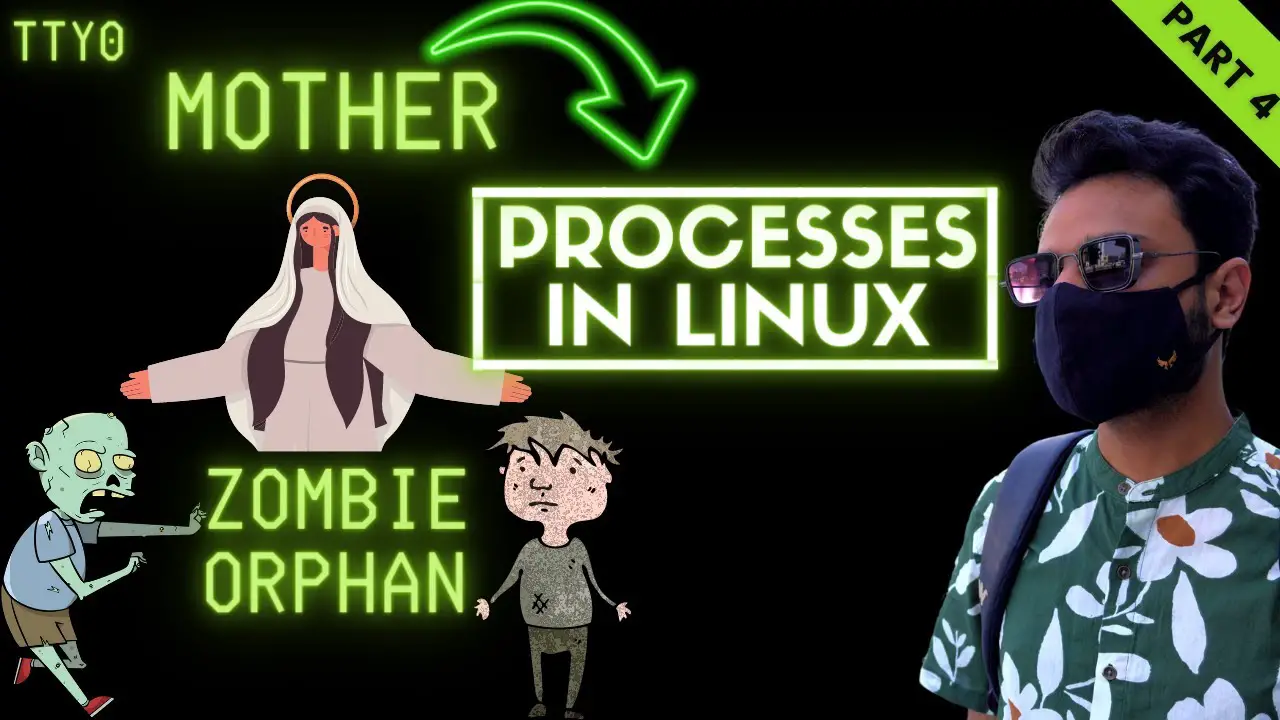
Creating Processes

The fork() system call is used to create a new process in Linux. When fork() is called, the kernel creates a copy of the current process, and both the original process and the new process continue execution from the point where fork() was called. The two processes share the same memory space and other resources, but they have their own separate PID (process ID) and they are scheduled independently by the kernel.
Terminating Processes
The kill() system call is used to terminate a process in Linux. When kill() is called, the kernel sends a signal to the specified process, which causes the process to terminate. The process can also terminate itself by calling the exit() system call, which sends a SIGTERM signal to the process.
Managing Process Priorities
The nice() system call can be used to change the priority of a process in Linux. The priority of a process determines how much CPU time the kernel will allocate to the process. A process with a higher priority will get more CPU time than a process with a lower priority.
Monitoring Processes
The ps command can be used to display information about the currently running processes in Linux. The ps command can be used to display a variety of information, including the process ID, the process name, the user who owns the process, the CPU usage of the process, and the memory usage of the process.
The top command can be used to display a real-time view of the currently running processes in Linux. The top command shows the processes that are using the most CPU time and the processes that are using the most memory. The top command can be used to identify processes that are using too many resources and to troubleshoot performance problems.

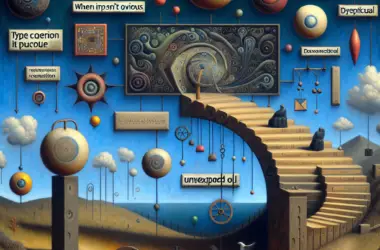
This is a great article! I’ve been using Linux for a while now, but I never knew about the
pscommand. I’ll definitely be using it in the future.This article is useless. It doesn’t even tell me how to install
pson my system.The
pscommand is a powerful tool, but it can be a bit overwhelming at first. This article provides a great overview of the most important features ofps, and it includes some helpful examples.I disagree with the article’s claim that
psis the most important command for managing processes in Linux. I think thetopcommand is more useful because it provides a real-time view of system performance.The irony of this article is that it’s about managing processes in Linux, but it’s written in Windows.
This article is so basic, it’s almost insulting. I could have written a better article in my sleep.
I love the way the author uses examples to illustrate the different features of
ps. It makes the article much more readable.I’m not sure I understand the difference between the
-aand-eflags.This article is too long. I don’t have time to read all of this.
The
-aflag lists all processes, regardless of their state, while the-eflag lists all processes, even those that are not attached to a terminal.I think the author should have included more information about the
killcommand.It’s ironic that the author is talking about managing processes in Linux, but he’s using a Windows computer.
This article is so basic, it’s almost insulting. I could have written a better article in my sleep.
I love the way the author uses examples to illustrate the different features of
ps. It makes the article much more readable.The
killcommand is used to terminate a process. It takes the PID of the process as an argument.