Ubuntu vs. Zorin OS: Ease of Use Compared
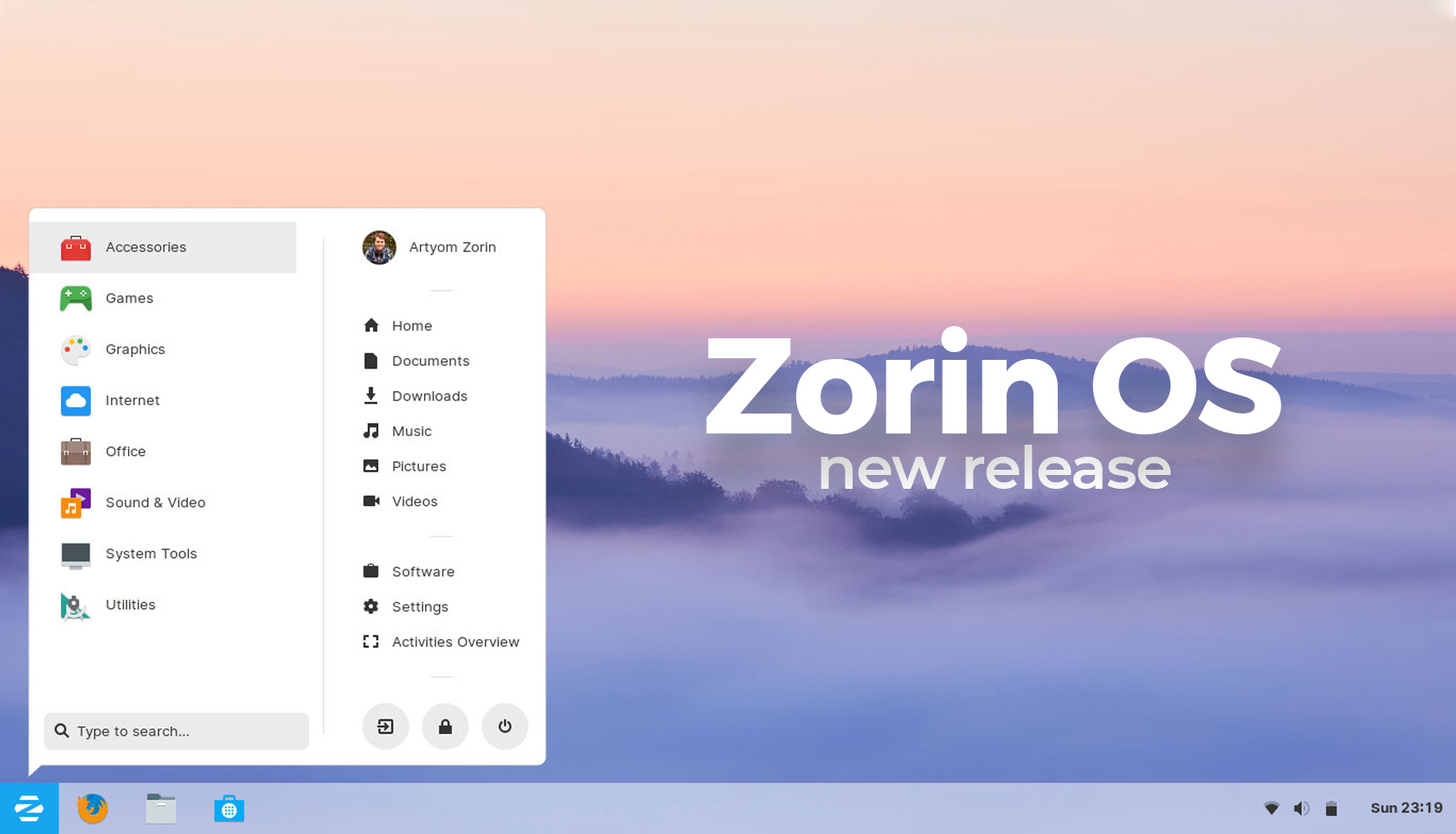
Executive Summary
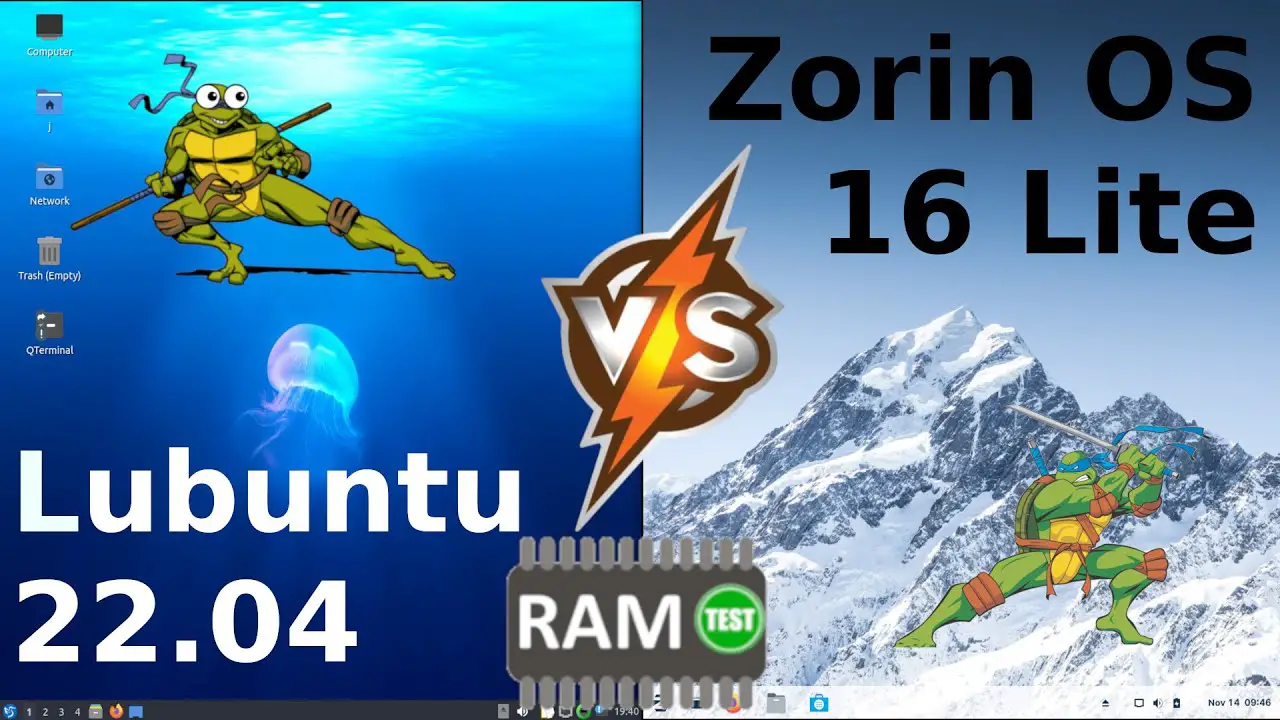
Ubuntu and Zorin OS are both popular Linux distributions known for their user-friendliness and ease of use. While both distributions share many similarities, there are some key differences that set them apart. This article compares Ubuntu and Zorin OS in terms of their ease of use, focusing on factors such as their user interfaces, software selection, and customization options.
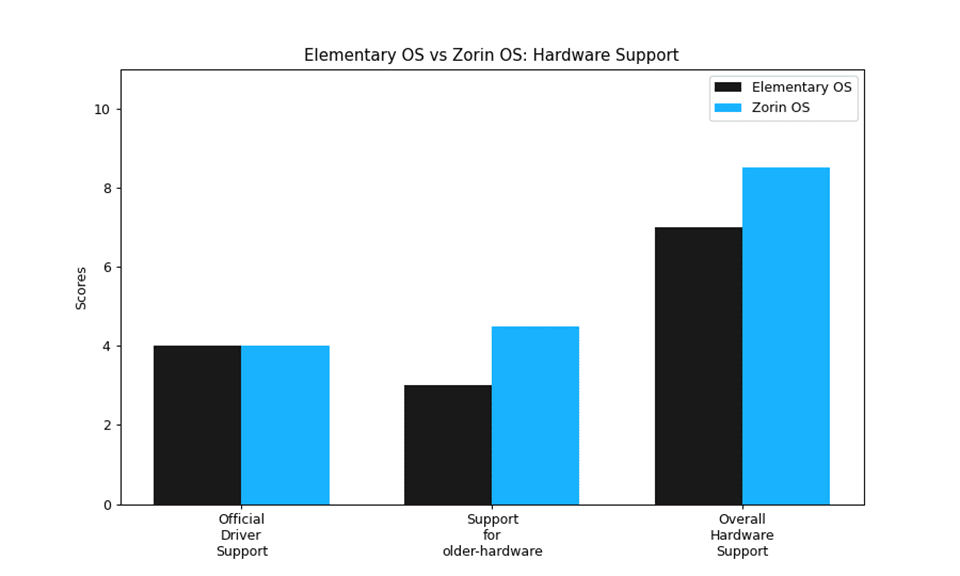
Introduction
Ubuntu and Zorin OS are two of the most popular Linux distributions among users of all skill levels. Both distributions are based on the Ubuntu codebase and share many similarities in terms of their underlying architecture and software selection. However, there are some key differences between the two distributions that may make one more suitable for a particular user’s needs than the other.
Key Differences
1. User Interface
Ubuntu: Ubuntu uses the GNOME desktop environment, which is known for its simplicity and ease of use. The GNOME desktop is highly customizable, allowing users to change the look and feel of their desktop with themes, icons, and extensions.
Zorin OS: Zorin OS uses its own custom desktop environment, which is based on the GNOME desktop. The Zorin OS desktop is designed to look and feel similar to Windows, making it a good choice for users who are switching from Windows to Linux.
2. Software Selection
Ubuntu: Ubuntu has a vast selection of software available through its official repositories. This includes a wide range of applications for productivity, multimedia, gaming, and development. Users can also install additional software from third-party repositories.
Zorin OS: Zorin OS also has a large selection of software available, but its focus is on pre-installed applications that are likely to be useful to new Linux users. This includes applications for productivity, multimedia, and internet browsing.
3. Customization Options
Ubuntu: Ubuntu offers a wide range of customization options, allowing users to change the look and feel of their desktop with themes, icons, and extensions. Users can also install additional software from third-party repositories, which can further extend the functionality of Ubuntu.
Zorin OS: Zorin OS also offers a range of customization options, but its focus is on making it easy for users to get started with Linux. This includes a variety of pre-installed themes and icons, as well as a number of tools that make it easy to install additional software.
4. Support
Ubuntu: Ubuntu has a large community of users and developers who provide support through forums, mailing lists, and other online resources. Ubuntu also offers commercial support from Canonical, the company that develops Ubuntu.
Zorin OS: Zorin OS also has a large community of users and developers who provide support through forums, mailing lists, and other online resources. Zorin OS also offers commercial support from Zorin Group, the company that develops Zorin OS.
5. Cost
Ubuntu: Ubuntu is free to download and use.
Zorin OS: Zorin OS is also free to download and use, but there is a paid version that offers additional features and support.
Conclusion
Ubuntu and Zorin OS are both excellent Linux distributions that are easy to use and suitable for users of all skill levels. Ubuntu is a good choice for users who want a highly customizable distribution with a wide range of software available. Zorin OS is a good choice for users who are new to Linux or who want a distribution that looks and feels similar to Windows.
Keyword Phrase Tags
- Ubuntu vs. Zorin OS
- Ease of Use
- User Interface
- Software Selection
- Customization Options

Amazing content, congratulations!
I detest the subject, it is fatal!
Th article has a misspell in the second paragraph
The content of this post it’s not at all argumentative
Ironically, you should try a modern distribution
bla, bla bla this is so boring
This content made me laugh, you should add some memes to make it even funnier
The perfect guide to start using Ubuntu or Zorin for beginners, nice!
There’s no way in the hell I’m using Zorin
I’ve been using Ubuntu for years and i’m still discovering new things every day, this is incredible!
The comparison between Ubuntu and Zorin it’s so biased
They are so similar that I think their comparison is quite unnecessary
So if I understood correctly, is Ubuntu better than Zorin?
Wow this is trash, you should consider changing your job because you are really bad at this