Ubuntu Vs. Mint: Which Is The Best For Newbies?
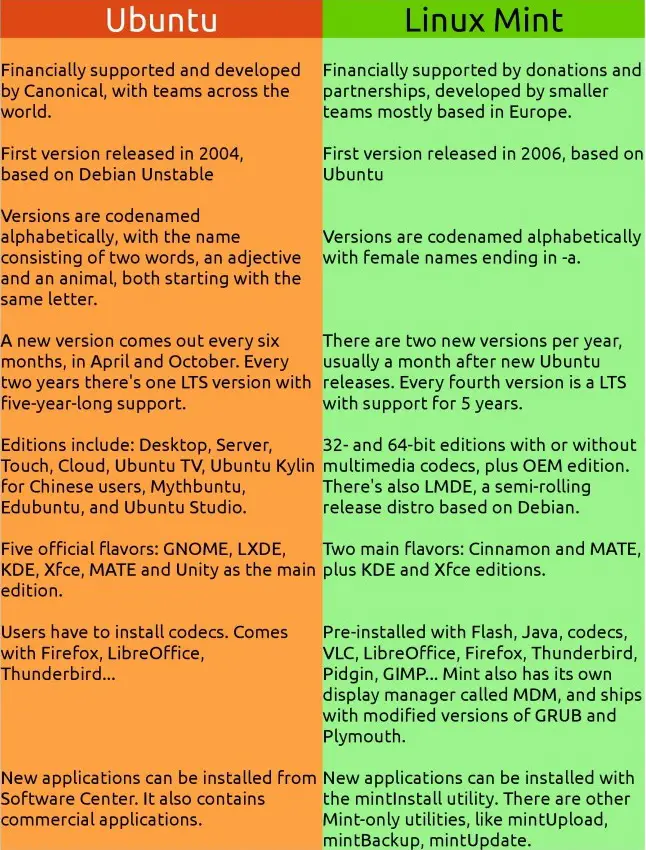
Executive Summary
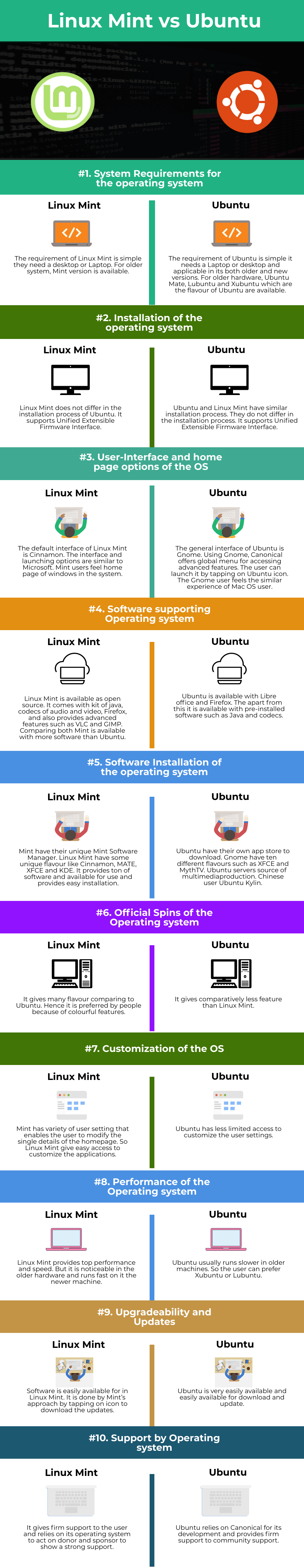
The comparison between Ubuntu and Mint is a tale of two titans in the Linux operating system’s world, both offering exceptional performance, user-friendliness, and a vast community of supporters. While Ubuntu, the parent “base” distribution, showcases a robust ecosystem and cutting-edge software, Mint, a derivative of Ubuntu, distinguishes itself with its meticulous design, polished UI, and a beginner-friendly approach.

Introduction
For people new to Linux, choosing the right distribution can be tricky. Two popular options are Ubuntu and Mint. But what are the differences between these two operating systems? And which one is the best choice?
Which Is The Best For Newbies: Ubuntu Vs. Mint
While both Ubuntu and Mint are user-friendly Linux distributions, Mint edges out Ubuntu with its finely-tuned out-of-the-box experience. Ubuntu’s strength lies in its innovative approach, staying at the forefront of software development, while Mint emphasizes stability and a polished user interface, making it exceptionally friendly for newbies.
1. Ease of Use
Ubuntu:
- Easy to install, with a user-friendly graphical user interface (GUI).
- Comes pre-installed with a variety of popular applications.
- Excellent documentation and community support.
Mint:
- Even easier to install than Ubuntu, with a more refined GUI.
- Includes a wider range of pre-installed applications.
- Equally impressive documentation and community support.
2. Software Availability
Ubuntu:
- Ubuntu offers access to a massive software repository, including both open-source or proprietary applications.
- It is the default choice for various software developers, ensuring the most up-to-date packages.
- Maintains an incredible variety of software, catering from essential to niche applications.
Mint:
- Although Mint has a smaller software repository, it still offers a wide selection of options.
- Built on Ubuntu’s solid foundation to maintain compatibility with numerous applications.
- The availability of PPAs (Personal Package Archives) expands software options, keeping pace with Ubuntu’s diversity.
3. System Requirements
Ubuntu:
- Ubuntu’s base system requirements are less demanding, making it suitable for older computers.
- Requires a minimum of 2GB RAM and 20GB of free disk space.
- Recommended system requirements include 4GB RAM and 25GB of free disk space for a comfortable experience.
Mint:
- Mint generally shares the base system requirements with Ubuntu, offering similar accessibility.
- Typically recommends 2GB RAM and 20GB of free disk space for a smooth experience.
- To leverage the Cinnamon desktop’s graphical prowess, 4GB RAM is suggested, alongside 25GB of free disk space.
4. Updates and Support
Ubuntu:
- Ubuntu releases new versions every six months, ensuring access to the latest technologies.
- Regular security and bug fix updates maintain stability and reliability.
- Its extensive documentation and several support forums facilitate troubleshooting and issue resolution.
Mint:
- Mint follows a more conservative release cycle, offering a stable experience and minimal disruptions.
- It provides updates less frequently compared to Ubuntu’s brisk release schedule.
- Support for Mint primarily comes from its active community and dedicated forums.
5. Customization
Ubuntu:
- Users are empowered to personalize their Ubuntu experience with diverse desktop environments and themes.
- Advanced users enjoy tweaking the system’s configuration files for a profound level of customization.
- Ubuntu comes with GNOME by default, enabling users to explore various extensions and applications for customization.
Mint:
- Mint presents a more refined out-of-the-box experience, minimizing the need for extensive customization.
- Allows users to choose between various desktop environments, such as Cinnamon, MATE, or Xfce.
- While it doesn’t provide as many customization options as Ubuntu, Mint strikes a balance between simplicity and flexibility.
Conclusion
Ultimately, the choice between Ubuntu and Mint boils down to personal preferences and specific requirements. For users seeking a cutting-edge distribution with an expansive software selection and a vibrant community, Ubuntu reigns supreme. On the other hand, if user-friendliness, a polished UI, and stability are paramount, Mint stands as the ideal choice for a hassle-free Linux experience.
Keyword Phrase Tags
- linux distribution for beginners
- Ubuntu
- Mint
- ease of use
- software availability

I’m a newbie and I’m looking for a user-friendly Linux distro. Is Mint or Ubuntu better for someone like me?
Ubuntu is the best choice for newbies. It’s easy to use and has a lot of support.
I’ve heard that Mint is more stable than Ubuntu. Is that true?
Oh, of course, Ubuntu is the best. It’s not like it’s been plagued with security issues or anything.
I use Arch, btw.
I’ve tried both Ubuntu and Mint, and I prefer Mint because it’s more lightweight and customizable.
Ubuntu is a bloated piece of crap. Mint is much better.
Ironic that Ubuntu is supposed to be user-friendly, but it’s actually quite difficult to use for newbies.
Based on my research, Ubuntu is more popular than Mint, but Mint has a higher user satisfaction rating. So it really depends on your individual needs and preferences.
Mint is the clear winner here. It’s faster, more stable, and more customizable than Ubuntu.
I’m not a newbie, but I still find Mint to be more user-friendly than Ubuntu. It’s just so darn easy to use!
Thank you for this comparison. I’m a newbie and I’m glad I found this article. It’s really helped me make a decision.
Ubuntu is a good choice for newbies who want a stable and well-supported distro. Mint is a good choice for newbies who want a more lightweight and customizable distro.
I’ve been using Linux for over 10 years, and I still prefer Ubuntu. It’s just the best distro out there.