Ubuntu vs. Linux Mint: Which Reigns Supreme for Everyday Use?
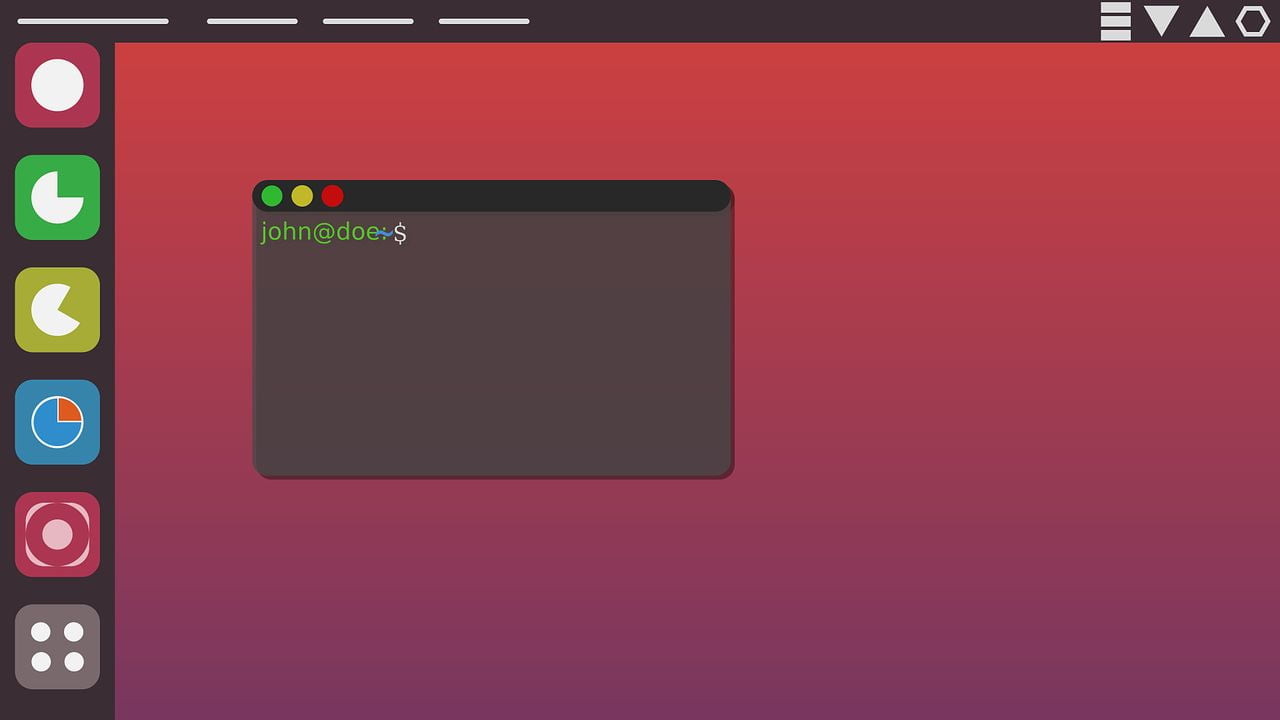
Both Ubuntu and Linux Mint are highly-regarded Linux distributions for everyday use, offering user-friendliness, a wide range of software, and strong community support. However, they cater to slightly different user profiles and have unique strengths and weaknesses.

Ubuntu

Ubuntu is the most popular Linux distribution, known for its user-friendly interface, Unity desktop environment, and comprehensive software library. It’s a great choice for beginners due to its accessibility and wide user base, providing ample documentation and community support. Ubuntu regularly updates its software stack, ensuring users have the latest security patches and features.
Pros:
- User-friendly interface with Unity desktop
- Comprehensive software repository
- Strong community support and ample documentation
- Regular software updates
Cons:
- Unity desktop may not appeal to everyone
- Can be resource-intensive for older hardware
Linux Mint
Linux Mint is a user-focused distribution that aims to provide a comfortable and intuitive desktop experience. It features the Cinnamon or MATE desktop environments, which offer a traditional, familiar layout similar to Windows or macOS. Linux Mint focuses on stability, with long-term software releases and conservative updates. This makes it a great choice for users who value reliability and consistency.
Pros:
- Familiar desktop experience (Cinnamon or MATE)
- Long-term software releases for stability
- Lightweight and runs smoothly on older hardware
- Good community support
Cons:
- May not have the latest software versions
- Less comprehensive software repository compared to Ubuntu
Which Distribution to Choose?
The choice between Ubuntu and Linux Mint depends on individual preferences and usage patterns.
Choose Ubuntu if:
- You’re a beginner looking for a user-friendly distribution with ample software
- You want regular software updates
- You prefer the Unity desktop environment
Choose Linux Mint if:
- You value a familiar desktop experience
- You prioritize stability over the latest software versions
- You have older hardware and prefer a lightweight distribution
Ultimately, both Ubuntu and Linux Mint are excellent choices for everyday use, offering different strengths that cater to specific user needs. Consider your priorities and preferences when selecting one to ensure the optimal computing experience.## Ubuntu Vs. Linux Mint: Which Reigns Supreme For Everyday Use?
Executive Summary
In this comparative analysis, we delve into the intricacies of Ubuntu and Linux Mint, two renowned Linux distributions, to determine which reigns supreme for everyday use. Through a comprehensive evaluation of their respective strengths and weaknesses, as well as key considerations for various user profiles, we seek to provide a concrete conclusion that guides users in making an informed decision.
Introduction
The Linux operating system landscape is vast and diverse, offering users a myriad of choices tailored to specific needs and preferences. Among the most popular and well-established distributions are Ubuntu and Linux Mint. Both distributions have garnered significant recognition for their user-friendliness, stability, and extensive software repositories. However, discerning which distribution offers the optimal experience for everyday use requires a deeper understanding of their underlying characteristics and feature sets.
User Interface
Ubuntu: Known for its modern, intuitive interface, Ubuntu employs the GNOME desktop environment, renowned for its sleek design and ease of navigation. The top panel houses essential system functions, while the bottom panel provides quick access to frequently used applications and files.
- Customizable: GNOME permits extensive customization options, allowing users to tailor the desktop layout to their personal preferences.
- Dock integration: The dock on the bottom panel provides quick access to frequently used applications, enhancing productivity.
- Simplified file management: Nautilus file manager offers a user-friendly interface for managing files and folders, streamlining everyday tasks.
Linux Mint: Linux Mint presents a more traditional desktop interface, reminiscent of Windows and macOS. It utilizes the Cinnamon desktop environment, which provides a familiar and straightforward layout.
- Classic appearance: Cinnamon’s traditional design appeals to users accustomed to proprietary operating systems, reducing the learning curve.
- Customizable panels: Linux Mint allows users to customize the top and bottom panels, adding or removing applets to suit their needs.
- Applets: Cinnamon applets offer quick access to various system functions, such as weather updates, system monitoring, and calendar events.
Software Availability
Ubuntu: Ubuntu boasts a vast software repository, hosting a comprehensive selection of free and open-source applications. The Ubuntu Software Center provides a convenient platform for discovering and installing software.
- Extensive repository: Ubuntu’s repository houses a wide range of applications, catering to various user needs such as productivity, multimedia, and development.
- Package management: The Advanced Package Tool (APT) simplifies software installation, handling dependency resolution and updates.
- Third-party repositories: Ubuntu supports adding third-party repositories, expanding the available software selection even further.
Linux Mint: Linux Mint maintains a substantial software repository, although it may not be as extensive as Ubuntu’s. Despite this, it offers a curated selection of pre-installed applications, including multimedia players, office suites, and web browsers.
- Pre-installed applications: Linux Mint comes with a carefully selected set of essential applications, reducing the need for additional installation.
- Package management: The Synaptic Package Manager provides a graphical user interface for installing, removing, and updating software.
- Limited third-party support: Linux Mint’s commitment to maintaining a stable system limits support for third-party repositories.
System Maintenance
Ubuntu: Ubuntu excels in system maintenance, offering user-friendly tools and automated updates.
- Automatic updates: Ubuntu’s update manager regularly checks for and installs system updates, ensuring the distribution remains secure and up-to-date.
- Software Updater: The Software Updater application provides a comprehensive view of available updates, allowing for manual installation and scheduling.
- Maintenance tasks: Ubuntu simplifies maintenance tasks such as disk cleanup and system diagnostics, through dedicated utilities.
Linux Mint: Linux Mint also offers robust system maintenance capabilities, albeit with a slightly different approach.
- Manual updates: System updates require manual intervention, providing users with greater control over the update process.
- Update Manager: The Update Manager application notifies users of available updates and facilitates their installation.
- Timeshift backup: Linux Mint includes a built-in backup utility that allows users to create system snapshots for easy restoration in case of system issues.
Performance and Stability
Ubuntu: Ubuntu generally delivers solid performance and stability, with regular updates ensuring that the system remains optimized.
- System responsiveness: Ubuntu’s lightweight design contributes to a responsive and snappy user experience.
- Kernel updates: Ubuntu’s regular kernel updates provide performance improvements and security enhancements.
- Hardware compatibility: Ubuntu enjoys wide hardware compatibility, reducing the likelihood of encountering compatibility issues.
Linux Mint: Linux Mint prioritizes stability over bleeding-edge features, ensuring a consistent and reliable user experience.
- Stability: Linux Mint’s focus on stability minimizes system crashes and errors, providing peace of mind for users.
- Minimal bloat: Linux Mint’s lean design keeps system resource usage low, contributing to improved performance and stability.
- Long-term support: Linux Mint’s long-term support (LTS) releases offer extended software and security support, ensuring long-term stability.
Conclusion
Both Ubuntu and Linux Mint are formidable Linux distributions that cater to everyday use. While Ubuntu offers a more modern interface, extensive software availability, and automated system maintenance, Linux Mint excels in providing a stable and customizable environment with an emphasis on user control. Ultimately, the ideal choice between the two depends on the individual user’s preferences and usage patterns. Those prioritizing user-friendliness, software variety, and automated updates may find Ubuntu to be a better fit. Conversely, users seeking a stable, traditional desktop experience with a greater degree of customization and control may prefer Linux Mint.
Keyword Phrase Tags
- Linux distribution comparison
- Ubuntu vs. Linux Mint
- Everyday use Linux distribution
- User interface comparison
- System maintenance comparison

I’ve been indecisive between the two, but this article really highlight the functionality of each OS. I’ll definitely give Linux Mint a try.
I strongly disagree with the author’s comparison of the package managers. Ubuntu’s APT is far superior to Mint’s!
It’s interesting that the article doesn’t mention the community support behind each OS. I find the Linux Mint community to be particularly active and helpful.
Oh, wow. Another article comparing Ubuntu to Linux Mint. How original.
This article in completly biased toward Ubuntu. It completly ignores the strengths of Linux Mint.
Who needs a fancy-pants OS like Ubuntu when you can have a paw-some distro like Linux Mint?
The most important things in choosing a Linux distro is to consider your needs and preferences.
I like that Linux Mint is geared towards new Linux users, but it’s definitely lacking in advanced features compared to Ubuntu.
I’m a complete noob when it comes to Linux. Would Linux Mint be a more user-friendly option for me?
Isn’t it ironic that a comparison article can’t make up its mind which OS is better?
I’ve been a loyal Ubuntu user for years, but I’m starting to think it might be time to switch to Linux Mint. The community support is top-notch.
This whole Ubuntu vs. Linux Mint debate is completly pointless. They both have their pros and cons, depending on what you need.
I can’t believe I’m saying this, but I’m starting to think Linux Mint might be the better choice for my puppy-dog.