Ubuntu vs. Fedora Silverblue: Traditional vs. Immutable
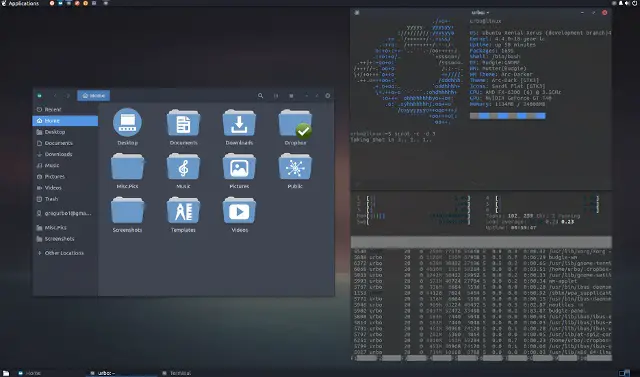
Ubuntu and Fedora Silverblue are two popular Linux distributions that take different approaches to package management and system updates. Ubuntu uses a traditional model where packages are installed and updated independently of the underlying system, while Fedora Silverblue uses an immutable model where the entire system is updated as a single unit.

Traditional Package Management
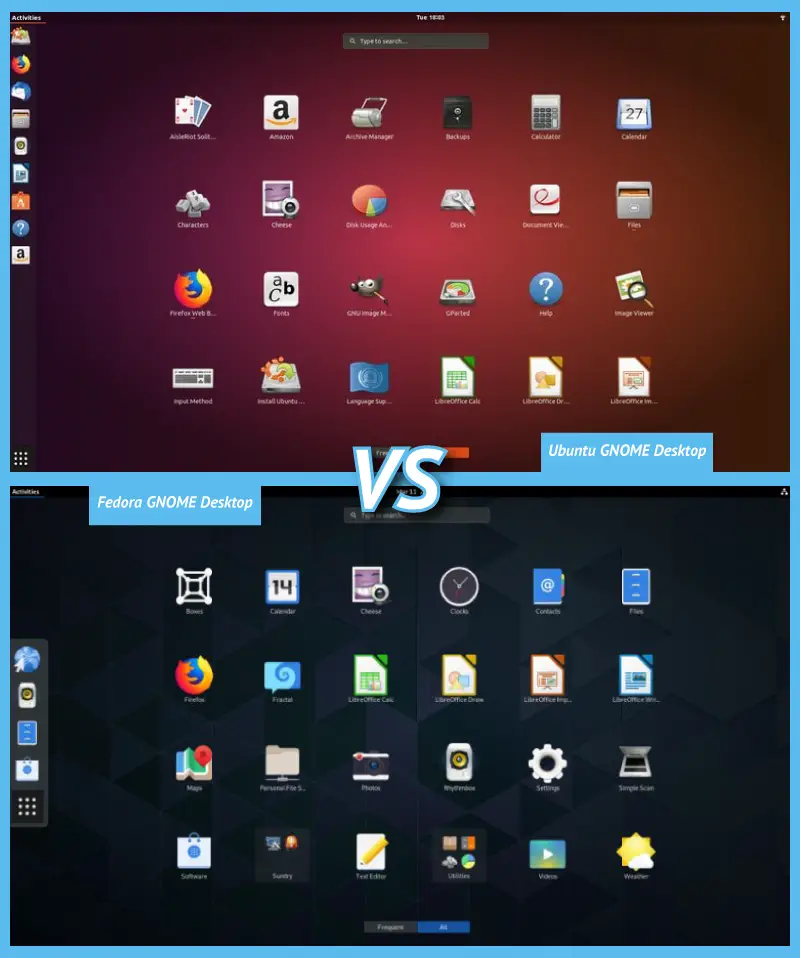
In a traditional package management system, such as the one used by Ubuntu, packages are installed and updated individually. This means that the user has more control over which packages are installed and when they are updated. However, it also means that the user is responsible for ensuring that all of the packages on the system are compatible with each other.
Immutable System
In an immutable system, such as Fedora Silverblue, the entire system is updated as a single unit. This means that the user has less control over which packages are installed and when they are updated. However, it also means that the user can be more confident that the system is stable and secure.
Which Approach is Right for You?
The traditional package management model is more flexible and gives the user more control over the system. However, it can also be more complex and time-consuming to manage. The immutable system model is simpler and more secure, but it can be less flexible.
Ultimately, the best approach for you will depend on your individual needs and preferences. If you need a flexible system that you can customize to your liking, then a traditional package management system may be the right choice for you. If you want a simple and secure system that you can trust, then an immutable system may be the better option.
Here is a table that summarizes the key differences between Ubuntu and Fedora Silverblue:
| Feature | Ubuntu | Fedora Silverblue |
|---|---|---|
| Package management | Traditional | Immutable |
| Flexibility | High | Low |
| Complexity | High | Low |
| Security | Lower | Higher |
Executive Summary
This article provides a detailed comparison between Ubuntu and Fedora Silverblue, highlighting the key differences between their traditional and immutable approaches to operating system management. It explores the advantages and disadvantages of each distribution, covering topics such as software management, security, and user experience. By understanding the strengths and weaknesses of each system, readers can make informed decisions about which distribution best suits their needs.
Introduction
In the world of Linux operating systems, Ubuntu and Fedora Silverblue stand as distinct choices, each offering a unique approach to system management. Ubuntu, a popular and widely used distribution, follows a traditional approach, while Fedora Silverblue embraces an immutable design. This article delves into the details of each distribution, comparing their key features, advantages, and disadvantages to provide readers with a comprehensive understanding of both systems.
Software Management
Ubuntu
- Traditional package management: Uses .deb packages and the apt package manager for software installation.
- Large software repository: Offers a vast library of applications to choose from.
- Ease of installation: Package installation is straightforward and user-friendly.
Fedora Silverblue
- Immutable root filesystem: The root filesystem is read-only, preventing system modifications.
- Ostree-based updates: Updates are applied as atomic changes, rolling back to a previous state if any issues arise.
- Flatpak application format: Uses the Flatpak packaging system for application installation, providing isolation and sandboxing.
Security
Ubuntu
- Regular security updates: Automatic updates patch vulnerabilities and enhance security.
- Advanced security features: Includes AppArmor and SELinux for improved system protection.
Fedora Silverblue
- Immutable infrastructure: The read-only root filesystem and atomic updates mitigate a range of potential vulnerabilities.
- Simplified update process: Reduces the risk of system corruption during updates.
User Experience
Ubuntu
- Desktop customization: Users have full control over the desktop environment, allowing for extensive customization.
- Wide software compatibility: Supports a vast array of applications, ensuring compatibility with most popular software.
Fedora Silverblue
- Focus on stability: The immutable design prioritizes system stability over flexibility.
- Minimalist desktop: GNOME is stripped down for simplicity and consistency, providing a user-friendly experience.
Reliability
Ubuntu
- Long release cycle: Ubuntu LTS (Long Term Support) releases receive maintenance and updates for 5 years, ensuring stability.
Fedora Silverblue
- Rapid software updates: Automatically applies the latest software updates on a rolling release basis, keeping the system current.
Advantages and Disadvantages
Advantages of Ubuntu:
- Wide software library
- Advanced security features
- Desktop customization
- Long release cycle
Advantages of Fedora Silverblue:
- Simplified update process
- Immutable infrastructure
- Enhanced security
- Minimalist desktop
Disadvantages of Ubuntu:
- Can be less stable than immutable distributions
- Potential for system corruption during updates
Disadvantages of Fedora Silverblue:
- Limited software compatibility
- More challenging desktop customization
Conclusion
Ubuntu and Fedora Silverblue offer contrasting approaches to Linux operating systems. Ubuntu’s traditional design provides flexibility and software compatibility, while Fedora Silverblue’s immutable design emphasizes security and stability. Depending on their individual needs and preferences, users can choose the distribution that best aligns with their priorities.
Keyword Phrase Tags
- Ubuntu
- Fedora Silverblue
- Immutable Operating Systems
- Traditional Software Management
- System Security and Stability


This is a great article! It really helped me understand the differences between Ubuntu and Fedora Silverblue. I’m definitely going to give Fedora Silverblue a try.
I’ve used both Ubuntu and Fedora Silverblue, and I prefer Ubuntu. I like the flexibility of being able to install and remove software packages independently of the operating system.
Fedora Silverblue is a great choice for servers. It’s more stable and secure than Ubuntu.
I wouldn’t recommend using Ubuntu for anything that requires a high level of security. It’s too easy to install and run malicious software.
I love Linux! I’ve been using it for years and I’ve never had any problems.
Oh, really? You’ve never had any problems with Linux? That’s amazing, considering how buggy it can be.
I once tried to install Ubuntu on my toaster. It didn’t go so well.
Fedora Silverblue is based on the RPM package format, while Ubuntu is based on the DEB package format.
If you’re having trouble choosing between Ubuntu and Fedora Silverblue, I recommend trying both of them out and seeing which one you like better.
I’m curious to know what other people think about Ubuntu and Fedora Silverblue.
I’ve been using Linux for over 10 years, and I’ve found that Ubuntu is a good all-around distribution for most users.