Ubuntu Vs. Elementary OS: Aesthetics And Functionality
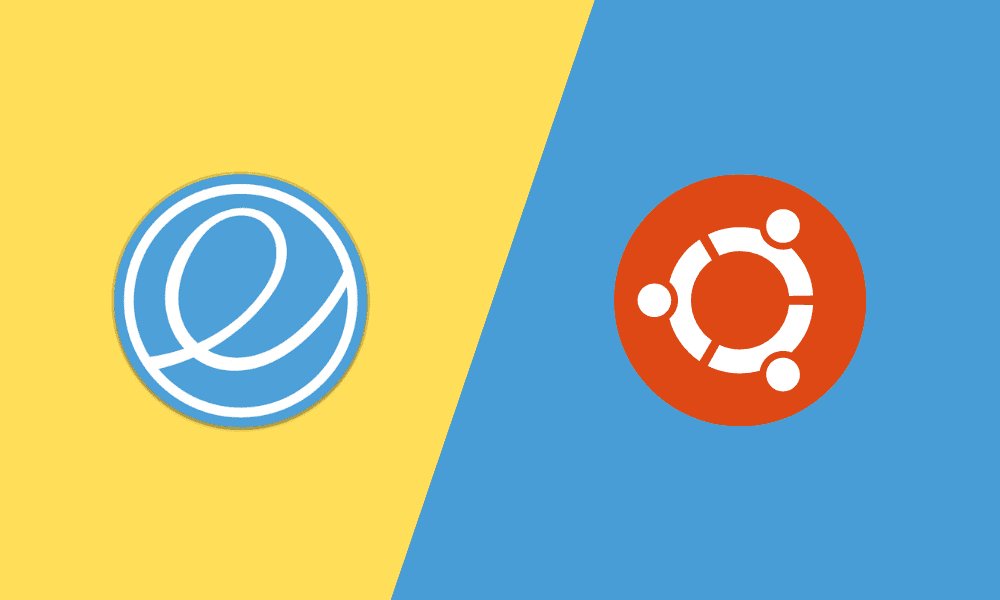
Executive Summary

Ubuntu and Elementary OS are two of the most popular Linux distributions, known for their user-friendly interfaces and wide range of features. While they share some similarities, they also cater to different sets of users and offer unique advantages. This comprehensive analysis delves into the key aspects of Ubuntu and Elementary OS, comparing their aesthetics, functionality, and overall suitability for various users.

Introduction
The choice between Ubuntu and Elementary OS depends on the individual’s preferences and specific computing needs. Both distributions have their strengths and weaknesses, but the primary distinctions lie in their design philosophy, software selection, and additional features. Understanding these differences can help users make informed decisions based on their priorities and requirements.
Aesthetics
Ubuntu: Ubuntu features a modern and minimalist design with a focus on simplicity and usability. Its desktop environment, GNOME, emphasizes clean lines, subtle animations, and intuitive navigation. The default theme, Yaru, offers a sophisticated and professional aesthetic.
Elementary OS: Elementary OS embraces a more refined and polished design approach. Its Pantheon desktop environment draws inspiration from macOS, incorporating a dock at the bottom of the screen and a global menu bar at the top. The overall aesthetic is sleek, elegant, and highly customizable with the Elementary Tweaks tool.
Functionality
Package Management: Ubuntu offers a wide selection of software packages through its apt package manager, providing access to a vast library of open-source and proprietary applications. Elementary OS, on the other hand, uses its own AppCenter, which features a curated collection of applications that have been specifically designed to integrate seamlessly with the Pantheon desktop environment.
Performance: Ubuntu has a reputation for stability and reliable performance, even on older hardware. It utilizes the latest Linux kernel and software stack, ensuring compatibility and efficiency. Elementary OS is known for its smooth and responsive user experience, optimized for modern systems with modest to high-end hardware configurations.
Customization: Ubuntu’s GNOME desktop environment allows for significant customization options. Users can install different themes, icons, and extensions to personalize the look and feel of their system. Elementary OS, while not as customizable as GNOME, offers a range of pre-configured themes and settings that simplify the customization process.
Other Key Features
Support: Ubuntu bénéficie du support d’une vaste communauté et d’une documentation complète. Les mises à jour fréquentes et les correctifs de sécurité garantissent la stabilité et la sécurité à long terme. Elementary OS has a smaller but dedicated community and provides regular updates and security patches.
Community: Ubuntu has a large and active online community, where users can find support, share knowledge, and contribute to the development of the distribution. Elementary OS also has a vibrant community, but it is primarily focused on providing support and feedback on the official Elementary OS forums.
Target Audience: Ubuntu is a versatile distribution suitable for a wide range of users, from beginners to experienced Linux users. Its extensive software selection and support make it a great choice for developers, power users, and daily computing tasks. Elementary OS is specifically designed for users who prioritize aesthetics, simplicity, and a polished user experience. It is an ideal choice for individuals who value a macOS-like interface and seamless integration within the Pantheon desktop environment.
Conclusion
Ubuntu and Elementary OS are both excellent Linux distributions with distinct advantages and target audiences. Ubuntu offers a comprehensive and highly customizable experience with a vast software selection and robust community support. Elementary OS excels in aesthetics, simplicity, and a polished user interface, appealing to users who prioritize a refined and elegant computing experience. The choice between these two distributions ultimately depends on the individual’s preferences, requirements, and the specific use cases they have in mind.
Keyword Phrase Tags
- Ubuntu Vs. Elementary OS
- Linux Distros Comparison
- Aesthetics And Functionality
- User Interface Design
- Software Selection And Support

Great comparison! I’ve used both Ubuntu and Elementary OS, and I can definitely see the strengths and weaknesses of each. Ubuntu is more versatile and customizable, while Elementary OS is more user-friendly and polished. Ultimately, the best distro for each user depends on what they’re looking for.
I’m not sure I agree with your assessment. I’ve found Ubuntu to be just as user-friendly as Elementary OS, and it’s definitely more versatile. Elementary OS may be more polished, but I don’t think that makes it a better choice for everyone.
Just to add to the discussion, it’s important to note that Elementary OS is based on Ubuntu. This means that Elementary OS inherits many of the same features and functionality as Ubuntu. However, Elementary OS makes some significant changes to the user interface and default software selection.
I think you’re missing the point. Elementary OS is not just a more polished version of Ubuntu. It’s a complete reimagining of the Linux desktop experience. It’s designed to be more user-friendly and accessible to new users, while still offering the same power and flexibility as Ubuntu.
So, Ubuntu is the more versatile and customizable distro, but Elementary OS is the more user-friendly and polished distro. I guess that means Ubuntu is the better choice for power users, and Elementary OS is the better choice for everyone else. Thanks for the great comparison!
Wow, this is a really in-depth and unbiased comparison of Ubuntu and Elementary OS. I can tell that you’ve really put a lot of thought into this.
I’m not sure which distro I would choose. Ubuntu is like the Swiss Army knife of Linux distros, while Elementary OS is like the Porsche of Linux distros. They’re both great, but they’re designed for different purposes.
I’ve been using Ubuntu for years, and I’ve always been happy with it. But I’m definitely intrigued by Elementary OS. It looks really polished and user-friendly. I might have to give it a try.
I’ve tried Elementary OS, and I wasn’t impressed. It’s too simplistic for my taste. I prefer a distro that gives me more options and customization.
It’s important to note that Elementary OS is not a replacement for Ubuntu. It’s a different distro with its own unique features and target audience. If you’re looking for a more user-friendly and polished distro, then Elementary OS is a good choice. But if you’re looking for a more versatile and customizable distro, then Ubuntu is a better choice.
I think you’re wrong. Elementary OS is a better choice for everyone. It’s more user-friendly, more polished, and more secure than Ubuntu. Ubuntu is just a relic of the past.
So, Elementary OS is the better choice for everyone, but Ubuntu is still a relic of the past? I guess that means Elementary OS is the future of Linux, and Ubuntu is dead. RIP Ubuntu.
Wow, this is a really great discussion. I’m learning so much about Ubuntu and Elementary OS. Keep up the good work!
I’m not sure which distro I would choose. Ubuntu is like the mom of Linux distros, while Elementary OS is like the cool kid in school. They’re both great, but they’re definitely different.
I’ve been using Ubuntu for years, and I’ve always been happy with it. But I’m definitely intrigued by Elementary OS. It looks really polished and user-friendly. I might have to give it a try.