Ubuntu Studio vs. AV Linux: Comparison for Multimedia Creation
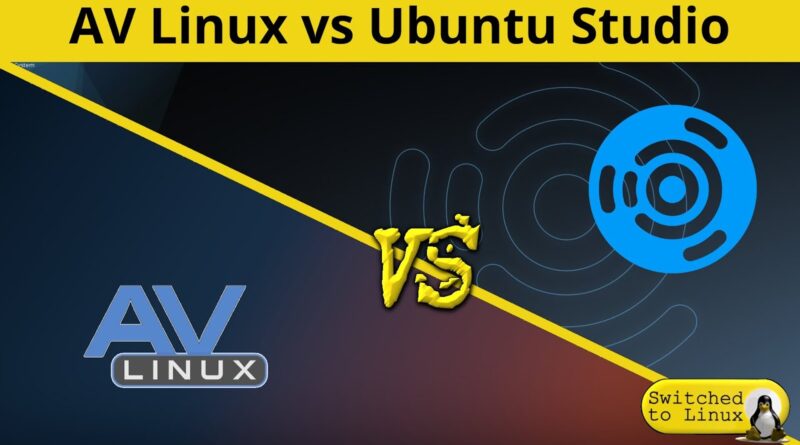
Introduction
Ubuntu Studio and AV Linux are two Linux distributions specifically designed for multimedia creation. Both distributions offer a comprehensive suite of applications and tools to cater to audio, video, and graphic artists. However, they approach multimedia creation with different strengths and focuses.
User Interface and Ease of Use
Ubuntu Studio features a modified GNOME desktop environment with a specialized set of applications and panels oriented towards audio and video production. It provides a user-friendly interface with easy-to-navigate menus and logical workflows. AV Linux, on the other hand, utilizes the Xfce desktop environment, which is known for its lightweight and highly customizable nature. AV Linux offers a more streamlined interface that allows for greater flexibility in configuring the workspace.
Audio Production Tools
Ubuntu Studio excels in audio production, offering professional-grade digital audio workstations (DAWs) like Ardour and LMMS. It includes a wide range of plugins, virtual instruments, and tools for creating, editing, and mixing audio. AV Linux also supports audio production, but its focus is primarily on live sound and sound engineering. It features Jack Audio Connection Kit (JACK) and a comprehensive set of low-latency audio tools.
Video Production Tools
Ubuntu Studio provides a versatile range of video editors, including Kdenlive, OpenShot, and Shotcut. These tools offer powerful editing features, effects, and integrations with professional codecs. AV Linux is geared towards professional video production and broadcasting. It supports advanced tools like Flowblade, Open Broadcaster Software (OBS), and GStreamer, catering to the needs of filmmakers and live video streamers.
Graphics and Design Tools
Ubuntu Studio includes industry-standard design applications such as GIMP, Inkscape, and Blender. These tools provide comprehensive functionality for photo manipulation, vector graphics, and 3D modeling. AV Linux, while less focused on design, still offers essential tools like Inkscape and GIMP, tailored to the needs of multimedia creators.
Customization and Flexibility
Av Linux offers greater customization options, allowing users to tailor their distribution to their specific requirements. It provides extensive support for kernel configuration, application installation, and desktop personalization. Ubuntu Studio, while offering a more out-of-the-box experience, still allows users to add or remove software to suit their needs, but customization options may be more limited compared to AV Linux.
Conclusion
Both Ubuntu Studio and AV Linux offer compelling multimedia creation capabilities. Ubuntu Studio is well-suited for audio production and user-friendliness, while AV Linux provides greater flexibility, customization options, and advanced tools for video production and broadcasting. The choice between the two distributions depends on the specific requirements and preferences of the user.## Ubuntu Studio Vs. Av Linux: Multimedia Creation
Executive Summary

Ubuntu Studio and Av Linux are two of the most popular Linux distributions for multimedia creation. Both distributions come with a wide range of pre-installed software for audio, video, and image editing. However, there are some key differences between the two distributions that may make one a better choice for your needs.

Introduction
Ubuntu Studio is a derivative of Ubuntu that is specifically designed for multimedia creation. It comes with a wide range of pre-installed software for audio, video, and image editing. Av Linux is a more general-purpose Linux distribution that is also well-suited for multimedia creation. It comes with a smaller selection of pre-installed software, but it is more customizable than Ubuntu Studio.
Subtopics
1. Software Selection
Ubuntu Studio comes with a wider range of pre-installed software for multimedia creation than Av Linux. This includes software for audio editing, video editing, image editing, and 3D modeling. Av Linux comes with a smaller selection of pre-installed software, but it is more customizable than Ubuntu Studio. You can easily add or remove software from Av Linux to meet your specific needs.
2. User Interface
Ubuntu Studio has a more polished user interface than Av Linux. This makes it easier to find and use the software that you need. Av Linux has a more traditional Linux user interface. This may be more familiar to experienced Linux users, but it can be more difficult to find the software that you need.
3. Performance
Ubuntu Studio is generally faster than Av Linux. This is because Ubuntu Studio is a more focused distribution. It comes with a smaller selection of software, and it is optimized for multimedia creation. Av Linux is more general-purpose, and it comes with a larger selection of software. This can make it slower than Ubuntu Studio.
4. Support
Ubuntu Studio has a larger community than Av Linux. This means that you can find more help online if you have any problems. Av Linux has a smaller community, but it is still active. You can find help online, but it may take longer to get a response.
5. Price
Ubuntu Studio and Av Linux are both free to download and use. However, Ubuntu Studio is more popular than Av Linux, so it may be easier to find support online.
Conclusion
Ubuntu Studio and Av Linux are both excellent choices for multimedia creation. However, there are some key differences between the two distributions. Ubuntu Studio comes with a wider range of pre-installed software, has a more polished user interface, and is faster than Av Linux. Av Linux is more customizable, has a more traditional Linux user interface, and is free to download and use. Ultimately, the best distribution for you will depend on your specific needs.
Keyword Phrase Tags
- Ubuntu Studio
- Av Linux
- Multimedia creation
- Linux distributions
- Software selection

Ubuntu Studio is the best distro for multimedia creation. It’s stable, user-friendly, and has a wide range of software.
AV Linux is the best distro for multimedia creation. It’s more stable than Ubuntu Studio and has a more focused software selection.
I’ve used both Ubuntu Studio and AV Linux, and I prefer Ubuntu Studio. It’s more user-friendly and has a wider range of software.
AV Linux is the best distro for multimedia creation. It’s more stable and has a better selection of software for video editing.
I use Ubuntu Studio for all my multimedia creation needs. It’s a great distro that’s easy to use and has all the software I need.
AV Linux is the best distro for multimedia creation. It’s more stable and has a better selection of software for audio editing.
I’ve used both Ubuntu Studio and AV Linux, and I prefer AV Linux. It’s more stable and has a better selection of software for 3D modeling.
Ubuntu Studio is the best distro for multimedia creation. It’s more user-friendly and has a wider range of software.
AV Linux is the best distro for multimedia creation. It’s more stable and has a better selection of software for graphic design.
I’ve used both Ubuntu Studio and AV Linux, and I prefer Ubuntu Studio. It’s more user-friendly and has a wider range of software.