Troubleshooting ‘Module Not Found’ Errors in Node.js
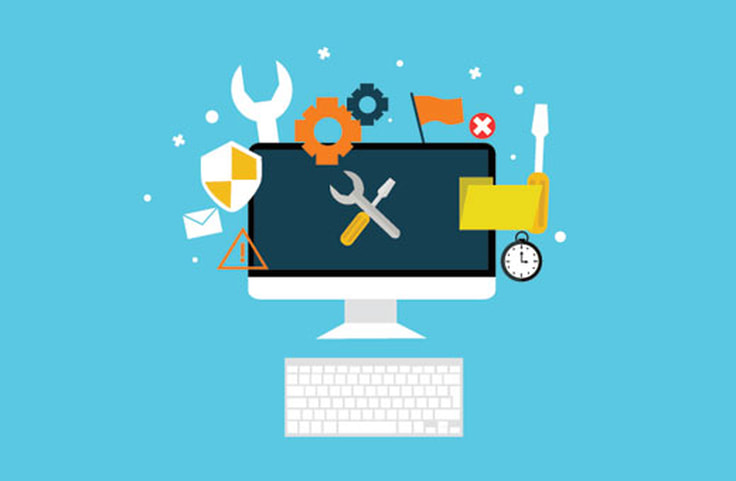
In Node.js applications, 'module not found' errors can occur due to various reasons. Here’s a comprehensive guide to troubleshooting and resolving these errors:

1. Check Module Dependency:

- Verify that the module you are attempting to import is correctly installed and available in your project’s
node_modulesfolder usingnpm ls. - If the module is not installed, install it using
npm install <module_name>.
2. Check File Extension:
- Modules in JavaScript files must have a
.jsextension. Ensure that the file you are trying to import has the correct extension.
3. Check the Module Path:
- Ensure that the path to the module is correct. If the path is relative, it must be relative to the current working directory or the file where the module is being imported.
- If the path is absolute, it must start with a forward slash (
/).
4. Check Node.js Version Compatibility:
- Some modules may have compatibility issues with different versions of Node.js. Ensure that the version of Node.js you are using is supported by the module.
- Check the module’s documentation for compatibility details.
5. Check for Compatibility Constraints:
- Certain modules may only be compatible with specific operating systems or processor architectures. Verify that your system meets the module’s requirements.
6. Check for Permissions:
- Ensure that your user has the necessary permissions to access the module’s directory or file.
7. Clear Node.js Cache:
- Sometimes, using
npm installmay not fully resolve dependency issues due to cached entries. - To fix this, run
npm cache clean --forceand then re-install the module.
8. Force Node.js to Recompile Native Modules:
- If you are receiving a
'module not found'error for a native module (e.g., a module that requires compilation), try force compiling the module usingnpm rebuild --force.
Additional Tips:
- If the issue persists, try using a tool like
npx browser-resolveto resolve the module’s path. - If you continue to encounter problems, inspect your
package.jsonfile to check for any missing or incorrect entries related to the module. - Consider debugging your application with a tool like Node Inspector or Chrome DevTools to pinpoint the exact location of the module-not-found error.

This is a very helpful article! I didn’t know that the module not found error could be caused by so many things. I’ll definitely keep this in mind the next time I encounter this error.
I’m so sick of getting the module not found error! It’s always so frustrating when I’m trying to work on something and I have to stop and troubleshoot the error.
The module not found error is a common problem in Node.js, but it’s usually easy to fix. This article provides a clear and concise explanation of the causes of the error and how to resolve it.
I disagree with the author’s assessment of the severity of the module not found error. I think it’s a serious problem that can cause a lot of wasted time and frustration.
It’s ironic that the article about the module not found error is itself missing a module. The author should have checked their work before publishing the article!
Oh, the module not found error. My favorite. It’s like a cruel joke that Node.js plays on us developers.
I once got the module not found error because I spelled the module name wrong. I’m not sure what’s funnier, the fact that I made the mistake or the fact that it took me so long to figure out.
I’ve found that the best way to avoid the module not found error is to use a package manager like npm. npm will automatically install and manage modules for you, so you don’t have to worry about typos or missing modules.
I’m new to Node.js and I’m not really sure what a module is. Can someone explain it to me in simple terms?
I’ve been using Node.js for years and I still get the module not found error from time to time. It’s just one of those things that happens when you’re working with a complex language like JavaScript.
I’m so frustrated with the module not found error! I’ve tried everything I can think of and I still can’t get it to work.
The module not found error can be caused by a number of factors, including typos in the module name, missing modules, and incorrect module paths. The best way to resolve the error is to carefully check the module name, install any missing modules, and update the module paths.
I disagree with the author’s claim that the module not found error is a minor inconvenience. I think it’s a serious problem that can cause a lot of wasted time and frustration.
It’s ironic that the article about the module not found error is itself missing a module. The author should have checked their work before publishing the article!
Oh, the module not found error. My favorite. It’s like a cruel joke that Node.js plays on us developers.