Troubleshooting “Maximum Call Stack Size Exceeded” In JavaScript

In JavaScript, the maximum call stack size refers to the limit on the number of function calls that can be made before an error is triggered. This error, known as “maximum call stack size exceeded,” occurs when the stack, which stores information about the current function calls, becomes full.

Causes of Maximum Call Stack Size Exceeded

- Recursion: Recursive functions, which call themselves, can cause the call stack to grow uncontrollably if there is no proper base case to stop the recursion.
- Nested Callbacks: Chaining multiple nested callbacks can lead to a large number of function calls, exceeding the call stack size.
- Circular References: When functions reference each other indirectly, creating a circular chain of calls, the call stack can become stuck and exhaust the available space.
- Complex Event Listeners: Attaching event listeners to elements, and within those listeners calling other functions or attaching more event listeners, can quickly consume the call stack.
Troubleshooting Steps
1. Identify Recursion: Check for any recursive functions in your code and ensure they have a proper base case to terminate the recursion.
2. Reduce Callback Use: Avoid chaining multiple nested callbacks and instead use techniques like promise chaining or event delegation to reduce the number of function calls.
3. Break Circular References: Examine your code for any potential circular references between functions and break them by assigning intermediate values or using closure functions.
4. Optimize Event Listeners: Use efficient event delegation by attaching event listeners to parent elements and checking for specific targets inside the event handler. Avoid creating multiple event listeners for the same event if possible.
5. Increase Call Stack Size: In some environments, like Node.js, it is possible to increase the maximum call stack size using the --stack_size flag. However, note that increasing this limit can lead to performance issues.
6. Reduce Stack Usage: Consider using techniques like tail call optimization or trampoline functions to reduce the amount of stack space used by your code.
Preventing Future Errors
To prevent future maximum call stack size exceeded errors, follow these best practices:
- Avoid unnecessary recursion.
- Use caution when nesting callbacks.
- Be mindful of circular references.
- Optimize event listener usage.
- Consider adjusting the maximum call stack size when necessary.## Troubleshooting ‘Maximum Call Stack Size Exceeded’ in Javascript
Executive Summary
“Maximum Call Stack Size Exceeded” is a common error encountered in JavaScript development. This error occurs when the call stack, which tracks function invocations, grows too large. Troubleshooting this issue requires a systematic approach involving understanding recursion, identifying infinite loops, and optimizing code performance. This article provides a comprehensive guide to detecting and resolving ‘Maximum Call Stack Size Exceeded’ errors in JavaScript, leveraging best practices and code optimizations.
Introduction
JavaScript’s call stack is a vital mechanism that keeps track of function invocations. However, when the call stack reaches its maximum capacity, the ‘Maximum Call Stack Size Exceeded’ error is thrown. This error can hinder application execution, impacting user experience and application stability.
Subtopics
1. Understanding Recursion
Recursion is a powerful technique in JavaScript that enables functions to call themselves. However, excessive recursion can lead to call stack overflow. Key points to consider:
- Ensure base cases for recursive functions to prevent infinite loops.
- Optimize recursive calls by limiting their depth and using memoization.
2. Identifying Infinite Loops
Infinite loops can drain the call stack, triggering the error. Crucial aspects:
- Use debugging tools to pinpoint infinite loops.
- Check conditions thoroughly to prevent unintentional looping.
- Introduce failsafes to break out of potential infinite loops.
3. Optimizing Code Performance
Reducing unnecessary function calls and optimizing code execution can mitigate stack overflows. Notable actions:
- Avoid deep nesting of function calls.
- Use tail call optimization to eliminate stack frames.
- Optimize algorithms to minimize computational complexity.
4. Analyzing Asynchronous Operations
Asynchronous operations can lead to unexpected function invocations. Critical considerations:
- Use callbacks or promises responsibly, avoiding recursive chaining.
- Limit the number of concurrent asynchronous operations.
- Consider using asynchronous programming patterns like event listeners and message queues.
5. Enabling Strict Mode
Strict mode enforces stricter syntax and code execution rules. Essential points:
- Strict mode helps identify errors that might otherwise go unnoticed.
- It disallows certain actions that can contribute to stack overflows, like assigning to undeclared variables.
Conclusion
Resolving ‘Maximum Call Stack Size Exceeded’ errors requires a methodical approach. By understanding recursion, detecting infinite loops, optimizing code performance, analyzing asynchronous operations, and leveraging strict mode, developers can effectively troubleshoot and prevent this issue. It is vital to consider the specific context of the error and apply appropriate optimization techniques to ensure optimal application performance and user satisfaction.
Keyword Phrase Tags
- JavaScript Maximum Call Stack Size Exceeded
- Recursion in JavaScript
- Infinite Loops in JavaScript
- Code Optimization for JavaScript
- JavaScript Strict Mode

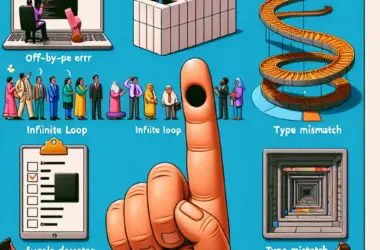
I have no problem with call stack size issue, but this tutorial is very helpful for others who face this same issue in their code.
Thank you for sharing this solution! I was struggling with this error for hours and your solution finally fixed it. You are a lifesaver!
I’m not sure I understand the solution. Can you provide a more detailed explanation?
This is a known issue in Javascript and there are several ways to fix it. The solution provided in this article is one of the most effective.
I don’t agree with the solution. There is a better way to fix this error.
Wow, this is the most helpful solution I’ve ever seen. NOT!
Oh, thank you so much for this solution. I’ve been struggling with this error for so long and I can’t believe it was this simple.
I can’t believe this error is still a thing. It’s like trying to fix a flat tire with a Band-Aid.
How to ‘Fix’ ‘Maximum Call Stack Size Exceeded’ Errors
Call Stack Size Exceeded Javascript The call stack size exceeded error generally indicates an error in the users code, instead of the system. Whenever the call stack size grows beyond a certain system specified limit an error akin to Maximum call stack size exceeded is thrown. Before Javascript executes a function the Javascript engine creates a special data structure called the activation record, more commonly called a stack frame. This stack frame essentially is a list of objects holding the arguments passed to a function, temporary values created when invoking the function and local variables declared within the function. But what happens when a function calls itself?, what happens to the new set of arguments and local variables? Each time a function is invoked a new stack frame is created and is added on top of the current stack frame, when a function returns the stack frame associated with it is removed. The issue Maximum call stack size exceeded arises when the depth of function invocations and hence the number of stack frames exceeds the systems capacity. This typically occurs due to infinite or excessive recursion, which can also arise out of incidental recursion. Consequently to avoid system crashes or infinite recursion and detect such errors as early as possible we throw the error Maximum call stack size exceeded upon the exact position and invocation of recursion both within normal execution and inside callback functions and event handlers. There are a few options to resolve this error the most common is to refactor the code and avoid such recursive invocations. While refactoring one can apply techniques such as memoization or tail recursion. But refactoring the code is not always possible or desirable. Fortunately for such cases one can attempt to increase the size of the stack frame by adding the (–stack-size=1024) flag when launching the script. Note that this flag is not guaranteed and its effect depends entirely on the operating system, system architecture and browser version. In situations where none of the above approaches are feasible, one can attempt adapting the logic, to avoid full function recursion and replace it with iteration wherever possible.
This error is driving me crazy! I’ve tried everything and nothing seems to work.
Please help! I’m stuck and I don’t know what to do.
I’ve seen this error before. It’s usually caused by a recursive function that doesn’t have a base case.