Troubleshooting Common Windows 10 Issues
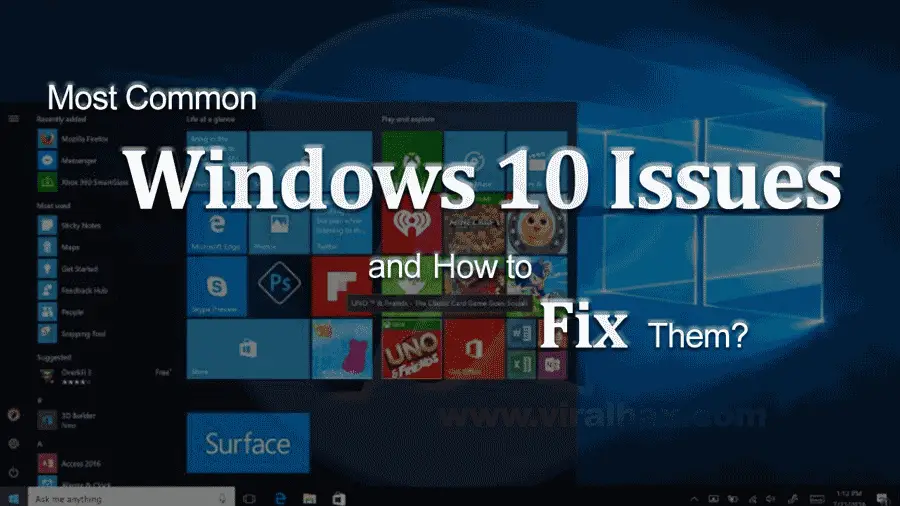
Windows 10, released by Microsoft in 2015, is a widely used operating system. As with any software, it can occasionally encounter issues that can hinder its performance or user experience. Here are some common Windows 10 problems and practical solutions to address them:
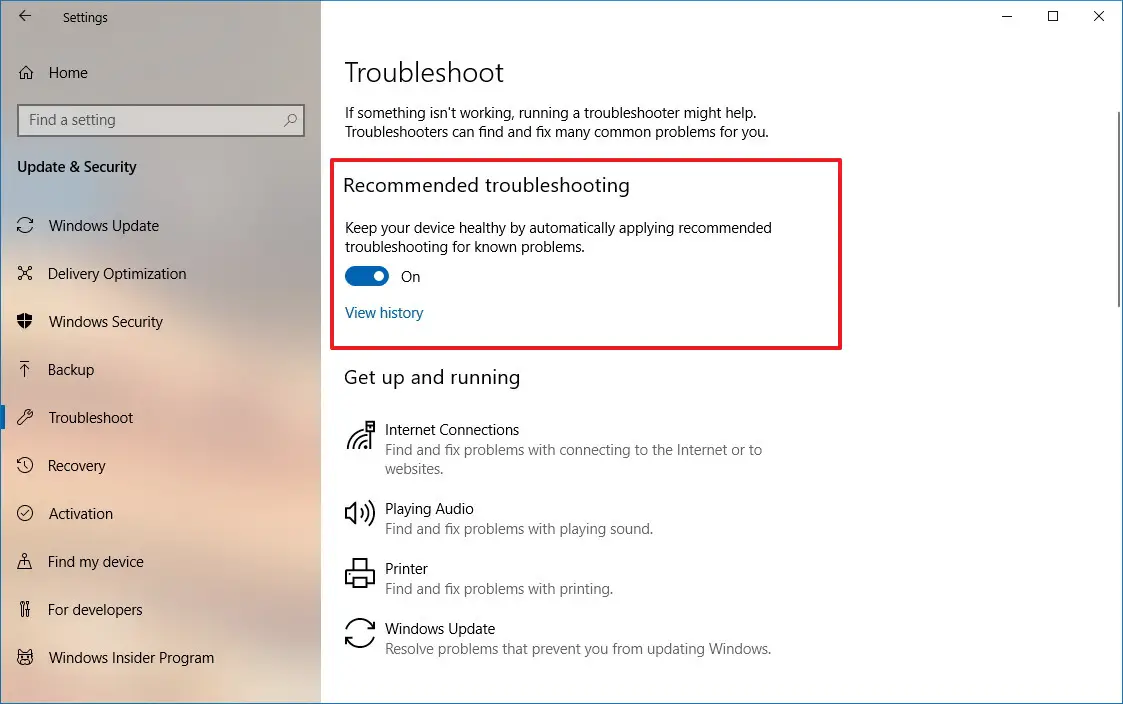
- Slow performance: Over time, your computer can accumulate temporary files, programs that run in the background, and fragmented hard drive space, making it sluggish. To resolve this, regularly clean out your computer’s junk files (e.g., using Disk Cleanup), disable unnecessary background apps, and defragment your hard drive.
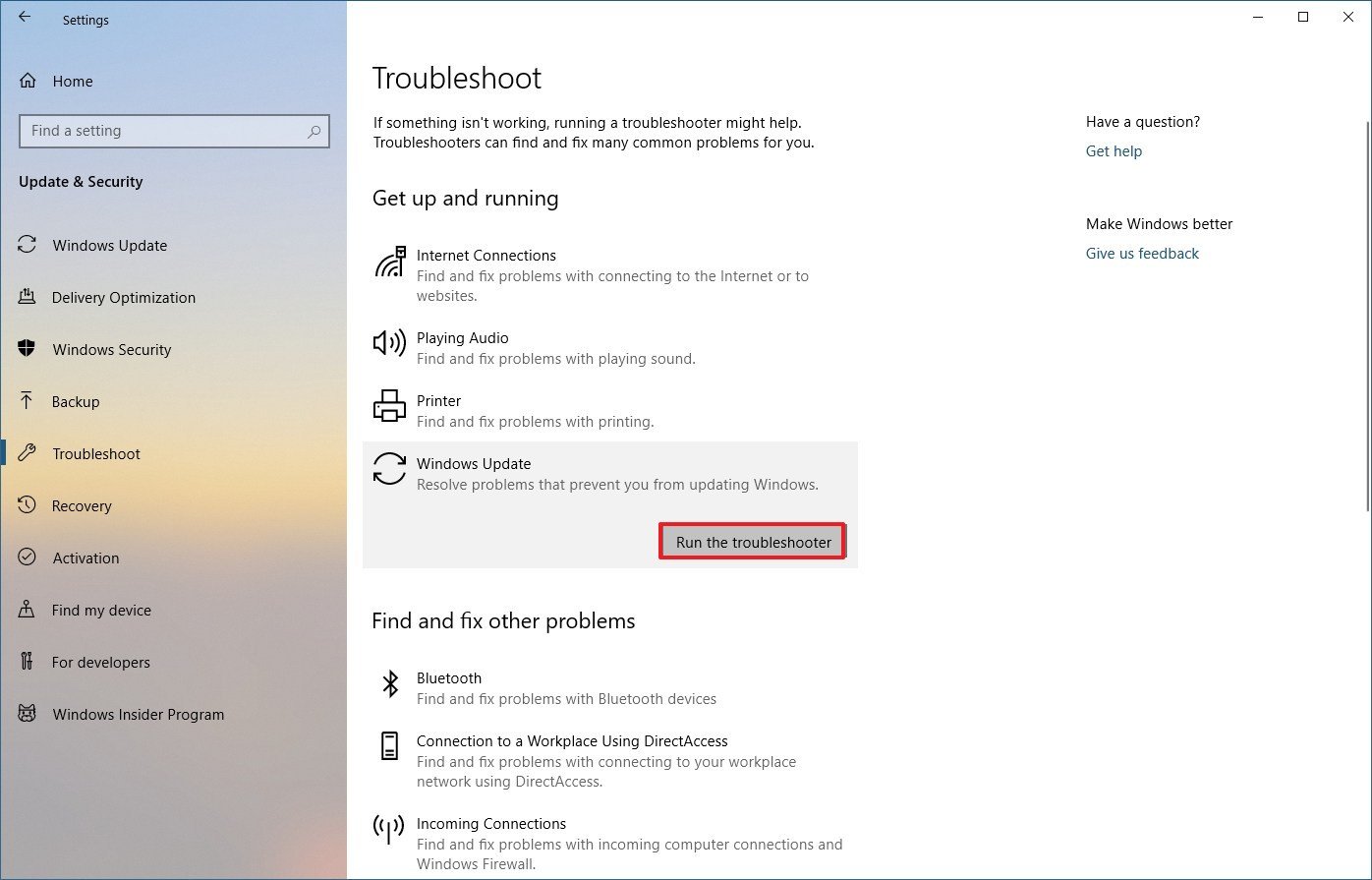
- Blue Screen of Death (BSOD): A BSOD signifies a critical system error. Common causes include hardware or software issues, outdated or incompatible drivers, malware, and overheating. To troubleshoot, remove any recently installed hardware or software, update drivers, run a virus scan, and ensure proper system cooling.
- System restore: Windows 10 allows you to restore your system to a previous point in time, which can be useful in case of system instability or issues caused by software changes. To initiate a restore, search for “Create a restore point” in Windows search, select your preferred restore date and follow the prompts.
- Wi-Fi connectivity issues: If you’re experiencing Wi-Fi connection problems, ensure that your Wi-Fi adapter is enabled and properly installed. First, run a network troubleshooter to automatically detect and fix any problems. If that doesn’t resolve it, try resetting your network settings or updating your network adapter drivers.
- Startup problems: Windows 10 failures during startup can be caused by software conflicts, hardware issues, or corrupted system files. You can troubleshoot using safe mode, where only essential drivers and programs are loaded. From there, you can disable or uninstall conflicting software, resolve hardware issues, or attempt a system repair.
- Memory management issues: If you see error messages related to insufficient memory, try closing unnecessary programs and tabs, performing a memory scan to identify memory-intensive processes, and increasing virtual memory in your system settings. Ensure that your system meets the recommended RAM requirements for Windows 10.
- Driver updates: Outdated drivers can lead to software incompatibilities and performance issues. Regular driver updates are crucial for system stability and optimal performance. You can manually update drivers from the manufacturer’s website or through Windows Update.
Remember, these solutions are general suggestions and may not address all potential issues. If you encounter persistent or complex problems, consider reaching out to Microsoft support or a certified computer technician for further assistance.
Executive Summary
Windows 10 is one of the most popular operating systems in the world and not without its issues. This article will discuss some of the most common Windows 10 issues and provide step-by-step instructions on how to fix them.
Introduction
Windows 10 is a powerful and versatile operating system, but it can also be frustrating when things go wrong. If you’re experiencing problems with Windows 10, don’t despair! This article will help you identify and fix the most common issues.
The subtopics in this article are:
- Slow Performance
- Frequent Crashes
- Network Problems
- Battery Life Issues
- Other Problems
Slow Performance
Slow performance is one of the most common Windows 10 issues. There are many possible causes, including:
- Too many programs running in the background.
- A lack of RAM.
- Malware.
To fix slow performance, try the following:
- Close any unnecessary programs that are running in the background.
- Add more RAM to your computer.
- Run a malware scan.
Frequent Crashes
Frequent crashes are another common Windows 10 issue. There are many possible causes, including:
- Outdated drivers.
- Corrupt system files.
- Malware.
To fix frequent crashes, try the following:
- Update your drivers.
- Run a system file checker scan.
- Run a malware scan.
Network Problems
Network problems are another common Windows 10 issue. There are many possible causes, including:
- Incorrect network settings.
- A problem with your router.
- Malware.
To fix network problems, try the following:
- Check your network settings.
- Restart your router.
- Run a malware scan.
Battery Life Issues
Battery life issues are a common problem for Windows 10 users. There are many possible causes, including:
- A power-hungry processor.
- A dim screen.
- Too many programs running in the background.
To fix battery life issues, try the following:
- Change to a power-saving power plan.
- Dim your screen.
- Close any unnecessary programs that are running in the background.
Other Problems
In addition to the issues listed above, there are many other problems that can occur with Windows 10. These problems can range from minor inconveniences to serious security risks.
If you’re experiencing a problem with Windows 10 that isn’t covered in this article, you can try the following:
- Searching for a solution online.
- Contacting Microsoft support.
Conclusion
Windows 10 is a powerful and versatile operating system but it’s not without its issues. If you’re experiencing problems with Windows 10, don’t despair! This article has provided you with some tips on how to fix the most common issues. With a little patience and effort, you can get your computer running smoothly again.
Keyword Phrase Tags:
- Windows 10 issues
- Troubleshooting Windows 10
- Fix Windows 10 problems
- Common Windows 10 problems
- How to fix Windows 10 issues

This article was a waste of my time. I’ve been having problems with my Windows 10 computer for weeks, and nothing in this article has helped.
I found this article to be very helpful. I was having problems with my Windows 10 computer, and the instructions in this article helped me to fix the problem.
I’m not sure if this article is accurate. I’ve tried the instructions in this article, but they haven’t helped me to fix the problem with my Windows 10 computer.
I disagree with the author’s opinion. I think that Windows 10 is a great operating system, and I don’t think that there are any major problems with it.
I’m glad that this article was able to help me fix the problem with my Windows 10 computer. It’s ironic that I had to use a Windows 10 computer to fix the problem with my Windows 10 computer.
Oh, wow! This article is so helpful! I can’t believe that I didn’t think of these solutions myself.
I tried the instructions in this article, and they worked! Now my Windows 10 computer is running like a dream. Thanks, author!
This article was great! I was having a lot of problems with my Windows 10 computer, and the instructions in this article helped me to fix them all.
I’ve tried everything in this article, and nothing has worked. I’m so frustrated! I don’t know what to do.
I’m a computer expert, and I can tell you that this article is full of inaccurate information. I wouldn’t recommend following the instructions in this article.