Transitioning From Visual Basic to C# in Visual Studio
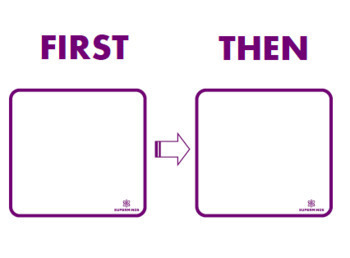
Visual Basic and C# are two popular programming languages used for building various applications in Visual Studio. While Visual Basic is a classic language with a long history, C# is a newer language with modern features and capabilities. Moving from Visual Basic to C# can offer several benefits, including enhanced performance, improved code maintainability, and access to a wider range of libraries and frameworks. This transition guide will provide a detailed overview of the process, highlighting key differences and offering practical tips to ease the migration.
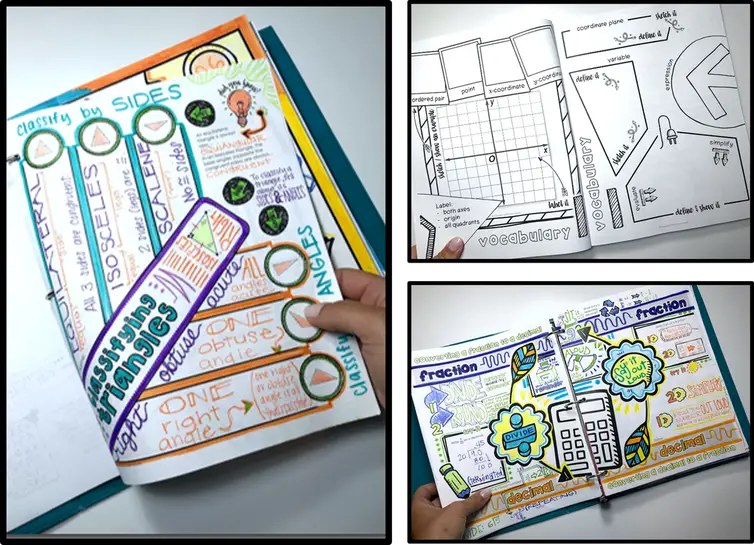
1. Understanding the Syntax:
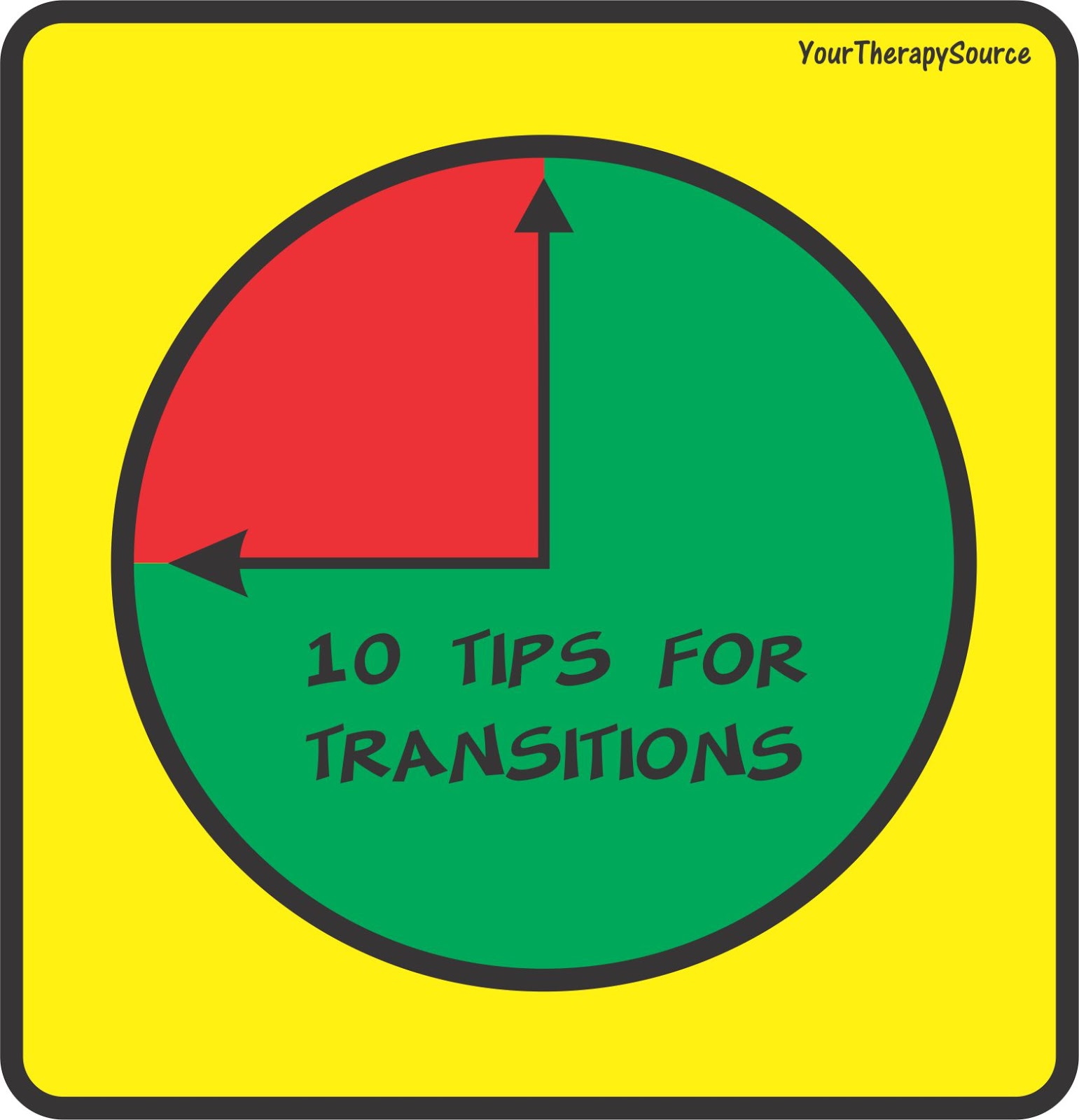
The syntax of C# is different from Visual Basic, and it can take some time to adjust. However, there are similarities between the two languages. For example, both C# and Visual Basic use curly braces {} to define blocks of code and semicolons ; to terminate statements. Getting familiar with the basic syntax elements of C#, such as variables, data types, operators, and control structures, will be essential in making the transition smoother.
2. Object-Oriented Programming:
C# is an object-oriented programming language, while Visual Basic supports both object-oriented and procedural programming. Embracing object-oriented programming principles in C# will help you create more modular and maintainable code. Learn about classes, objects, inheritance, polymorphism, and interfaces to effectively utilize these concepts in your C# applications.
3. Data Types and Variables:
C# introduces new data types like bool, decimal, and char that are not present in Visual Basic. Additionally, C# has a stricter type system, which means you must explicitly declare the data type of variables before using them. This helps prevent runtime errors and improves code reliability. Familiarize yourself with the data types available in C# and practice declaring variables correctly.
4. Control Structures:
C# has several control structures for handling conditional statements and loops. While some control structures are similar to Visual Basic, others, like the switch statement, have different syntax and behavior. It’s important to understand how these control structures work in C# to effectively manipulate the flow of your program.
5. Methods and Functions:
In C#, methods are defined using the void keyword, while functions have a return type. Methods can return values or perform actions, while functions always return a value. Additionally, C# allows you to define methods with optional and named parameters, which can enhance code flexibility. Learn how to define and call methods and functions correctly, including understanding parameter passing mechanisms.
6. Object Initialization:
C# introduces the concept of object initializers, which allows you to initialize properties of an object in a concise and readable manner. This feature can greatly simplify code when compared to the traditional property assignment approach used in Visual Basic.
7. Exception Handling:
Exception handling is an essential aspect of software development, and C# provides a robust mechanism for managing exceptions. Learn how to use try-catch blocks to handle exceptions, how to throw custom exceptions, and how to utilize the finally block for cleanup tasks.
8. Libraries and Frameworks:
C# has access to a vast collection of libraries and frameworks, including the .NET Framework and .NET Core, which provide a wide range of functionality for building various types of applications. Explore the available libraries and frameworks and understand how to incorporate them into your C# projects.
9. Debugging and Error Handling:
Visual Studio provides debugging and error handling features that can help you identify and fix issues in your code. Familiarize yourself with the debugger tools, breakpoints, and error messages to efficiently troubleshoot your C# applications.
10. Resources and Support:
There are numerous online resources and communities dedicated to C# programming, such as Microsoft’s official documentation, forums, and tutorials. Don’t hesitate to seek help and guidance from online resources or experienced developers if you encounter challenges during the transition.
By following these steps and practicing regularly, you can smoothly transition from Visual Basic to C# in Visual Studio and take advantage of the modern features and benefits that C# offers. Remember, the key is to be patient and persistent as you learn and adapt to the new language.


VS use in all c# apps.
vs is the wrost IDE
VS 2019 is best vs up to date.
c# is yu sucks,vb is better.
lolz who use forms?
“c# very advance exclellent, vb succxs”
Console.WriteLine(“vb is dead”);
VB bad c# goood.
vs studio is best IDE for c#.
c# boring than vb.net
I work in vs in 9 years.