The World of Minecraft Mods: Expanding Your Game

Minecraft, the sandbox game that has captivated players of all ages, offers a vast and customizable world where creativity and imagination reign supreme. Beyond the vanilla game experience, there exists a world of possibilities unlocked by the power of mods. Mods are player-created modifications that can alter or enhance the gameplay, adding new items, features, and mechanics to the game.

With the advent of mod platforms like Forge and Fabric, modding has become an integral part of the Minecraft community. Mods range in scope from simple tweaks to complete overhauls, providing endless opportunities to tailor the game to suit individual preferences and playstyles.
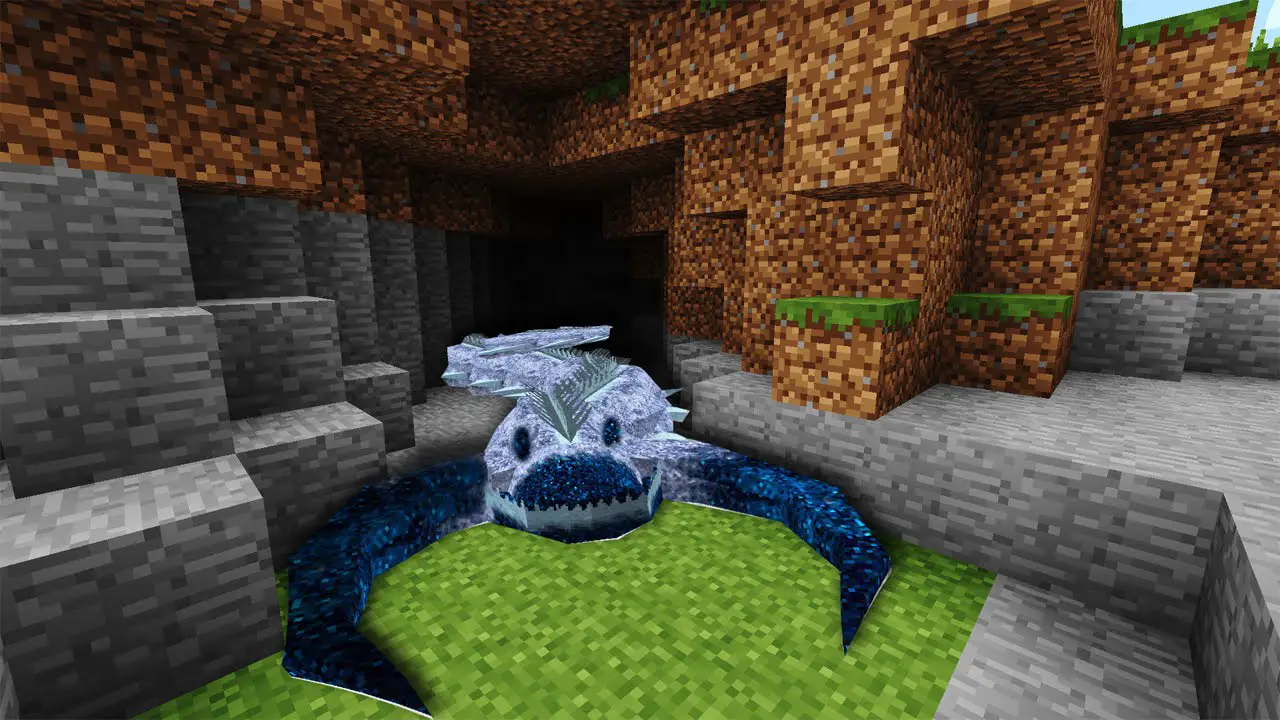
Types of Mods
The Minecraft modding scene boasts an incredibly diverse range of mods, catering to every imaginable aspect of gameplay. These mods can be broadly categorized into four primary types:
- Content Mods: Introduce new items, blocks, mobs, and dimensions, expanding the game’s content and variety.
- Mechanical Mods: Alter or enhance existing game mechanics, such as crafting, farming, and combat, making them more challenging or rewarding.
- Quality of Life Mods: Improve the overall user experience by adding helpful features, such as minimaps, inventory management tools, and performance optimizations.
- Themed Mods: Transform the game into a specific setting or genre, such as medieval fantasy, steampunk, or futuristic sci-fi.
Benefits of Modding
Mods offer numerous benefits to Minecraft players:
- Increased Variety: Expand the game’s content and gameplay possibilities with countless new features and mechanics.
- Customization: Tailor the game to personal preferences and create unique experiences not available in the vanilla game.
- Community Building: Collaborate with other modders and players to create and share custom content, fostering a sense of community.
- Learning and Creativity: Explore the technical aspects of modding, fostering problem-solving skills and encouraging creativity.
- Reinvigoration: Rejuvenate the Minecraft experience by introducing fresh challenges and gameplay elements, preventing boredom.
How to Install Mods
Installing mods is a straightforward process:
- Choose a mod platform: Select a mod platform (e.g., Forge or Fabric) and install it into the game directory.
- Download mods: Locate and download desired mods from reputable sources, such as CurseForge or Planet Minecraft.
- Install mods: Place downloaded mod files into the designated “mods” folder within the Minecraft directory.
- Launch the game: Start Minecraft and the installed mods will be automatically loaded.
Precautions and Considerations
While modding can greatly enhance the Minecraft experience, it is crucial to exercise precautions:
- Compatibility: Ensure mod compatibility with the installed Minecraft version and mod platform.
- Testing: Test mods thoroughly before applying them to a main world to prevent conflicts or data loss.
- Performance: Mods can impact performance, especially on lower-spec systems. Monitor resource usage and optimize accordingly.
- Security: Only download mods from trusted sources and exercise caution when installing mods from untrustworthy sources.

This article is very informative and well-written. I learned a lot about Minecraft mods and how to use them. I would definitely recommend this article to anyone who is interested in learning more about Minecraft mods.
This article is not very helpful. I didn’t learn anything new about Minecraft mods. I would not recommend this article to anyone.
This article is missing some important information about Minecraft mods. For example, it doesn’t mention how to install mods. I would recommend adding this information to the article.
I disagree with the author’s opinion on Minecraft mods. I think that mods can actually improve the game. I would recommend using mods to anyone who is looking for a new way to play Minecraft.
This article is so ironic. It’s about how to expand your game, but it actually limits your options by only talking about a few specific mods.
This article is so great. I learned everything I ever needed to know about Minecraft mods in just a few minutes. Thanks for the amazing content!
This article is a joke. It’s so full of errors that it’s impossible to take seriously. I’m not sure if the author was trying to be funny or just didn’t know what they were talking about.
This is the best article I’ve ever read about Minecraft mods! It’s so well-written and informative. I learned so much from it. Thanks for sharing!
This article is very informative. I learned a lot about Minecraft mods from it. However, I wish it had more information about how to install mods.
I disagree with the author’s opinion on Minecraft mods. I think that mods can actually improve the game. I would recommend using mods to anyone who is looking for a new way to play Minecraft.
This article is so ironic. It’s about how to expand your game, but it actually limits your options by only talking about a few specific mods.
This article is so great. I learned everything I ever needed to know about Minecraft mods in just a few minutes. Thanks for the amazing content!
This article is a joke. It’s so full of errors that it’s impossible to take seriously. I’m not sure if the author was trying to be funny or just didn’t know what they were talking about.