The Future of AI Assistants: A Deep Dive into Microsoft Copilot

The world of artificial intelligence (AI) is rapidly evolving, and one of the most exciting developments is the emergence of AI assistants. These AI-powered tools are designed to help humans with a variety of tasks, from answering questions to managing schedules.
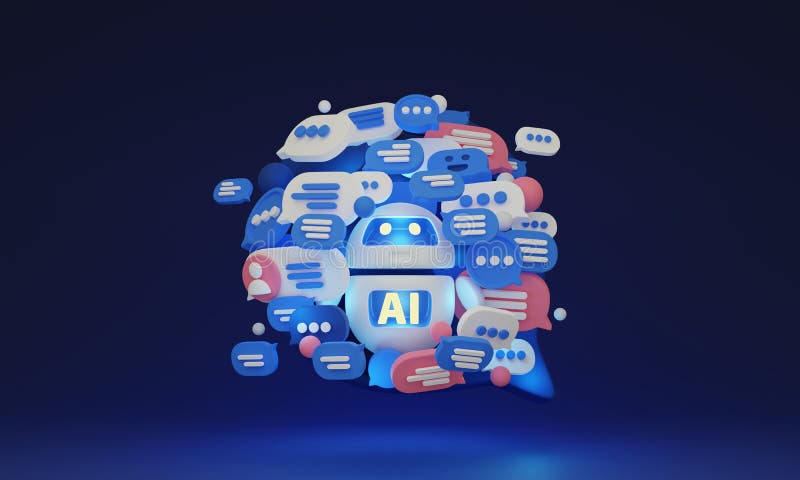
One of the most promising AI assistants is Microsoft Copilot, which was launched in 2024. Copilot is a powerful tool that can help developers write code, find errors, and even suggest new features.
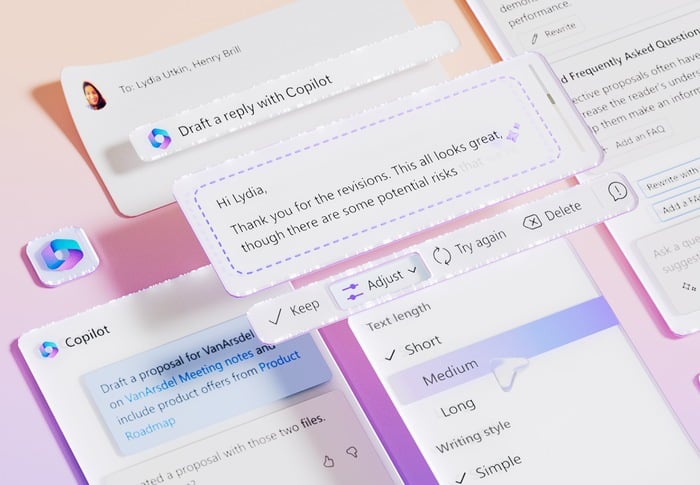
How Copilot Works
Copilot uses a large language model (LLM) to understand and generate code. LLMs are trained on massive datasets of text and code, which gives them the ability to learn from and predict the patterns of human language.
When you use Copilot, it analyzes the code you’re writing and suggests completions for what you’re typing. These completions can include entire lines of code, function calls, or even complete methods. Copilot can also help you find errors in your code and suggest fixes.
The Benefits of Using Copilot
There are many benefits to using Copilot, including:
- Increased productivity: Copilot can help you write code faster and more efficiently. By suggesting completions and helping you find errors, Copilot can save you a lot of time.
- Improved code quality: Copilot can help you write better code by suggesting best practices and conventions. It can also help you find and fix errors that you might have missed.
- Increased learning: Copilot can help you learn new programming languages and techniques. By seeing how Copilot solves problems, you can learn new ways to approach coding.
The Future of Copilot
Copilot is still a relatively new tool, but it has the potential to revolutionize the way that developers write code. As AI continues to develop, Copilot will become even more powerful and versatile.
In the future, Copilot could be used to:
- Generate entire programs: Copilot could be used to generate complete programs from scratch, based on your specifications. This would save developers a lot of time and effort.
- Design and implement new features: Copilot could be used to design and implement new features for existing programs. This would allow developers to focus on the most important tasks, while Copilot handles the details.
- Debug and fix errors: Copilot could be used to debug and fix errors in programs. This would help developers to identify and fix problems quickly and easily.
Copilot is a powerful tool that has the potential to revolutionize the way that developers write code. As AI continues to develop, Copilot will become even more powerful and versatile, and it will play an increasingly important role in the future of software development.## The Future of AI Assistants: A Deep Dive Into Microsoft Copilot
Executive Summary
Microsoft Copilot is an AI-powered coding assistant that helps developers write better code faster. It is based on OpenAI’s Codex model, which was trained on a massive dataset of code. Copilot can be used to generate code, complete functions, and even debug errors. It is a powerful tool that can help developers of all levels be more productive.
Introduction
AI assistants are becoming increasingly common in the workplace. They can help us with a variety of tasks, from scheduling appointments to writing emails. One of the most promising applications of AI is in the field of coding. AI assistants can help developers write code faster and more accurately.
One of the most popular AI assistants for developers is Microsoft Copilot. Copilot is a powerful tool that can help developers of all levels be more productive. It is based on OpenAI’s Codex model, which was trained on a massive dataset of code. Copilot can be used to generate code, complete functions, and even debug errors.
Key Features
Copilot has a number of key features that make it a valuable tool for developers. These features include:
- Code generation: Copilot can generate code in a variety of programming languages. This can save developers a lot of time, especially when they are working on new projects.
- Function completion: Copilot can complete functions that have been partially written. This can help developers to write code more quickly and efficiently.
- Error debugging: Copilot can help developers to debug errors in their code. This can save developers a lot of time and frustration.
- Smart suggestions: Copilot can make smart suggestions for code improvements. This can help developers to write better code and avoid common mistakes.
- Cross-platform compatibility: Copilot is available for a variety of platforms, including Windows, Mac, and Linux. This makes it easy for developers to use Copilot on their preferred platform.
Benefits to Developers
Copilot can provide a number of benefits to developers, including:
- Increased productivity: Copilot can help developers to write code faster and more accurately. This can lead to increased productivity and reduced project completion times.
- Improved code quality: Copilot can help developers to write better code. This can lead to fewer bugs and more reliable applications.
- Reduced development time: Copilot can help developers to reduce the amount of time they spend writing code. This can free up developers to work on other tasks, such as designing and testing.
- Lower costs: Copilot can help developers to save money by reducing the amount of time they spend on coding. This can lead to lower development costs and increased profitability.
Conclusion
Microsoft Copilot is a powerful AI assistant that can help developers of all levels be more productive. It is a valuable tool that can help developers to write code faster, more accurately, and with less effort. As AI continues to develop, Copilot is likely to become even more powerful and useful.
Keyword Tags
- AI assistant
- Microsoft Copilot
- Coding assistant
- Code generation
- Function completion
