The Essentials of Managing Services with Systemd

In Linux systems, systemd is a system and service manager that plays a crucial role in managing and controlling various services running on the system. Understanding the basics of managing services with systemd is essential for system administrators and users alike.

Starting, Stopping, and Restarting Services:
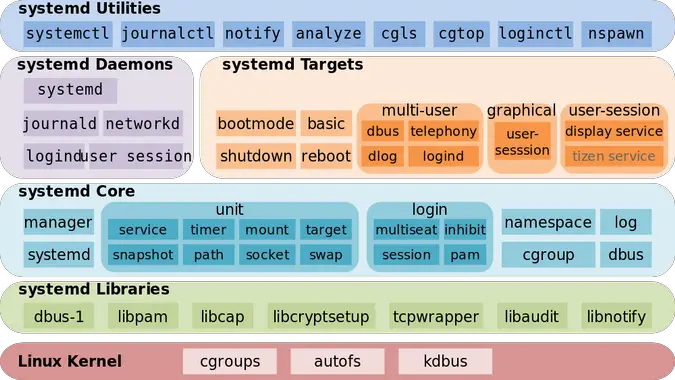
- systemctl start : Starts the specified service.
- systemctl stop : Stops the running service.
- systemctl restart : Restarts the running service.
Checking Service Status:
- systemctl status : Displays the current status of the service, including its running state and any errors.
Enabling and Disabling Services:
- systemctl enable : Makes the service start automatically at boot.
- systemctl disable : Prevents the service from starting automatically at boot.
Modifying Service Properties:
- systemctl edit : Allows you to modify the service configuration file and set custom parameters.
- systemctl set-property : Sets a specific property for the service.
Managing Dependencies:
- Systemd manages service dependencies automatically.
- You can view dependencies using systemctl list-dependencies .
- Circular dependencies are not allowed and should be resolved by adjusting the service configurations.
Customizing Service Configuration:
- The service configuration files are located in
/etc/systemd/system/<service_name>.service. - You can customize settings such as the user running the service, start-up arguments, and environmental variables.
Logging Service Output:
- Service output is typically logged to
/var/log/journal. - You can view logs with journalctl -u .
Monitoring Service Health:
- Systemd provides health checks for services.
- You can check the health of a service with systemctl is-active .
Troubleshooting Service Issues:
- Check the service status with systemctl status.
- Check the service logs with journalctl.
- Review the service configuration file for any errors.
- Disable or stop the service and restart it to resolve temporary issues.
By understanding these essentials of managing services with systemd, administrators can effectively control, monitor, and troubleshoot various services on Linux systems.The Essentials Of Managing Services With Systemd
Executive Summary
Systemd is a powerful and versatile system and service manager for Linux systems. With it, system administrators can manage services with greater control, flexibility, and efficiency. This comprehensive guide provides an overview of the essential concepts and best practices for managing services with Systemd.
Introduction
Systemd is an essential component of many Linux distributions, including Ubuntu, Fedora, and Arch Linux. It provides a consistent and standardized way to manage services, daemons, and other processes on the system. Understanding and using Systemd effectively is crucial for system administration and maintenance.
Unit Files: The Building Blocks of Systemd
Unit files are fundamental to Systemd. They define how services behave and are managed. A unit file contains settings such as:
- Name: A unique identifier for the service.
- Type: Specifies the type of service (e.g., service, socket, device).
- Description: A short description of the service.
- Start: The command or script to start the service.
- Stop: The command or script to stop the service.
Service Dependencies and Ordering
Service dependencies dictate the order in which services are started and stopped. Systemd uses dependency ordering to ensure that services start in the correct sequence and depend on other services before starting.
- Requires: The service must start before the target service.
- Wants: The service should start after the target service, but is not required for it to start.
- Conflicts: The service cannot start if the target service is running.
- Before/After: The service should start/stop before/after the target service.
Timers and Schedules
Systemd allows scheduling tasks or services to run at specific times or intervals. This is useful for tasks like automated backups, cleanup scripts, or software updates.
- Timer: Specifies a time or interval at which a service should start.
- Calendar: Defines a specific time or day on which a service should start.
Logging and Monitoring
Systemd provides a robust logging and monitoring framework. It logs service events, errors, and other information. This data can be used for debugging, troubleshooting, and monitoring system health.
- Journalctl: The command-line interface for viewing and managing system logs.
- Logind: Monitors user sessions and provides information about logged-in users.
- Sd-notify: Allows services to communicate status updates and events to Systemd.
Security and Privilege Management
Systemd implements various security and privilege management mechanisms. It allows restricting access to certain services and limiting the privileges granted to different users or groups.
- Authorization: Configures who is allowed to start, stop, or modify services.
- Privileges: Sets the privileges (e.g., file access, network access) that a service can use.
- Sandboxing: Limits the resources and capabilities available to a service to enhance security.
Conclusion
Systemd is a comprehensive and extensible systemd management tool. By understanding the key concepts and best practices outlined in this guide, system administrators can effectively manage services, improve system stability, and streamline system maintenance tasks. Systemd’s flexibility and powerful features make it an indispensable tool for any Linux administrator.
Keyword Phrase Tags
- Systemd management
- Unit files
- Service dependencies
- Timers and schedules
- Security and privilege management

I am very impressed by the depth and clarity of this article. The detailed explanations and practical examples make it easy to understand the essential concepts of managing services with Systemd.
While the article covers some useful concepts, I find the writing style to be convoluted and the examples overly simplistic. It falls short of providing a comprehensive or practical guide to service management.
This article is an excellent resource for anyone looking to enhance their understanding of Systemd service management. It provides valuable insights and practical guidance that I have found useful in my own work.
I disagree with the author’s assertion that Systemd is the superior service management system. While it has its advantages, it also introduces complexities and potential security risks that may not be suitable for all use cases.
Oh, the irony! An article on managing services with Systemd is filled with syntax errors and typos. I suppose even the best of us can make mistakes.
Wow, this article is so groundbreaking. It’s like discovering fire for the first time. No one has ever thought of managing services before, right?
I can’t believe I’m reading an article about managing services. It’s like trying to understand the mating habits of unicorns. Who even cares about this stuff?
I’m new to Systemd, and this article has given me a solid foundation. Could you recommend any additional resources where I can further explore these concepts?
Systemd is a game-changer in service management. Its flexibility and powerful features have revolutionized the way we manage our systems. I highly recommend this article for anyone looking to master this essential tool.
While I appreciate the technical details, I would have liked to see more emphasis on the practical implications and potential pitfalls of using Systemd. It’s important to consider both the benefits and drawbacks before making a decision.
This is my first encounter with Systemd, and I’m amazed by its power and versatility. I can’t wait to dive deeper into the world of service management and see what else I can learn.
The article fails to address the security concerns associated with Systemd. It’s essential to consider the potential vulnerabilities and take appropriate measures to mitigate risks, especially in sensitive environments.