The Developer’s Toolkit: Essential Tools And Resources For Productivity
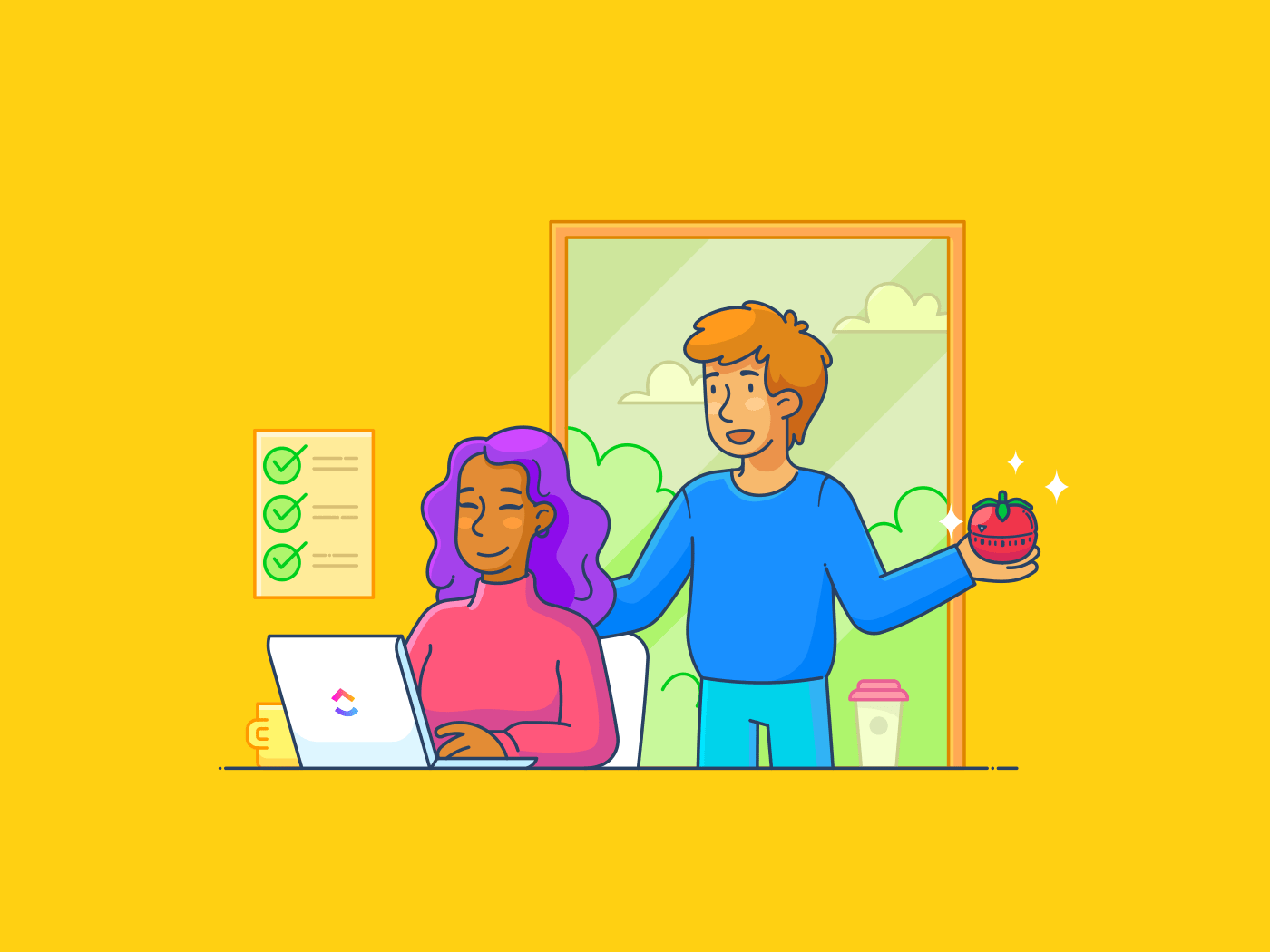
Executive Summary

Being a competitive developer means constantly learning new skills and leveraging the best tools to work smarter and faster. This extensive toolkit outlines must-have resources to streamline your workflow, enhance collaboration, improve code quality, optimize performance and stay updated with industry trends.

Introduction
Software development requires proficiency in coding, but efficiency stems from leveraging the right tools and resources. This article presents a comprehensive suite of developer tools and resources tailored to boost your productivity, enhance collaboration, ensure code quality, optimize performance, and empower continuous learning.
Essential Tools
Version Control Systems (VCS)
- Git: A powerful distributed version control system allowing multiple developers to work on the same project simultaneously while tracking changes and facilitating code merging.
- Mercurial: An open-source distributed VCS known for its simplicity, speed, and branching capabilities.
- Subversion (SVN): A centralized version control system that provides a clear and hierarchical view of code history, making it easier to manage large projects.
- CVS: An older but widely used centralized VCS offering basic version tracking, branching, and merging functionalities.
- Perforce Helix Core: A commercial VCS with advanced features like atomic commits, parallel branching, and binary file handling.
Integrated Development Environments (IDEs)
- Visual Studio Code: An open-source, cross-platform IDE with a wide range of extensions and strong community support, preferred for its flexibility, customizability, and extensive feature set.
- PyCharm: A commercial IDE specifically designed for Python development, offering advanced features like intelligent code completion, refactoring tools, and a Python-specific debugger.
- IntelliJ IDEA: A popular Java IDE with a rich set of tools for code navigation, debugging, testing, database management, and integration with popular frameworks.
- Eclipse: A widely used open-source, cross-platform IDE supporting multiple programming languages with customizable plugins and a large developer community.
- WebStorm: A commercial IDE specifically tailored for JavaScript, HTML, and CSS development with powerful debugging, refactoring, and code generation tools.
Task Management Tools
- Asana: A popular task management tool with features like project planning, task assignment, file sharing, timelines, and integrations with other productivity tools.
- Trello: A visual task management system using Kanban boards to organize and track tasks, with customizable columns, labels, and integrations for automation and collaboration.
- Jira: A comprehensive project management and bug tracking tool specifically designed for agile development teams, offering issue tracking, sprint planning, and reporting functionalities.
- Monday.com: A flexible task management platform with customizable dashboards, automation capabilities, time-tracking features, and integrations for collaboration and communication.
- ClickUp: A newer task management tool with a wide range of features including task management, project planning, time tracking, and collaboration tools, offering a user-friendly interface and extensive customization options.
Code Review Tools
- GitHub Copilot: An AI-powered code completion and code generation tool that helps developers write better code faster, reducing development time and improving code quality.
- Code Climate: A cloud-based code analysis tool that provides automated code reviews, static analysis, and quality metrics, helping teams identify potential issues and improve code maintainability.
- SonarQube: An open-source code quality platform offering static code analysis, code coverage measurement, and issue tracking, helping teams detect bugs, enforce coding standards, and improve overall code quality.
- Codacy: A cloud-based code review tool that provides automated code scans, issue detection, and collaboration features, helping developers identify and fix code issues early in the development process.
- ReviewBoard: A web-based code review tool that facilitates code review and approval processes, allowing teams to collaborate on code changes and ensure code quality before merging.
Deployment Automation Tools
- Jenkins: An open-source, continuous integration and continuous delivery (CI/CD) tool that automates the software development process from building, testing, and packaging to deployment, enabling faster and more reliable software delivery.
- Travis CI: A cloud-based CI/CD tool that integrates with popular platforms like GitHub and Bitbucket, providing automated testing, continuous integration, and deployment pipelines.
- CircleCI: A cloud-based CI/CD tool known for its speed, scalability, and support for a wide range of programming languages and platforms.
- Semaphore: A cloud-based CI/CD tool specifically tailored for Docker-based applications, providing automated builds, tests, and deployments for containerized applications.
- Buddy: A cloud-based CI/CD tool with a user-friendly interface and powerful automation capabilities, making it accessible for teams of all sizes and experience levels.
Resources
Online Communities and Forums
- Stack Overflow: A massive online community where developers can ask and answer programming-related questions, offering a vast knowledge base and support from fellow developers.
- GitHub: Not only a code hosting platform, GitHub also hosts a large community of developers who share projects, collaborate on open source initiatives, and provide support through discussions and issues.
- Reddit: Subreddits like /r/programming, /r/webdev, and /r/learnprogramming offer active communities where developers share knowledge, discuss trends, and seek help from peers.
- Discord: A popular chat platform with numerous developer-centric servers where developers can connect with each other, share resources, and collaborate on projects.
- Dev.to: A blogging and community platform dedicated to developers, offering insightful articles, technical discussions, and a supportive community for knowledge sharing.
Documentation and Tutorials
- MDN Web Docs: The official documentation for web technologies, providing comprehensive references for HTML, CSS, JavaScript, and other web-related technologies.
- W3Schools: A popular online tutorial site offering interactive tutorials and references for a wide range of programming languages and web technologies.
- TutorialsPoint: A comprehensive site with tutorials, references, and code examples for various programming languages, development frameworks, and databases.
- Udemy: An online learning platform offering numerous courses on programming, web development, and other technical skills, taught by industry experts.
- Coursera: An online learning platform with courses from top universities and industry leaders, offering specialized programs and certifications in various technical domains.
Tools and Services
- Google Cloud Platform (GCP): A comprehensive suite of cloud computing services including compute, storage, databases, machine learning, and more, offering powerful tools for building and deploying applications.
- Amazon Web Services (AWS): Another leading cloud computing platform with a wide range of services, including compute, storage, databases, analytics, and artificial intelligence.
- Microsoft Azure: A cloud computing platform from Microsoft, offering a range of services similar to GCP and AWS, with a focus on integration with Microsoft technologies.
- Heroku: A cloud platform specifically designed for deploying and managing web applications, offering automated deployment, scaling, and monitoring features.
- Netlify: A cloud platform for hosting and deploying static websites and web apps, offering features like automated builds, continuous deployment, and CDN integration.
Conclusion
Empowering yourself with the right tools and resources can dramatically improve your productivity, enhance collaboration, ensure code quality, optimize performance, and fuel continuous learning as a developer. This comprehensive toolkit provides a starting point for building your own arsenal of essential resources, tailored to your specific needs and preferences. By leveraging these tools and resources effectively, you can work smarter, innovate faster, and stay ahead in the ever-evolving landscape of software development.
Keywords
- Developer Tools
- Productivity Tools
- Version Control
- Code Quality
- Deployment Automation
- Online Communities
- Documentation
- Cloud Services
- Web Development
- Agile Development

This is an excellent article that provides a great overview of the essential tools and resources that developers need to be productive. I especially appreciate the inclusion of the section on soft skills, which are often overlooked but are essential for success in any field.
I’m not sure I agree with all of the recommendations in this article. Some of the tools and resources seem like overkill, and I’m not convinced that they’re all necessary for productivity. I think it’s important for developers to find the tools and resources that work best for them, and not to get bogged down with too much.
This article is a great resource for developers of all levels. I especially appreciate the section on version control, which is a topic that I’m still learning about. I’m also interested in trying out some of the other tools and resources that are mentioned in the article.
I disagree with the author’s assertion that all developers need to use a task manager. I think that task managers can be helpful for some people, but they can also be a hindrance for others. I prefer to use a simple to-do list, and I find that it works just as well for me as any task manager.
I love how the author recommends using a text editor for writing code. I mean, who needs an IDE with all of its fancy features? A text editor is all you need to get the job done.
Oh, wow, I never would have thought to use a version control system for my code. Thanks for the groundbreaking advice.
I’m not a developer, but I found this article to be very informative. I especially liked the section on soft skills. I think that these skills are important for everyone, not just developers.
This is an amazing article! I’m so glad I found it. I’m a new developer, and I’m always looking for ways to improve my productivity. I’m definitely going to try out some of the tools and resources that are mentioned in the article.
I was really hoping to find some new and innovative tools and resources in this article, but I was disappointed. All of the recommendations are things that I’ve already heard of or used before.
I’m curious to know what other developers think of the tools and resources that are recommended in this article. I’m always looking for new ways to improve my productivity, so I’m open to trying new things.
I think that the author of this article is biased towards certain tools and resources. I don’t agree with all of the recommendations, but I appreciate the fact that the author provides a variety of options to choose from.
I love how the author uses humor to make this article more engaging. I especially liked the analogy about the developer’s toolkit being like a Swiss Army knife.
I’m not sure if I’m going to be able to implement any of these tools and resources into my workflow. I’m already overwhelmed with the tools and resources that I’m using now.
I’m not a developer, but I found this article to be very entertaining. I especially liked the section on soft skills. I think that these skills are important for everyone, not just developers.