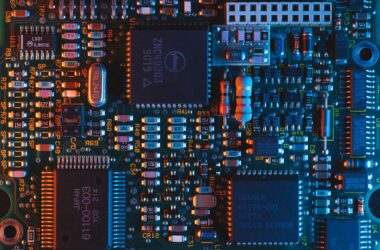The Curious World of Logo: Programming with Turtles

Introduction
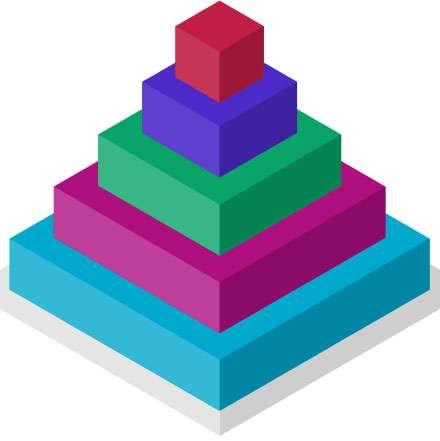
Logo is a unique programming language designed for educational purposes, particularly for young learners. Its core concept is the “turtle,” a virtual object that moves and draws on the screen, allowing children to understand programming in a tangible and interactive way.

Key Features
- Turtle Graphics: LOGO’s core feature is turtle graphics, where users can issue commands to control the movement and actions of the turtle.
- Simple Syntax: LOGO has a simple and easy-to-understand syntax, making it accessible to beginners.
- Procedural and List-Based: LOGO is both a procedural and list-based language, allowing for easy manipulation and organization of data.
- Emphasis on Geometry: LOGO programs often involve geometric shapes and patterns, fostering spatial reasoning.
- Educational Value: LOGO is designed to enhance problem-solving, logical thinking, and computational literacy.
How LOGO Works
In LOGO, users type commands that instruct the turtle to move, turn, and draw. The turtle can move forward, backward, left, or right. It can also draw lines, circles, squares, and other shapes.
Examples of LOGO Commands
forward 100: Move the turtle forward by 100 steps.backward 50: Move the turtle backward by 50 steps.left 90: Turn the turtle left by 90 degrees.right 45: Turn the turtle right by 45 degrees.penup: Lift the turtle’s pen so it stops drawing.pendown: Put the turtle’s pen down so it starts drawing.
Educational Applications
LOGO has been widely used in education for several reasons:
- Visual Learning: The interactive nature of turtle graphics makes programming concepts concrete and visually appealing.
- Problem-Solving: LOGO challenges students to think logically and creatively to solve problems.
- Collaboration: LOGO can be used for collaborative projects, fostering teamwork and communication skills.
- Creative Expression: LOGO allows students to express their creativity through drawing, animation, and simulations.
Legacy and Impact
LOGO was developed in the 1960s and has had a profound impact on computer science education. Its focus on turtle graphics, simplicity, and educational value has inspired other programming languages, such as Scratch and Alice.
Conclusion
The Curious World of LOGO is a testament to the power of programming as a learning tool. Through its innovative turtle graphics and user-friendly syntax, LOGO empowers young learners to explore the world of computing, develop computational thinking skills, and foster creativity and collaboration.## The Curious World Of Logo: Programming With Turtles
Executive Summary
Logo is a programming language designed for educational purposes, particularly for teaching children the fundamentals of computer programming. It is based on the concept of “turtle graphics,” where users control a virtual turtle that moves around the screen, leaving a trail of lines or shapes behind.
Logo’s unique approach makes it an engaging and accessible way to introduce children to coding, fostering their creativity, problem-solving skills, and logical thinking. Through hands-on exploration and experimentation, learners can create complex designs, animations, and even simple games.
Introduction
Logo, developed by Seymour Papert in the 1960s, has been widely used in schools and educational settings around the world. Its turtle graphics interface provides a visual representation of the programming process, making it easy for beginners to understand and interact with.
FAQs
-
What is Logo used for?
- Teaching programming concepts to children
- Developing creativity and logical thinking
- Creating interactive simulations and models
-
Is Logo suitable for all ages?
- It is primarily designed for children between the ages of 5 and 12, but can also be enjoyed by older learners.
-
What are the benefits of learning Logo?
- Develops problem-solving skills
- Enhances spatial reasoning
- Fosters creativity and imagination
Top 5 Subtopics of Logo
Turtle Graphics
- Based on the movement of a virtual turtle that can move forward, turn, and draw lines.
- Allows users to create geometric shapes, patterns, and animations.
- Teaches the fundamentals of geometry and coordinate systems.
Procedures and Functions
- Introduces the concept of defining and calling reusable code blocks.
- Encourages the development of logical thinking and decomposition skills.
- Helps learners understand the importance of code organization.
Variables and Data Structures
- Allows users to store and manipulate data in memory.
- Introduces variables, lists, and other data structures.
- Facilitates the creation of more complex and dynamic programs.
Lists and Recursion
- Covers the use of lists for organizing and processing data.
- Introduces the concept of recursion, where functions call themselves.
- Enhances problem-solving abilities and develops a deeper understanding of data structures.
Input and Output
- Provides functions for receiving input from the user and displaying output on the screen.
- Allows learners to interact with their programs and control the flow of execution.
- Teaches the importance of user interactivity and data exchange.
Conclusion
Logo is an exceptional programming language that empowers children to explore the world of computer science through its unique turtle graphics interface. By engaging in hands-on activities and creative expression, learners develop essential skills such as problem-solving, logical thinking, and creativity.
Keyword Tags
- Logo programming
- Turtle graphics
- Educational programming
- Children’s programming
- Computer science education