The Best Practices For Managing Solutions In Visual Studio
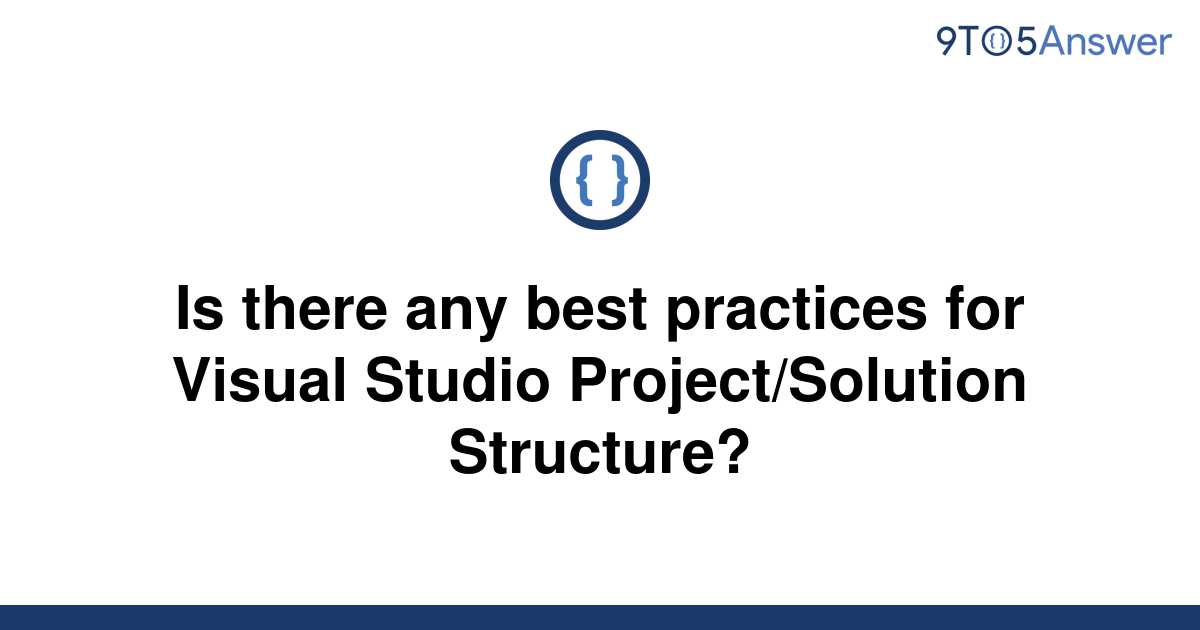
Executive Summary

This comprehensive guide delves into the realm of Visual Studio, providing an in-depth exploration of the best practices for managing solutions. With a focus on enhancing productivity, ensuring efficiency, and maintaining code quality, this article equips readers with the necessary knowledge and strategies to navigate the complexities of Visual Studio solutions.

Introduction:
Visual Studio, a powerful and versatile integrated development environment (IDE), simplifies the development process for various programming languages. Utilizing Visual Studio effectively involves managing solutions, which encompass multiple projects, dependencies, and settings. By adopting the best practices outlined in this article, developers can optimize their workflow, streamline solution management, and elevate the overall quality of their projects.
Top 5 Subtopics:
-
Solution Structure Organization:
Organize your solution into logical folders and projects, categorizing related code components. This structure enhances code readability, facilitates project navigation, and reduces maintenance efforts.- Maintain a consistent naming convention for solutions, folders, and projects.
- Group related projects together, such as UI, business logic, and data access.
- Utilize subfolders to further organize solution components based on functionality.
-
Effective Use of Project References:
Manage project dependencies using project references, enabling code reuse and collaboration among projects.- Utilize project references to establish dependencies between projects within the same solution.
- Avoid circular dependencies to prevent build errors and ensure project integrity.
- Explore NuGet packages for reusable components and libraries.
-
Configuration and Build Management:
Configure and manage build settings to control the compilation and output of solutions.- Define multiple build configurations, such as Debug and Release, to target different environments.
- Customize build options to specify compiler flags, preprocessor directives, and optimization levels.
- Implement continuous integration (CI) tools to automate the build and testing process.
-
Source Control Integration:
Integrate Visual Studio with source control systems like Git or TFVC to facilitate team collaboration and version control.- Establish a central source control repository to store and manage code changes.
- Configure Visual Studio to enable seamless source control operations, such as committing changes, branching, and merging.
- Utilize branching strategies to isolate code changes and streamline the development process.
-
Optimizing Performance:
Implement performance optimizations to enhance solution responsiveness and efficiency.- Utilize the Performance Profiler tool to identify performance bottlenecks and optimize code execution.
- Implement caching mechanisms to reduce database queries and improve data retrieval speed.
- Employ code optimization techniques, such as loop unrolling and algorithm selection, to enhance code efficiency.
Conclusion:
By adopting the best practices outlined in this article, developers can transform their Visual Studio solution management practices. These strategies promote code organization, facilitate collaboration, enhance build management, and optimize solution performance. Ultimately, these best practices empower developers to create high-quality software applications with greater efficiency and effectiveness.
Keyword Phrase Tags:
- visual studio solution management
- Visual Studio best practices
- Visual Studio project management
- Visual Studio source control
- Visual Studio performance optimization

I always thought the best way to work with Visual Studio and other IDE’s was to use a single solution, what are your thoughts?
I only use multiple solutions when I am forced to good sir!
I love the ability to switch between diffirent proyects so fast, really increases my velocity!
I only use a single solution unles I am forced to, way too slow having 2 or more solutions running at the same time.
I use a monstruous amount of solutions for my proyects, there’s no other way to manage it the size of them!
There can only be one solution to rule them all!
This is the most stupid article I have ever read, I mean, who uses multiple solutions?
Thanks but nu thanks, my actual workflow its way better!
I’d like to add that multiple solutions made my projects more portable, I would recommend trying it!