The Best Minecraft Skins and How to Create Your Own

Introduction:
Minecraft, the popular sandbox game, allows players to customize their avatars with skins. These skins come in a wide variety of styles and themes, enabling players to express their individuality and creativity. This article explores the best Minecraft skins available and provides a step-by-step guide on how to create your own custom skin.
The Best Minecraft Skins:

- Blocky Sheep: For fans of the adorable Minecraft sheep, this skin features a fluffy, blocky sheep design.
- Enderman Lord: Players seeking a more intimidating look can opt for the Enderman Lord skin, which resembles the iconic Enderman mob.
- Pixellated Hero: The Pixellated Hero skin offers a pixelated rendition of a superhero in a cape and mask.
- Alex Creeper: A creative twist on the Creeper, this skin depicts Alex, one of the default player characters, disguised as a harmless Creeper.
- Realistic Steve: For a more realistic touch, the Realistic Steve skin provides a detailed and lifelike version of the iconic Steve character.
How to Create Your Own Minecraft Skin:
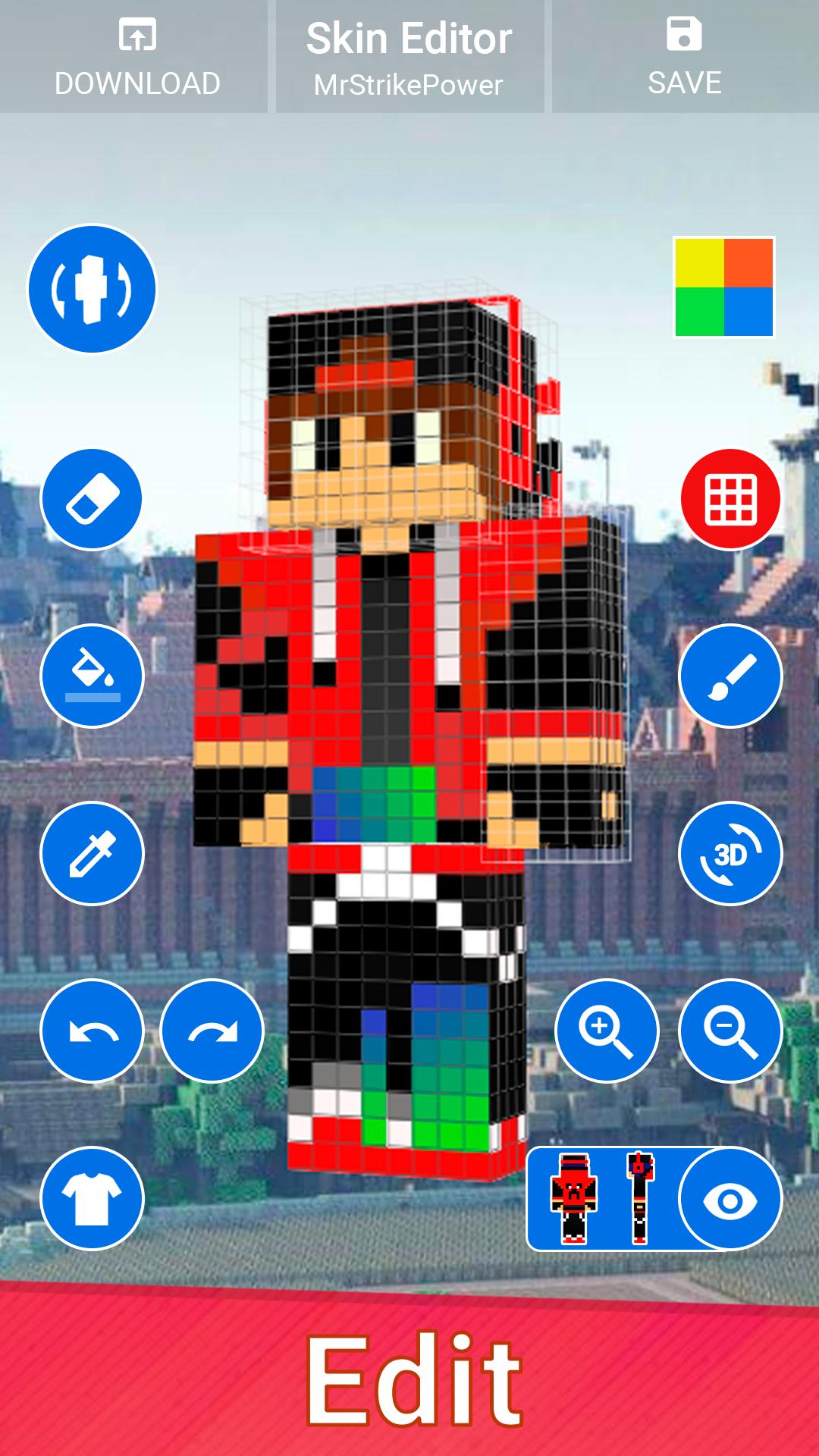
- Find a Skin Editor: Use online skin editors such as Skindex or MinecraftSkins to create your custom skin.
- Choose a Template: Select a suitable template as your base for editing. You can also create a skin from scratch with a blank template.
- Design Your Skin: Use the tools provided in the editor to color, draw, and erase pixels to create your desired design.
- Save Your Skin: Once your skin is complete, save it in the correct format (.png) for Minecraft.
- Upload Your Skin: Log into your Minecraft account and navigate to the Profile Settings page to upload your custom skin.
Tips for Creating Great Skins:
- Use a Color Palette: Select a limited color palette to ensure your skin has a cohesive look.
- Pay Attention to Details: Focus on details such as eyes, hair, and clothing to enhance the character’s features.
- Consider Symmetry: Maintain symmetry whenever possible, especially for symmetrical designs like faces or logos.
- Use Layers: Create different layers for your skin, such as clothing, accessories, and armor, to achieve depth and dimension.
- Experiment with Textures: Experiment with different textures, such as leather, wood, or metal, to add texture and realism.
Conclusion:
Finding the perfect Minecraft skin is a matter of personal preference, with a vast array of options available. By following the steps outlined above, you can unleash your creativity and design your own unique custom skin that will make your character stand out in the vast world of Minecraft.## The Best Minecraft Skins And How To Create Your Own
Executive Summary
Minecraft skins provide a unique way for players to express their creativity and individuality within the game. This article identifies the top 5 skin websites and provides step-by-step instructions on creating custom skins.
Introduction
Minecraft skins are a fundamental aspect of the gaming experience, allowing players to customize their appearance and stand out from the crowd. With countless options available, choosing the right skin can be daunting. This article aims to simplify the process, empowering players to find and create skins that perfectly reflect their style.
Top 5 Minecraft Skin Websites
Planet Minecraft
Planet Minecraft is a vast repository of player-created skins, featuring an extensive library categorized into various themes and styles.
Key Points:
- Massive Database: Over 4 million unique skins to browse and download.
- Community Forum: Engage with other Minecraft enthusiasts and share skin designs.
- Premium Skins: Exclusive skins from renowned creators accessible through a subscription.
- Skin Editor: Built-in tools for editing and customizing skins within the platform.
- Community Contests: Participate in regular skin-making contests to showcase your creativity.
Minecraftskins.com
Minecraftskins.com offers a user-friendly interface and an impressive collection of skins categorized by popularity and trending.
Key Points:
- Simple Navigation: Easily search and filter skins based on tags, colors, and popularity.
- Detailed Previews: High-quality skin previews allow close-up inspection of details.
- Skin Submission: Submit your own skins for the community to discover and download.
- Popularity Rankings: Stay updated on the most popular skins among other Minecraft players.
- Regular Updates: Constant addition of new skins to keep the library fresh and inspiring.
SkinIndex
SkinIndex is a comprehensive database of over 1 million HD skins, meticulously organized into numerous categories and themes.
Key Points:
- High-Resolution Skins: Download crystal-clear, high-resolution skins for enhanced detail and visual fidelity.
- Seamless Integration: Effortlessly sync your skins with the Minecraft launcher for quick access.
- Advanced Search Filters: Search skins by specific details, textures, and colors for precise matching.
- Skin Customization: Modify and adjust colors, patterns, and details of existing skins using the built-in skin editor.
- Skin Popularity Rankings: Discover the most popular skins and draw inspiration from other players’ creations.
The Skindex
The Skindex is an inclusive platform that celebrates the creativity of the Minecraft community.
Key Points:
- Diverse Library: An extensive collection of skins spanning various genres, characters, and themes.
- Skin Creation Tools: Comprehensive tools for creating and customizing your own skins from scratch.
- Community Showcase: Share your skin designs with the world and browse other players’ creations.
- Contests and Events: Regular contests and events promote skin-making skills and foster a sense of community.
- Tutorials and Resources: In-depth tutorials and resources empower beginners to create high-quality skins.
Nova Skin
Nova Skin is renowned for its innovative skin editor and extensive community features.
Key Points:
- Powerful Skin Editor: Create and customize skins with advanced tools, including 3D preview and color management.
- Collaborative Skin Creation: Collaborate with friends or other players on skin projects in real-time.
- Skin Marketplace: Buy and sell skins created by talented artists, supporting the Minecraft community.
- Skin Library: Browse and download millions of skins submitted by other players, sorted by categories and themes.
- In-Game Integration: Direct integration with the Minecraft launcher allows seamless loading of your custom skins.
How to Create Your Own Minecraft Skin
-
Choose a Skin Template: Download a transparent skin template to use as a base for your design.
-
Use an Image Editor: Open the template in an image editor like Photoshop, GIMP, or Paint 3D.
-
Design Your Skin: Unleash your creativity by drawing, painting, and adding textures to the skin template.
-
Save and Upload: Once your design is complete, save the image as a PNG file and upload it to a file hosting service like Imgur or Dropbox.
-
Use Your Skin in Minecraft: Enter the URL of your uploaded skin into the “Skin” section of your Minecraft profile settings.
Conclusion
With the plethora of resources available, finding and creating the perfect Minecraft skin is easier than ever. Whether you prefer browsing vast libraries or unleashing your artistic talents, the options are endless. Remember, your skin is an extension of your Minecraft persona, allowing you to express your individuality and creativity within the vibrant world of the game.
Keyword Phrase Tags
- Minecraft skins
- Top Minecraft skin websites
- Planet Minecraft
- Creating custom Minecraft skins
- Minecraft skin templates

This is a great article! I’ve been looking for a good Minecraft skin for a while now, and this article has given me some great ideas already! Thanks!
This article is absolutely terrible. The instructions are unclear and incomplete, and the skins are ugly. I would not recommend this article to anyone.
This article has some interesting information about Minecraft skins. I didn’t know you could create your own skins. I’m going to try it out later!
I disagree with the author’s assessment of the best Minecraft skins. I think there are much better skins out there. For example, I think the skin called “Herobrine” is much cooler than any of the skins mentioned in this article.
Ironic that the article about Minecraft skins is so poorly written.
This article is a waste of time. The author clearly doesn’t know what they’re talking about.
Haha, this article is so bad it’s actually funny.
This is the worst article I’ve ever read.
I don’t know what the author was thinking when they wrote this article.