Syntax Nightmares: Common Mistakes And How To Avoid Them
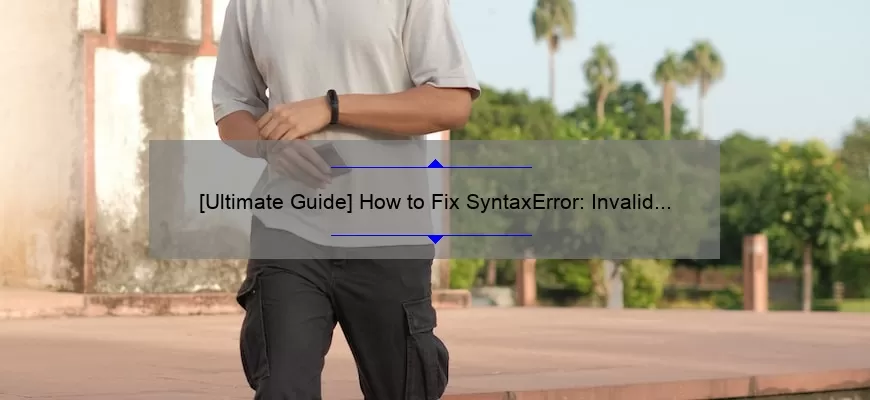
Executive Summary
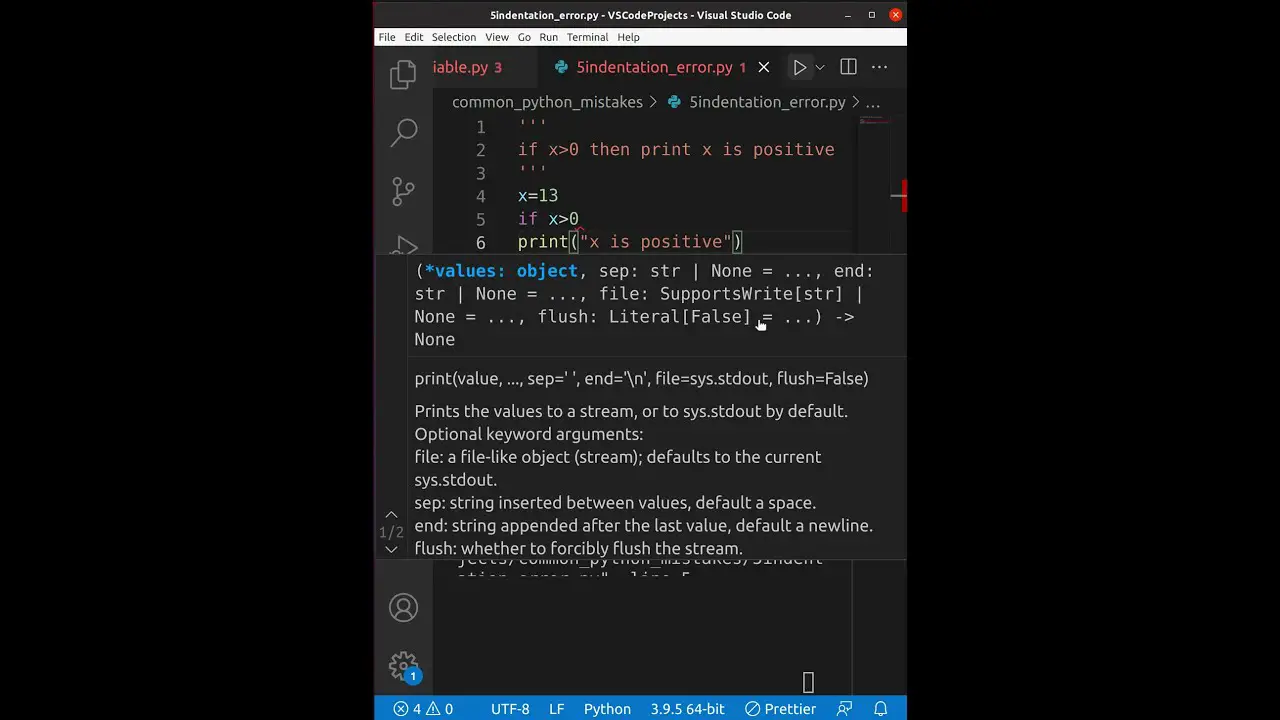
Syntax errors are one of the most common problems that programmers face. They can be frustrating and time-consuming to debug, and they can also lead to security vulnerabilities. In this article, we will discuss some of the most common syntax errors and how to avoid them.
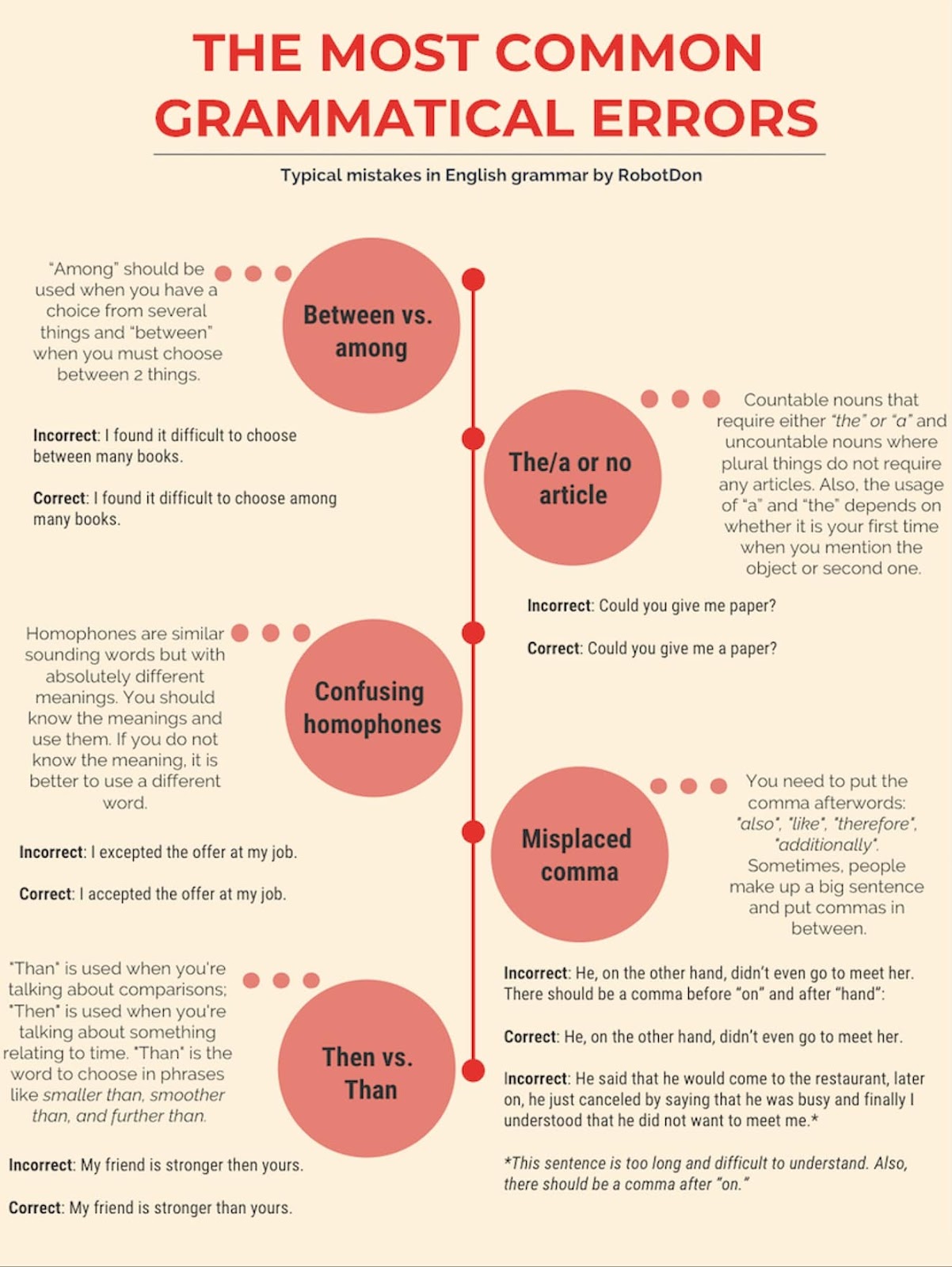
Introduction
Syntax errors occur when a compiler or interpreter cannot understand the code that you have written. This can be due to a number of reasons, such as:
- Typos: Typos are the most common cause of syntax errors. even a single typo can cause a compiler to reject your code. e.g., Misspelled keywords, incorrect punctuation, or incorrect variable names.
- Missing or mismatched parentheses, brackets, or braces: Every opening parenthesis, bracket, or brace must have a corresponding closing parenthesis, bracket, or brace. If you forget to close a parenthesis or bracket, or if you use the wrong type of parenthesis, bracket, or brace, it will cause a syntax error.
- Incorrect use of operators: Operators are used to perform operations on variables and values. If you use an operator incorrectly, it can cause a syntax error. e.g.. using an operator with the wrong type of operands, or using an operator in the wrong context.
- Incorrect use of semicolons: Semicolons are used to terminate statements in many programming languages. If you forget to add a semicolon at the end of a statement, it will cause a syntax error.
FAQs
1. What is the best way to avoid syntax errors?
The best way to avoid syntax errors is to be careful when you are writing code. e.g., Take your time, and check your code carefully before you compile or interpret it.
2. What should I do if I get a syntax error?
If you get a syntax error, the first thing you should do is try to identify the cause of the error. e.g., Once you have identified the cause of the error, you can fix it and try compiling or interpreting your code again.
3. How can I learn more about syntax errors?
There are a number of resources available that can help you learn more about syntax errors. These resources include:
- Online tutorials
- Books
- Documentation for your programming language
Semi-colons
Often the smallest of transgressions can bring down the grandest of intentions. In some programming languages, like JavaScript, semicolons are optional statements terminators. However, leaving them out in other languages like C; C++, or Java will cause a compiler to balk.
- Programmers should always be consistent in their choice of semicolon usage.
- A semicolon can never do harm.
- Omission will often cause errors.
Parentheses
Parentheses are used in a few important ways like function calls, variable references and method chaining. Because they come in pairs, and order is essential, syntax errors can creep up easily
- Parentheses should be used for clarity even when technically optional.
- Unclosed parentheses are a common problem. Check for these carefully.
- In some languages like LISP, all code is wrapped in parentheses.
Braces
Braces indicate code blocks. Unlike parentheses, it is uncommon to see optional braces. When they are optional, a common syntax error is to leave out braces when they are needed for clarity. In other languages, they have much stricter rules.
- Braces should be used to improve readability.
- When braces are not syntactically required, using them anyway can prevent confusion later.
- In languages like C++, every section of code needs braces even if it is empty.
Capitalization
In some languages like Python, capitalization matters. In others like Java, it does not. This can lead to syntax errors when library functions or keywords are misspelled. Mismatched cases can be more difficult to identify than simple misspellings.
- Always check the casing required by your language conventions and stick to it.
- Use your development environment’s autocorrect or linter to auto-format your code
Curly Braces
Like parentheses and brackets, curly braces are used in pairs. Unlike the others, these have syntactic implications. In many languages, omitting the curly braces can change the meaning of a block of code.
- Never omit curly braces.
- Curly braces should be closed even if not required.
- Using a consistent indentation style for curly braced blocks improves readability.
Missing Semicolons
Semicolons are statement terminators in languages like C, C++, and Java. Missing semi-colons cause syntax errors. Occasionally programmers will add extra semicolons at the end of code blocks. Too many or too few semicolons are easy ways to invite confusion and errors.
- When in doubt, add a semicolon.
- Use a linter to enforce consistent semicolon usage.
- Train your eye to scan for semicolons.
Conclusion
Syntax errors are a common problem, but they can be easily avoided by following a few simple rules. By being careful when you write code, and by using a linter to check your code for errors, you can help to ensure that your code is error-free.
Keyword Tags
- syntax errors
- programming
- coding
- debugging
- best practices
