Strategies For Adopting Progressive Enhancement In Web Development

Executive Summary
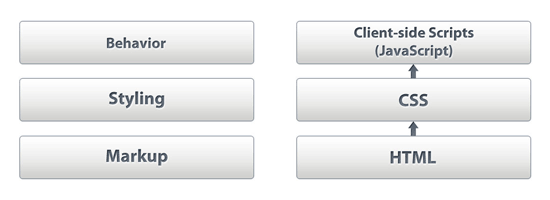
Progressive enhancement is a web development approach prioritizing loading the most critical aspects of a web page first, ensuring a functional experience for all users. It’s achieved by delivering basic features accessibly to all users, then enhancing the experience based on the user’s browser capabilities. This article explores the key strategies for adopting progressive enhancement in web development.

Introduction
Progressive enhancement promotes accessibility, user experience, and performance by delivering a usable experience to all visitors, regardless of their devices. By focusing on essential elements and iteratively enhancing the experience, developers can create inclusive and engaging websites.
1. Prioritize Essential Content
- Focus on serving crucial content first: Begin by identifying the core elements necessary for understanding the page’s purpose and conveying its primary message.
- Use noscript to display the essential markup: Browsers render pages from top to bottom, so essential information should be placed early in the noscript section to ensure immediate availability.
- Employ Accelerated Mobile Pages (AMP): AMP is a technology specifically designed to deliver fast-loading versions of web pages on mobile devices, prioritizing essential content.
- Serve HTML-only pages as fallback: Non-JavaScript browsers can render HTML, so providing a fallback version without scripts ensures basic accessibility.
- Consider server-side rendering: Pre-rendering pages on the server provides a ready-to-use version of the page, eliminating the need for JavaScript to construct the content.
2. Responsiveness and Accessibility
- Implement a responsive design: Catering to diverse devices through responsive design ensures a consistent experience across screen sizes and abilities.
- Use media queries: Media queries allow developers to target devices based on screen size, allowing for tailored styling and functionality.
- Leverage ARIA attributes: ARIA attributes provide additional information about the purpose and structure of web elements, aiding assistive technologies such as screen readers.
- Provide keyboard navigation: Enable users to navigate the page using only the keyboard, ensuring accessibility for those who cannot rely on mice.
- Ensure high contrast mode: Enable high contrast mode to enhance legibility and accessibility for visually impaired users.
3. JavaScript Enhancements
- Enhance page interactions with JavaScript: Interactivity elements such as form validation, dynamic menus, and animations can be progressively added with JavaScript to enhance the user experience.
- Use feature detection instead of feature sniffing: Determine browser capabilities without relying on assumptions to avoid inconsistent behavior across different browser versions.
- Implement lazy loading: JavaScript can be used to defer the loading of non-essential images and resources until they are needed, improving page load performance.
- Utilize JavaScript frameworks: Frameworks like React, Angular, and Vue can simplify complex JavaScript applications while promoting progressive enhancement principles.
- Consider progressive web apps (PWAs): PWAs behave like native apps by combining the benefits of web and mobile technologies, delivering offline functionality and native device features.
4. CSS-Based Enhancements
- Style content without JavaScript: CSS can be used to style and layout content, providing a basic visual experience without JavaScript.
- Enhance with media queries: Media queries enable developers to adjust styles based on screen size, providing a tailored experience for different devices.
- Use CSS transitions and animations: These CSS techniques allow for visual effects and animations without JavaScript, enhancing the user experience and accessibility.
- Explore CSS Houdini: Houdini provides a lower-level API for customizing and extending CSS, enabling advanced visual enhancements without JavaScript.
- Employ CSS grid and flexbox: These layout modules offer powerful and accessible methods for structuring and aligning content, reducing the need for JavaScript-based layout.
5. Testing and Monitoring
- Test with assistive technologies: Regularly evaluate website accessibility using assistive technologies like screen readers to ensure inclusivity for all users.
- Use automated testing tools: Tools like Selenium and WebDriver can automate testing, ensuring that progressive enhancement techniques are implemented and maintained effectively.
- Perform cross-browser testing: Utilize tools like BrowserStack and LambdaTest to test website functionality across different browsers and devices, including non-JavaScript-enabled environments.
- Monitor real-user experience: Use tools like Google Analytics and Hotjar to analyze actual user behavior and identify areas where progressive enhancement can be further optimized.
- Keep up with industry advancements: Stay abreast of evolving best practices and new technologies in progressive enhancement through industry blogs, conferences, and online resources.
Conclusion
Adopting progressive enhancement in web development empowers developers to create websites that are accessible, responsive, and performant, ensuring a positive experience for users of all abilities and devices. By leveraging the principles and techniques outlined in this article, developers can deliver inclusive and engaging web experiences that meet the diverse needs of today’s users.
Keyword Tags
- Progressive enhancement
- Web development
- Accessibility
- Performance
- Responsive design

Optimizing your web applications with progressive enhancement is like adding a turbocharger to your car — it makes everything run smoother and faster. The techniques described in this article are like the blueprints for building a high-performance website, ensuring that it delivers an exceptional user experience regardless of the device or browser.
This article is a waste of time. Progressive enhancement is a outdated concept that has no place in modern web development. The techniques described here are overly complicated and impractical.
The article provides a comprehensive overview of progressive enhancement techniques, but it could benefit from more concrete examples. A few code snippets or real-world case studies would help readers understand the practical implementation of these concepts.
Progressive enhancement is a noble idea, but it’s not always practical. Sometimes, you just need to use the latest and greatest technologies to create a cutting-edge website. Sacrificing performance for backward compatibility is not always the best approach.
Ironic, isn’t it? An article about progressive enhancement is written with such poor grammar and syntax. It’s like the author didn’t practice what they preach.
Oh, the irony! An article about progressive enhancement is written with such blatant disregard for accessibility. The author should be ashamed of themselves.
Progressive enhancement is like a magic wand for web developers. It allows us to create websites that work seamlessly on any device, regardless of the browser or internet connection. I can’t imagine building a website without it.
This article is like a treasure map for web developers. It provides a clear and concise guide to implementing progressive enhancement techniques. I’ve already started using some of the tips, and I’m seeing a significant improvement in the performance of my website.
Progressive enhancement is a great concept, but it’s not a silver bullet. There are still some limitations to what it can do. I think it’s important to be aware of these limitations before you start using progressive enhancement on your website.
Progressive enhancement is like a Swiss Army knife for web developers. It’s a versatile tool that can be used to solve a variety of problems. I’ve used it to improve the performance of my website, make it more accessible, and even add new features.
This article is a must-read for any web developer who wants to create websites that are fast, accessible, and user-friendly. Progressive enhancement is a powerful technique that can help you achieve all of these goals.
I’m a bit confused about the difference between progressive enhancement and graceful degradation. Can someone explain it to me in a simple way?