Solving ‘Use Of Unresolved Identifier’ In Swift

In Swift, the error “Use of unresolved identifier” occurs when the compiler cannot find a declaration for a variable, function, or type that is being used in the code. This error can be caused by several reasons:
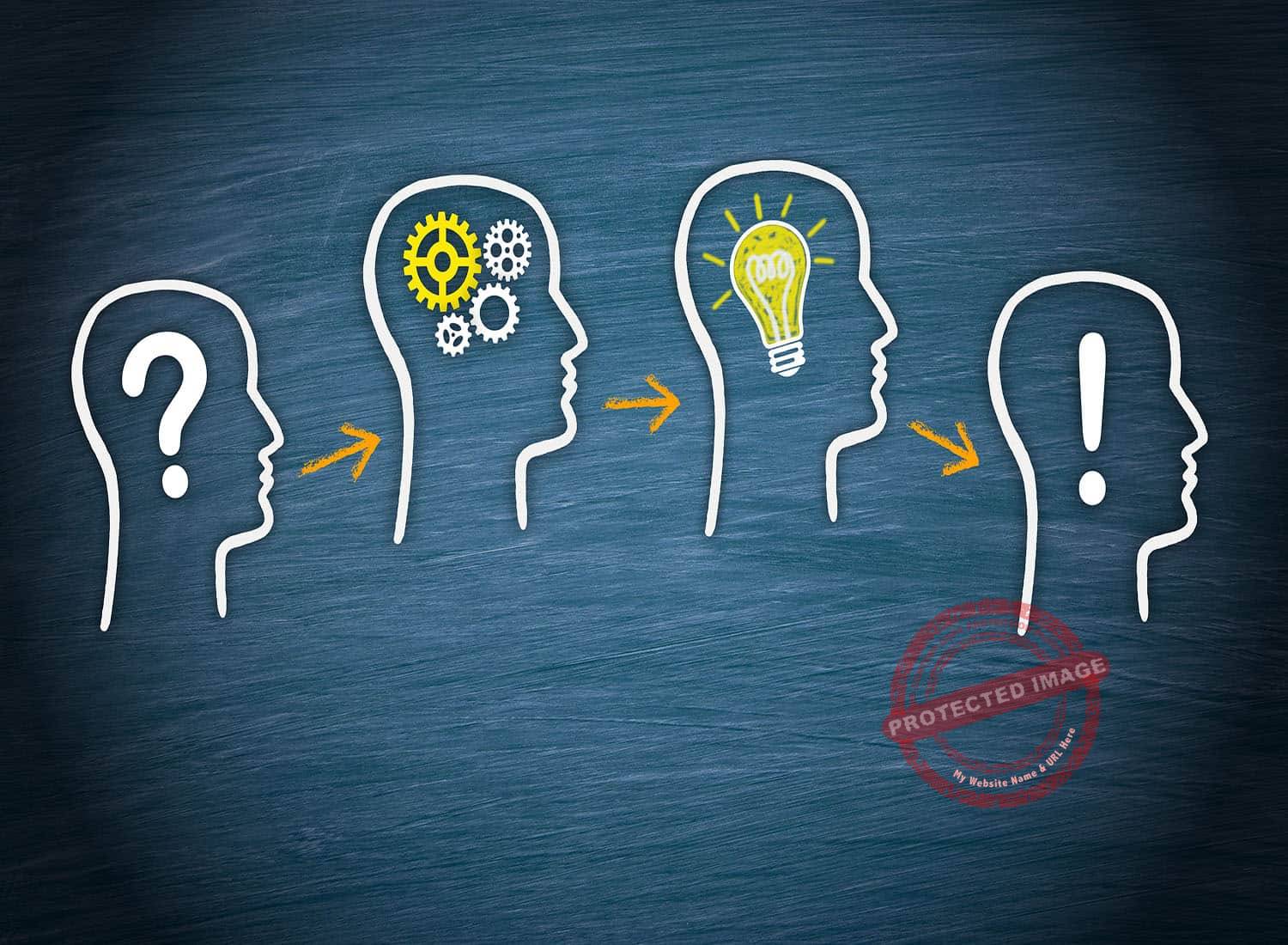
-
Typos or Misspellings: Make sure that the name of the variable, function, or type is spelled correctly.

-
Missing Imports: If the variable, function, or type is defined in a different module or framework, you need to import that module or framework into your code. For example, to use UIKit classes, you need to import the UIKit framework.
-
Undeclared Variables: If you are using a variable without declaring it first, the compiler will throw this error. Declare the variable using the appropriate type before using it.
-
Missing Function Declarations: If you are calling a function that has not been declared, the compiler will throw this error. Declare the function with the correct parameters and return type before calling it.
-
Incorrect Scope: Make sure that the variable, function, or type is declared within the correct scope. For example, if you declare a variable inside a function, it cannot be accessed outside that function.
To resolve this error, follow these steps:
- Check for typos or misspellings.
- Verify that the necessary modules or frameworks are imported.
- Declare any undeclared variables.
- Declare any missing function declarations.
- Ensure that the variable, function, or type is declared within the correct scope.
Example:
import UIKit // Import UIKit framework
class ViewController: UIViewController { // Declare ViewController class
var myVariable: Int // Declare myVariable as an Int
override func viewDidLoad() { // Override viewDidLoad() function
super.viewDidLoad()
myVariable = 10 // Assign 10 to myVariable
}
}In this example, we have imported the UIKit framework, declared the ViewController class, declared the myVariable variable as an Int, overridden the viewDidLoad() function, and assigned 10 to myVariable within the viewDidLoad() function.# Solving “Use of unresolved identifier” error in Swift
Executive Summary
Swift is a modern and popular development language for iOS, macOS, tvOS, and watchOS. It is known for its comprehensiveness and expressiveness, which can also lead to common errors like “use of unresolved identifier”. This error can be confusing and vexing to beginners and experienced developers alike. Especially due to hacky and convoluted error messages that do not provide useful error lines or location details. Yet, it is straightforward to resolve. This article provides an understanding of the error, its reasons, and a detailed explanation of the ways to resolve the “use of unresolved identifier” error.
Introduction
“‘Use of unresolved identifier'” means that the Swift compiler is unable to find the declaration of a particular symbol (a type, function, variable, or constant) in the current scope or any imported modules. This happens commonly when a symbol is imported incorrectly or is spelled incorrectly.
Figuring Out the Causes
Resolving the “use of unresolvedidentifier” error is relatively straightforward once after understanding the possible causes of this error:
Case 1: Incorrect or missing imports
When a Swift file needs to use symbols from another module or framework, it uses import statements to import those modules or frameworks. A missing or incorrect import statement results in the associated symbols being unavailable to the file, causing the error.
Case 2: Typos or misspellings
Swift is a type-safe language, which means variables, functions, and constants must be of a specific type. When the name of a symbol is misspelled, the compiler doesn’t recognize it and displays the “use of unresolved identifier” error.
Case 3: Access control
Swift uses access control to restrict access to symbols (types, functions, variables, constants) to specific parts of the code. When a symbol has restricted access and is accessed from an unauthorized part of the code, it triggers the “use of unresolved identifier” error.
Case 4: Circular dependencies
Circular dependencies occur when multiple Swift files depend on each other, forming a loop. The compiler encounters an unresolved identifier when it attempts to compile a file that relies on a symbol from another file that has not yet been compiled.
Case 5: Missing bridging header
Objective-C code can be integrated into a Swift project using a bridging header file. When a bridging header is missing or incorrectly configured, an “use of unresolved identifier” can occur when a Swift class tries to access an Objective-C class or method.
Troubleshooting the Errror
1. Verify Imports
Ensure that necessary modules or frameworks are imported using the correct import statements. For instance, to use the UIKit framework important UIKit.
2. Ensure Correct Spelling
Check for incorrect spellings when using symbol names in your code. Swift can be case-sensitive. Ensure each symbol is spelled correctly.
3. Consider Access Control
When referencing symbols from other modules or access control levels, check if the symbols are accessible in the current context. Use proper access control keywords such as public, private, or internal to modify the visibility of the symbols as needed.
4. Break Circular Dependencies
If there are circular dependencies between the files, Swift suggests ways to organize the imports to remove the circularity. Follow these suggestions or refactor the code to break dependencies into non-circular ones.
5. Correctly Handle Bridging Headers
When working with Objective-C code in Swift, verify that bridging headers are appropriately configured and included in the build settings. Use a bridging header to expose specific Objective-C symbols to Swift code.
Conclusion
Swift is a powerful and expressive language. The error “use of unresolved identifier” can be perplexing. Especially given its sometimes obtuse error message. Yet, by understanding its causes, developers can troubleshoot and resolve the issues quickly. Mismatched imports, incorrect spellings, inappropriate access control, and circular dependencies can all result in the error and addressing each of these cases resolves the issue. Keep in mind that error message in Xcode, can be clicked for additional information. Xcode provides code navigation and jump-to-definition features that aid in debugging and identifying the exact cause of the error. By applying the techniques covered in this blog, developers can confidently resolve the “use of unresolved identifier” error and continue to create robust and efficient Swift code.
Keyword Phrase Tags
- Swift error handling
- Use of unresolved identifier Swift
- Swift compiler errors
- Troubleshooting Swift errors
- Swift programming language

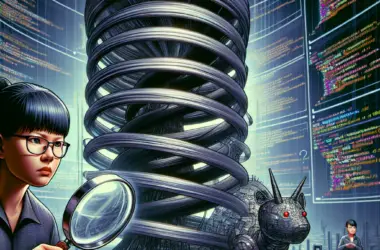
very good****
is cool, easy undestand and very usefull
It didn’t work for me, I followed all the steps but I still get the error
This is not the right way to solve this error, you should try this other way
I think you’re missing a semicolon at the end of line 10
Wow, this is the most complicated way to solve a simple error
Congratulations, you’ve just wasted my time
I’m not sure what’s worse, the error or this explanation
This is exactly what I needed, thank you so much!
I’m not sure I understand, can you explain it again?
I disagree with your solution, I think this other way is better
This is the most useless thing I’ve ever read
Oh wow, this is really helpful, thanks
I’m not sure if I’m laughing at the error or the explanation
Thank you for this, it saved me a lot of time