When working with Selenium automation, you might encounter the error message: “This version of ChromeDriver only supports Chrome version X.” This error occurs when the version of the ChromeDriver you’re using does not match the version of Chrome installed on your system.
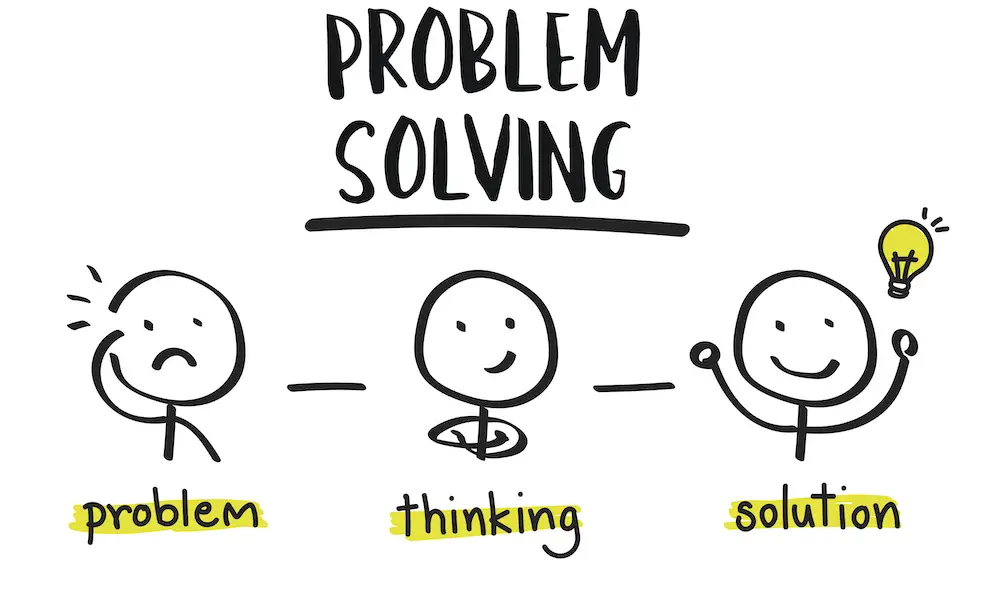
The cause of this error is straightforward: the ChromeDriver is a tool that allows Selenium to control the Chrome browser and enable automation. To work correctly, the ChromeDriver version must align with the version of Chrome installed on your system.
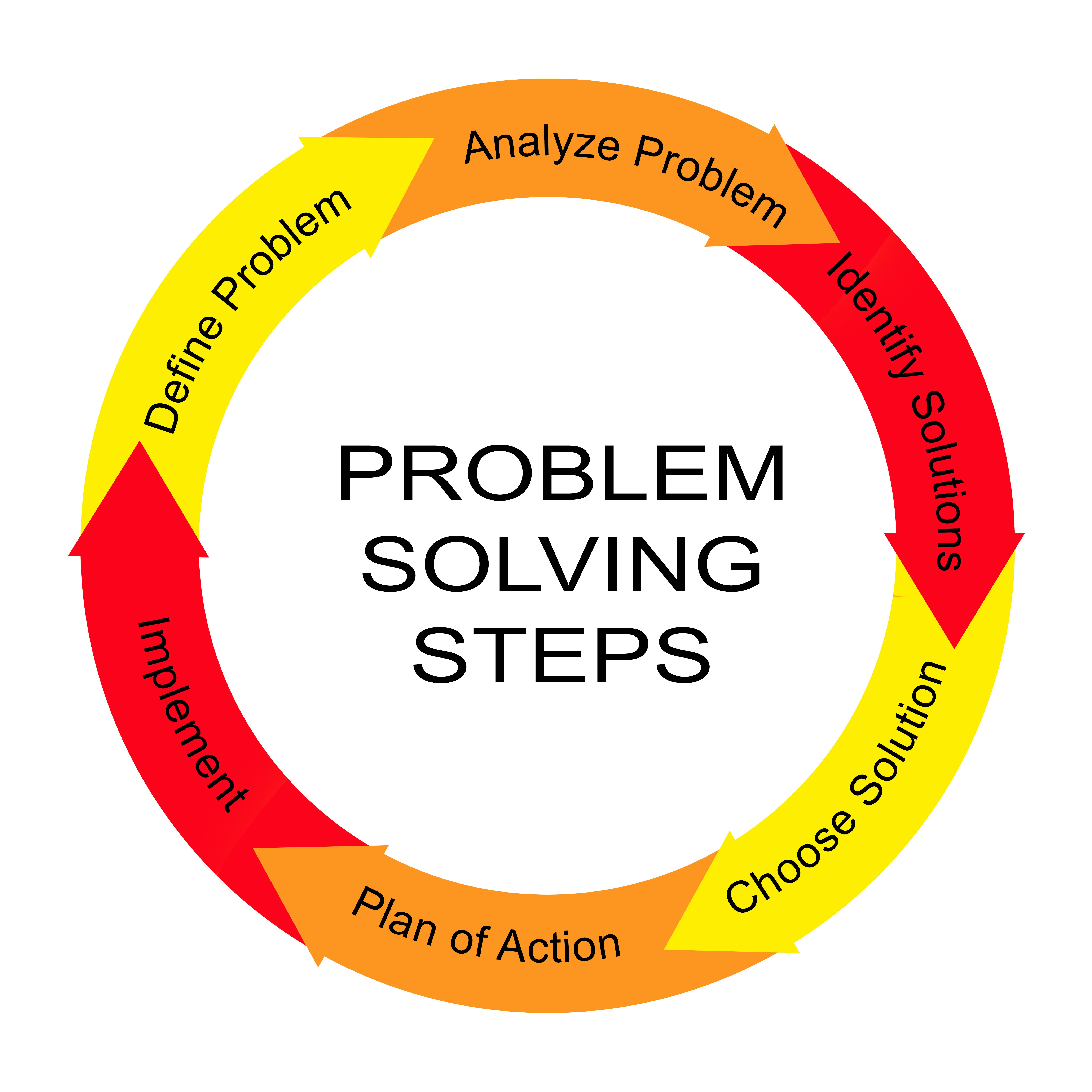
To illustrate, consider the following example: Let’s assume you have Chrome version 100 installed on your system, but you’re using ChromeDriver version 99. In this scenario, when you try to execute Selenium automation scripts, the ChromeDriver will attempt to control Chrome version 100 using commands designed for Chrome version 99. This mismatch causes communication issues, resulting in the error message.

Resolving this issue is relatively simple:
-
Determine your Chrome version: To find the version of Chrome you’re using, open Chrome, click on the three vertical dots in the top right corner, select “Help,” and then click “About Google Chrome.” A new tab will open, displaying the installed Chrome version.
-
Find the matching ChromeDriver version: Once you know your Chrome version, visit the ChromeDriver download page and select the ChromeDriver version corresponding to your Chrome version.
-
Download and install the correct ChromeDriver version: Download the matching ChromeDriver version and install it by extracting it to a directory on your system.
Note: ensure you extract the ChromeDriver to a directory included in your system’s PATH environment variable. This allows Selenium to locate the ChromeDriver executable seamlessly.
-
Restart your IDE or terminal: After installing the correct ChromeDriver version, restart your Integrated Development Environment (IDE) or terminal to ensure it recognizes the new ChromeDriver installation.
-
Re-execute your Selenium scripts: Now that you have the matching ChromeDriver version installed, re-execute your Selenium scripts. The error should no longer occur.
In essence, solving this error involves matching the ChromeDriver version with the Chrome version installed on your system. This ensures that Selenium can effectively control Chrome and enables smooth test execution.


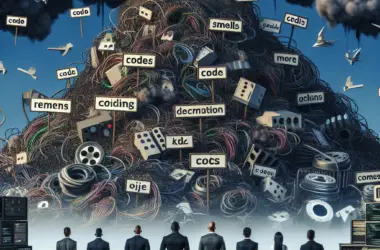
This is very helpful! I was struggling with this error for hours. Thanks for sharing this solution.
This is not helpful at all. This just repeats that the error message.
This error occurs when the version of ChromeDriver you are using is not compatible with the version of Chrome you have installed. You can resolve this issue by updating either your Chrome browser or ChromeDriver.
I don’t think this is the only solution. There may be other factors that can cause this error as well.
Wow, this is groundbreaking information. I never would have thought to update my browser or ChromeDriver.
Thanks for this amazing solution. I’m sure no one has ever thought of updating their browser before.
I tried updating my browser and ChromeDriver, but now my computer is on fire. I guess I’ll just stick with the error message.
I’m not sure what you mean by ‘set the path to the ChromeDriver executable in your Selenium script’. Can you explain that in more detail?
You can set the path to the ChromeDriver executable by using the webdriver.Chrome() function in your Selenium script. The syntax is: driver = webdriver.Chrome(executable_path=’/path/to/chromedriver’)
I’m still getting this error even after I updated my browser and ChromeDriver. What else can I do?
There may be other factors that are causing this error, such as a firewall or antivirus software blocking the connection between your browser and ChromeDriver. Try disabling these programs and see if that resolves the issue.