Solving ‘SMTP Authentication Error’ In Email Sending Functions

Executive Summary

When sending emails through SMTP (Simple Mail Transfer Protocol), you may encounter an SMTP Authentication Error. This error occurs when the SMTP server is unable to verify your identity or authenticate your email address. In this comprehensive guide, we will delve into the causes of this error and provide detailed solutions to resolve it effectively.

Introduction
SMTP Authentication is a security mechanism implemented by SMTP servers to prevent spam and unauthorized email sending. It involves authenticating your email address before sending emails, thereby ensuring that you are the authorized sender. If the authentication process fails, you will encounter the SMTP Authentication Error.
Top 5 Subtopics to Investigate
1. Incorrect SMTP Credentials
- Ensure that the SMTP username and password used in your sending function are correct.
- Verify that the username and password match the credentials provided by your email service provider.
- Check if the password contains special characters or spaces that may be causing authentication issues.
2. Disable Two-Factor Authentication (2FA)
- Some email providers require you to disable 2FA before using SMTP authentication.
- Deactivate 2FA in your email account settings or create an app-specific password for SMTP.
- Use the app-specific password in your sending function instead of your regular email password.
3. Check SMTP Server Settings
- Verify that you are using the correct SMTP server address provided by your email provider.
- Ensure that the SMTP port number is correct and matches the documentation for your email service.
- Confirm that the SMTP server requires TLS/SSL encryption and enable it in your sending function.
4. Firewall or Antivirus Blocking
- Check if your firewall or antivirus software is blocking outgoing SMTP connections.
- Temporarily disable your firewall or antivirus to test if it is the cause of authentication failure.
- Allow SMTP traffic on the necessary ports (usually 25, 465, or 587) in your firewall settings.
5. Outdated or Incorrect Code
- Ensure that you are using the latest version of the email sending library or function.
- Verify that your code correctly handles authentication parameters and provides the necessary credentials.
- Debug your code to identify any potential syntax errors or logic issues that may be causing authentication failures.
Conclusion
The SMTP Authentication Error can occur due to incorrect credentials, disabled 2FA, incorrect SMTP settings, firewall or antivirus interference, or outdated code. By carefully investigating these potential causes and implementing the solutions provided in this guide, you can successfully resolve the SMTP Authentication Error and restore the functionality of your email sending functions.
Keyword Phrase Tags
- SMTP Authentication Error
- Email Sending Functions
- Two-Factor Authentication (2FA)
- SMTP Server Settings
- Firewall and Antivirus Blocking

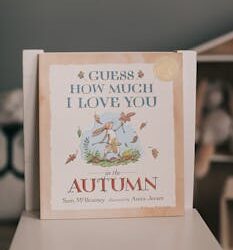
I’m not sure I understand. Can you explain what ‘smtp Authentication Error’ means?
I’ve been having this problem for ages and it’s driving me crazy! I’ve tried everything I can think of but nothing seems to work.
I had this error when my email server timed-out. I re-ran the send script and the email was successfully processed after that.
I don’t think that’s the right solution. I think the problem is with the email server, not the script.
Thanks for the help! I’ll try re-running the script and see if that fixes it. I’m not holding my breath, though.
Oh, of course. The solution is so simple. Why didn’t I think of that? I’m such an idiot.
I had this problem once and I fixed it by sending an email to myself. It was like the email server was constipated and needed a little nudge.
I can’t wait to try this! I’ve been stuck on this problem for days.
I’ll try this later and let you know how it goes.