Solving ‘Scanner Class Not Found’ in Java

The ‘Scanner’ class is used to parse and read input from a file or other source. To use the Scanner class, the corresponding library must be imported into your Java program. The error ‘Scanner Class Not Found’ occurs when the necessary library is not found or imported.
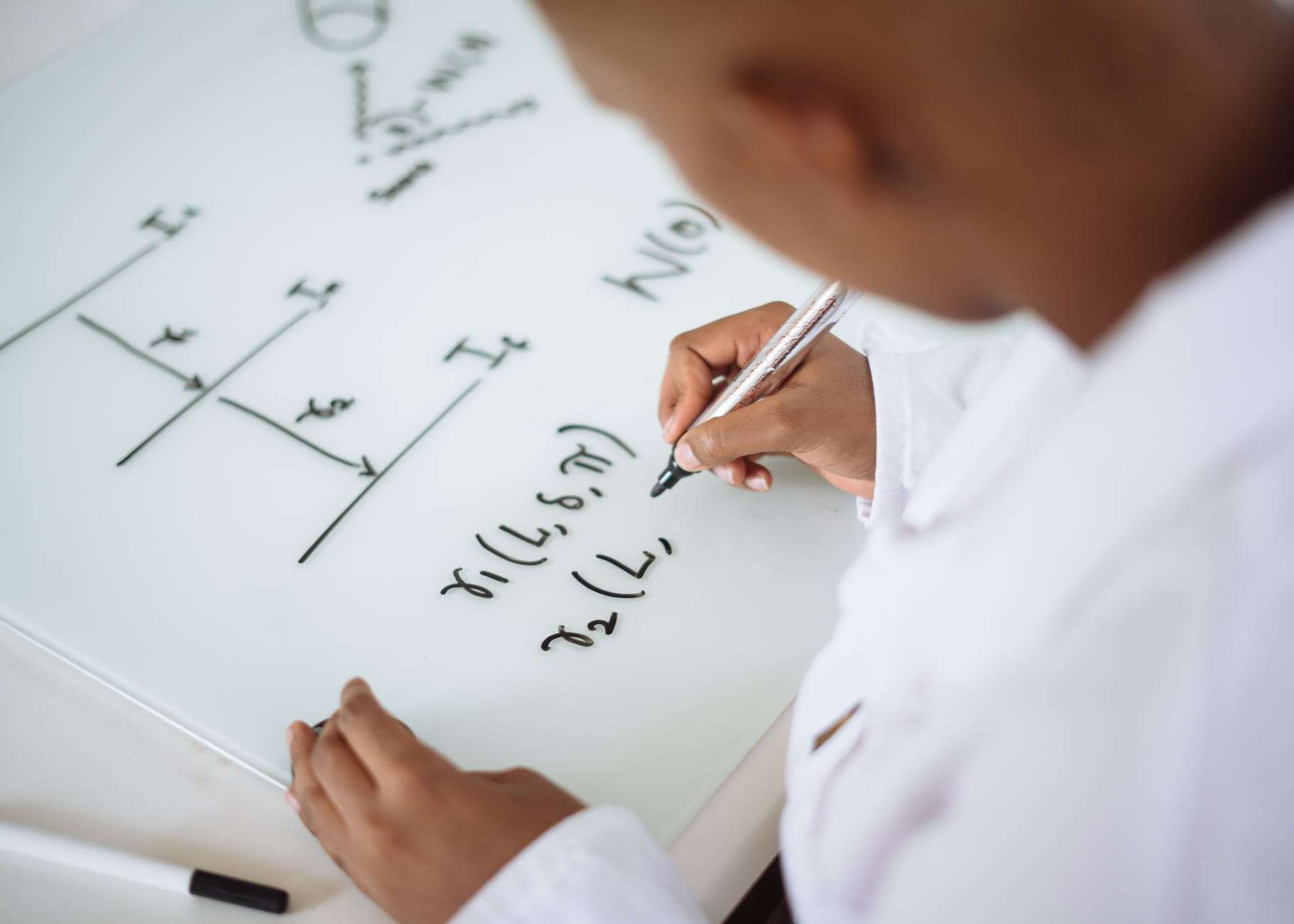
Solution:
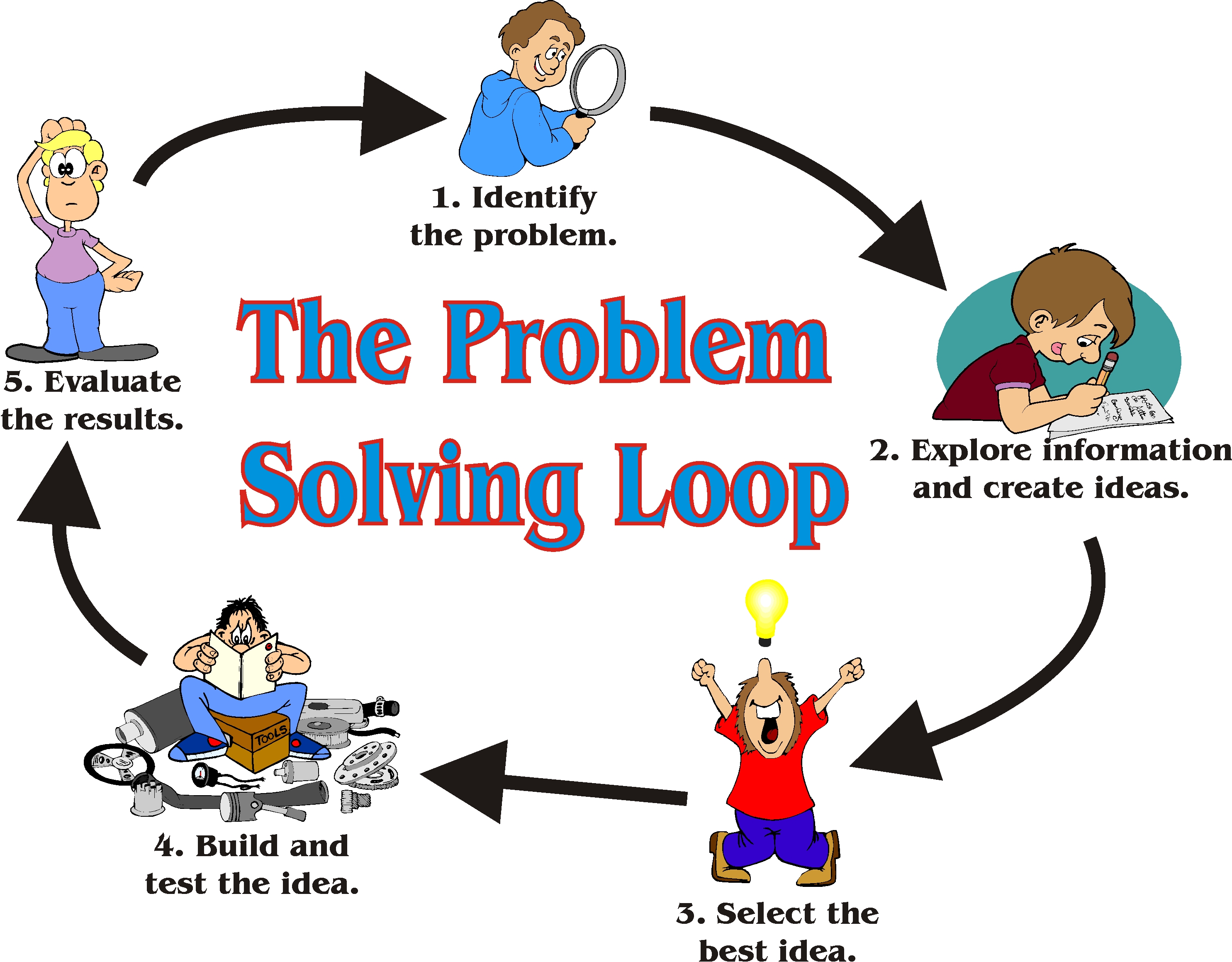
-
Import the Scanner Library:
- Ensure that the following line is added to the beginning of your program:
import java.util.Scanner;
- Ensure that the following line is added to the beginning of your program:
-
Check the Class Path:
- Verify that the library containing the Scanner class is accessible to the compiler. The library is usually located in the Java Runtime Environment (JRE).
-
Update Java Version:
- Ensure that you are using a compatible version of Java. The Scanner class was introduced in Java 5.0. If you are using an earlier version, update to a newer one.
-
Recompile the Program:
- After making the necessary changes, recompile the program to ensure that the modified version is used.
-
Restart the IDE:
- If the above steps do not resolve the issue, restart the Integrated Development Environment (IDE) you are using, such as Eclipse or IntelliJ IDEA.
Additional Tips:
- Use a fully qualified class name,
java.util.Scanner, to avoid confusion with other Scanner classes from different libraries. - If you encounter this error while running your program from the command line, ensure that the classpath is correctly set to include the necessary libraries.
- Check for spelling errors in the import statement or class name.
- Refer to the official Java documentation for more information about the Scanner class: https://docs.oracle.com/javase/7/docs/api/java/util/Scanner.html

This is a very useful article. I was having the same problem and this article helped me to solve it. Thanks!
This article is useless. I don’t understand why you would even write something like this. It’s a waste of my time.
This article provides a good overview of the problem and offers some helpful solutions. I would recommend it to anyone who is having this issue.
I disagree with the author’s conclusion. I think that there are better ways to solve this problem. I would be happy to discuss my ideas with the author in more detail.
Well, this article is really helpful. I’m so glad I found it. It’s not like I’ve been trying to solve this problem for the past two hours or anything.
Oh, wow! This article is amazing! It’s so well-written and informative. I’m so glad I wasted my time reading it.
I’m not sure what’s more embarrassing: the fact that I had to read this article or the fact that I actually found it helpful.
I had the same problem and this article helped me to solve it. Thanks!