Understanding CORS Policy Issues in Ajax Requests
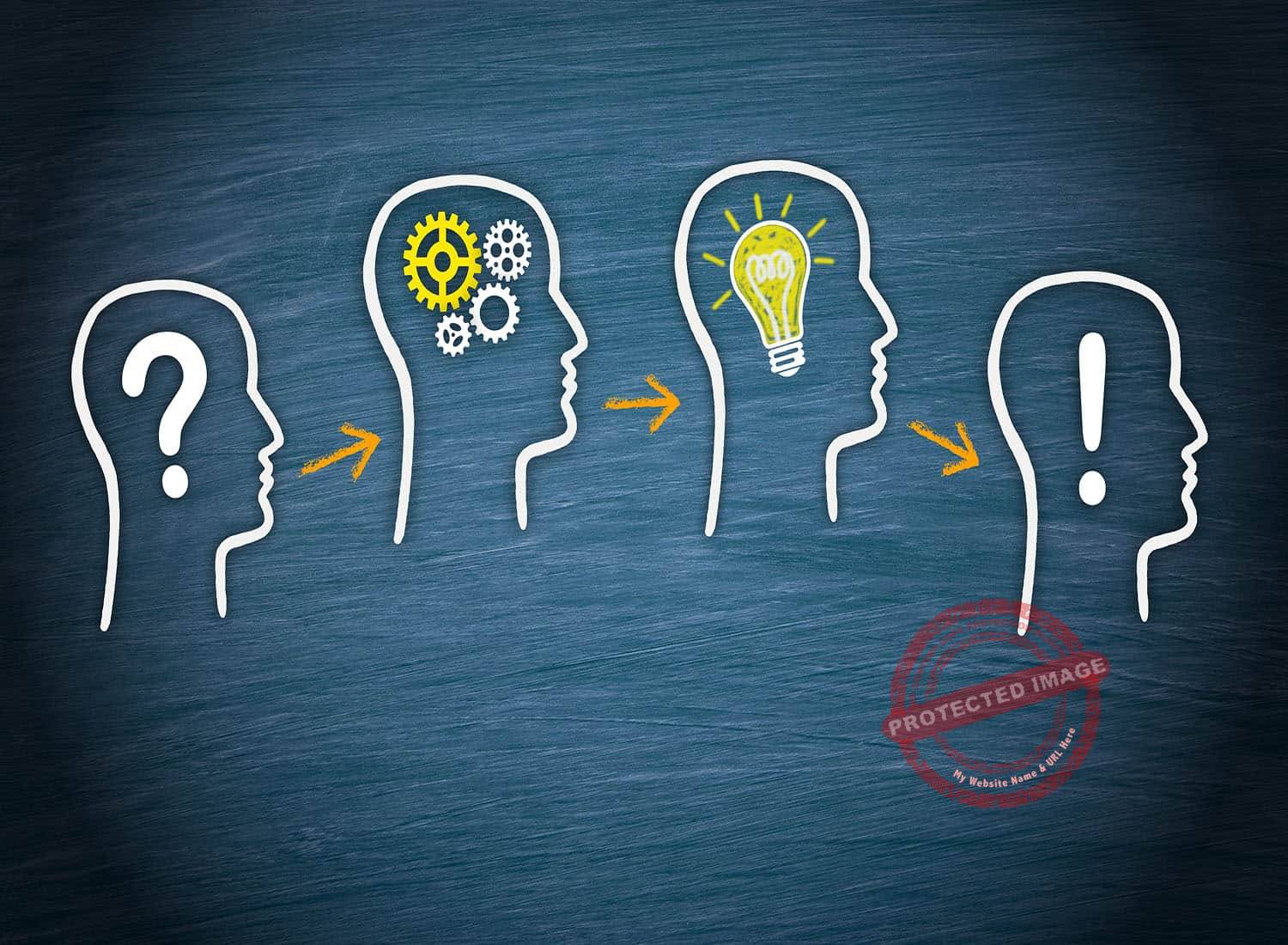
Cross-Origin Resource Sharing (CORS) is a security mechanism in web browsers that restricts requests from being made from one domain to another. This is done to prevent malicious attacks and protect sensitive data.

When an Ajax request is made from one domain to another, the browser checks if the CORS policy allows the request. If not, an error will be thrown, indicating a “CORS policy” issue.
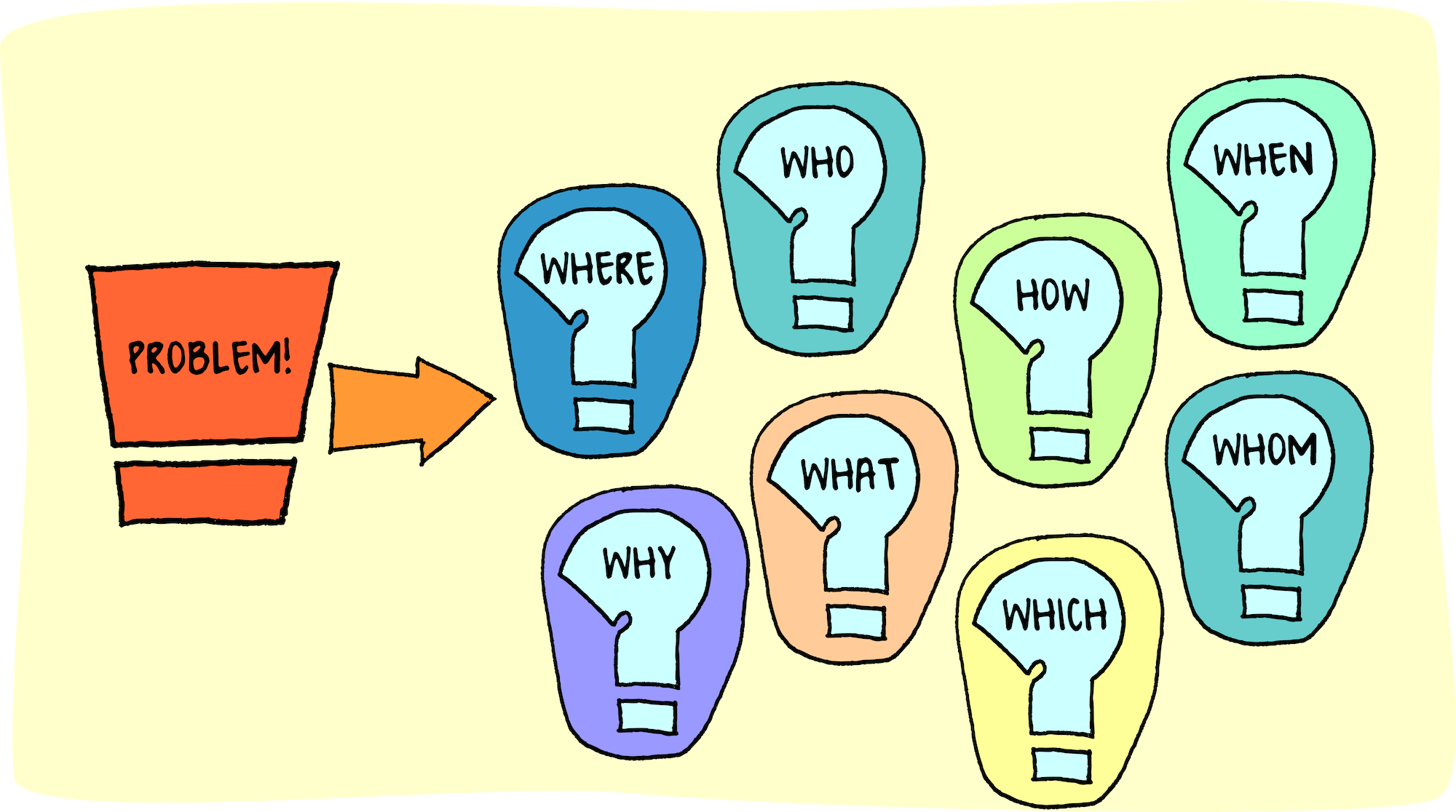
Causes of CORS Policy Issues
There are several reasons why a CORS policy issue may occur:
- Incorrect domain: The request is being made to an incompatible domain.
- Missing or incorrect CORS headers: The server hosting the resource being requested must set the appropriate CORS headers.
- Browser security settings: Some browsers may have stricter CORS restrictions than others.
Solving CORS Policy Issues
To resolve CORS policy issues, you can take the following steps:
- Check the domain: Ensure that the request is being made to the correct domain or subdomain.
- Use the correct CORS headers: On the server side, set the following headers in the HTTP response:
- Access-Control-Allow-Origin: This specifies the domains that are allowed to make requests.
- Access-Control-Allow-Methods: This lists the HTTP methods (e.g., GET, POST) that are allowed.
- Access-Control-Allow-Headers: This specifies the headers that are allowed in the request.
- Check browser settings: Disable any browser extensions or plugins that may be interfering with CORS.
- Use a proxy server: If direct access is not possible, use a proxy server to handle CORS requests.
- Consider JSONP: JSONP is a technique that can be used to bypass CORS restrictions for certain types of requests.
Additional Tips
- Enable logging: Enable logging in your server and browser to identify the specific errors.
- Use a CORS debugging tool: Several online tools can help diagnose and resolve CORS issues.
- Consult browser documentation: Refer to the documentation of the browser you are using for specific guidance on CORS policies.
By addressing these issues and implementing the appropriate solutions, you can ensure that your Ajax requests are able to communicate across different domains without any errors.# Solving ‘CORS Policy’ Issues In Ajax Requests
Executive Summary
Cross-Origin Resource Sharing (CORS) is a browser security feature that restricts cross-origin HTTP requests initiated from scripts running in the browser. This can cause issues when making Ajax requests from a web application to a different domain, resulting in an error message like “XMLHttpRequest cannot load. No ‘Access-Control-Allow-Origin’ header is present on the requested resource.” This article explores the causes and solutions to CORS policy issues in Ajax requests.
Introduction
Ajax (Asynchronous JavaScript and XML) is a technique for making asynchronous HTTP requests from a web application to a server, without reloading the entire page. This allows for dynamic content updates and improved user experience. However, when making Ajax requests to a different domain, CORS policy issues can arise.
Causes of CORS Policy Issues
- Same-origin policy: Browsers enforce the same-origin policy for security reasons, restricting requests to the same origin (domain, port, and protocol) as the page making the request.
- Pre-flight requests: Cross-origin requests trigger pre-flight requests that send an OPTIONS HTTP request to check if the server allows the actual request. If the server doesn’t respond with appropriate HTTP headers, the browser will block the actual request.
Solutions to CORS Policy Issues
1. Enable CORS on the Server
- Configure the server to send CORS headers, such as “Access-Control-Allow-Origin”, to allow requests from the specified domains.
- Specify allowed methods, such as “GET”, “POST”, and “PUT”.
- Set the “Access-Control-Allow-Credentials” header to “true” to allow requests with credentials (e.g., cookies, authorization headers).
2. Use Cross-Origin Resource Sharing (CORS) Proxy
- Deploy a CORS proxy on a different domain that forwards requests between the client and the server.
- Configure the proxy to set the appropriate CORS headers and handle pre-flight requests.
3. Use JSONP (JSON with Padding)
- Send requests using the JSONP technique, which embeds JSON data into a tag and executes it as a JavaScript callback.
- This bypasses the pre-flight request and CORS restrictions, but only supports GET requests.
4. Install a CORS Extension
- Install browser extensions like “CORS Anywhere” or “Allow-Control-Allow-Origin: *” that automatically add CORS headers to requests.
- This method is convenient but may not be secure for sensitive requests.
5. Modify Browser Settings
- Disable CORS restrictions in the browser’s developer tools for testing purposes only.
- Note that this weakens security and is not recommended for production environments.
Conclusion
CORS policy issues in Ajax requests can be resolved by configuring the server to send appropriate CORS headers, using a CORS proxy, employing JSONP, installing browser extensions, or modifying browser settings. Understanding the causes and solutions to these issues is crucial for ensuring smooth cross-origin communication in web applications.
Keyword Phrase Tags
- CORS Policy
- Ajax Requests
- Cross-Origin HTTP Requests
- HTTP Headers
- Same-Origin Policy


This was a great article, with great writing and I really learned a lot.
This piece was lacking details and clear examples.
CORS errors can be a real pain to deal with, but this article provided some helpful solutions.
I’m not sure I agree with the author’s approach to solving CORS issues.
It’s funny how CORS errors can be so frustrating, but also so easy to fix with the right solution.
The author really should have included more code examples in this article.
Who would have thought that CORS errors could be so comical?
CORS policy errors are one of the most common issues that developers face.
I’ve never had any problems with CORS errors.
CORS errors can be a real pain, but this article provides some helpful solutions.
I’m not sure I agree with the author’s approach to solving CORS issues.
CORS errors are a common problem, but there are a few simple steps you can take to solve them.