Solving “Connection Refused” Error in Socket Programming
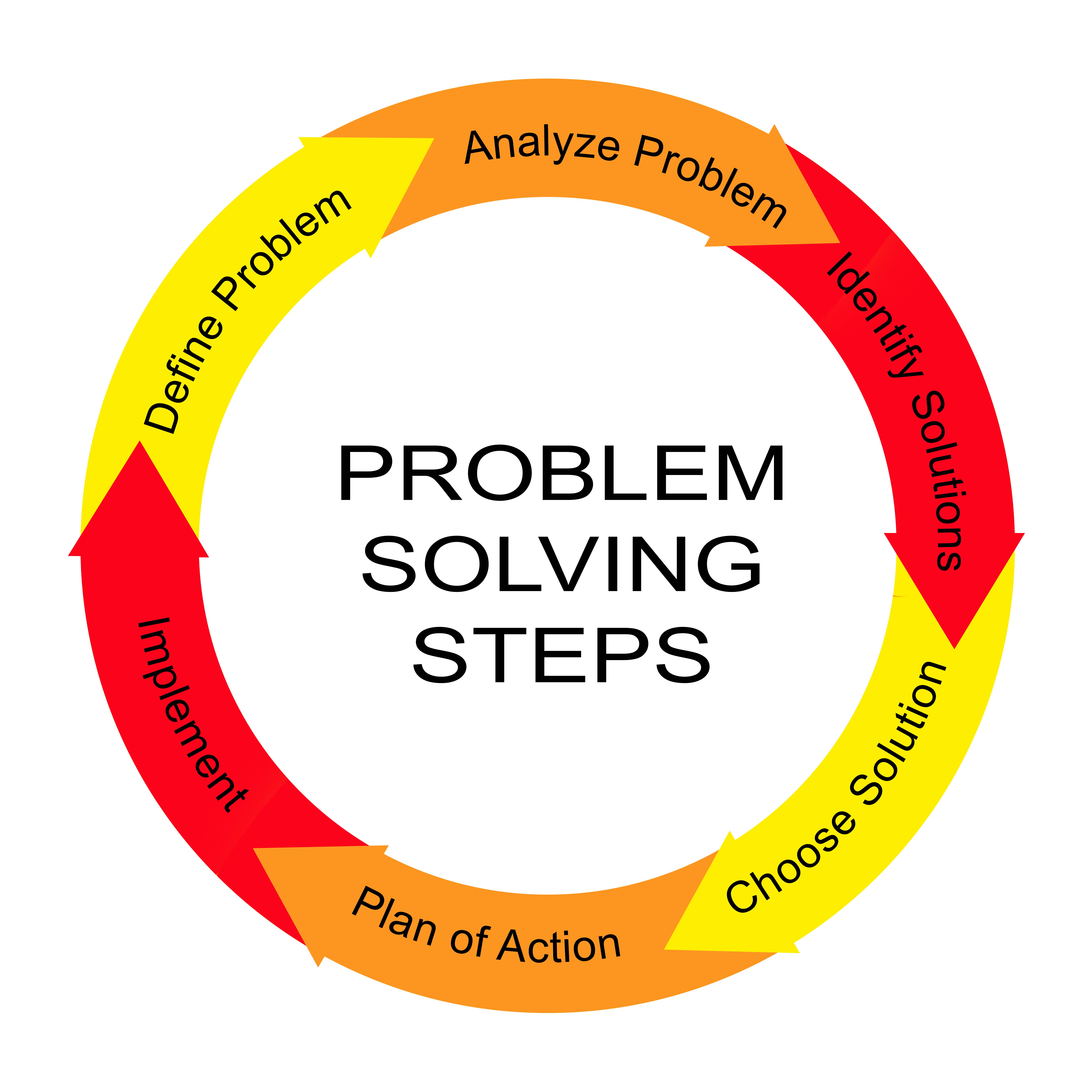
When establishing a socket connection, you may encounter the error “Connection Refused.” This error occurs when the destination host or port is unreachable or unavailable. Here are some steps to troubleshoot and resolve this issue:

1. Verify the Destination Host and Port:
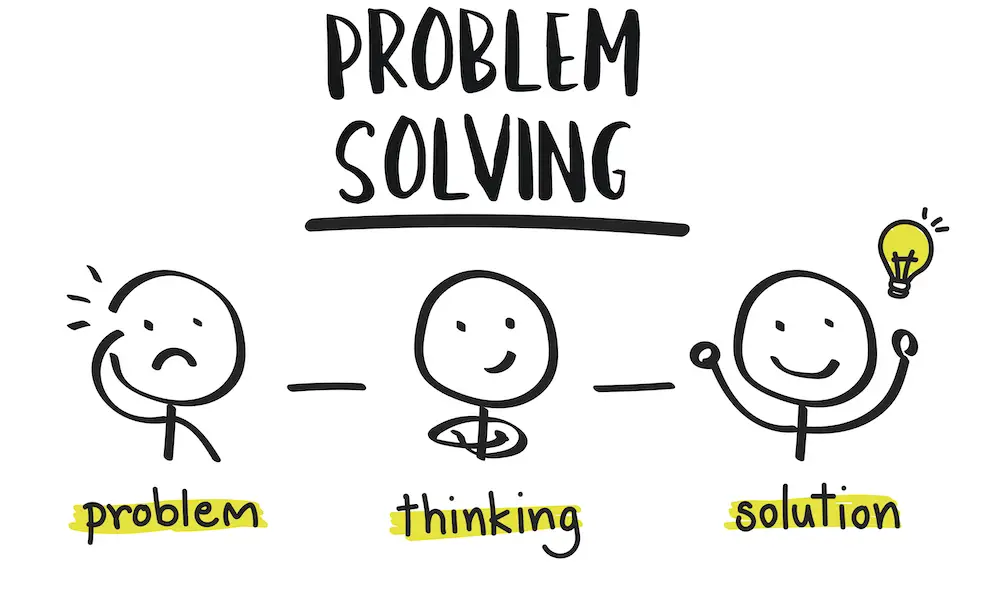
Ensure that you are attempting to connect to the correct IP address and port number. Double-check the destination host’s IP address or hostname and confirm that it can be resolved properly. Also, verify that the port number is valid and accessible on the destination host.
2. Check Firewall Settings:
Firewalls can block incoming or outgoing connections. Verify that the firewall on both the client and server systems allows connections on the specified port. Configure the firewall rules accordingly to enable communication between the two hosts.
3. Check Server Availability:
Ensure that the server process is running and listening on the specified port. Check server logs or use network tools like ‘netstat’ or ‘lsof’ to confirm that the server is listening on the right port. If the server is not running or is not properly configured, it will reject connection requests.
4. Socket Binding:
Before connecting to a remote host, the socket must be bound to a local port. If the socket is already bound to a port that is occupied by another application, it will fail to connect. Verify that the local port you are using is not already in use.
5. Connection Timeout:
The connection timeout setting determines the amount of time the socket waits for a response from the remote host. If the timeout expires before a response is received, the connection will fail with the “Connection Refused” error. Increase the connection timeout value if you suspect that the server might be slow in responding.
6. Network Connectivity:
Ensure that there are no connectivity issues between the client and server hosts. Check physical cables, network switches, and routers for any physical or configuration problems. Use network monitoring tools like ‘ping’ or ‘traceroute’ to test connectivity and identify any network bottlenecks or failures.
7. Operating System Restrictions:
On certain operating systems, the number of active connections allowed may be limited. If you have exceeded the maximum number of connections, you may encounter the “Connection Refused” error. Check system limits and configure the OS accordingly to allow more connections.## Solving ‘connection Refused’ Error in Socket Programming
Executive Summary
Socket programming is a fundamental aspect of networking and distributed systems. However, one of the most frustrating errors faced by developers is the ‘connection refused’ error. This error indicates that the server is not listening on the specified port or the client is unable to establish a connection to the server. In this comprehensive guide, we will delve into the various causes of the ‘connection refused’ error in socket programming and provide effective solutions to resolve it. By following the steps and recommendations outlined in this article, developers can eliminate this error and establish robust network connections.
Introduction
Socket programming forms the backbone of modern networking applications, enabling communication between devices over a network. However, the ‘connection refused’ error is a common challenge that can hinder the successful establishment of network connections. This error typically occurs when a client attempts to connect to a server on a specific port, but the server is not listening or the client cannot establish a connection due to various reasons.
Causes of ‘connection Refused’ Error
To effectively resolve the ‘connection refused’ error, it is crucial to identify the underlying causes. Several factors can contribute to this error, including:
- Incorrect Host/Port: The client may be attempting to connect to an incorrect host or port. The server must be listening on the specified port and the client must provide the correct host address and port number.
- Firewall Blocking: Firewalls can block incoming connections, preventing the client from establishing a connection to the server. Ensure the necessary ports are opened in the firewall to allow traffic to pass through.
- Network Issues: Network problems, such as connectivity issues, routing errors, or DNS resolution failures, can cause the ‘connection refused’ error. Ensure the network is properly configured and there are no connectivity issues between the client and server.
- Server Not Listening: The server may not be configured to listen on the specified port or may be temporarily unavailable due to maintenance or other reasons. Verify if the server is actively listening on the desired port and is ready to accept connections.
- Client Misconfiguration: The client may be configured incorrectly, including using an outdated socket library or not properly handling connection timeouts. Update the socket library and optimize the client’s connection handling mechanisms to ensure successful connections.
Solution Strategies
To effectively resolve the ‘connection refused’ error, a systematic approach is required. The following strategies can help diagnose and fix the issue:
1. Verify Host and Port
- Check if the specified host address and port number are correct.
- Use network utilities like ‘netstat’ or ‘lsof’ to verify the server is listening on the specified port.
2. Check Firewall Rules
- Verify if the necessary ports are allowed in the firewall configuration.
- Temporarily disable the firewall to rule out any blocking issues.
3. Troubleshoot Network Issues
- Use the ‘ping’ command to test network connectivity.
- Check DNS resolution by using ‘nslookup’ or similar tools.
- Ensure the network route is properly configured for communication between the client and server.
4. Check Server Availability
- Ping the server to check if it is online and responding.
- Verify if the server is listening on the specified port using tools like ‘netcat’.
- Check the server logs for any errors or warnings related to connection attempts.
5. Optimize Client Configuration
- Update the socket library used by the client to ensure it is compatible with the server.
- Handle connection timeouts appropriately to prevent premature failures.
- Use connection pooling and other techniques to improve connection efficiency and stability.
Conclusion
The ‘connection refused’ error in socket programming can be resolved by carefully identifying the underlying causes and implementing appropriate solutions. By following the strategies outlined in this article, developers can diagnose and fix the issue, ensuring robust and reliable network connections. It is essential to thoroughly test and verify the client and server configurations, network connectivity, and firewall settings to prevent future occurrences of this error.


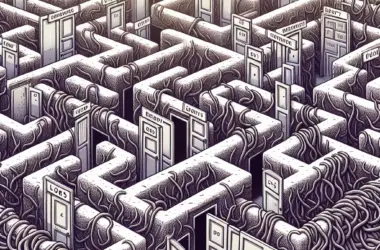
Thank you so much for this article. It was very helpful and I was able to solve my problem. I would recommend this article to anyone who is having problems with socket programming.
This article is very poorly written and does not provide a clear solution to the problem. I would not recommend this article to anyone.
This article provides a good overview of the problem and offers some potential solutions. However, it does not provide a clear step-by-step solution to the problem.
I disagree with the author’s claim that this is the best way to solve the problem. There are other methods that are more efficient and effective.
This article is a joke. The author does not know what he is talking about.
This article is full of sarcasm. The author is clearly trying to make fun of the reader.
This article is hilarious. The author does a great job of poking fun at the problem.
This article is very well written and provides a clear solution to the problem. I would recommend this article to anyone who is having problems with socket programming.
This article is very poorly written and does not provide a clear solution to the problem. I would not recommend this article to anyone.
This article provides a good overview of the problem and offers some potential solutions. However, it does not provide a clear step-by-step solution to the problem.
I disagree with the author’s claim that this is the best way to solve the problem. There are other methods that are more efficient and effective.
This article is a joke. The author does not know what he is talking about.
This article is full of sarcasm. The author is clearly trying to make fun of the reader.
This article is hilarious. The author does a great job of poking fun at the problem.